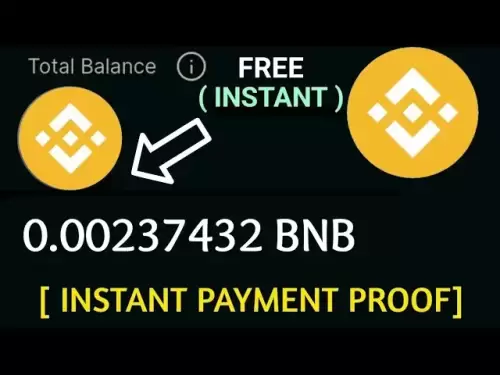-
 Bitcoin
Bitcoin $103,994.0635
0.03% -
 Ethereum
Ethereum $2,500.7947
-2.25% -
 Tether USDt
Tether USDt $0.9999
-0.01% -
 XRP
XRP $2.3903
-0.96% -
 BNB
BNB $654.5292
-1.64% -
 Solana
Solana $174.7737
-1.17% -
 USDC
USDC $0.9998
-0.01% -
 Dogecoin
Dogecoin $0.2396
-0.71% -
 Cardano
Cardano $0.8123
-0.73% -
 TRON
TRON $0.2643
-0.81% -
 Sui
Sui $4.1141
2.27% -
 Chainlink
Chainlink $17.0708
0.57% -
 Avalanche
Avalanche $25.0376
-1.45% -
 Shiba Inu
Shiba Inu $0.0...01640
-0.44% -
 Stellar
Stellar $0.3092
-1.07% -
 Pi
Pi $1.2780
32.98% -
 Hedera
Hedera $0.2081
-2.35% -
 Toncoin
Toncoin $3.4370
-0.92% -
 Hyperliquid
Hyperliquid $24.7403
-1.71% -
 Polkadot
Polkadot $5.1368
-0.22% -
 Bitcoin Cash
Bitcoin Cash $407.4973
-2.45% -
 UNUS SED LEO
UNUS SED LEO $8.3703
0.83% -
 Litecoin
Litecoin $100.8588
-2.74% -
 Monero
Monero $338.0029
4.70% -
 Pepe
Pepe $0.0...01405
7.02% -
 Bitget Token
Bitget Token $4.8368
-2.80% -
 Dai
Dai $0.9999
0.00% -
 Ethena USDe
Ethena USDe $1.0001
0.00% -
 Uniswap
Uniswap $6.9890
-3.75% -
 Bittensor
Bittensor $470.6943
2.66%
How to generate multiple Dogecoin addresses? How much can a wallet store?
Dogecoin addresses are unique strings for transactions, and wallets can store unlimited DOGE, but using multiple addresses enhances security and organization.
May 11, 2025 at 01:08 pm

In the world of cryptocurrencies, Dogecoin has emerged as a popular choice among enthusiasts and investors alike. One of the key aspects of managing Dogecoin is understanding how to generate multiple addresses and how much a wallet can store. This article will delve into these topics in detail, providing you with the necessary information to manage your Dogecoin effectively.
Understanding Dogecoin Addresses
Dogecoin addresses are unique alphanumeric strings that serve as the destination for sending and receiving Dogecoin. Each address is associated with a private key, which is crucial for accessing and managing the funds stored at that address. Generating multiple Dogecoin addresses can be beneficial for organizing your funds, enhancing privacy, and managing different types of transactions.
Methods to Generate Multiple Dogecoin Addresses
There are several ways to generate multiple Dogecoin addresses, each with its own set of steps and considerations. Here are the primary methods:
Using a Dogecoin Wallet
- Download and install a Dogecoin wallet such as Dogecoin Core or a mobile wallet like Trust Wallet.
- Open the wallet and navigate to the section where you can generate new addresses. This is often labeled as "Receive" or "New Address."
- Click on the option to generate a new address. The wallet will create a new address and display it on the screen.
- Repeat the process to generate as many addresses as you need. Each wallet has a limit on how many addresses it can generate, but most modern wallets can handle hundreds or even thousands of addresses.
Using a Paper Wallet Generator
- Visit a trusted paper wallet generator website such as DogecoinPaperWallet.com.
- Click on the "Generate New Address" button. The website will create a new Dogecoin address and its corresponding private key.
- Print the paper wallet if you want a physical backup. You can also save the address and private key digitally, but ensure it is stored securely.
- Repeat the process to generate additional addresses. Paper wallets are useful for long-term storage and can be generated offline for enhanced security.
Using a Hardware Wallet
- Purchase a hardware wallet compatible with Dogecoin, such as Ledger or Trezor.
- Set up the hardware wallet according to the manufacturer's instructions.
- Navigate to the Dogecoin section within the wallet's interface.
- Generate a new address by following the on-screen prompts. Hardware wallets typically allow you to generate multiple addresses easily.
- Save and label each address for future reference. Hardware wallets are considered one of the most secure options for managing multiple Dogecoin addresses.
How Much Can a Dogecoin Wallet Store?
The amount of Dogecoin a wallet can store is not limited by the wallet itself but rather by the blockchain's capacity and your practical needs. Here are some key points to consider:
Blockchain Capacity
The Dogecoin blockchain has a maximum supply of approximately 130 billion DOGE. However, the actual capacity of a wallet to store Dogecoin is virtually unlimited, as it is simply a record of transactions on the blockchain. There is no technical limit to the number of Dogecoin you can hold in a single address or wallet.
Practical Considerations
While there is no technical limit, practical considerations come into play when managing large amounts of Dogecoin. For instance:
- Transaction fees: Sending large amounts of Dogecoin might incur higher transaction fees, depending on the network's congestion.
- Security: Holding large amounts of Dogecoin in a single address can make it a more attractive target for hackers. It's advisable to use multiple addresses to spread the risk.
- Organization: Managing a large number of Dogecoin can become cumbersome. Using multiple addresses can help you organize your funds more effectively.
Best Practices for Managing Multiple Dogecoin Addresses
To effectively manage multiple Dogecoin addresses, consider the following best practices:
Labeling Addresses
- Label each address with a clear and descriptive name. This can help you remember the purpose of each address, whether it's for receiving payments, storing long-term savings, or other uses.
Secure Storage
- Store private keys securely. Use hardware wallets or paper wallets for long-term storage, and ensure that digital backups are encrypted and stored in secure locations.
- Use strong passwords and enable two-factor authentication (2FA) on any online wallets or exchanges where you manage Dogecoin.
Regular Audits
- Conduct regular audits of your addresses and balances. This can help you detect any unauthorized transactions and ensure that your funds are properly accounted for.
Conclusion
Generating multiple Dogecoin addresses and understanding how much a wallet can store are essential skills for any Dogecoin user. By following the methods and best practices outlined in this article, you can manage your Dogecoin effectively and securely. Whether you choose to use a software wallet, a paper wallet, or a hardware wallet, the key is to stay organized and vigilant in protecting your assets.
Frequently Asked Questions
Can I reuse a Dogecoin address?
Yes, you can reuse a Dogecoin address, but it is generally recommended to use a new address for each transaction to enhance privacy and security. Reusing addresses can make it easier for others to track your transactions.
What happens if I lose the private key to a Dogecoin address?
If you lose the private key to a Dogecoin address, you will no longer be able to access the funds stored at that address. It is crucial to store private keys securely and make multiple backups.
Can I generate Dogecoin addresses offline?
Yes, you can generate Dogecoin addresses offline using a paper wallet generator. This method is considered more secure as it reduces the risk of your private keys being exposed online.
Is there a limit to the number of Dogecoin addresses I can generate?
Most modern wallets and address generators do not have a strict limit on the number of Dogecoin addresses you can generate. However, practical limits may apply based on the storage capacity of your device and the wallet software's capabilities.
Disclaimer:info@kdj.com
The information provided is not trading advice. kdj.com does not assume any responsibility for any investments made based on the information provided in this article. Cryptocurrencies are highly volatile and it is highly recommended that you invest with caution after thorough research!
If you believe that the content used on this website infringes your copyright, please contact us immediately (info@kdj.com) and we will delete it promptly.
- The Trumps Are Selling Coins. Will Regulators Come Knocking?
- 2025-05-12 13:20:13
- SolCex Transitions into a New Phase of Development, Targeting the Top CEXs
- 2025-05-12 13:20:13
- Bitcoin Tapped $105,000, Ethereum's Market Dominance Topped 9%
- 2025-05-12 13:15:13
- BlockDAG’s $0.0019 Offer Ends May 13, While Tron Gains USDT Strength & Cardano Price Prediction Eyes $3
- 2025-05-12 13:15:13
- Here's Why Bitcoin's Fate Still Depends on the Federal Reserve
- 2025-05-12 13:10:12
- Pi token price edges up slightly following Bitcoin's rally. Illustration
- 2025-05-12 13:10:12
Related knowledge
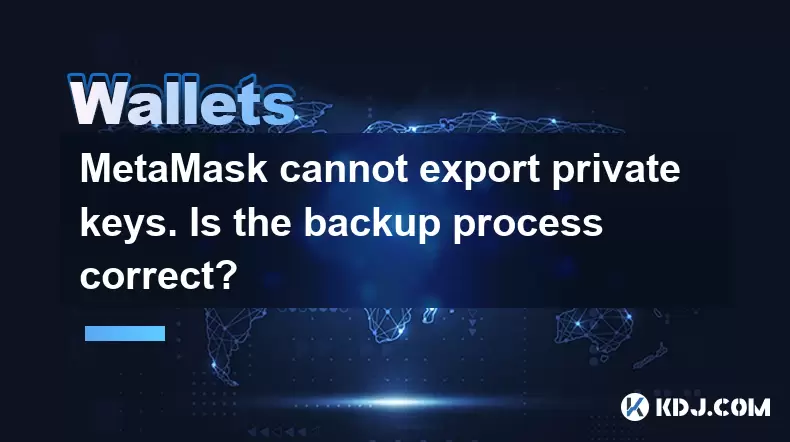
MetaMask cannot export private keys. Is the backup process correct?
May 12,2025 at 01:22pm
Introduction to MetaMask and Private KeysMetaMask is a popular cryptocurrency wallet that allows users to interact with the Ethereum blockchain and other compatible networks. One of the critical aspects of managing a cryptocurrency wallet is the ability to secure and access the private keys associated with your accounts. Private keys are essential for s...
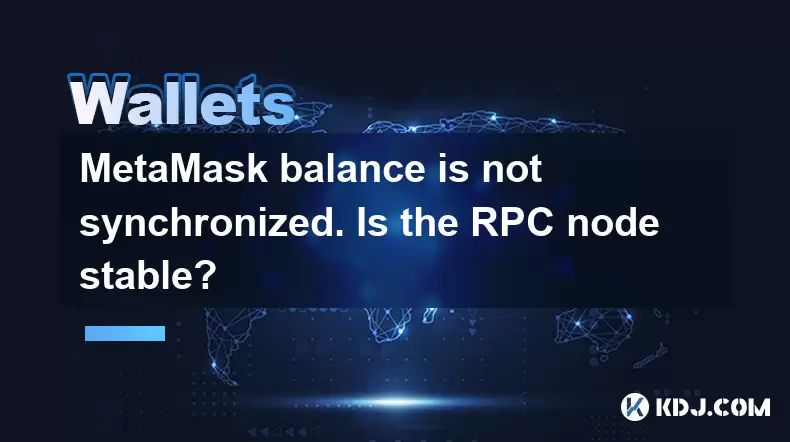
MetaMask balance is not synchronized. Is the RPC node stable?
May 12,2025 at 12:43pm
Understanding the MetaMask Balance Synchronization IssueWhen users encounter a situation where their MetaMask balance is not synchronized, it can lead to confusion and concern about the security and accuracy of their cryptocurrency holdings. This issue typically manifests as a discrepancy between the balance shown in MetaMask and the actual balance on t...

MetaMask cross-chain transfer failed. Does the target chain support it?
May 12,2025 at 12:49pm
Understanding MetaMask and Cross-Chain TransfersMetaMask is a popular digital wallet that allows users to interact with the Ethereum blockchain and other compatible networks. It provides a user-friendly interface to manage cryptocurrencies, interact with decentralized applications (dApps), and perform transactions. One of the advanced features that Meta...
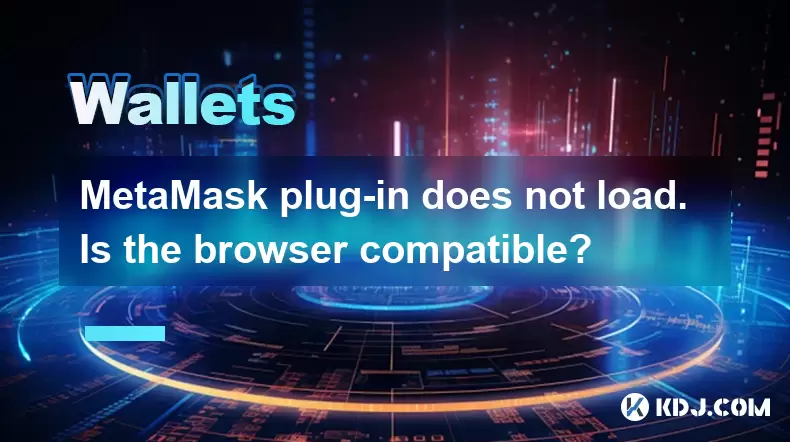
MetaMask plug-in does not load. Is the browser compatible?
May 12,2025 at 12:36pm
Title: MetaMask Plug-in Does Not Load: Is the Browser Compatible? When users encounter issues with the MetaMask plug-in not loading, one of the first aspects to consider is the compatibility of their browser. MetaMask is designed to work seamlessly with a variety of browsers, but there are specific versions and configurations that are essential for opti...
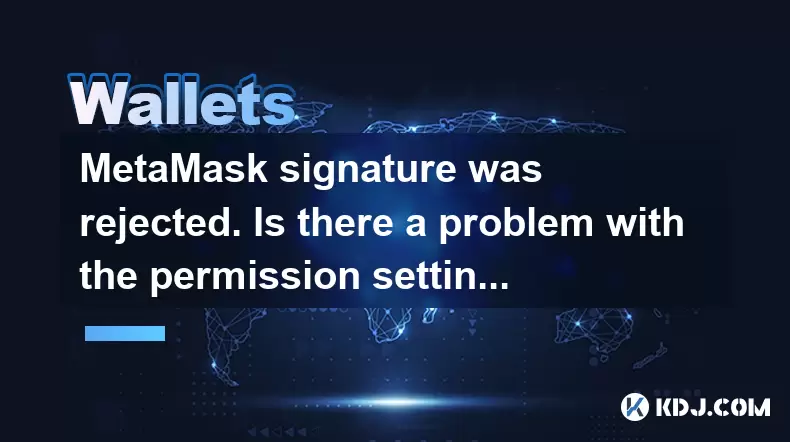
MetaMask signature was rejected. Is there a problem with the permission setting?
May 12,2025 at 12:21pm
When using MetaMask, encountering a 'signature was rejected' message can be frustrating and confusing. This issue often leads users to question if there's a problem with their permission settings. In this article, we'll explore the potential reasons behind this error and how to address it, focusing particularly on permission settings. Understanding the ...
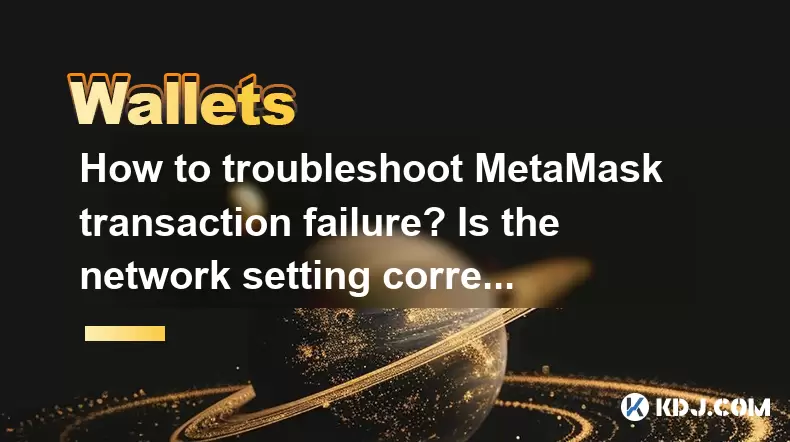
How to troubleshoot MetaMask transaction failure? Is the network setting correct?
May 12,2025 at 01:35pm
When you encounter a MetaMask transaction failure, it can be frustrating and confusing. Understanding the root cause and how to troubleshoot it effectively is crucial for a seamless experience in the cryptocurrency world. In this article, we will explore the various reasons behind transaction failures in MetaMask and guide you through the process of che...
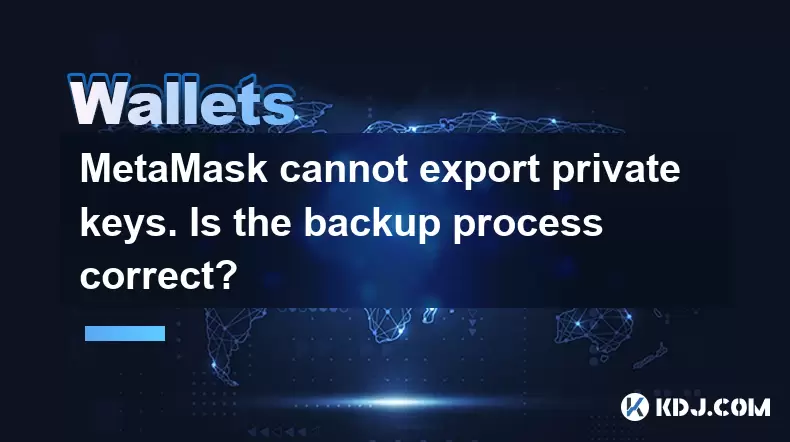
MetaMask cannot export private keys. Is the backup process correct?
May 12,2025 at 01:22pm
Introduction to MetaMask and Private KeysMetaMask is a popular cryptocurrency wallet that allows users to interact with the Ethereum blockchain and other compatible networks. One of the critical aspects of managing a cryptocurrency wallet is the ability to secure and access the private keys associated with your accounts. Private keys are essential for s...
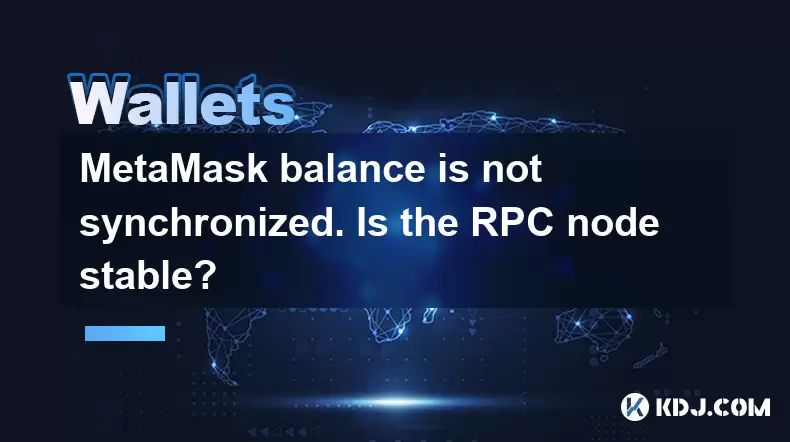
MetaMask balance is not synchronized. Is the RPC node stable?
May 12,2025 at 12:43pm
Understanding the MetaMask Balance Synchronization IssueWhen users encounter a situation where their MetaMask balance is not synchronized, it can lead to confusion and concern about the security and accuracy of their cryptocurrency holdings. This issue typically manifests as a discrepancy between the balance shown in MetaMask and the actual balance on t...

MetaMask cross-chain transfer failed. Does the target chain support it?
May 12,2025 at 12:49pm
Understanding MetaMask and Cross-Chain TransfersMetaMask is a popular digital wallet that allows users to interact with the Ethereum blockchain and other compatible networks. It provides a user-friendly interface to manage cryptocurrencies, interact with decentralized applications (dApps), and perform transactions. One of the advanced features that Meta...
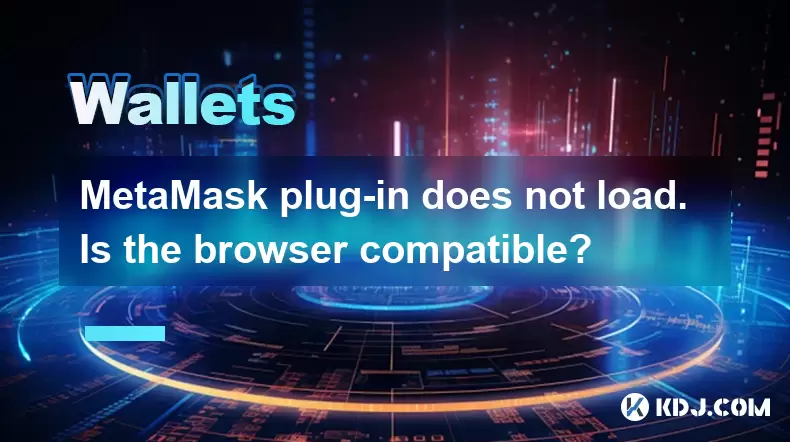
MetaMask plug-in does not load. Is the browser compatible?
May 12,2025 at 12:36pm
Title: MetaMask Plug-in Does Not Load: Is the Browser Compatible? When users encounter issues with the MetaMask plug-in not loading, one of the first aspects to consider is the compatibility of their browser. MetaMask is designed to work seamlessly with a variety of browsers, but there are specific versions and configurations that are essential for opti...
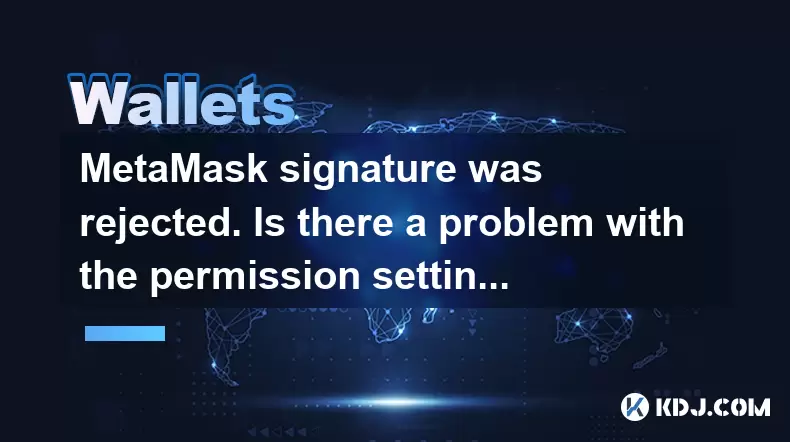
MetaMask signature was rejected. Is there a problem with the permission setting?
May 12,2025 at 12:21pm
When using MetaMask, encountering a 'signature was rejected' message can be frustrating and confusing. This issue often leads users to question if there's a problem with their permission settings. In this article, we'll explore the potential reasons behind this error and how to address it, focusing particularly on permission settings. Understanding the ...
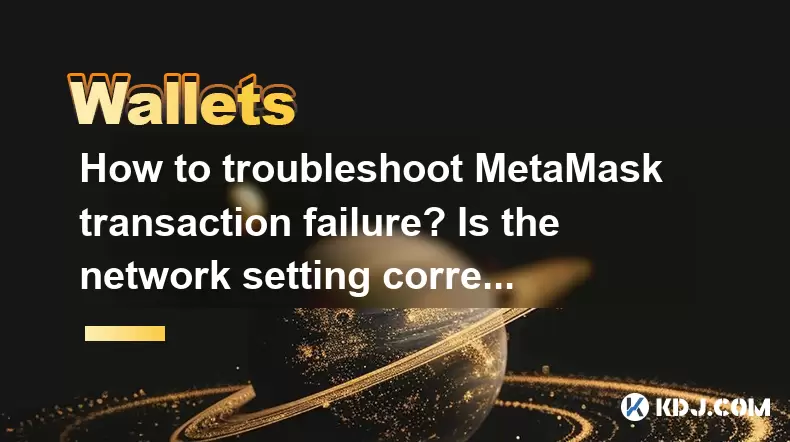
How to troubleshoot MetaMask transaction failure? Is the network setting correct?
May 12,2025 at 01:35pm
When you encounter a MetaMask transaction failure, it can be frustrating and confusing. Understanding the root cause and how to troubleshoot it effectively is crucial for a seamless experience in the cryptocurrency world. In this article, we will explore the various reasons behind transaction failures in MetaMask and guide you through the process of che...
See all articles