-
 Bitcoin
Bitcoin $107,461.2530
0.65% -
 Ethereum
Ethereum $2,425.6945
-0.64% -
 Tether USDt
Tether USDt $1.0003
-0.01% -
 XRP
XRP $2.1844
4.49% -
 BNB
BNB $646.3777
0.36% -
 Solana
Solana $146.6972
3.90% -
 USDC
USDC $1.0000
0.00% -
 TRON
TRON $0.2744
1.17% -
 Dogecoin
Dogecoin $0.1631
1.28% -
 Cardano
Cardano $0.5609
1.22% -
 Hyperliquid
Hyperliquid $37.0726
2.08% -
 Bitcoin Cash
Bitcoin Cash $497.3222
-0.12% -
 Sui
Sui $2.7220
3.19% -
 Chainlink
Chainlink $13.1487
0.79% -
 UNUS SED LEO
UNUS SED LEO $9.0787
0.68% -
 Avalanche
Avalanche $17.6542
1.11% -
 Stellar
Stellar $0.2377
1.49% -
 Toncoin
Toncoin $2.8426
0.81% -
 Shiba Inu
Shiba Inu $0.0...01140
1.72% -
 Litecoin
Litecoin $85.2565
0.62% -
 Hedera
Hedera $0.1475
2.69% -
 Monero
Monero $314.1893
2.28% -
 Bitget Token
Bitget Token $4.6752
0.90% -
 Dai
Dai $1.0001
0.02% -
 Polkadot
Polkadot $3.3425
1.28% -
 Ethena USDe
Ethena USDe $1.0001
0.02% -
 Uniswap
Uniswap $6.9500
1.23% -
 Pi
Pi $0.5304
-3.13% -
 Pepe
Pepe $0.0...09311
0.91% -
 Aave
Aave $254.6674
-1.33%
MetaMask plug-in does not load. Is the browser compatible?
MetaMask works best with Chrome, Firefox, Brave, and Edge; ensure your browser is up-to-date to avoid loading issues.
May 12, 2025 at 12:36 pm
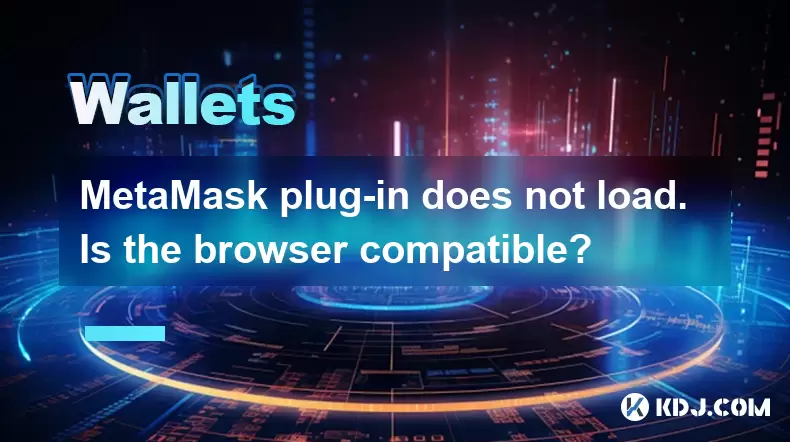
Title: MetaMask Plug-in Does Not Load: Is the Browser Compatible?
When users encounter issues with the MetaMask plug-in not loading, one of the first aspects to consider is the compatibility of their browser. MetaMask is designed to work seamlessly with a variety of browsers, but there are specific versions and configurations that are essential for optimal performance. This article will delve into the browser compatibility requirements for MetaMask, helping users troubleshoot and resolve issues related to the plug-in not loading.
Understanding MetaMask Browser Compatibility
MetaMask officially supports several popular browsers, including Google Chrome, Firefox, Brave, and Edge. Each of these browsers has specific versions that are recommended for the best user experience. It's crucial to ensure that you are using a supported browser and version to avoid compatibility issues that could prevent the plug-in from loading.
Checking Your Browser Version
Before diving into more complex troubleshooting steps, it's essential to check your browser version. Here's how you can do it for each of the supported browsers:
Google Chrome: Click on the three vertical dots in the top right corner, select "Help," and then "About Google Chrome." The version number will be displayed.
Firefox: Click on the three horizontal lines in the top right corner, select "Help," and then "About Firefox." The version number will be displayed.
Brave: Click on the three vertical lines in the top right corner, select "Help & Feedback," and then "About Brave." The version number will be displayed.
Edge: Click on the three horizontal dots in the top right corner, select "Help and feedback," and then "About Microsoft Edge." The version number will be displayed.
Once you have identified your browser version, compare it against the minimum recommended versions for MetaMask, which are typically listed on the MetaMask website or in their support documentation.
Ensuring Browser Settings Are Configured Correctly
Even if you are using a supported browser and version, certain browser settings can impact the functionality of the MetaMask plug-in. Here are some settings to check:
Disable Extensions: Other extensions might interfere with MetaMask. Try disabling all other extensions and see if MetaMask loads properly.
Clear Cache and Cookies: Sometimes, cached data can cause issues. Clear your browser's cache and cookies and then attempt to load MetaMask again.
Check for Browser Updates: Ensure your browser is up to date. Outdated browsers can have compatibility issues with newer versions of MetaMask.
Troubleshooting Common Issues
If the browser is compatible and settings are correctly configured, there are still some common issues that might prevent MetaMask from loading. Here are some steps to troubleshoot:
Reinstall MetaMask: Sometimes, a simple reinstall can resolve loading issues. Uninstall MetaMask from your browser and then reinstall it from the official MetaMask website.
Check for Conflicting Software: Certain antivirus programs or firewalls might block MetaMask. Temporarily disable these and see if the plug-in loads.
Inspect Browser Console: Open the browser's developer tools (usually by pressing F12) and check the console for any error messages related to MetaMask. These can provide clues about what might be preventing the plug-in from loading.
Using MetaMask with Unsupported Browsers
While MetaMask officially supports a limited number of browsers, some users might want to use it with other browsers. Using MetaMask with unsupported browsers is not recommended as it can lead to functionality issues and security risks. However, if you still want to try, here are some steps you can take:
Use a Browser Extension Emulator: Some tools allow you to emulate a supported browser within an unsupported one. This can be a workaround, but it's not guaranteed to work perfectly.
Check for Community Support: Sometimes, the crypto community develops workarounds for using MetaMask with unsupported browsers. Check forums and social media for any unofficial solutions.
Consider Using a Supported Browser: The safest and most reliable option is to switch to a browser officially supported by MetaMask.
Additional Considerations for Mobile Users
For users accessing MetaMask on mobile devices, the compatibility considerations are slightly different. MetaMask has an official mobile app available for both Android and iOS devices. Ensure that you are using the latest version of the app from the respective app stores. If the app is not loading, similar troubleshooting steps apply:
Check App Version: Ensure you are using the latest version of the MetaMask app.
Clear App Data: Clear the app's cache and data from your device's settings and then restart the app.
Reinstall the App: If issues persist, uninstall the app and reinstall it from the app store.
FAQs
Q: Can I use MetaMask with Safari?
A: Currently, MetaMask does not officially support Safari. While there might be unofficial workarounds, using MetaMask with unsupported browsers is not recommended due to potential security and functionality issues.
Q: Does MetaMask work on mobile browsers?
A: MetaMask is primarily designed for use as a mobile app on Android and iOS devices. While it may be possible to use it with certain mobile browsers, the official mobile app is recommended for the best experience.
Q: How often should I update my browser for MetaMask compatibility?
A: It's a good practice to keep your browser updated to the latest version. Browser updates often include security enhancements and performance improvements that can affect the functionality of extensions like MetaMask.
Q: Can other browser extensions interfere with MetaMask?
A: Yes, other browser extensions can sometimes interfere with MetaMask. If you are experiencing issues, try disabling other extensions to see if it resolves the problem.
Disclaimer:info@kdj.com
The information provided is not trading advice. kdj.com does not assume any responsibility for any investments made based on the information provided in this article. Cryptocurrencies are highly volatile and it is highly recommended that you invest with caution after thorough research!
If you believe that the content used on this website infringes your copyright, please contact us immediately (info@kdj.com) and we will delete it promptly.
- Undervalued Crypto Gems: Time to Buy Now?
- 2025-06-28 14:30:12
- Stablecoins, Risk Reward, and Regulation: Navigating the Crypto Minefield
- 2025-06-28 14:30:12
- Binance Coin (BNB): Whale Moves, Exchange Activity, and the Path to $900?
- 2025-06-28 14:50:13
- XRP Lawsuit: SEC Appeal Looms, Lawyer Warns – Is It Really Over?
- 2025-06-28 15:10:16
- Bitcoin's Long-Term Holders: An Accumulation Signal You Can't Ignore
- 2025-06-28 15:30:12
- Bitcoin, Elections, and Voters: A New Political Force?
- 2025-06-28 15:30:12
Related knowledge

How to stake cryptocurrencies on Coinbase? Benefits and risks
Jun 27,2025 at 06:36pm
Understanding Cryptocurrency Staking on CoinbaseStaking cryptocurrencies involves locking up digital assets to support the operations of a blockchain network, typically in return for rewards. Coinbase, one of the most popular cryptocurrency exchanges globally, offers staking services for several proof-of-stake (PoS) coins. Users can stake their holdings...

How to contact Coinbase customer service? Support channels and response times
Jun 28,2025 at 01:29pm
Contacting Coinbase Customer Service: Support Channels and Response TimesIf you're a user of Coinbase, reaching their customer service team may become necessary for various reasons, such as account verification issues, transaction disputes, or technical difficulties. Understanding the different support channels available and what to expect in terms of r...

Which cryptocurrencies does Coinbase support? Full currency list
Jun 28,2025 at 08:36am
Overview of Cryptocurrencies Supported by CoinbaseCoinbase is one of the most popular and trusted cryptocurrency exchanges globally. It provides users with a platform to buy, sell, trade, and store various digital assets. As of the latest updates, Coinbase supports over 200 cryptocurrencies, including major ones like Bitcoin (BTC), Ethereum (ETH), and L...

Coinbase withdrawal tutorial: How to transfer funds to a bank account
Jun 28,2025 at 02:35am
Understanding Coinbase WithdrawalsCoinbase is one of the most widely used cryptocurrency platforms, allowing users to buy, sell, and store digital assets. Once you've successfully traded or held your crypto on Coinbase, the next logical step may be to withdraw funds to a bank account. This process involves converting your cryptocurrency into fiat curren...

What are the categories of cryptocurrency wallets? How to choose and use them safely?
Jun 21,2025 at 10:42pm
Understanding Cryptocurrency WalletsCryptocurrency wallets are essential tools for anyone involved in the digital asset ecosystem. They allow users to store, send, and receive cryptocurrencies securely. Unlike traditional wallets that hold physical money, crypto wallets manage cryptographic keys—private and public—which interact with blockchain networks...

Which one is more suitable for high-frequency trading users, browser plug-in wallets or independent application wallets?
Jun 23,2025 at 08:22am
Understanding the Role of Wallets in High-Frequency TradingFor high-frequency trading (HFT) users in the cryptocurrency market, wallet selection is critical due to the need for speed, security, and seamless integration with trading platforms. HFT involves executing a large number of trades within seconds or even milliseconds, which demands a wallet that...

How to stake cryptocurrencies on Coinbase? Benefits and risks
Jun 27,2025 at 06:36pm
Understanding Cryptocurrency Staking on CoinbaseStaking cryptocurrencies involves locking up digital assets to support the operations of a blockchain network, typically in return for rewards. Coinbase, one of the most popular cryptocurrency exchanges globally, offers staking services for several proof-of-stake (PoS) coins. Users can stake their holdings...

How to contact Coinbase customer service? Support channels and response times
Jun 28,2025 at 01:29pm
Contacting Coinbase Customer Service: Support Channels and Response TimesIf you're a user of Coinbase, reaching their customer service team may become necessary for various reasons, such as account verification issues, transaction disputes, or technical difficulties. Understanding the different support channels available and what to expect in terms of r...

Which cryptocurrencies does Coinbase support? Full currency list
Jun 28,2025 at 08:36am
Overview of Cryptocurrencies Supported by CoinbaseCoinbase is one of the most popular and trusted cryptocurrency exchanges globally. It provides users with a platform to buy, sell, trade, and store various digital assets. As of the latest updates, Coinbase supports over 200 cryptocurrencies, including major ones like Bitcoin (BTC), Ethereum (ETH), and L...

Coinbase withdrawal tutorial: How to transfer funds to a bank account
Jun 28,2025 at 02:35am
Understanding Coinbase WithdrawalsCoinbase is one of the most widely used cryptocurrency platforms, allowing users to buy, sell, and store digital assets. Once you've successfully traded or held your crypto on Coinbase, the next logical step may be to withdraw funds to a bank account. This process involves converting your cryptocurrency into fiat curren...

What are the categories of cryptocurrency wallets? How to choose and use them safely?
Jun 21,2025 at 10:42pm
Understanding Cryptocurrency WalletsCryptocurrency wallets are essential tools for anyone involved in the digital asset ecosystem. They allow users to store, send, and receive cryptocurrencies securely. Unlike traditional wallets that hold physical money, crypto wallets manage cryptographic keys—private and public—which interact with blockchain networks...

Which one is more suitable for high-frequency trading users, browser plug-in wallets or independent application wallets?
Jun 23,2025 at 08:22am
Understanding the Role of Wallets in High-Frequency TradingFor high-frequency trading (HFT) users in the cryptocurrency market, wallet selection is critical due to the need for speed, security, and seamless integration with trading platforms. HFT involves executing a large number of trades within seconds or even milliseconds, which demands a wallet that...
See all articles
























































































