-
 Bitcoin
Bitcoin $107,352.1067
0.28% -
 Ethereum
Ethereum $2,429.3531
-0.90% -
 Tether USDt
Tether USDt $1.0001
-0.02% -
 XRP
XRP $2.1894
4.62% -
 BNB
BNB $646.7968
0.36% -
 Solana
Solana $147.4290
4.03% -
 USDC
USDC $0.9998
-0.02% -
 TRON
TRON $0.2756
1.52% -
 Dogecoin
Dogecoin $0.1630
1.14% -
 Cardano
Cardano $0.5612
1.18% -
 Hyperliquid
Hyperliquid $37.0580
-0.05% -
 Bitcoin Cash
Bitcoin Cash $496.9410
-0.09% -
 Sui
Sui $2.7318
3.19% -
 Chainlink
Chainlink $13.1503
0.58% -
 UNUS SED LEO
UNUS SED LEO $9.0766
0.55% -
 Avalanche
Avalanche $17.7220
1.46% -
 Stellar
Stellar $0.2380
1.52% -
 Toncoin
Toncoin $2.8439
0.38% -
 Shiba Inu
Shiba Inu $0.0...01143
1.84% -
 Litecoin
Litecoin $85.8053
1.47% -
 Hedera
Hedera $0.1483
2.70% -
 Monero
Monero $314.3240
2.12% -
 Bitget Token
Bitget Token $4.6725
0.77% -
 Dai
Dai $1.0000
0.00% -
 Polkadot
Polkadot $3.3555
1.28% -
 Ethena USDe
Ethena USDe $1.0001
0.02% -
 Uniswap
Uniswap $7.0890
2.64% -
 Pi
Pi $0.5355
-3.40% -
 Pepe
Pepe $0.0...09393
1.06% -
 Aave
Aave $256.8136
-1.90%
How to troubleshoot MetaMask transaction failure? Is the network setting correct?
MetaMask transaction failures can result from network congestion, insufficient gas fees, or smart contract issues; check network settings and gas fees to troubleshoot.
May 12, 2025 at 01:35 pm
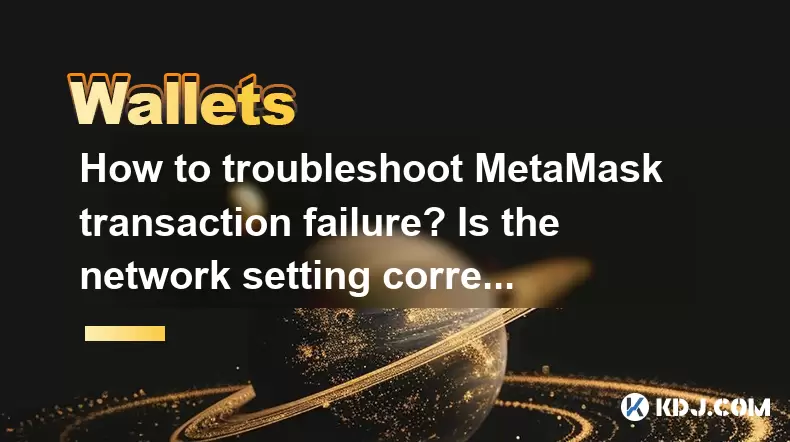
When you encounter a MetaMask transaction failure, it can be frustrating and confusing. Understanding the root cause and how to troubleshoot it effectively is crucial for a seamless experience in the cryptocurrency world. In this article, we will explore the various reasons behind transaction failures in MetaMask and guide you through the process of checking your network settings and other troubleshooting steps.
Understanding MetaMask Transaction Failures
MetaMask transaction failures can occur due to several reasons, including network congestion, insufficient gas fees, incorrect network settings, or smart contract issues. When a transaction fails, it's important to identify the specific error message provided by MetaMask, as it can give you clues about the underlying problem.
Checking Network Settings in MetaMask
One of the most common reasons for transaction failures is incorrect network settings. MetaMask allows you to connect to various Ethereum networks, such as the mainnet, testnets, and layer 2 solutions. To ensure your network settings are correct:
- Open the MetaMask extension or mobile app.
- Click on the network dropdown menu at the top of the interface.
- Verify that you are connected to the intended network for your transaction.
If you're unsure which network to use, double-check the requirements of the dApp or service you're interacting with. Some dApps may require you to switch to a specific testnet or layer 2 network for certain operations.
Verifying Gas Fees and Limits
Another frequent cause of transaction failures is insufficient gas fees or incorrect gas limits. When you initiate a transaction, MetaMask estimates the necessary gas fees based on current network conditions. However, these estimates can sometimes be inaccurate, leading to failed transactions.
To address this issue:
- When sending a transaction, pay attention to the gas fee estimate provided by MetaMask.
- If the transaction fails, try increasing the gas fee and resubmitting the transaction.
- For complex smart contract interactions, you may need to adjust the gas limit manually. Click on "Edit" next to the gas fee estimate, and adjust the gas limit to a higher value if necessary.
Keep in mind that higher gas fees can lead to faster transaction processing, but they also increase your transaction costs.
Checking for Network Congestion
Network congestion on the Ethereum blockchain can significantly impact transaction processing times and success rates. During periods of high demand, transactions with lower gas fees may be stuck in the mempool, leading to failures.
To mitigate the effects of network congestion:
- Monitor Ethereum gas price trackers and network status websites to stay informed about current conditions.
- If you encounter repeated transaction failures, consider waiting for a less congested period to resubmit your transaction.
- Alternatively, you can increase your gas fee to prioritize your transaction during high-demand times.
Investigating Smart Contract Issues
When interacting with decentralized applications (dApps) or smart contracts, transaction failures can be caused by issues within the smart contract itself. These issues may include bugs, insufficient funds in the contract, or incorrect function calls.
To troubleshoot smart contract-related failures:
- Review the error message provided by MetaMask carefully. It may contain information about the specific function or operation that failed.
- Check the dApp's documentation or community forums for known issues or common troubleshooting steps.
- If possible, try replicating the transaction using a different wallet or interface to rule out MetaMask-specific problems.
- For advanced users, you can use tools like Etherscan to inspect the smart contract's code and transaction history for potential issues.
Resolving Account and Wallet Issues
Sometimes, transaction failures can be related to issues with your MetaMask account or wallet. These issues may include:
- Insufficient funds in your wallet to cover the transaction and gas fees.
- Incorrectly configured account settings or permissions.
- Problems with your seed phrase or private key.
To address these issues:
- Ensure that your wallet has enough ETH to cover the transaction amount and gas fees.
- Double-check your account settings and permissions, especially if you're using a hardware wallet or have recently made changes to your setup.
- If you suspect issues with your seed phrase or private key, consider creating a new wallet and transferring your funds to the new address.
Seeking Help from the Community
If you've tried all the troubleshooting steps and are still experiencing transaction failures, don't hesitate to seek help from the MetaMask community and support resources. The MetaMask team and user community are often helpful in resolving complex issues.
- Visit the MetaMask support page for official troubleshooting guides and FAQs.
- Join MetaMask-related forums, Discord servers, or social media groups to ask for assistance from experienced users.
- If you believe you've encountered a bug or security issue, report it to the MetaMask team through their official channels.
Frequently Asked Questions
Q: Can I recover a failed transaction in MetaMask?
A: In most cases, failed transactions cannot be recovered directly through MetaMask. However, you may be able to resubmit the transaction with adjusted gas fees or contact the dApp or smart contract developers for assistance if the failure was due to a contract issue.
Q: How long should I wait before considering a transaction failed in MetaMask?
A: The time it takes for a transaction to be processed can vary depending on network conditions. As a general rule, if a transaction hasn't been confirmed after 30 minutes to an hour, you can consider it failed and take appropriate action.
Q: Can I cancel a pending transaction in MetaMask?
A: Yes, you can attempt to cancel a pending transaction in MetaMask by sending a new transaction with the same nonce but a higher gas fee. This new transaction will replace the pending one in the mempool. However, there's no guarantee that the cancellation will be successful, especially during periods of high network congestion.
Q: Are there any tools or services that can help me monitor and troubleshoot MetaMask transactions?
A: Yes, several tools and services can assist with monitoring and troubleshooting MetaMask transactions. Some popular options include Etherscan for transaction tracking, GasNow for real-time gas price information, and Blocknative's Mempool Explorer for insights into pending transactions. These tools can provide valuable information to help you understand and resolve transaction issues.
Disclaimer:info@kdj.com
The information provided is not trading advice. kdj.com does not assume any responsibility for any investments made based on the information provided in this article. Cryptocurrencies are highly volatile and it is highly recommended that you invest with caution after thorough research!
If you believe that the content used on this website infringes your copyright, please contact us immediately (info@kdj.com) and we will delete it promptly.
- Across Crypto Project Faces Heat: Secret $23M Transfer Sparks Governance Debate
- 2025-06-28 16:30:13
- Trump Coin's Wild Ride: Liquidity Drain, Exchange Deposits, and What It Means for Binance & OKX
- 2025-06-28 16:50:13
- Solana, XRP, and Spot ETFs: A New York Minute on Crypto's Shifting Sands
- 2025-06-28 17:10:13
- Trump, Memecoin Mania, and Whale Watching: A New York Minute in Crypto
- 2025-06-28 16:30:13
- Gemini, Tokenized Stocks, and Europe: A New Era for Investment?
- 2025-06-28 17:10:13
- Shiba Inu, Lending Coins, and Early Holders: A New Frontier
- 2025-06-28 16:51:59
Related knowledge

How to stake cryptocurrencies on Coinbase? Benefits and risks
Jun 27,2025 at 06:36pm
Understanding Cryptocurrency Staking on CoinbaseStaking cryptocurrencies involves locking up digital assets to support the operations of a blockchain network, typically in return for rewards. Coinbase, one of the most popular cryptocurrency exchanges globally, offers staking services for several proof-of-stake (PoS) coins. Users can stake their holdings...

How to contact Coinbase customer service? Support channels and response times
Jun 28,2025 at 01:29pm
Contacting Coinbase Customer Service: Support Channels and Response TimesIf you're a user of Coinbase, reaching their customer service team may become necessary for various reasons, such as account verification issues, transaction disputes, or technical difficulties. Understanding the different support channels available and what to expect in terms of r...

Which cryptocurrencies does Coinbase support? Full currency list
Jun 28,2025 at 08:36am
Overview of Cryptocurrencies Supported by CoinbaseCoinbase is one of the most popular and trusted cryptocurrency exchanges globally. It provides users with a platform to buy, sell, trade, and store various digital assets. As of the latest updates, Coinbase supports over 200 cryptocurrencies, including major ones like Bitcoin (BTC), Ethereum (ETH), and L...

Coinbase withdrawal tutorial: How to transfer funds to a bank account
Jun 28,2025 at 02:35am
Understanding Coinbase WithdrawalsCoinbase is one of the most widely used cryptocurrency platforms, allowing users to buy, sell, and store digital assets. Once you've successfully traded or held your crypto on Coinbase, the next logical step may be to withdraw funds to a bank account. This process involves converting your cryptocurrency into fiat curren...

What are the categories of cryptocurrency wallets? How to choose and use them safely?
Jun 21,2025 at 10:42pm
Understanding Cryptocurrency WalletsCryptocurrency wallets are essential tools for anyone involved in the digital asset ecosystem. They allow users to store, send, and receive cryptocurrencies securely. Unlike traditional wallets that hold physical money, crypto wallets manage cryptographic keys—private and public—which interact with blockchain networks...

Which one is more suitable for high-frequency trading users, browser plug-in wallets or independent application wallets?
Jun 23,2025 at 08:22am
Understanding the Role of Wallets in High-Frequency TradingFor high-frequency trading (HFT) users in the cryptocurrency market, wallet selection is critical due to the need for speed, security, and seamless integration with trading platforms. HFT involves executing a large number of trades within seconds or even milliseconds, which demands a wallet that...

How to stake cryptocurrencies on Coinbase? Benefits and risks
Jun 27,2025 at 06:36pm
Understanding Cryptocurrency Staking on CoinbaseStaking cryptocurrencies involves locking up digital assets to support the operations of a blockchain network, typically in return for rewards. Coinbase, one of the most popular cryptocurrency exchanges globally, offers staking services for several proof-of-stake (PoS) coins. Users can stake their holdings...

How to contact Coinbase customer service? Support channels and response times
Jun 28,2025 at 01:29pm
Contacting Coinbase Customer Service: Support Channels and Response TimesIf you're a user of Coinbase, reaching their customer service team may become necessary for various reasons, such as account verification issues, transaction disputes, or technical difficulties. Understanding the different support channels available and what to expect in terms of r...

Which cryptocurrencies does Coinbase support? Full currency list
Jun 28,2025 at 08:36am
Overview of Cryptocurrencies Supported by CoinbaseCoinbase is one of the most popular and trusted cryptocurrency exchanges globally. It provides users with a platform to buy, sell, trade, and store various digital assets. As of the latest updates, Coinbase supports over 200 cryptocurrencies, including major ones like Bitcoin (BTC), Ethereum (ETH), and L...

Coinbase withdrawal tutorial: How to transfer funds to a bank account
Jun 28,2025 at 02:35am
Understanding Coinbase WithdrawalsCoinbase is one of the most widely used cryptocurrency platforms, allowing users to buy, sell, and store digital assets. Once you've successfully traded or held your crypto on Coinbase, the next logical step may be to withdraw funds to a bank account. This process involves converting your cryptocurrency into fiat curren...

What are the categories of cryptocurrency wallets? How to choose and use them safely?
Jun 21,2025 at 10:42pm
Understanding Cryptocurrency WalletsCryptocurrency wallets are essential tools for anyone involved in the digital asset ecosystem. They allow users to store, send, and receive cryptocurrencies securely. Unlike traditional wallets that hold physical money, crypto wallets manage cryptographic keys—private and public—which interact with blockchain networks...

Which one is more suitable for high-frequency trading users, browser plug-in wallets or independent application wallets?
Jun 23,2025 at 08:22am
Understanding the Role of Wallets in High-Frequency TradingFor high-frequency trading (HFT) users in the cryptocurrency market, wallet selection is critical due to the need for speed, security, and seamless integration with trading platforms. HFT involves executing a large number of trades within seconds or even milliseconds, which demands a wallet that...
See all articles
























































































