-
 Bitcoin
Bitcoin $117800
0.49% -
 Ethereum
Ethereum $4432
0.55% -
 XRP
XRP $3.106
1.07% -
 Tether USDt
Tether USDt $1.001
0.01% -
 BNB
BNB $835.8
1.74% -
 Solana
Solana $189.1
2.72% -
 USDC
USDC $0.9999
-0.01% -
 Dogecoin
Dogecoin $0.2302
3.65% -
 TRON
TRON $0.3485
-0.69% -
 Cardano
Cardano $0.9212
-0.91% -
 Hyperliquid
Hyperliquid $46.97
1.45% -
 Chainlink
Chainlink $22.77
5.61% -
 Stellar
Stellar $0.4284
0.82% -
 Sui
Sui $3.766
2.82% -
 Bitcoin Cash
Bitcoin Cash $583.5
-0.82% -
 Ethena USDe
Ethena USDe $1.001
0.03% -
 Hedera
Hedera $0.2512
2.78% -
 Avalanche
Avalanche $24.18
2.27% -
 Litecoin
Litecoin $120.2
2.10% -
 Toncoin
Toncoin $3.450
1.96% -
 UNUS SED LEO
UNUS SED LEO $9.412
-0.92% -
 Shiba Inu
Shiba Inu $0.00001298
2.35% -
 Uniswap
Uniswap $10.99
3.75% -
 Polkadot
Polkadot $3.962
3.09% -
 Dai
Dai $1.000
0.00% -
 Bitget Token
Bitget Token $4.643
1.38% -
 Cronos
Cronos $0.1511
-0.08% -
 Ethena
Ethena $0.7246
3.18% -
 Monero
Monero $254.9
7.90% -
 Pepe
Pepe $0.00001100
3.32%
MetaMask signature was rejected. Is there a problem with the permission setting?
The "signature was rejected" error in MetaMask often relates to permission settings; review and reconnect sites if needed to resolve it.
May 12, 2025 at 12:21 pm
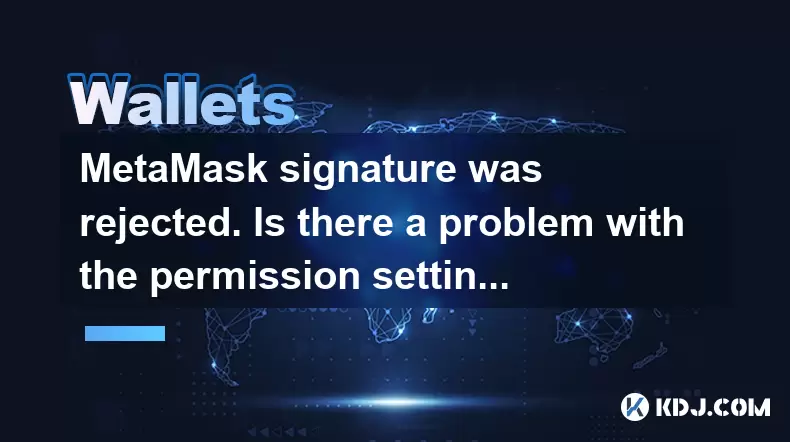
When using MetaMask, encountering a "signature was rejected" message can be frustrating and confusing. This issue often leads users to question if there's a problem with their permission settings. In this article, we'll explore the potential reasons behind this error and how to address it, focusing particularly on permission settings.
Understanding the "Signature Was Rejected" Error
The "signature was rejected" error in MetaMask typically occurs when a user attempts to sign a transaction or interact with a decentralized application (dApp) but the action is not completed. This can happen for several reasons, including user action, technical issues, or indeed, permission settings.
When you see this error, it's important to first check if you accidentally declined the signature request. MetaMask will prompt you to sign a transaction or message, and if you click "Reject" instead of "Sign," this error will appear. This is the most common reason for the error and is not related to permission settings.
Checking MetaMask Permission Settings
If you're certain you didn't accidentally reject the signature, the next step is to review your MetaMask permission settings. Here's how you can do that:
- Open MetaMask: Click on the MetaMask extension icon in your browser.
- Go to Settings: Click on the three dots at the top right corner and select "Settings."
- Navigate to Permissions: Scroll down and click on "Permissions."
- Review Connected Sites: You'll see a list of websites that have requested access to your MetaMask account. Check if the site you're trying to interact with is listed here and if it has the necessary permissions.
If the site is not listed or doesn't have the correct permissions, you'll need to reconnect or reauthorize it. Here's how to do that:
- Visit the Site: Go to the website you're trying to interact with.
- Connect Again: Look for the "Connect Wallet" or similar button and click it. Follow the prompts to reconnect your MetaMask wallet to the site.
- Authorize Permissions: When prompted, make sure to select the correct permissions and click "Connect" to grant them.
Other Possible Causes of the "Signature Was Rejected" Error
While permission settings are a common culprit, they're not the only reason you might encounter this error. Here are some other potential causes:
- Network Issues: If your internet connection is unstable, the transaction might fail, resulting in a rejected signature.
- Smart Contract Issues: If the dApp you're interacting with has a bug in its smart contract, it could lead to a rejected signature.
- Insufficient Gas: If you're trying to perform a transaction and don't have enough ETH to cover the gas fees, the transaction will be rejected.
- Wallet Issues: Sometimes, the problem might be with MetaMask itself. Try updating the extension or clearing the cache and cookies.
Troubleshooting Steps
If you've checked your permission settings and are still encountering the "signature was rejected" error, here are some additional steps you can take:
- Refresh the Page: Sometimes, simply refreshing the page can resolve temporary issues.
- Check Your Balance: Ensure you have enough ETH in your wallet to cover any gas fees.
- Try a Different Network: If you're using a testnet, try switching to the mainnet or vice versa.
- Clear MetaMask Cache: Go to MetaMask settings, click on "Advanced," and then "Reset Account." This will clear your local data but won't affect your funds.
Ensuring Smooth Interactions with dApps
To minimize the chances of encountering the "signature was rejected" error, follow these best practices:
- Always Double-Check: Before clicking "Sign," make sure you're aware of what you're signing and that you're on the correct website.
- Keep MetaMask Updated: Regularly update the MetaMask extension to ensure you have the latest features and bug fixes.
- Monitor Your Permissions: Periodically review the sites connected to your MetaMask and revoke permissions for sites you no longer use.
- Understand Gas Fees: Be aware of the current gas prices and ensure you have enough ETH to cover them before initiating a transaction.
Frequently Asked Questions
Q: Can I recover a transaction if the signature was rejected?
A: If the signature was rejected, the transaction was not broadcast to the blockchain, so there's nothing to recover. You'll need to initiate the transaction again once you've resolved the issue.
Q: Does the "signature was rejected" error affect my wallet's security?
A: No, this error does not compromise the security of your wallet. It simply means the transaction or interaction was not completed.
Q: Can I prevent the "signature was rejected" error from happening?
A: While you can't prevent it entirely, following the best practices mentioned above can significantly reduce the likelihood of encountering this error.
Q: Is there a way to automatically approve signatures in MetaMask?
A: No, MetaMask does not have an option to automatically approve signatures for security reasons. Each signature request must be manually approved to ensure user control and safety.
Disclaimer:info@kdj.com
The information provided is not trading advice. kdj.com does not assume any responsibility for any investments made based on the information provided in this article. Cryptocurrencies are highly volatile and it is highly recommended that you invest with caution after thorough research!
If you believe that the content used on this website infringes your copyright, please contact us immediately (info@kdj.com) and we will delete it promptly.
- Kazakhstan's Crypto Leap: Bitcoin ETF and Central Asia's Digital Finance Future
- 2025-08-13 12:45:19
- BlockDAG Presale Blazes Past $371M: Fundraising Frenzy Fuels Crypto Sensation
- 2025-08-13 13:05:21
- Meme Coins: Chasing the 2025 Surge – Which Will Moonshot?
- 2025-08-13 10:25:23
- Bitcoin's Wild Ride: Rally, Pullback, and What's Next
- 2025-08-13 10:25:23
- Bitcoin, Bitmax, and Institutional Demand: A New Era of Crypto Investment
- 2025-08-13 10:45:12
- Solana, ROAM, and Airdrops: What's the Buzz in 2025?
- 2025-08-13 11:35:13
Related knowledge

How to wrap Ethereum (wETH) in MetaMask
Aug 13,2025 at 11:36am
Understanding Wrapped Ethereum (wETH)Wrapped Ethereum (wETH) is a tokenized version of native Ethereum (ETH) that conforms to the ERC-20 standard, ena...

How to manage your portfolio in Exodus wallet
Aug 08,2025 at 10:07pm
Understanding the Exodus Wallet InterfaceThe Exodus wallet is a non-custodial cryptocurrency wallet that supports a wide range of digital assets. When...

How to manage your portfolio in Exodus wallet
Aug 13,2025 at 11:35am
Understanding the Exodus Wallet InterfaceThe Exodus wallet is a non-custodial cryptocurrency wallet that supports a wide range of digital assets. Upon...

How to reset your MetaMask password
Aug 08,2025 at 01:28pm
Understanding the MetaMask Password Reset ProcessMany users confuse the MetaMask password with the seed phrase or private key, but they serve differen...

How to use WalletConnect with Trust Wallet
Aug 13,2025 at 01:07am
What Is WalletConnect and Why It Matters for Trust Wallet UsersWalletConnect is an open-source protocol that enables secure communication between dece...

How to connect your wallet to a DeFi platform
Aug 13,2025 at 11:36am
Understanding Wallet Compatibility with DeFi PlatformsBefore connecting your wallet to any DeFi platform, it's essential to ensure your wallet is comp...

How to wrap Ethereum (wETH) in MetaMask
Aug 13,2025 at 11:36am
Understanding Wrapped Ethereum (wETH)Wrapped Ethereum (wETH) is a tokenized version of native Ethereum (ETH) that conforms to the ERC-20 standard, ena...

How to manage your portfolio in Exodus wallet
Aug 08,2025 at 10:07pm
Understanding the Exodus Wallet InterfaceThe Exodus wallet is a non-custodial cryptocurrency wallet that supports a wide range of digital assets. When...

How to manage your portfolio in Exodus wallet
Aug 13,2025 at 11:35am
Understanding the Exodus Wallet InterfaceThe Exodus wallet is a non-custodial cryptocurrency wallet that supports a wide range of digital assets. Upon...

How to reset your MetaMask password
Aug 08,2025 at 01:28pm
Understanding the MetaMask Password Reset ProcessMany users confuse the MetaMask password with the seed phrase or private key, but they serve differen...

How to use WalletConnect with Trust Wallet
Aug 13,2025 at 01:07am
What Is WalletConnect and Why It Matters for Trust Wallet UsersWalletConnect is an open-source protocol that enables secure communication between dece...

How to connect your wallet to a DeFi platform
Aug 13,2025 at 11:36am
Understanding Wallet Compatibility with DeFi PlatformsBefore connecting your wallet to any DeFi platform, it's essential to ensure your wallet is comp...
See all articles

























































































