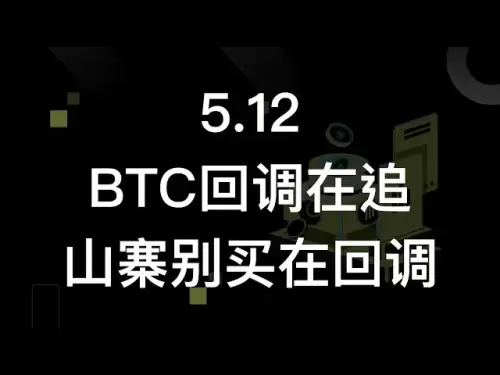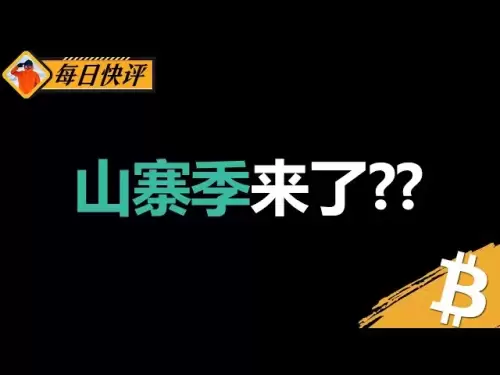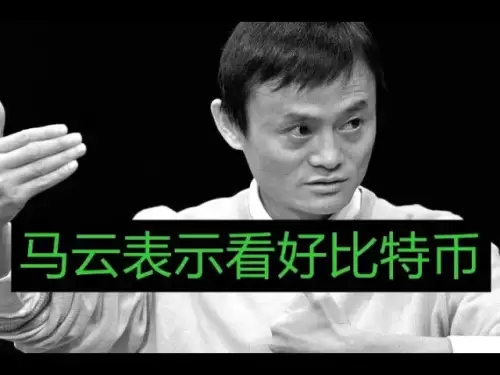-
 Bitcoin
Bitcoin $103,994.0635
0.03% -
 Ethereum
Ethereum $2,500.7947
-2.25% -
 Tether USDt
Tether USDt $0.9999
-0.01% -
 XRP
XRP $2.3903
-0.96% -
 BNB
BNB $654.5292
-1.64% -
 Solana
Solana $174.7737
-1.17% -
 USDC
USDC $0.9998
-0.01% -
 Dogecoin
Dogecoin $0.2396
-0.71% -
 Cardano
Cardano $0.8123
-0.73% -
 TRON
TRON $0.2643
-0.81% -
 Sui
Sui $4.1141
2.27% -
 Chainlink
Chainlink $17.0708
0.57% -
 Avalanche
Avalanche $25.0376
-1.45% -
 Shiba Inu
Shiba Inu $0.0...01640
-0.44% -
 Stellar
Stellar $0.3092
-1.07% -
 Pi
Pi $1.2780
32.98% -
 Hedera
Hedera $0.2081
-2.35% -
 Toncoin
Toncoin $3.4370
-0.92% -
 Hyperliquid
Hyperliquid $24.7403
-1.71% -
 Polkadot
Polkadot $5.1368
-0.22% -
 Bitcoin Cash
Bitcoin Cash $407.4973
-2.45% -
 UNUS SED LEO
UNUS SED LEO $8.3703
0.83% -
 Litecoin
Litecoin $100.8588
-2.74% -
 Monero
Monero $338.0029
4.70% -
 Pepe
Pepe $0.0...01405
7.02% -
 Bitget Token
Bitget Token $4.8368
-2.80% -
 Dai
Dai $0.9999
0.00% -
 Ethena USDe
Ethena USDe $1.0001
0.00% -
 Uniswap
Uniswap $6.9890
-3.75% -
 Bittensor
Bittensor $470.6943
2.66%
How to back up Exodus wallet? Where to store backup files?
Back up your Exodus wallet to secure your cryptocurrencies; use the 12-word recovery phrase and store it safely in multiple locations for added protection.
May 11, 2025 at 01:00 pm
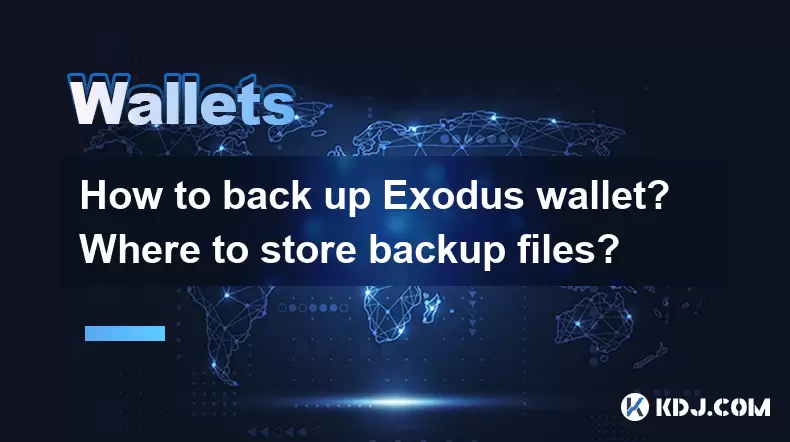
Introduction to Exodus Wallet Backup
Backing up your Exodus wallet is a critical step in ensuring the safety and security of your cryptocurrency assets. Exodus wallet is a user-friendly, multi-currency wallet that allows you to manage your digital currencies with ease. However, like any wallet that holds valuable assets, it's essential to have a robust backup strategy in place to prevent the loss of your funds. This article will guide you through the process of backing up your Exodus wallet and provide recommendations on where to store your backup files securely.
Understanding the Importance of Backing Up Your Exodus Wallet
Before diving into the backup process, it's crucial to understand why backing up your Exodus wallet is so important. Your wallet contains your private keys, which are essential for accessing and managing your cryptocurrencies. If you lose access to your wallet due to a hardware failure, software glitch, or any other unforeseen event, a backup will allow you to restore your wallet and regain access to your funds. Without a backup, you risk losing your cryptocurrencies permanently.
How to Back Up Your Exodus Wallet
Backing up your Exodus wallet is a straightforward process. Here are the steps you need to follow:
- Open your Exodus wallet: Launch the Exodus application on your computer or mobile device.
- Navigate to the backup section: Click on the settings icon (usually represented by a gear or cog) in the top right corner of the wallet interface. From the dropdown menu, select Backup.
- Create a backup: You will be prompted to create a backup of your wallet. Click on Start to begin the process.
- Secure your backup: Exodus will generate a 12-word recovery phrase. This phrase is crucial for restoring your wallet, so make sure to write it down accurately and keep it in a safe place. You will be asked to confirm the phrase by selecting the words in the correct order.
- Complete the backup: Once you have confirmed the recovery phrase, click on Finish to complete the backup process.
Where to Store Your Exodus Wallet Backup Files
Storing your Exodus wallet backup files securely is just as important as creating the backup itself. Here are some recommended methods for storing your backup files:
- Physical storage: One of the safest ways to store your backup is to write down the 12-word recovery phrase on a piece of paper and store it in a secure location, such as a safe or a locked drawer. Avoid storing the paper in a place that is easily accessible to others.
- Encrypted digital storage: If you prefer a digital backup, you can store the recovery phrase in an encrypted file on a USB drive or an external hard drive. Use strong encryption software to protect the file, and store the drive in a secure location.
- Cloud storage: While less secure than physical or encrypted digital storage, cloud storage can be used as a secondary backup method. Use a reputable cloud storage service and enable two-factor authentication (2FA) for added security. Be cautious when storing sensitive information in the cloud, as it may be vulnerable to hacking.
Best Practices for Managing Your Exodus Wallet Backup
To ensure the ongoing security of your Exodus wallet backup, follow these best practices:
- Regularly verify your backup: Periodically check that your backup is still valid by restoring your wallet in a test environment. This will help you confirm that your recovery phrase is accurate and that you can access your funds if needed.
- Keep multiple copies: Consider creating multiple copies of your backup and storing them in different locations. This can provide an additional layer of security in case one copy is lost or damaged.
- Limit access: Only share your recovery phrase with trusted individuals, and never store it in an easily accessible location. Treat your recovery phrase with the same level of security as you would a physical key to a safe.
Restoring Your Exodus Wallet from a Backup
If you ever need to restore your Exodus wallet from a backup, follow these steps:
- Open Exodus wallet: Launch the Exodus application on your computer or mobile device.
- Navigate to the restore section: Click on the settings icon in the top right corner of the wallet interface. From the dropdown menu, select Restore.
- Enter your recovery phrase: You will be prompted to enter your 12-word recovery phrase. Type the words in the correct order and click on Restore.
- Complete the restoration: Once the restoration process is complete, your wallet will be restored with all your cryptocurrencies and transaction history intact.
Frequently Asked Questions
Q: Can I use the same recovery phrase for multiple Exodus wallets?
A: No, each Exodus wallet has a unique recovery phrase. Using the same recovery phrase for multiple wallets would compromise the security of your funds.
Q: What should I do if I lose my recovery phrase?
A: If you lose your recovery phrase and do not have a backup, you will not be able to restore your wallet and access your funds. It is crucial to keep your recovery phrase in a safe and secure location.
Q: Is it safe to store my recovery phrase on my computer?
A: Storing your recovery phrase on your computer is not recommended, as it may be vulnerable to hacking or malware. If you must store it digitally, use strong encryption and store the file on an external drive or in a secure cloud storage service.
Q: How often should I back up my Exodus wallet?
A: It is a good practice to back up your Exodus wallet whenever you add new cryptocurrencies or make significant changes to your wallet. Regularly verifying your backup is also recommended to ensure its validity.
Disclaimer:info@kdj.com
The information provided is not trading advice. kdj.com does not assume any responsibility for any investments made based on the information provided in this article. Cryptocurrencies are highly volatile and it is highly recommended that you invest with caution after thorough research!
If you believe that the content used on this website infringes your copyright, please contact us immediately (info@kdj.com) and we will delete it promptly.
- Artificial Intelligence As an ‘Emotional Mirror’
- 2025-05-12 14:20:12
- Potato water, banana skins and beer: The household waste you can use to make your garden grow
- 2025-05-12 14:20:12
- Ripple Labs Reaches Settlement with the U.S. Securities and Exchange Commission
- 2025-05-12 14:15:13
- The wild square - together we are stronger!
- 2025-05-12 14:15:13
- $1,000 In Shiba Inu Made Millionaires In 2021: Best Cryptos That Can Repeat This Success
- 2025-05-12 14:10:13
- Bitcoin (BTC) is Holding Firm Near $103,000, Setting the Stage for a Breakout
- 2025-05-12 14:10:13
Related knowledge
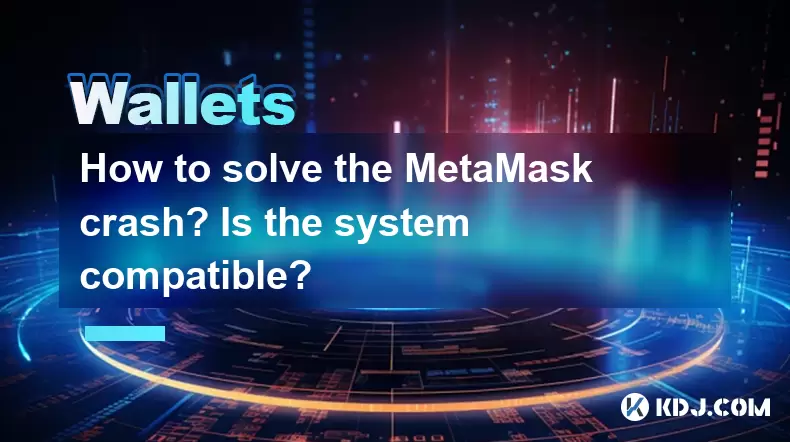
How to solve the MetaMask crash? Is the system compatible?
May 12,2025 at 02:07pm
Title: How to Solve the MetaMask Crash? Is the System Compatible? MetaMask is a popular cryptocurrency wallet and browser extension that allows users to interact with the Ethereum blockchain. However, like any software, it can occasionally experience crashes or compatibility issues. This article will guide you through the steps to solve MetaMask crashes...
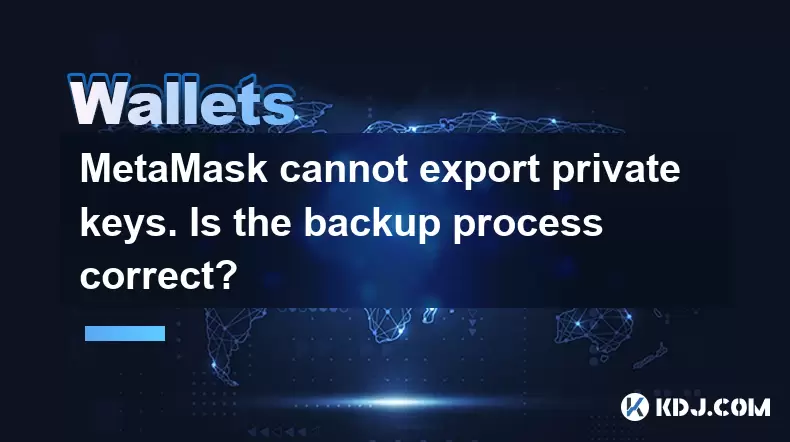
MetaMask cannot export private keys. Is the backup process correct?
May 12,2025 at 01:22pm
Introduction to MetaMask and Private KeysMetaMask is a popular cryptocurrency wallet that allows users to interact with the Ethereum blockchain and other compatible networks. One of the critical aspects of managing a cryptocurrency wallet is the ability to secure and access the private keys associated with your accounts. Private keys are essential for s...
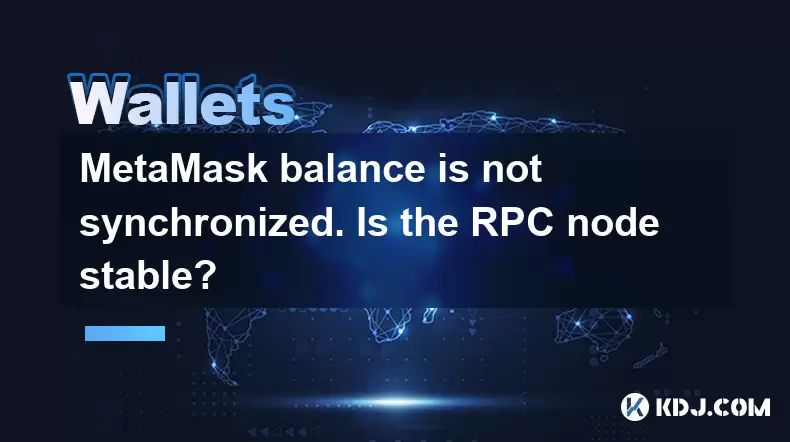
MetaMask balance is not synchronized. Is the RPC node stable?
May 12,2025 at 12:43pm
Understanding the MetaMask Balance Synchronization IssueWhen users encounter a situation where their MetaMask balance is not synchronized, it can lead to confusion and concern about the security and accuracy of their cryptocurrency holdings. This issue typically manifests as a discrepancy between the balance shown in MetaMask and the actual balance on t...

MetaMask cross-chain transfer failed. Does the target chain support it?
May 12,2025 at 12:49pm
Understanding MetaMask and Cross-Chain TransfersMetaMask is a popular digital wallet that allows users to interact with the Ethereum blockchain and other compatible networks. It provides a user-friendly interface to manage cryptocurrencies, interact with decentralized applications (dApps), and perform transactions. One of the advanced features that Meta...
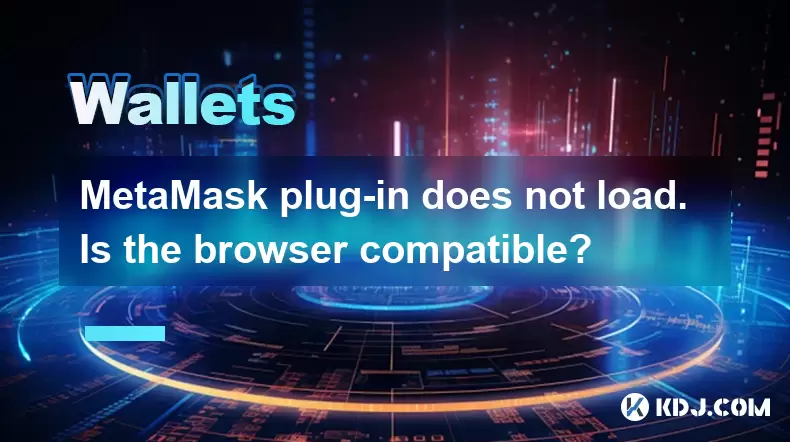
MetaMask plug-in does not load. Is the browser compatible?
May 12,2025 at 12:36pm
Title: MetaMask Plug-in Does Not Load: Is the Browser Compatible? When users encounter issues with the MetaMask plug-in not loading, one of the first aspects to consider is the compatibility of their browser. MetaMask is designed to work seamlessly with a variety of browsers, but there are specific versions and configurations that are essential for opti...
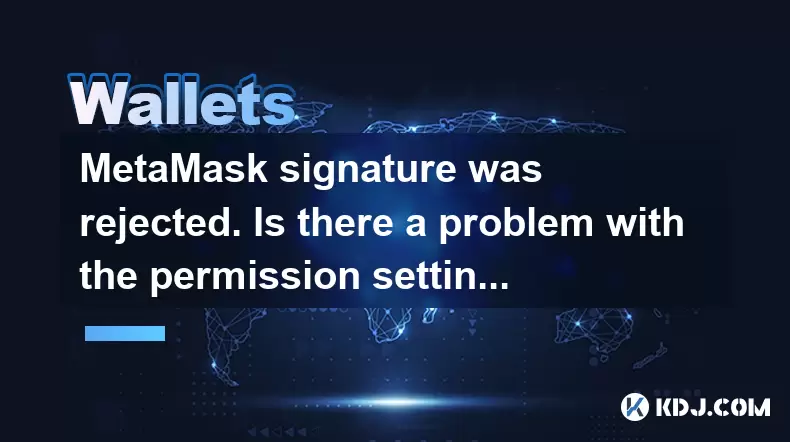
MetaMask signature was rejected. Is there a problem with the permission setting?
May 12,2025 at 12:21pm
When using MetaMask, encountering a 'signature was rejected' message can be frustrating and confusing. This issue often leads users to question if there's a problem with their permission settings. In this article, we'll explore the potential reasons behind this error and how to address it, focusing particularly on permission settings. Understanding the ...
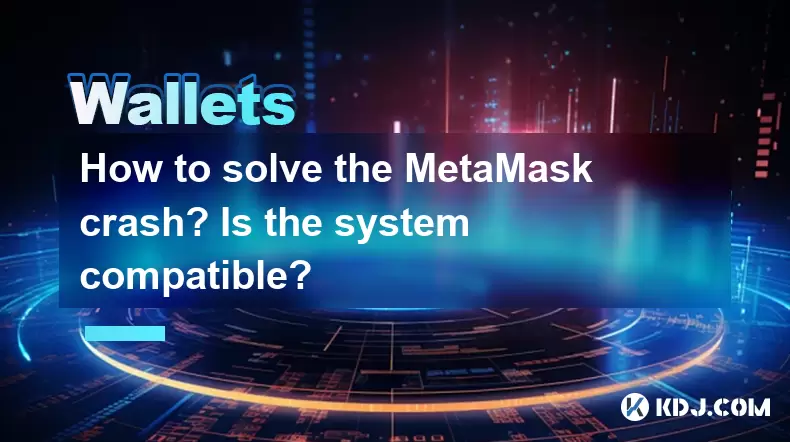
How to solve the MetaMask crash? Is the system compatible?
May 12,2025 at 02:07pm
Title: How to Solve the MetaMask Crash? Is the System Compatible? MetaMask is a popular cryptocurrency wallet and browser extension that allows users to interact with the Ethereum blockchain. However, like any software, it can occasionally experience crashes or compatibility issues. This article will guide you through the steps to solve MetaMask crashes...
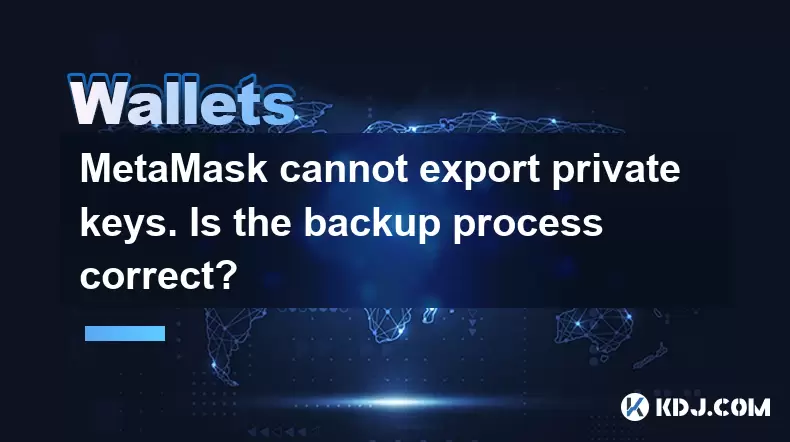
MetaMask cannot export private keys. Is the backup process correct?
May 12,2025 at 01:22pm
Introduction to MetaMask and Private KeysMetaMask is a popular cryptocurrency wallet that allows users to interact with the Ethereum blockchain and other compatible networks. One of the critical aspects of managing a cryptocurrency wallet is the ability to secure and access the private keys associated with your accounts. Private keys are essential for s...
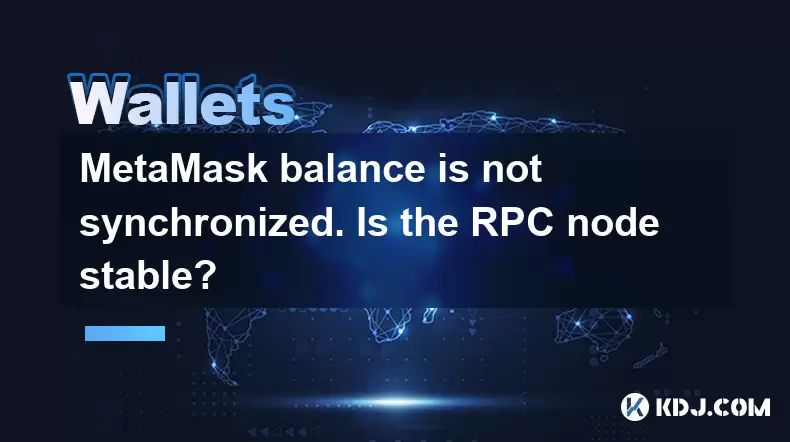
MetaMask balance is not synchronized. Is the RPC node stable?
May 12,2025 at 12:43pm
Understanding the MetaMask Balance Synchronization IssueWhen users encounter a situation where their MetaMask balance is not synchronized, it can lead to confusion and concern about the security and accuracy of their cryptocurrency holdings. This issue typically manifests as a discrepancy between the balance shown in MetaMask and the actual balance on t...

MetaMask cross-chain transfer failed. Does the target chain support it?
May 12,2025 at 12:49pm
Understanding MetaMask and Cross-Chain TransfersMetaMask is a popular digital wallet that allows users to interact with the Ethereum blockchain and other compatible networks. It provides a user-friendly interface to manage cryptocurrencies, interact with decentralized applications (dApps), and perform transactions. One of the advanced features that Meta...
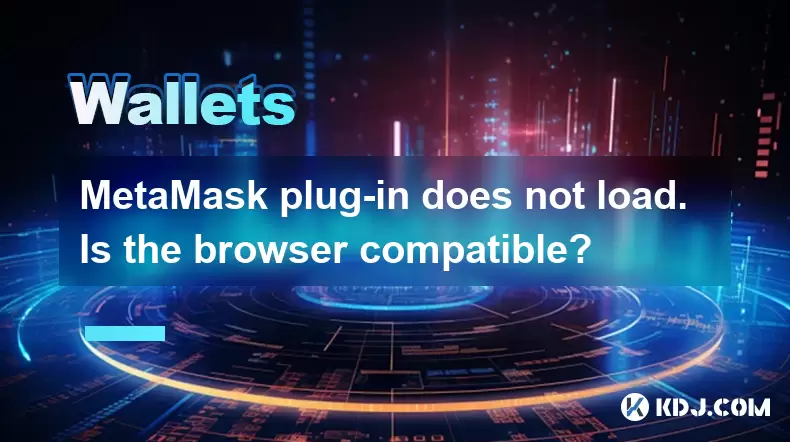
MetaMask plug-in does not load. Is the browser compatible?
May 12,2025 at 12:36pm
Title: MetaMask Plug-in Does Not Load: Is the Browser Compatible? When users encounter issues with the MetaMask plug-in not loading, one of the first aspects to consider is the compatibility of their browser. MetaMask is designed to work seamlessly with a variety of browsers, but there are specific versions and configurations that are essential for opti...
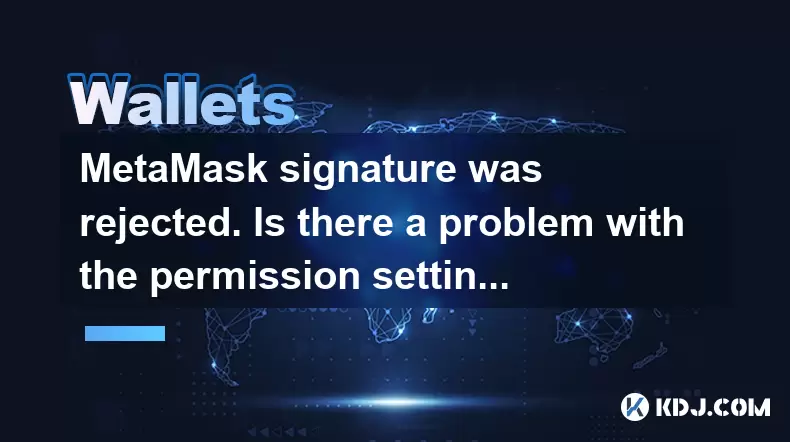
MetaMask signature was rejected. Is there a problem with the permission setting?
May 12,2025 at 12:21pm
When using MetaMask, encountering a 'signature was rejected' message can be frustrating and confusing. This issue often leads users to question if there's a problem with their permission settings. In this article, we'll explore the potential reasons behind this error and how to address it, focusing particularly on permission settings. Understanding the ...
See all articles