-
 Bitcoin
Bitcoin $119100
-1.49% -
 Ethereum
Ethereum $4679
0.55% -
 XRP
XRP $3.133
-3.70% -
 Tether USDt
Tether USDt $1.000
0.05% -
 BNB
BNB $854.6
0.62% -
 Solana
Solana $197.2
-0.54% -
 USDC
USDC $0.9998
0.00% -
 TRON
TRON $0.3645
1.77% -
 Dogecoin
Dogecoin $0.2282
-5.73% -
 Cardano
Cardano $0.9314
6.96% -
 Chainlink
Chainlink $23.04
-2.08% -
 Hyperliquid
Hyperliquid $46.35
0.32% -
 Sui
Sui $3.860
-2.38% -
 Stellar
Stellar $0.4306
-4.11% -
 Bitcoin Cash
Bitcoin Cash $597.1
-3.91% -
 Ethena USDe
Ethena USDe $1.001
0.04% -
 Hedera
Hedera $0.2551
-2.36% -
 Avalanche
Avalanche $24.12
-3.60% -
 Litecoin
Litecoin $123.8
-5.44% -
 Toncoin
Toncoin $3.441
-0.66% -
 UNUS SED LEO
UNUS SED LEO $9.267
0.36% -
 Shiba Inu
Shiba Inu $0.00001315
-4.31% -
 Uniswap
Uniswap $11.16
-6.70% -
 Polkadot
Polkadot $4.066
-4.32% -
 OKB
OKB $101.0
-3.45% -
 Dai
Dai $0.9999
0.02% -
 Bitget Token
Bitget Token $4.633
-2.58% -
 Cronos
Cronos $0.1551
-7.50% -
 Ethena
Ethena $0.7466
-4.53% -
 Aave
Aave $318.7
-1.42%
How to solve the MetaMask crash? Is the system compatible?
To solve MetaMask crashes, update your browser and MetaMask, clear cache, reinstall if needed, and check for conflicting extensions; ensure system compatibility with modern browsers.
May 12, 2025 at 02:07 pm
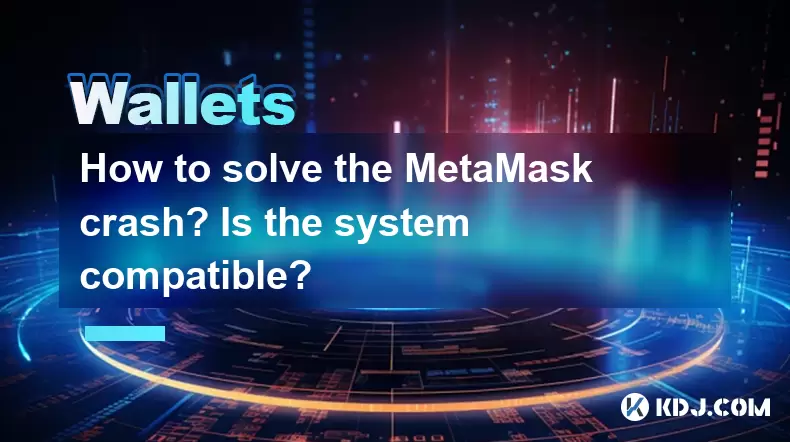
Title: How to Solve the MetaMask Crash? Is the System Compatible?
MetaMask is a popular cryptocurrency wallet and browser extension that allows users to interact with the Ethereum blockchain. However, like any software, it can occasionally experience crashes or compatibility issues. This article will guide you through the steps to solve MetaMask crashes and check if your system is compatible with the wallet.
Identifying the Causes of MetaMask Crashes
Before diving into solutions, it's important to understand what might be causing MetaMask to crash. Common reasons include outdated software, conflicting browser extensions, or corrupted data within the MetaMask application itself. By identifying the root cause, you can apply the most effective solution.
Checking System Compatibility
To ensure MetaMask runs smoothly, your system must meet certain requirements. MetaMask is compatible with most modern web browsers such as Google Chrome, Firefox, Brave, and Edge. It also requires a stable internet connection and sufficient storage space to store the wallet data. If you're using an older version of a browser, it's recommended to update to the latest version to ensure compatibility.
Updating MetaMask and Browser
One of the simplest solutions to a MetaMask crash is to ensure both your browser and the MetaMask extension are up to date. Here's how you can do it:
- For the browser: Open your browser settings, navigate to the "About" section, and check for updates. If an update is available, follow the prompts to install it.
- For MetaMask: Click on the MetaMask icon in your browser, go to "Settings," and then "About." If an update is available, it will be automatically downloaded and installed.
Clearing Browser Cache and Data
Sometimes, clearing your browser's cache and data can resolve issues with MetaMask. Here's how to do it:
For Google Chrome:
- Click on the three vertical dots in the top right corner and select "Settings."
- Scroll down and click on "Privacy and security," then "Clear browsing data."
- Select the time range and check the boxes for "Cookies and other site data" and "Cached images and files." Click "Clear data."
For Firefox:
- Click on the three horizontal lines in the top right corner and select "Options."
- Go to "Privacy & Security," scroll down to "Cookies and Site Data," and click "Clear Data."
- Check the boxes for "Cookies and Site Data" and "Cached Web Content," then click "Clear."
For Brave:
- Click on the three vertical lines in the top right corner and select "Settings."
- Go to "Privacy and security," then "Clear browsing data."
- Select the time range and check the boxes for "Cookies and other site data" and "Cached images and files." Click "Clear data."
For Edge:
- Click on the three horizontal dots in the top right corner and select "Settings."
- Go to "Privacy, search, and services," then click "Choose what to clear."
- Select the time range and check the boxes for "Cookies and other site data" and "Cached images and files." Click "Clear now."
Reinstalling MetaMask
If updating and clearing data don't resolve the issue, you may need to reinstall MetaMask. Here's how:
Uninstall MetaMask:
- Click on the MetaMask icon in your browser, go to "Settings," and then "Remove from Chrome" (or the equivalent option for your browser).
Reinstall MetaMask:
- Visit the official MetaMask website and download the extension for your browser.
- Follow the prompts to install the extension, and then set up your wallet again.
Checking for Conflicting Extensions
Sometimes, other browser extensions can interfere with MetaMask's functionality. To check for conflicting extensions:
Disable all other extensions:
- Go to your browser's extension settings and disable all extensions except MetaMask.
- Restart your browser and check if MetaMask works correctly.
Re-enable extensions one by one:
- If MetaMask works after disabling all extensions, re-enable them one at a time to identify which extension might be causing the conflict.
Restoring MetaMask Data
If you've tried all the above steps and MetaMask still crashes, you may need to restore your wallet data. Here's how:
Backup your seed phrase:
- Before attempting to restore your data, make sure you have your seed phrase written down securely. This is crucial for recovering your wallet.
Reset MetaMask:
- Click on the MetaMask icon, go to "Settings," and then "Security & Privacy."
- Click on "Reveal Secret Recovery Phrase" to confirm you have your seed phrase.
- Click on "Reset Account" and follow the prompts to reset your wallet.
Restore your wallet:
- After resetting, click on "Import using Secret Recovery Phrase."
- Enter your seed phrase and follow the prompts to restore your wallet.
Frequently Asked Questions
Q: Can I use MetaMask on mobile devices?
A: Yes, MetaMask has a mobile app available for both iOS and Android devices. The app functions similarly to the browser extension, allowing you to manage your Ethereum wallet on the go.
Q: How can I contact MetaMask support if I'm still experiencing issues?
A: You can reach out to MetaMask support through their official website. They offer a help center with FAQs and a contact form for submitting support tickets.
Q: Is it safe to use MetaMask on public computers?
A: It's generally not recommended to use MetaMask on public computers due to security risks. If you must use a public computer, ensure you log out of MetaMask and clear your browsing data afterward.
Q: Can I use MetaMask with other blockchain networks besides Ethereum?
A: Yes, MetaMask now supports multiple blockchain networks, including Ethereum, Binance Smart Chain, and Polygon. You can add custom networks to your MetaMask wallet to interact with these blockchains.
Disclaimer:info@kdj.com
The information provided is not trading advice. kdj.com does not assume any responsibility for any investments made based on the information provided in this article. Cryptocurrencies are highly volatile and it is highly recommended that you invest with caution after thorough research!
If you believe that the content used on this website infringes your copyright, please contact us immediately (info@kdj.com) and we will delete it promptly.
- Kazakhstan's Crypto Leap: Bitcoin ETF and Central Asia's Digital Finance Future
- 2025-08-13 12:45:19
- BlockDAG Presale Blazes Past $371M: Fundraising Frenzy Fuels Crypto Sensation
- 2025-08-13 13:05:21
- Meme Coins: Chasing the 2025 Surge – Which Will Moonshot?
- 2025-08-13 10:25:23
- Bitcoin's Wild Ride: Rally, Pullback, and What's Next
- 2025-08-13 10:25:23
- Bitcoin, Bitmax, and Institutional Demand: A New Era of Crypto Investment
- 2025-08-13 10:45:12
- Solana, ROAM, and Airdrops: What's the Buzz in 2025?
- 2025-08-13 11:35:13
Related knowledge

How to wrap Ethereum (wETH) in MetaMask
Aug 13,2025 at 11:36am
Understanding Wrapped Ethereum (wETH)Wrapped Ethereum (wETH) is a tokenized version of native Ethereum (ETH) that conforms to the ERC-20 standard, ena...

How to manage your portfolio in Exodus wallet
Aug 08,2025 at 10:07pm
Understanding the Exodus Wallet InterfaceThe Exodus wallet is a non-custodial cryptocurrency wallet that supports a wide range of digital assets. When...

How to manage your portfolio in Exodus wallet
Aug 13,2025 at 11:35am
Understanding the Exodus Wallet InterfaceThe Exodus wallet is a non-custodial cryptocurrency wallet that supports a wide range of digital assets. Upon...

How to reset your MetaMask password
Aug 08,2025 at 01:28pm
Understanding the MetaMask Password Reset ProcessMany users confuse the MetaMask password with the seed phrase or private key, but they serve differen...

How to use WalletConnect with Trust Wallet
Aug 13,2025 at 01:07am
What Is WalletConnect and Why It Matters for Trust Wallet UsersWalletConnect is an open-source protocol that enables secure communication between dece...

How to connect your wallet to a DeFi platform
Aug 13,2025 at 11:36am
Understanding Wallet Compatibility with DeFi PlatformsBefore connecting your wallet to any DeFi platform, it's essential to ensure your wallet is comp...

How to wrap Ethereum (wETH) in MetaMask
Aug 13,2025 at 11:36am
Understanding Wrapped Ethereum (wETH)Wrapped Ethereum (wETH) is a tokenized version of native Ethereum (ETH) that conforms to the ERC-20 standard, ena...

How to manage your portfolio in Exodus wallet
Aug 08,2025 at 10:07pm
Understanding the Exodus Wallet InterfaceThe Exodus wallet is a non-custodial cryptocurrency wallet that supports a wide range of digital assets. When...

How to manage your portfolio in Exodus wallet
Aug 13,2025 at 11:35am
Understanding the Exodus Wallet InterfaceThe Exodus wallet is a non-custodial cryptocurrency wallet that supports a wide range of digital assets. Upon...

How to reset your MetaMask password
Aug 08,2025 at 01:28pm
Understanding the MetaMask Password Reset ProcessMany users confuse the MetaMask password with the seed phrase or private key, but they serve differen...

How to use WalletConnect with Trust Wallet
Aug 13,2025 at 01:07am
What Is WalletConnect and Why It Matters for Trust Wallet UsersWalletConnect is an open-source protocol that enables secure communication between dece...

How to connect your wallet to a DeFi platform
Aug 13,2025 at 11:36am
Understanding Wallet Compatibility with DeFi PlatformsBefore connecting your wallet to any DeFi platform, it's essential to ensure your wallet is comp...
See all articles

























































































