-
 Bitcoin
Bitcoin $117400
-0.46% -
 Ethereum
Ethereum $3768
0.60% -
 XRP
XRP $3.551
2.09% -
 Tether USDt
Tether USDt $1.000
0.00% -
 Solana
Solana $203.2
11.30% -
 BNB
BNB $770.9
1.92% -
 USDC
USDC $0.9999
0.01% -
 Dogecoin
Dogecoin $0.2709
-0.02% -
 Cardano
Cardano $0.9024
4.49% -
 TRON
TRON $0.3139
0.60% -
 Hyperliquid
Hyperliquid $45.60
-1.41% -
 Stellar
Stellar $0.4730
-1.34% -
 Sui
Sui $4.025
2.15% -
 Chainlink
Chainlink $19.79
2.19% -
 Hedera
Hedera $0.2724
-2.39% -
 Avalanche
Avalanche $25.93
3.05% -
 Bitcoin Cash
Bitcoin Cash $524.0
-1.83% -
 Shiba Inu
Shiba Inu $0.00001558
0.50% -
 Litecoin
Litecoin $116.7
-0.30% -
 UNUS SED LEO
UNUS SED LEO $8.996
0.00% -
 Toncoin
Toncoin $3.334
1.83% -
 Polkadot
Polkadot $4.506
0.34% -
 Uniswap
Uniswap $10.99
4.83% -
 Ethena USDe
Ethena USDe $1.001
0.03% -
 Pepe
Pepe $0.00001461
3.17% -
 Monero
Monero $320.3
-1.01% -
 Bitget Token
Bitget Token $4.935
0.36% -
 Dai
Dai $0.9998
0.00% -
 Aave
Aave $322.4
-1.25% -
 Bittensor
Bittensor $455.6
9.33%
Can I use a credit card on Kraken?
Kraken allows credit card deposits in select regions, with fees around 3% and varying limits based on account verification.
Jul 22, 2025 at 01:28 pm
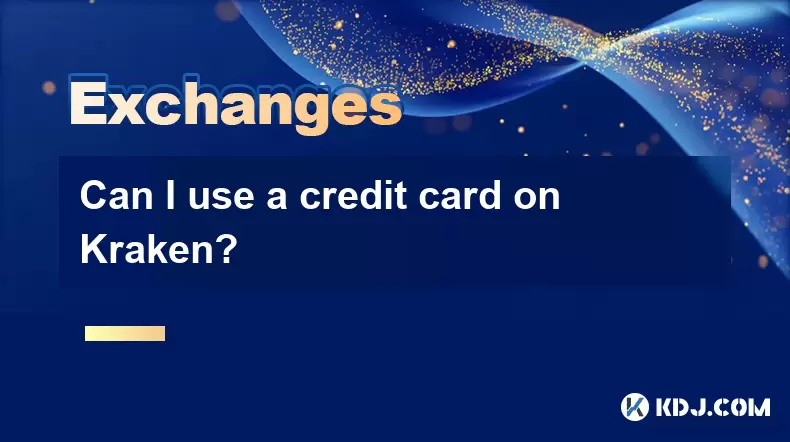
Understanding Credit Card Usage on Kraken
Kraken is one of the most established cryptocurrency exchanges in the United States and globally. Users often wonder if they can use a credit card to fund their accounts or directly purchase cryptocurrencies. The answer is not straightforward and depends on several factors including geographic location, account verification level, and the type of card being used.
Historically, Kraken has allowed users to connect credit cards for funding, but this functionality has been limited or temporarily suspended at times due to regulatory concerns and fraud prevention measures. As of recent updates, Kraken does accept credit cards for deposits and crypto purchases in select regions. However, users should check the current status in their specific country or region before attempting a transaction.
Supported Payment Methods on Kraken
While credit card payments are supported in some cases, Kraken offers a variety of other payment methods. These include bank transfers (ACH in the U.S.), wire transfers, and in some cases, debit cards. Each method has its own set of fees, processing times, and limits. For example, ACH transfers are typically free but can take 3–5 business days, while wire transfers are faster but come with higher fees.
When it comes to credit cards, Kraken treats them similarly to debit cards in some interfaces, but the underlying funding source and potential fees can differ. It’s important to note that some credit card issuers may treat crypto purchases as cash advances, which can result in higher interest rates and additional fees.
Steps to Add a Credit Card on Kraken
If credit card usage is available in your region, the following steps outline how to add and use a credit card on Kraken:
- Log into your Kraken account and navigate to the "Funding" section.
- Select "Deposit" under the USD or fiat currency tab.
- Choose "Credit Card" as the deposit method.
- Enter your credit card details, including card number, expiration date, and CVV code.
- Confirm the transaction via email or SMS if prompted.
- Wait for the funds to appear in your account, which is usually instant.
Note: Kraken may require additional verification steps such as a small test transaction or identity confirmation before approving the card.
Fees and Limitations for Credit Card Transactions
Using a credit card on Kraken typically incurs a fee of around 3%, which is standard across many exchanges. This is higher than the fees associated with bank transfers but reflects the convenience and speed of the transaction. Some premium account tiers may offer reduced fees, but this is not guaranteed for credit card deposits.
Daily and monthly limits also apply, and these vary based on your account verification level. For instance:
- Level 1 verified accounts may have lower limits, such as $1,000 per day.
- Level 2 or higher verified accounts may be allowed up to $50,000 per day or more.
- Limits can also be adjusted manually by contacting Kraken support with a verified identity and proof of income or assets.
Always review the fee schedule before initiating a transaction to avoid unexpected charges.
Why Some Users Can't Use Credit Cards on Kraken
There are several reasons why a credit card might be declined or not accepted on Kraken:
- Geographic restrictions: Kraken may block credit card usage in certain countries due to regulatory or compliance issues.
- Card issuer restrictions: Some banks or credit card companies block crypto-related transactions or treat them as high-risk.
- Account verification issues: If your account is not fully verified or has pending documentation, you may not be able to add a credit card.
- Technical or system errors: Occasionally, Kraken may experience backend issues that prevent card additions or transactions.
If you encounter any of these issues, contact Kraken support directly or reach out to your card issuer to confirm whether crypto transactions are permitted.
Frequently Asked Questions
Q: Can I use a credit card to buy Bitcoin on Kraken?
A: Yes, if your region supports credit card deposits, you can use a credit card to buy Bitcoin and other supported cryptocurrencies on Kraken.
Q: Does Kraken report credit card crypto purchases to the IRS?
A: Kraken reports certain transactions to the IRS, including those that meet specific thresholds. Credit card purchases may not automatically generate a tax form, but users are still responsible for reporting their gains.
Q: Are there rewards or cashback programs for using a credit card on Kraken?
A: While Kraken itself does not offer rewards, some credit cards provide cashback or points for purchases. However, many issuers classify crypto purchases as cash advances, which may not qualify for standard rewards.
Q: What should I do if my credit card is declined on Kraken?
A: First, check your card issuer for any blocks or restrictions. Then, ensure your Kraken account is fully verified. If the issue persists, contact Kraken’s customer support for assistance.
Disclaimer:info@kdj.com
The information provided is not trading advice. kdj.com does not assume any responsibility for any investments made based on the information provided in this article. Cryptocurrencies are highly volatile and it is highly recommended that you invest with caution after thorough research!
If you believe that the content used on this website infringes your copyright, please contact us immediately (info@kdj.com) and we will delete it promptly.
- XRP, Bitcoin, Ripplecoin: Navigating the Crypto Landscape in 2025
- 2025-07-22 20:30:13
- Cardano Ecosystem Watch: Can PayFi Token Remittix Trigger an ADA Overtake?
- 2025-07-22 20:50:13
- JasmyCoin Price Forecast: Chart Analysis Points to Potential Surge
- 2025-07-22 20:55:13
- Trump, Bitcoin, and Altcoins: A New York Minute on Crypto's Political Play
- 2025-07-22 21:00:13
- Shiba Inu, XRP, and Little Pepe: Navigating the Meme Coin Mania in NYC
- 2025-07-22 21:30:13
- Bitcoin's Role in IntelBroker's Takedown: A New Era of Crypto Crime Enforcement
- 2025-07-22 21:10:15
Related knowledge

KuCoin mobile app vs desktop
Jul 19,2025 at 08:35am
Overview of KuCoin Mobile App and Desktop PlatformThe KuCoin ecosystem offers both a mobile app and a desktop platform, each designed to cater to diff...

Is KuCoin a decentralized exchange?
Jul 18,2025 at 03:15pm
Understanding Decentralized Exchanges (DEXs)To determine whether KuCoin is a decentralized exchange, it's essential to first understand what defines a...

How to trade options on KuCoin?
Jul 19,2025 at 03:42am
Understanding Options Trading on KuCoinOptions trading on KuCoin allows users to speculate on the future price movements of cryptocurrencies without o...

What are KuCoin trading password rules?
Jul 20,2025 at 07:56am
Understanding the Purpose of a Trading Password on KuCoinOn KuCoin, a trading password serves as an additional layer of security beyond the standard l...

Who is the CEO of KuCoin?
Jul 20,2025 at 09:35am
Background of KuCoinKuCoin is one of the largest cryptocurrency exchanges globally, known for its diverse range of trading pairs and user-friendly int...

Lost Google Authenticator for KuCoin
Jul 19,2025 at 02:35am
Understanding the Importance of Google Authenticator in KuCoin SecurityGoogle Authenticator is a critical tool used by KuCoin users to enable two-fact...

KuCoin mobile app vs desktop
Jul 19,2025 at 08:35am
Overview of KuCoin Mobile App and Desktop PlatformThe KuCoin ecosystem offers both a mobile app and a desktop platform, each designed to cater to diff...

Is KuCoin a decentralized exchange?
Jul 18,2025 at 03:15pm
Understanding Decentralized Exchanges (DEXs)To determine whether KuCoin is a decentralized exchange, it's essential to first understand what defines a...

How to trade options on KuCoin?
Jul 19,2025 at 03:42am
Understanding Options Trading on KuCoinOptions trading on KuCoin allows users to speculate on the future price movements of cryptocurrencies without o...

What are KuCoin trading password rules?
Jul 20,2025 at 07:56am
Understanding the Purpose of a Trading Password on KuCoinOn KuCoin, a trading password serves as an additional layer of security beyond the standard l...

Who is the CEO of KuCoin?
Jul 20,2025 at 09:35am
Background of KuCoinKuCoin is one of the largest cryptocurrency exchanges globally, known for its diverse range of trading pairs and user-friendly int...

Lost Google Authenticator for KuCoin
Jul 19,2025 at 02:35am
Understanding the Importance of Google Authenticator in KuCoin SecurityGoogle Authenticator is a critical tool used by KuCoin users to enable two-fact...
See all articles

























































































