-
 Bitcoin
Bitcoin $115000
0.88% -
 Ethereum
Ethereum $3727
2.86% -
 XRP
XRP $3.001
2.15% -
 Tether USDt
Tether USDt $1.000
0.03% -
 BNB
BNB $765.7
0.59% -
 Solana
Solana $169.5
3.52% -
 USDC
USDC $0.9999
0.00% -
 TRON
TRON $0.3391
1.24% -
 Dogecoin
Dogecoin $0.2059
2.68% -
 Cardano
Cardano $0.7418
2.24% -
 Hyperliquid
Hyperliquid $37.92
1.29% -
 Stellar
Stellar $0.4017
2.54% -
 Sui
Sui $3.508
2.67% -
 Chainlink
Chainlink $16.87
2.81% -
 Bitcoin Cash
Bitcoin Cash $569.4
2.08% -
 Hedera
Hedera $0.2472
0.22% -
 Ethena USDe
Ethena USDe $1.001
0.01% -
 Avalanche
Avalanche $22.29
1.22% -
 Litecoin
Litecoin $118.0
0.74% -
 UNUS SED LEO
UNUS SED LEO $8.924
-0.75% -
 Toncoin
Toncoin $3.236
1.65% -
 Shiba Inu
Shiba Inu $0.00001238
1.79% -
 Uniswap
Uniswap $9.827
3.02% -
 Polkadot
Polkadot $3.684
1.92% -
 Dai
Dai $1.000
0.01% -
 Monero
Monero $283.0
-2.73% -
 Bitget Token
Bitget Token $4.362
0.47% -
 Cronos
Cronos $0.1458
4.97% -
 Pepe
Pepe $0.00001054
2.58% -
 Ethena
Ethena $0.6238
9.53%
How to fix the "order status not updated" problem encountered by Kraken Exchange?
Kraken's "order status not updated" error often results from network issues, exchange outages, or high trading volume. Troubleshooting involves checking your connection, refreshing the page, and contacting Kraken support if necessary.
Mar 24, 2025 at 06:50 am
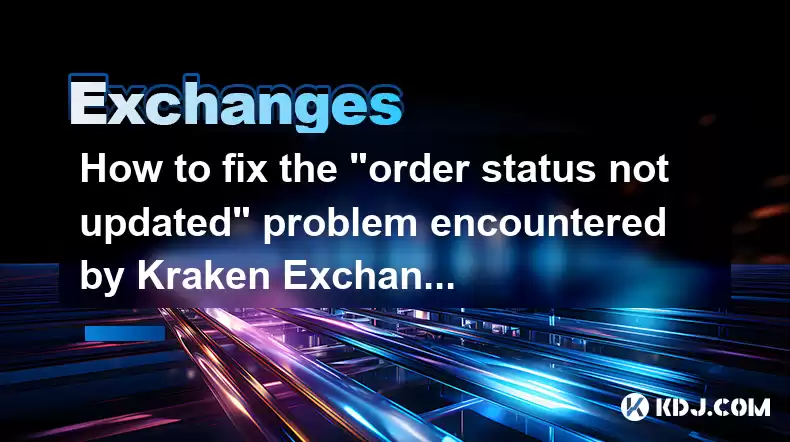
Key Points:
- Kraken's "order status not updated" issue often stems from network connectivity problems, temporary exchange outages, or high trading volume.
- Troubleshooting involves checking your internet connection, refreshing the Kraken interface, and verifying the exchange's status.
- If the problem persists, contacting Kraken support directly via their various channels is crucial.
- Understanding order types and their implications helps prevent and understand this issue.
- Regularly reviewing your trading history on Kraken can help identify and address potential discrepancies.
How to Fix the "Order Status Not Updated" Problem Encountered by Kraken Exchange?
The frustrating "order status not updated" message on Kraken can stem from several sources. Let's explore the common causes and solutions.
1. Network Connectivity Issues:
A weak or unstable internet connection is a frequent culprit. Your computer might not be properly communicating with Kraken's servers, preventing order status updates. Try restarting your router and modem. Ensure you have a stable and fast internet connection before attempting any trades. Check your connection speed using online tools. If using a VPN, temporarily disable it to see if that resolves the problem.
2. Kraken Exchange Outages:
Kraken, like any online platform, can experience temporary outages due to maintenance or unforeseen technical difficulties. Check Kraken's official website, social media channels (Twitter, etc.), and status pages for announcements regarding outages or service disruptions. These often provide updates on the expected resolution time. Patience is key during these periods.
3. High Trading Volume:
During periods of high market volatility or significant trading activity, Kraken's servers might be overloaded, causing delays in order status updates. This is typically temporary, and refreshing the page or waiting a short while usually resolves the issue. Consider trading during less volatile periods if this is a recurring problem.
4. Browser and Cache Issues:
Your web browser's cache or cookies might be interfering with the proper functioning of the Kraken platform. Try clearing your browser's cache and cookies. Also, try accessing Kraken using a different browser (e.g., Chrome, Firefox, Edge) to rule out browser-specific problems. An outdated browser could also contribute to the problem; ensure you're using the latest version.
5. Incorrect Order Placement:
Double-check that you've correctly entered all order details, including the asset, amount, and order type. Even a small error can prevent the order from being processed correctly. Review your order details meticulously before submitting them. Pay close attention to decimal points and currency symbols.
6. Kraken API Issues (For API Users):
If you're using Kraken's API, the problem might lie within your API connection or code. Verify your API keys are correct and that your code is functioning properly. Consult Kraken's API documentation for troubleshooting guidance. Test your API connection separately to identify any issues.
7. Contacting Kraken Support:
If none of the above steps resolve the issue, contacting Kraken support is crucial. They can investigate the problem on their end and provide specific solutions. Kraken usually offers support via email, live chat, and sometimes phone. Provide them with details about the problem, including screenshots if possible, to expedite the resolution process.
How to prevent "Order Status Not Updated" issues:
- Check Kraken's Status: Before trading, always check Kraken's official website or social media for any announcements about outages or maintenance.
- Maintain a Stable Internet Connection: A reliable internet connection is paramount for seamless trading.
- Use a Reputable VPN (If Necessary): If using a VPN, ensure it's a reputable service that doesn't interfere with Kraken's servers.
- Understand Order Types: Familiarize yourself with different order types (market, limit, stop-loss) and their implications. Incorrect order placement is a common cause of problems.
- Regularly Review Trading History: Periodically review your trading history on Kraken to detect any discrepancies or unusual activity.
Common Questions:
Q: My order status hasn't updated for hours. What should I do?
A: If the order status hasn't updated for an extended period, immediately contact Kraken support. Provide them with your order ID and relevant details. They can investigate whether the order was successfully placed and, if not, why.
Q: Will I lose my funds if my order status isn't updating?
A: In most cases, your funds are safe. If the order hasn't been executed, your funds remain in your Kraken account. However, persistent issues warrant contacting Kraken support to ensure the safety of your assets.
Q: What order types are most susceptible to "order status not updated" errors?
A: All order types can be affected. However, complex orders or those placed during periods of high volatility might be more prone to delays in status updates.
Q: Is there a way to automatically check for order status updates?
A: While Kraken doesn't offer an automated alert system for individual order status changes, you can manually refresh the page or use third-party tools that integrate with Kraken's API to track your orders. Always use reputable and verified third-party tools.
Q: Can I cancel an order if its status isn't updating?
A: Attempting to cancel the order is a good step. If you are unable to cancel it, contact Kraken support immediately for assistance. They may be able to intervene and cancel the order manually.
Disclaimer:info@kdj.com
The information provided is not trading advice. kdj.com does not assume any responsibility for any investments made based on the information provided in this article. Cryptocurrencies are highly volatile and it is highly recommended that you invest with caution after thorough research!
If you believe that the content used on this website infringes your copyright, please contact us immediately (info@kdj.com) and we will delete it promptly.
- IREN Overtakes: A New King in the Bitcoin Miner Hashrate Race?
- 2025-08-07 16:31:29
- Memecoins Mania: Whales Eye Pepe Dollar (PEPD) as Bonk Cools Off, While MoonBull Hogs the Spotlight!
- 2025-08-07 16:51:17
- Unilabs, PEPE, and Investment Risk: Navigating the Crypto Hype
- 2025-08-07 16:31:29
- Meme Coin Mania: Rug Pulls, CZ-Inspired Tokens, and the Wild West of Crypto
- 2025-08-07 16:57:14
- HashFlare Founders Face the Music: Jail Time Looms?
- 2025-08-07 14:30:12
- Pepeto's Pounce: Meme Coin Mania Meets Blockchain Infrastructure
- 2025-08-07 15:10:12
Related knowledge

How to deposit USD on Bitstamp
Aug 07,2025 at 05:18pm
Understanding Bitstamp and USD DepositsBitstamp is one of the longest-standing cryptocurrency exchanges in the industry, offering users the ability to...

How to set up custom price alerts on Bybit
Aug 07,2025 at 04:31pm
Understanding Price Alerts on BybitPrice alerts on Bybit are essential tools for traders who want to stay informed about significant price movements i...

How to use the API for automated trading on OKX
Aug 07,2025 at 05:21pm
Understanding the OKX API for Automated TradingThe OKX API provides a powerful interface for users to automate their trading strategies, access real-t...

How to claim airdropped tokens on Gate.io
Aug 07,2025 at 04:01pm
Understanding Airdropped Tokens on Gate.ioAirdropped tokens are digital assets distributed for free by blockchain projects to promote awareness, incen...

How to paper trade cryptocurrencies on OKX
Aug 07,2025 at 06:01pm
Understanding Paper Trading in the Cryptocurrency ContextPaper trading, also known as simulated or virtual trading, allows users to practice buying an...

How to understand the order book on OKX
Aug 07,2025 at 03:49pm
What Is an Order Book on OKX?The order book on OKX is a real-time, dynamic list of all open buy and sell orders for a specific cryptocurrency trading ...

How to deposit USD on Bitstamp
Aug 07,2025 at 05:18pm
Understanding Bitstamp and USD DepositsBitstamp is one of the longest-standing cryptocurrency exchanges in the industry, offering users the ability to...

How to set up custom price alerts on Bybit
Aug 07,2025 at 04:31pm
Understanding Price Alerts on BybitPrice alerts on Bybit are essential tools for traders who want to stay informed about significant price movements i...

How to use the API for automated trading on OKX
Aug 07,2025 at 05:21pm
Understanding the OKX API for Automated TradingThe OKX API provides a powerful interface for users to automate their trading strategies, access real-t...

How to claim airdropped tokens on Gate.io
Aug 07,2025 at 04:01pm
Understanding Airdropped Tokens on Gate.ioAirdropped tokens are digital assets distributed for free by blockchain projects to promote awareness, incen...

How to paper trade cryptocurrencies on OKX
Aug 07,2025 at 06:01pm
Understanding Paper Trading in the Cryptocurrency ContextPaper trading, also known as simulated or virtual trading, allows users to practice buying an...

How to understand the order book on OKX
Aug 07,2025 at 03:49pm
What Is an Order Book on OKX?The order book on OKX is a real-time, dynamic list of all open buy and sell orders for a specific cryptocurrency trading ...
See all articles

























































































