-
 bitcoin
bitcoin $87959.907984 USD
1.34% -
 ethereum
ethereum $2920.497338 USD
3.04% -
 tether
tether $0.999775 USD
0.00% -
 xrp
xrp $2.237324 USD
8.12% -
 bnb
bnb $860.243768 USD
0.90% -
 solana
solana $138.089498 USD
5.43% -
 usd-coin
usd-coin $0.999807 USD
0.01% -
 tron
tron $0.272801 USD
-1.53% -
 dogecoin
dogecoin $0.150904 USD
2.96% -
 cardano
cardano $0.421635 USD
1.97% -
 hyperliquid
hyperliquid $32.152445 USD
2.23% -
 bitcoin-cash
bitcoin-cash $533.301069 USD
-1.94% -
 chainlink
chainlink $12.953417 USD
2.68% -
 unus-sed-leo
unus-sed-leo $9.535951 USD
0.73% -
 zcash
zcash $521.483386 USD
-2.87%
How can I solve the two-factor authentication problem when logging in to Coinbase?
If you're having trouble with Coinbase's two-factor authentication, check your app sync, use backup codes, or contact support for help.
Jun 18, 2025 at 01:35 pm
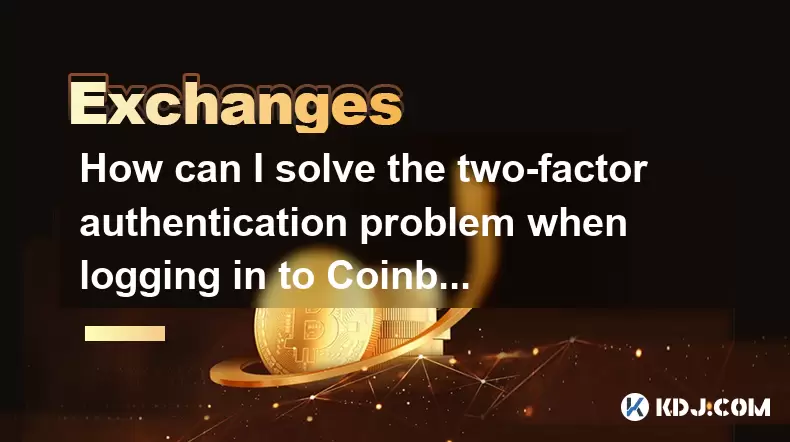
Understanding the Two-Factor Authentication Issue on Coinbase
When using Coinbase, a popular cryptocurrency exchange platform, users often encounter issues with two-factor authentication (2FA) during login. This typically occurs when the authentication method is not properly configured or if there’s a mismatch between the app and the account settings. 2FA acts as an additional layer of security beyond the password, ensuring that even if someone has your credentials, they can’t access your account without the second factor.
Common problems include expired codes, incorrect setup of apps like Google Authenticator, or losing access to the 2FA device. Each scenario requires a specific solution, and understanding what went wrong is crucial before proceeding with troubleshooting steps.
Verifying Your 2FA Setup
If you're unable to log in due to 2FA errors, the first step is to ensure that your authentication app is correctly synced with your Coinbase account. Here's how:
- Open your authentication app (e.g., Google Authenticator, Authy).
- Locate the Coinbase entry and check if it matches the code currently displayed.
- Make sure the time on your phone is accurate, especially for time-based one-time passwords (TOTP).
Sometimes, the clock drift issue causes the generated code to be out of sync. If this seems to be the case, resyncing the app may resolve the problem. To do this, navigate to your Coinbase security settings, remove the existing 2FA option, and re-enable it by scanning the new QR code provided.
Recovering Access When You’ve Lost Your 2FA Device
Losing access to your 2FA device—such as a smartphone or hardware token—can lock you out of your Coinbase account. In such cases, having backup recovery codes becomes essential. These are usually provided when you first set up 2FA and should be stored securely offline.
- If you still have your recovery codes, use one to log in and then reset your 2FA settings.
- If you don’t have backup codes, you’ll need to go through Coinbase’s account recovery process.
To begin account recovery:
- Visit the Coinbase Help Center and select the appropriate support request form.
- Provide all required information, including your email address, any known account details, and a government-issued ID.
- Wait for a response from their support team, which may take several business days.
This process can be lengthy and requires verification to confirm ownership of the account.
Disabling 2FA Temporarily via Email Confirmation
In some situations, Coinbase allows users to disable 2FA temporarily using email confirmation links. This feature is available if you have trusted devices already logged into your account.
Here’s what to do:
- When prompted for the 2FA code, look for an option that says 'Didn't receive a code?'
- Click on 'Send code via email' if available.
- Check your inbox for a login link or code sent to your registered email address.
- Use the received code to bypass the 2FA requirement temporarily.
Once inside your account, immediately review your security settings and update your 2FA method to avoid future login disruptions.
Contacting Coinbase Support for Direct Assistance
If none of the above methods work, contacting Coinbase customer support directly is the next best option. While Coinbase doesn’t offer live chat for most users, you can submit a support ticket through their help portal.
Before reaching out, prepare the following:
- A detailed description of the issue.
- Screenshots of error messages, if applicable.
- Your account email and any associated transaction IDs.
Support agents may ask for further identity verification, so be ready to provide documents like:
- A copy of your government-issued ID.
- Proof of address.
- Any previous correspondence related to your account.
The response time varies depending on the volume of requests, but most users report getting assistance within 24–72 hours.
Frequently Asked Questions
Q: Can I log in to Coinbase without 2FA?A: No, Coinbase enforces 2FA for all accounts to enhance security. However, you can use backup recovery codes or email-based verification temporarily to bypass 2FA if needed.
Q: What happens if my phone number used for 2FA is no longer accessible?A: If you used SMS-based 2FA and can no longer receive messages, you must contact Coinbase support to verify your identity and update your phone number linked to the account.
Q: How many backup codes does Coinbase provide during 2FA setup?A: Coinbase provides 10 backup codes when setting up 2FA. These should be saved in a secure location, as each can be used only once to regain access to your account.
Q: Is it possible to switch from Google Authenticator to another 2FA app on Coinbase?A: Yes, you can switch apps by disabling the current 2FA method and re-enabling it with a new authenticator app. Make sure to scan the new QR code provided by Coinbase during setup.
Disclaimer:info@kdj.com
The information provided is not trading advice. kdj.com does not assume any responsibility for any investments made based on the information provided in this article. Cryptocurrencies are highly volatile and it is highly recommended that you invest with caution after thorough research!
If you believe that the content used on this website infringes your copyright, please contact us immediately (info@kdj.com) and we will delete it promptly.
- Henry VIII, Love Token, British Museum: A Golden Heart's Enduring Tale
- 2026-02-10 22:15:01
- Bitcoin Price Surge Amidst Crypto Market Volatility and Regulatory Buzz
- 2026-02-10 22:15:01
- Wintermute Sounds Alarm: AI Liquidity Drain Rocks Bitcoin Amidst Evolving Crypto Landscape
- 2026-02-10 22:10:01
- Sam Bankman-Fried's Prison Shocker: FTX "Never Bankrupt" Claims Target Lawyers in Ongoing Saga
- 2026-02-10 21:50:02
- Olympic 50p Coin Craze: UK Collectors on the Hunt for a Rare Find
- 2026-02-10 22:10:01
- CEX Ledgers Under Scrutiny: 2000 BTC Glitch and the Fundamental Issue of Trust
- 2026-02-10 21:50:02
Related knowledge

How to buy JasmyCoin (JASMY) on Bybit?
Feb 09,2026 at 03:40am
Creating a Bybit Account1. Navigate to the official Bybit website and click the 'Sign Up' button located in the top-right corner. 2. Enter a valid ema...

How to contact Bybit customer support for urgent help?
Feb 05,2026 at 11:40pm
Accessing Bybit Support via Live Chat1. Log in to your Bybit account using the official website or mobile application. 2. Navigate to the Help Center ...

How to buy Injective (INJ) on Bybit in 2026?
Feb 09,2026 at 05:39pm
Account Registration and Verification Process1. Navigate to the official Bybit website and click the “Sign Up” button located in the top-right corner....

How to use Bybit Dual Asset investment for high yield?
Feb 06,2026 at 12:20am
Understanding Bybit Dual Asset Investment Mechanics1. Dual Asset Investment is a structured product offered by Bybit that combines a stablecoin deposi...

How to buy Celestia (TIA) on Bybit exchange?
Feb 10,2026 at 09:39pm
Creating a Bybit Account1. Visit the official Bybit website and click the “Sign Up” button located at the top right corner of the homepage. Enter a va...

How to fix Bybit login issues quickly?
Feb 09,2026 at 06:00am
Troubleshooting Common Authentication Errors1. Incorrect credentials often trigger immediate rejection during Bybit login attempts. Users frequently o...

How to buy JasmyCoin (JASMY) on Bybit?
Feb 09,2026 at 03:40am
Creating a Bybit Account1. Navigate to the official Bybit website and click the 'Sign Up' button located in the top-right corner. 2. Enter a valid ema...

How to contact Bybit customer support for urgent help?
Feb 05,2026 at 11:40pm
Accessing Bybit Support via Live Chat1. Log in to your Bybit account using the official website or mobile application. 2. Navigate to the Help Center ...

How to buy Injective (INJ) on Bybit in 2026?
Feb 09,2026 at 05:39pm
Account Registration and Verification Process1. Navigate to the official Bybit website and click the “Sign Up” button located in the top-right corner....

How to use Bybit Dual Asset investment for high yield?
Feb 06,2026 at 12:20am
Understanding Bybit Dual Asset Investment Mechanics1. Dual Asset Investment is a structured product offered by Bybit that combines a stablecoin deposi...

How to buy Celestia (TIA) on Bybit exchange?
Feb 10,2026 at 09:39pm
Creating a Bybit Account1. Visit the official Bybit website and click the “Sign Up” button located at the top right corner of the homepage. Enter a va...

How to fix Bybit login issues quickly?
Feb 09,2026 at 06:00am
Troubleshooting Common Authentication Errors1. Incorrect credentials often trigger immediate rejection during Bybit login attempts. Users frequently o...
See all articles










































































