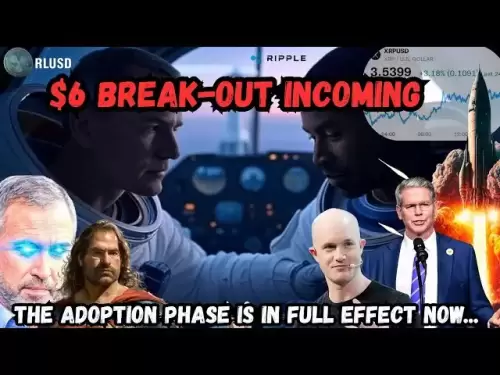-
 Bitcoin
Bitcoin $118100
0.44% -
 Ethereum
Ethereum $3765
5.84% -
 XRP
XRP $3.498
3.12% -
 Tether USDt
Tether USDt $1.000
0.00% -
 BNB
BNB $753.2
3.41% -
 Solana
Solana $181.7
3.58% -
 USDC
USDC $0.9999
0.01% -
 Dogecoin
Dogecoin $0.2704
12.75% -
 Cardano
Cardano $0.8684
5.85% -
 TRON
TRON $0.3151
-0.86% -
 Hyperliquid
Hyperliquid $46.06
4.51% -
 Stellar
Stellar $0.4695
2.48% -
 Sui
Sui $3.910
3.18% -
 Chainlink
Chainlink $19.36
6.65% -
 Hedera
Hedera $0.2750
3.99% -
 Bitcoin Cash
Bitcoin Cash $544.6
6.31% -
 Avalanche
Avalanche $25.12
3.69% -
 Shiba Inu
Shiba Inu $0.00001559
5.40% -
 Litecoin
Litecoin $116.8
5.10% -
 UNUS SED LEO
UNUS SED LEO $8.991
0.05% -
 Toncoin
Toncoin $3.283
2.79% -
 Polkadot
Polkadot $4.509
3.97% -
 Uniswap
Uniswap $10.67
6.58% -
 Ethena USDe
Ethena USDe $1.001
-0.01% -
 Monero
Monero $323.2
0.48% -
 Pepe
Pepe $0.00001410
6.37% -
 Bitget Token
Bitget Token $4.964
1.93% -
 Dai
Dai $0.9998
-0.01% -
 Aave
Aave $326.2
3.85% -
 Bittensor
Bittensor $421.8
2.46%
How to sell crypto on Kraken?
Selling crypto on Kraken requires a verified account, choosing the right trading pair, and selecting either a market or limit order to execute your trade.
Jul 21, 2025 at 02:15 am

Understanding the Basics of Selling Crypto on Kraken
Selling cryptocurrency on Kraken involves a series of steps that ensure your digital assets are converted into fiat currency or another cryptocurrency. Before initiating any transaction, it's essential to understand the platform’s interface and the options available for trading. Kraken supports a wide variety of cryptocurrencies, including Bitcoin (BTC), Ethereum (ETH), and Litecoin (LTC), among others. Users can sell these assets either via a market order, where the sale happens instantly at the current market price, or a limit order, which allows setting a specific price at which you want the transaction to occur.
Setting Up Your Kraken Account for Trading
Before you can sell crypto on Kraken, you must have a verified account. This process involves submitting personal identification documents and completing a Know Your Customer (KYC) verification. Once verified, you can deposit the cryptocurrency you wish to sell into your Kraken wallet. Ensure that the network and wallet address match to avoid losing funds. After your crypto is in your Kraken wallet, you are ready to proceed to the trading section.
Navigating the Trading Interface
Kraken’s trading interface may seem complex to new users, but it becomes intuitive with practice. To sell crypto, navigate to the Trading View section on the platform. Here, you’ll see a list of available trading pairs. Choose the pair that corresponds to the cryptocurrency you want to sell—for example, BTC/USD or ETH/EUR. Selecting the correct trading pair is crucial to avoid executing trades on the wrong asset. Once the correct pair is selected, you’ll be presented with a trading chart and order form.
Choosing the Right Order Type
Kraken offers two primary order types for selling crypto: market orders and limit orders. A market order executes immediately at the best available price, making it ideal for users who want a quick sale. A limit order allows you to set a specific price at which you're willing to sell. Limit orders provide more control over the selling price, but they may not execute immediately if the market hasn’t reached your specified price. Select the order type based on your trading strategy and market conditions.
Executing the Sell Order
After choosing the order type, you’ll need to specify the amount of cryptocurrency you wish to sell. For limit orders, input the desired price at which you’d like to sell. For market orders, the price field will typically auto-fill based on the current market data. Double-check the amount and price fields before confirming to avoid errors. Once everything is set, click the Sell button to execute the order. You can monitor the status of your order in the open orders section.
Managing Fees and Withdrawals
Kraken charges a fee for each trade, which varies based on your trading volume and account tier. Kraken’s fee structure is tiered, with lower fees for higher trading volumes. After successfully selling your crypto, the proceeds will appear in your Kraken account as fiat currency or the corresponding cryptocurrency, depending on the trading pair. If you wish to withdraw the funds, go to the Withdrawal section and choose your preferred method—bank transfer, crypto withdrawal, or other supported options. Ensure you follow the correct withdrawal procedures to avoid transaction errors.
Frequently Asked Questions
Q: Can I cancel a sell order on Kraken?
Yes, you can cancel an open sell order on Kraken if it hasn't been executed yet. Navigate to the Open Orders tab, locate the order you want to cancel, and click the Cancel button next to it.
Q: Why is my sell order not executing on Kraken?
If you placed a limit order, it may not execute immediately if the market price hasn’t reached your set value. Additionally, if the trading pair has low liquidity, it may take longer for your order to be filled.
Q: Are there any minimum amounts required to sell crypto on Kraken?
Yes, Kraken enforces minimum trade amounts, which vary depending on the cryptocurrency. These limits help reduce the impact of small trades on the market and prevent excessive network fees.
Q: Can I sell crypto on Kraken without verification?
No, you must complete at least basic identity verification to sell crypto on Kraken. Higher trading limits require advanced verification levels, including submitting official identification documents.
Disclaimer:info@kdj.com
The information provided is not trading advice. kdj.com does not assume any responsibility for any investments made based on the information provided in this article. Cryptocurrencies are highly volatile and it is highly recommended that you invest with caution after thorough research!
If you believe that the content used on this website infringes your copyright, please contact us immediately (info@kdj.com) and we will delete it promptly.
- Dogecoin & Meme Coins in 2025: Hype or Hyper-Growth?
- 2025-07-21 08:30:12
- China, Brain Tech, and Neuralink: A Race to the Future?
- 2025-07-21 09:09:37
- Binance Futures: Bitcoin Shorting Imminent? A Contrarian's Take
- 2025-07-21 09:10:25
- XRP Price Spike: Is This the Cryptocurrency's Big Breakout Moment?
- 2025-07-21 09:15:12
- Meme Coins with 10x Potential: Presale Mode and the Next Big Thing
- 2025-07-21 08:30:12
- Shiba Inu's Whale Haul: SHIB Primed for a Pump?
- 2025-07-21 06:50:12
Related knowledge

KuCoin mobile app vs desktop
Jul 19,2025 at 08:35am
Overview of KuCoin Mobile App and Desktop PlatformThe KuCoin ecosystem offers both a mobile app and a desktop platform, each designed to cater to diff...

Is KuCoin a decentralized exchange?
Jul 18,2025 at 03:15pm
Understanding Decentralized Exchanges (DEXs)To determine whether KuCoin is a decentralized exchange, it's essential to first understand what defines a...

How to trade options on KuCoin?
Jul 19,2025 at 03:42am
Understanding Options Trading on KuCoinOptions trading on KuCoin allows users to speculate on the future price movements of cryptocurrencies without o...

What are KuCoin trading password rules?
Jul 20,2025 at 07:56am
Understanding the Purpose of a Trading Password on KuCoinOn KuCoin, a trading password serves as an additional layer of security beyond the standard l...

Who is the CEO of KuCoin?
Jul 20,2025 at 09:35am
Background of KuCoinKuCoin is one of the largest cryptocurrency exchanges globally, known for its diverse range of trading pairs and user-friendly int...

Lost Google Authenticator for KuCoin
Jul 19,2025 at 02:35am
Understanding the Importance of Google Authenticator in KuCoin SecurityGoogle Authenticator is a critical tool used by KuCoin users to enable two-fact...

KuCoin mobile app vs desktop
Jul 19,2025 at 08:35am
Overview of KuCoin Mobile App and Desktop PlatformThe KuCoin ecosystem offers both a mobile app and a desktop platform, each designed to cater to diff...

Is KuCoin a decentralized exchange?
Jul 18,2025 at 03:15pm
Understanding Decentralized Exchanges (DEXs)To determine whether KuCoin is a decentralized exchange, it's essential to first understand what defines a...

How to trade options on KuCoin?
Jul 19,2025 at 03:42am
Understanding Options Trading on KuCoinOptions trading on KuCoin allows users to speculate on the future price movements of cryptocurrencies without o...

What are KuCoin trading password rules?
Jul 20,2025 at 07:56am
Understanding the Purpose of a Trading Password on KuCoinOn KuCoin, a trading password serves as an additional layer of security beyond the standard l...

Who is the CEO of KuCoin?
Jul 20,2025 at 09:35am
Background of KuCoinKuCoin is one of the largest cryptocurrency exchanges globally, known for its diverse range of trading pairs and user-friendly int...

Lost Google Authenticator for KuCoin
Jul 19,2025 at 02:35am
Understanding the Importance of Google Authenticator in KuCoin SecurityGoogle Authenticator is a critical tool used by KuCoin users to enable two-fact...
See all articles