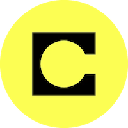-
 bitcoin
bitcoin $122288.232522 USD
0.16% -
 ethereum
ethereum $4480.662914 USD
-0.22% -
 xrp
xrp $2.962747 USD
-2.32% -
 tether
tether $1.000120 USD
-0.05% -
 bnb
bnb $1145.654223 USD
-2.07% -
 solana
solana $227.105217 USD
-1.67% -
 usd-coin
usd-coin $0.999548 USD
-0.02% -
 dogecoin
dogecoin $0.250875 USD
-2.04% -
 tron
tron $0.340654 USD
-0.49% -
 cardano
cardano $0.837968 USD
-2.52% -
 hyperliquid
hyperliquid $48.960449 USD
0.06% -
 chainlink
chainlink $22.049280 USD
-1.33% -
 ethena-usde
ethena-usde $1.000404 USD
0.02% -
 sui
sui $3.586212 USD
0.20% -
 avalanche
avalanche $29.894916 USD
-4.18%
How do I restore access to my Coinbase account?
If locked out of your Coinbase account, use the “Forgot password?” link, verify via email or backup methods, and promptly reset your credentials to regain access.
Sep 27, 2025 at 02:19 pm
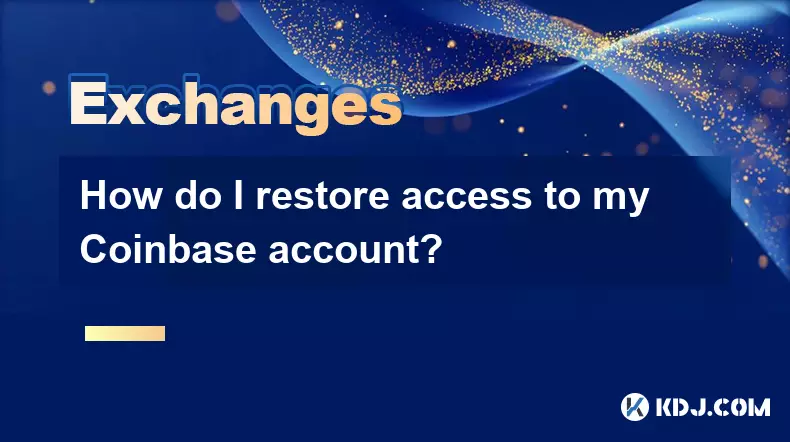
Recovering Access to Your Coinbase Account
1. Begin by visiting the official Coinbase login page and clicking on the “Forgot password?” link located beneath the password field. You will be prompted to enter the email address associated with your account. After submission, check your inbox for a reset link sent directly from Coinbase. This link is typically time-sensitive, so act promptly upon receiving it.
2. If you're unable to access your email, verify whether you have added backup email addresses or phone numbers to your account settings. Coinbase allows users to set up multiple recovery options, including two-factor authentication through authenticator apps or SMS. Use any verified secondary method to regain access or request a new verification code.
3. In cases where your account has been locked due to multiple failed login attempts, wait for the designated cooldown period before trying again. Avoid repeated attempts as this may extend the lockout duration. Instead, use the account recovery form available on Coinbase’s help center to formally request assistance.
4. For accounts suspected of unauthorized access or potential compromise, immediately initiate a security review through Coinbase Support. Provide all necessary identification documents such as government-issued ID, proof of address, and any previous transaction records that can confirm ownership. This step is crucial in verifying your identity and preventing fraudulent activity.
5. Once access is restored, immediately update your password and re-enable two-factor authentication using an authenticator app like Google Authenticator or Authy. Remove any unrecognized devices or sessions from your active logins and ensure that all personal information remains accurate and secure within your profile settings.
Verifying Identity for Account Recovery
1. When submitting a recovery request, Coinbase may require formal verification to confirm your identity. Prepare clear scans or photos of your valid photo ID—such as a passport, driver’s license, or national ID card—and ensure all details are legible and unobstructed.
2. Alongside your ID, you might need to provide a recent utility bill, bank statement, or tax document showing your name and residential address. These documents must not be older than three months and should match the information currently listed on your Coinbase account.
3. Submit these files exclusively through Coinbase’s secure support portal. Never send sensitive documentation via email or third-party messaging platforms, as this could expose your data to malicious actors.
4. After uploading your documents, monitor your email for updates from Coinbase’s verification team. Response times vary but generally occur within 24 to 72 hours. During high-volume periods, processing may take longer, so patience is advised while avoiding duplicate submissions.
5. If discrepancies exist between your submitted documents and account records, correct them immediately by providing updated information or explanations for mismatches, such as a legal name change or relocation. Clarity and consistency improve the likelihood of a swift resolution.
Handling Lost Two-Factor Authentication Methods
1. Losing access to your 2FA device—whether it's a smartphone, hardware token, or authenticator app—can block entry even with the correct password. Coinbase offers backup codes for exactly this scenario. If you saved these during setup, enter one of the unused codes to bypass 2FA and log in.
2. Without backup codes, navigate to the “Can’t access your 2FA device?” option on the login screen. Follow the prompts to verify your identity through alternative means, which may include answering security questions or confirming recent transactions.
3. The system may ask you to complete additional verification steps, such as recording a short video confirming your identity or signing a message with a previously used wallet address linked to your account.
4. Upon successful validation, Coinbase will disable the lost 2FA method and guide you through setting up a new one. Choose a reliable method and store backup codes in a secure offline location, such as a password manager or encrypted storage device.
5. Avoid relying solely on SMS-based 2FA due to SIM-swapping vulnerabilities; opt for time-based one-time password (TOTP) apps instead for stronger protection.
Frequently Asked Questions
What should I do if I no longer have access to the email linked to my Coinbase account?Regain control of your email first by contacting your email provider. If that’s not possible, reach out to Coinbase Support with proof of identity and explain your situation. They may assist in transferring account access to a new email after thorough verification.
Can I recover my Coinbase account without ID verification?No. Coinbase complies with global anti-money laundering regulations and requires verified identification for all recovery processes. Unverified accounts cannot undergo restoration procedures.
How long does Coinbase take to respond to recovery requests?Most responses arrive within 24 to 72 hours. Complex cases involving compromised accounts or incomplete documentation may require additional time for manual review by their security team.
Are there fees associated with account recovery?Coinbase does not charge fees for account recovery services. Be cautious of phishing sites or individuals claiming otherwise. Always use only official channels for support.
Disclaimer:info@kdj.com
The information provided is not trading advice. kdj.com does not assume any responsibility for any investments made based on the information provided in this article. Cryptocurrencies are highly volatile and it is highly recommended that you invest with caution after thorough research!
If you believe that the content used on this website infringes your copyright, please contact us immediately (info@kdj.com) and we will delete it promptly.
- BlockDAG, DOGE, HYPE Sponsorship: Crypto Trends Shaping 2025
- 2025-10-01 00:25:13
- Deutsche Börse and Circle: A StableCoin Adoption Powerhouse in Europe
- 2025-10-01 00:25:13
- BlockDAG's Presale Buzz: Is It the Crypto to Watch in October 2025?
- 2025-10-01 00:30:13
- Bitcoin, Crypto, and IQ: When Genius Meets Digital Gold?
- 2025-10-01 00:30:13
- Stablecoins, American Innovation, and Wallet Tokens: The Next Frontier
- 2025-10-01 00:35:12
- NBU, Coins, and Crypto in Ukraine: A New Yorker's Take
- 2025-10-01 00:45:14
Related knowledge

How to close my position in KuCoin Futures?
Oct 01,2025 at 07:54pm
Understanding Position Closure in KuCoin FuturesTrading futures on KuCoin requires a clear understanding of how to manage open positions. Closing a po...

How to find the contract address for a token on KuCoin?
Sep 30,2025 at 09:00pm
Finding the Contract Address on KuCoin1. Log into your KuCoin account through the official website or mobile application. Navigate to the 'Markets' se...

How to set up SMS verification on my KuCoin account?
Oct 03,2025 at 12:36am
How to Enable SMS Verification on Your KuCoin AccountSecuring your cryptocurrency exchange account is essential, especially on platforms like KuCoin w...

How to update the KuCoin app to the latest version?
Oct 03,2025 at 02:18am
How to Update the KuCoin App: A Step-by-Step GuideKeeping your KuCoin app updated ensures access to the latest security features, trading tools, and u...

How to buy an NFT on the KuCoin marketplace?
Oct 02,2025 at 10:19pm
Accessing the KuCoin NFT Marketplace1. Log in to your KuCoin account through the official website or mobile application. Ensure that two-factor authen...

How to create a sub-account on KuCoin?
Oct 03,2025 at 10:18pm
Accessing the KuCoin Dashboard1. Navigate to the official KuCoin website and log in using your registered email and password. Two-factor authenticatio...

How to close my position in KuCoin Futures?
Oct 01,2025 at 07:54pm
Understanding Position Closure in KuCoin FuturesTrading futures on KuCoin requires a clear understanding of how to manage open positions. Closing a po...

How to find the contract address for a token on KuCoin?
Sep 30,2025 at 09:00pm
Finding the Contract Address on KuCoin1. Log into your KuCoin account through the official website or mobile application. Navigate to the 'Markets' se...

How to set up SMS verification on my KuCoin account?
Oct 03,2025 at 12:36am
How to Enable SMS Verification on Your KuCoin AccountSecuring your cryptocurrency exchange account is essential, especially on platforms like KuCoin w...

How to update the KuCoin app to the latest version?
Oct 03,2025 at 02:18am
How to Update the KuCoin App: A Step-by-Step GuideKeeping your KuCoin app updated ensures access to the latest security features, trading tools, and u...

How to buy an NFT on the KuCoin marketplace?
Oct 02,2025 at 10:19pm
Accessing the KuCoin NFT Marketplace1. Log in to your KuCoin account through the official website or mobile application. Ensure that two-factor authen...

How to create a sub-account on KuCoin?
Oct 03,2025 at 10:18pm
Accessing the KuCoin Dashboard1. Navigate to the official KuCoin website and log in using your registered email and password. Two-factor authenticatio...
See all articles