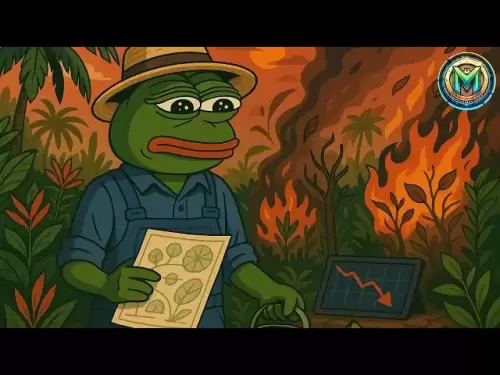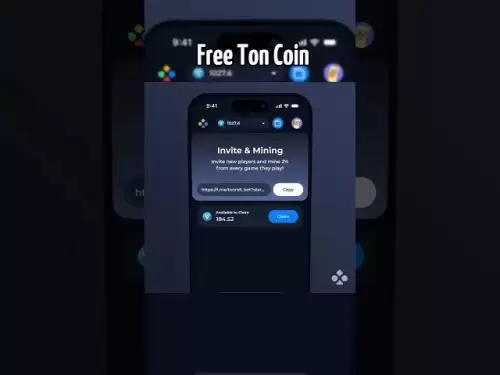-
 Bitcoin
Bitcoin $119100
-0.65% -
 Ethereum
Ethereum $3642
-2.73% -
 XRP
XRP $3.223
-8.59% -
 Tether USDt
Tether USDt $1.000
0.00% -
 BNB
BNB $782.1
-2.51% -
 Solana
Solana $190.7
-6.75% -
 USDC
USDC $0.0000
0.01% -
 Dogecoin
Dogecoin $0.2443
-9.02% -
 TRON
TRON $0.3105
-1.81% -
 Cardano
Cardano $0.8239
-8.01% -
 Hyperliquid
Hyperliquid $44.11
-3.22% -
 Stellar
Stellar $0.4351
-7.09% -
 Sui
Sui $3.780
-5.18% -
 Chainlink
Chainlink $18.36
-6.64% -
 Hedera
Hedera $0.2482
-8.77% -
 Bitcoin Cash
Bitcoin Cash $515.6
-1.64% -
 Avalanche
Avalanche $24.13
-6.38% -
 Litecoin
Litecoin $113.4
-4.68% -
 UNUS SED LEO
UNUS SED LEO $8.968
-0.15% -
 Shiba Inu
Shiba Inu $0.00001398
-8.72% -
 Toncoin
Toncoin $3.219
-3.06% -
 Ethena USDe
Ethena USDe $1.001
0.00% -
 Polkadot
Polkadot $4.161
-7.64% -
 Uniswap
Uniswap $10.25
-4.46% -
 Monero
Monero $316.5
-2.45% -
 Bitget Token
Bitget Token $4.738
-2.23% -
 Pepe
Pepe $0.00001289
-8.33% -
 Dai
Dai $0.0000
0.01% -
 Aave
Aave $292.4
-5.53% -
 Bittensor
Bittensor $430.7
-4.03%
How to resolve an OKX deposit not showing up?
If your OKX deposit isn't showing up, verify the transaction details, confirm network compatibility, and ensure sufficient blockchain confirmations before contacting support with proof.
Jul 23, 2025 at 08:07 pm
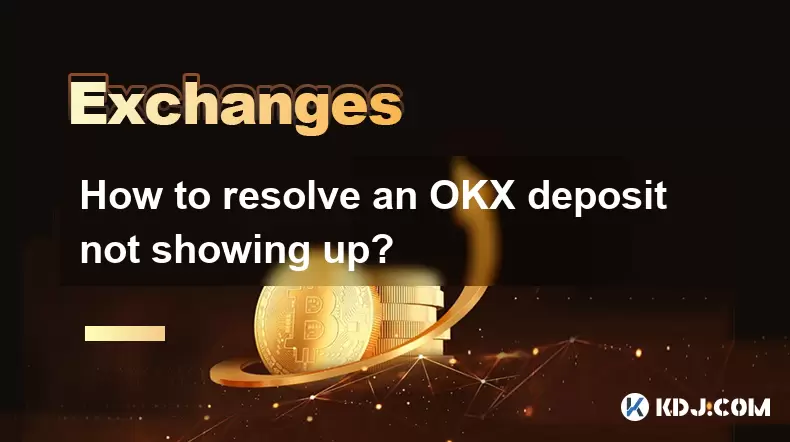
Verify the Transaction Details
When an OKX deposit not showing up, the first step is to check the transaction details on the blockchain explorer. Ensure that the transaction hash, sender address, and receiver address match what OKX displays in your deposit history. If the transaction has been confirmed but still does not appear on your account, it could be due to a network delay or incorrect memo/tag.
It's crucial to confirm that you used the correct deposit address and memo (if required) for the specific cryptocurrency. Sending funds using the wrong network or omitting a memo may result in the deposit being lost or unprocessed.
Important: Always double-check the receiving address and network before initiating any transfer.
Confirm Network Compatibility
One of the most common reasons for an OKX deposit not showing up is using an incompatible network. Different cryptocurrencies operate on various blockchain networks (e.g., Ethereum, Binance Smart Chain, TRON), and each requires a specific network selection when making a deposit.
If you sent USDT via the Ethereum network but selected the TRON network on OKX, the deposit will not be recognized. You must ensure that both the sending wallet and OKX deposit page specify the same network.
- Select the correct network before generating the deposit address
- Verify that the receiving address starts with the appropriate prefix for the chosen network
- If unsure, cross-reference the supported networks for each cryptocurrency on OKX’s official documentation
Contact Support with Transaction Proof
If you've verified the transaction details and network compatibility but your OKX deposit still isn’t showing up, it's time to reach out to customer support. Prepare all necessary information including:
- Transaction hash
- Deposit address used
- Timestamp of the transaction
- Screenshot of the transaction confirmation
This information helps support teams trace the transaction and resolve issues more efficiently. Be sure to submit a detailed ticket through OKX's official support portal rather than third-party channels.
Note: Providing incomplete or inaccurate data can delay resolution significantly.
Wait for Sufficient Confirmations
Sometimes, the issue lies with the number of blockchain confirmations a transaction has received. Each cryptocurrency requires a certain number of confirmations before the deposit is credited to your OKX account. For example:
- Bitcoin (BTC) typically requires at least 2 confirmations
- Ethereum-based tokens (ERC-20) usually need around 12–30 confirmations
- TRC-20 USDT often requires just 1–2 confirmations
You can check the current number of confirmations by entering the transaction hash into a blockchain explorer. If the transaction is still pending, it might take additional time depending on network congestion.
Tip: High network fees generally expedite transaction processing times.
Check for Internal System Delays
Occasionally, the problem may stem from internal system delays or maintenance on OKX's end. These situations are rare but possible during periods of high volume or scheduled upgrades.
Monitor OKX's official announcements, social media accounts, or their status page for any ongoing issues affecting deposits. If there is a known technical problem, wait until it is resolved before contacting support unless your transaction meets all verification criteria.
- Review OKX’s Twitter/X or Telegram channel for service alerts
- Check the OKX Status Page for unresolved incidents
- Be patient if a system-wide issue is reported
Frequently Asked Questions
Q: Can I recover my funds if I sent them to the wrong OKX deposit address?
A: If you mistakenly sent crypto to an incorrect network or address, contact OKX support immediately with the transaction hash and deposit address used. Recovery depends on whether the recipient network supports retrieval.
Q: How long does it take for a deposit to appear on OKX after the transaction is confirmed?
A: Once the required number of blockchain confirmations are met, deposits typically reflect within minutes. In rare cases, it may take up to an hour due to backend processing.
Q: What should I do if my deposit shows as failed on OKX?
A: A failed deposit status usually indicates that the transaction was rejected by the blockchain or did not meet the minimum amount required. Review the transaction details and consult OKX support with proof of transfer.
Q: Is there a minimum deposit amount on OKX?
A: Yes, OKX enforces minimum deposit thresholds for each cryptocurrency. Depositing below this threshold may result in the transaction not being processed. Check the minimum deposit requirements on OKX’s official website for accurate figures.
Disclaimer:info@kdj.com
The information provided is not trading advice. kdj.com does not assume any responsibility for any investments made based on the information provided in this article. Cryptocurrencies are highly volatile and it is highly recommended that you invest with caution after thorough research!
If you believe that the content used on this website infringes your copyright, please contact us immediately (info@kdj.com) and we will delete it promptly.
- Bitcoin Cash (BCH) Price Forecast & Trends: What's the Buzz?
- 2025-07-24 08:50:12
- Public Companies and Ethereum: A $3.2 Billion Bet on the Future?
- 2025-07-24 09:10:12
- XRP, Safe Havens, and BTC Miners: Navigating Crypto's Latest Moves
- 2025-07-24 08:30:12
- XRP, SEC, and ETFs: A Crypto Rollercoaster
- 2025-07-24 09:10:12
- XRPChain Presale: Supercharging XRP with USDT Referrals
- 2025-07-24 08:35:12
- Ethena (ENA) Surge: Fee Rewards and the Future of Synthetic Dollars
- 2025-07-24 08:55:12
Related knowledge

KuCoin mobile app vs desktop
Jul 19,2025 at 08:35am
Overview of KuCoin Mobile App and Desktop PlatformThe KuCoin ecosystem offers both a mobile app and a desktop platform, each designed to cater to diff...

Is KuCoin a decentralized exchange?
Jul 18,2025 at 03:15pm
Understanding Decentralized Exchanges (DEXs)To determine whether KuCoin is a decentralized exchange, it's essential to first understand what defines a...

How to trade options on KuCoin?
Jul 19,2025 at 03:42am
Understanding Options Trading on KuCoinOptions trading on KuCoin allows users to speculate on the future price movements of cryptocurrencies without o...

What are KuCoin trading password rules?
Jul 20,2025 at 07:56am
Understanding the Purpose of a Trading Password on KuCoinOn KuCoin, a trading password serves as an additional layer of security beyond the standard l...

Who is the CEO of KuCoin?
Jul 20,2025 at 09:35am
Background of KuCoinKuCoin is one of the largest cryptocurrency exchanges globally, known for its diverse range of trading pairs and user-friendly int...

Where is KuCoin based?
Jul 22,2025 at 10:35pm
Understanding KuCoin's Global PresenceKuCoin is one of the most recognized names in the cryptocurrency exchange market, serving millions of users glob...

KuCoin mobile app vs desktop
Jul 19,2025 at 08:35am
Overview of KuCoin Mobile App and Desktop PlatformThe KuCoin ecosystem offers both a mobile app and a desktop platform, each designed to cater to diff...

Is KuCoin a decentralized exchange?
Jul 18,2025 at 03:15pm
Understanding Decentralized Exchanges (DEXs)To determine whether KuCoin is a decentralized exchange, it's essential to first understand what defines a...

How to trade options on KuCoin?
Jul 19,2025 at 03:42am
Understanding Options Trading on KuCoinOptions trading on KuCoin allows users to speculate on the future price movements of cryptocurrencies without o...

What are KuCoin trading password rules?
Jul 20,2025 at 07:56am
Understanding the Purpose of a Trading Password on KuCoinOn KuCoin, a trading password serves as an additional layer of security beyond the standard l...

Who is the CEO of KuCoin?
Jul 20,2025 at 09:35am
Background of KuCoinKuCoin is one of the largest cryptocurrency exchanges globally, known for its diverse range of trading pairs and user-friendly int...

Where is KuCoin based?
Jul 22,2025 at 10:35pm
Understanding KuCoin's Global PresenceKuCoin is one of the most recognized names in the cryptocurrency exchange market, serving millions of users glob...
See all articles