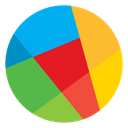-
 Bitcoin
Bitcoin $104,109.3670
0.90% -
 Ethereum
Ethereum $2,410.3396
-2.46% -
 Tether USDt
Tether USDt $1.0001
-0.02% -
 XRP
XRP $2.3727
1.55% -
 BNB
BNB $639.1197
-0.22% -
 Solana
Solana $167.0488
1.10% -
 USDC
USDC $0.9999
0.01% -
 Dogecoin
Dogecoin $0.2227
3.76% -
 Cardano
Cardano $0.7341
-0.25% -
 TRON
TRON $0.2654
-1.88% -
 Sui
Sui $3.7439
-0.82% -
 Chainlink
Chainlink $15.2570
0.02% -
 Avalanche
Avalanche $22.1073
-0.38% -
 Stellar
Stellar $0.2855
0.22% -
 Hyperliquid
Hyperliquid $26.0650
0.95% -
 Shiba Inu
Shiba Inu $0.0...01437
1.98% -
 UNUS SED LEO
UNUS SED LEO $8.7298
-3.21% -
 Hedera
Hedera $0.1902
0.61% -
 Bitcoin Cash
Bitcoin Cash $398.5732
2.05% -
 Toncoin
Toncoin $3.0763
1.07% -
 Litecoin
Litecoin $97.4408
1.04% -
 Polkadot
Polkadot $4.6080
0.18% -
 Monero
Monero $339.4111
1.37% -
 Bitget Token
Bitget Token $5.1335
3.77% -
 Pepe
Pepe $0.0...01290
6.65% -
 Dai
Dai $0.9998
-0.02% -
 Pi
Pi $0.7262
7.04% -
 Ethena USDe
Ethena USDe $1.0005
-0.01% -
 Uniswap
Uniswap $5.8849
2.94% -
 Bittensor
Bittensor $410.5800
-2.11%
How to operate Kraken spot batch orders? Is API supported?
Kraken's spot batch orders allow efficient management of multiple trades; API support is available for advanced and automated trading strategies.
May 18, 2025 at 11:07 pm
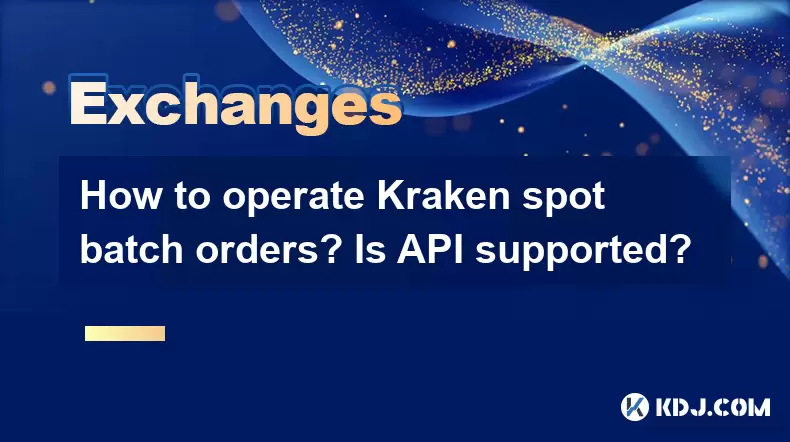
How to Operate Kraken Spot Batch Orders? Is API Supported?
Kraken, one of the leading cryptocurrency exchanges, offers users the ability to execute spot batch orders, which can be a powerful tool for traders looking to manage multiple trades efficiently. This article will guide you through the process of operating Kraken spot batch orders and explore whether API support is available for this feature.
Understanding Kraken Spot Batch Orders
Spot batch orders on Kraken allow traders to submit multiple buy or sell orders at the same time. This can be particularly useful for those who want to execute several trades based on different price levels or volumes without having to place each order individually. By using batch orders, traders can save time and potentially improve their trading strategy execution.
Setting Up Spot Batch Orders on Kraken
To start using spot batch orders on Kraken, follow these steps:
- Log in to your Kraken account: Ensure you are logged into your Kraken account. If you don't have an account, you'll need to create one and complete the necessary verification steps.
- Navigate to the trading interface: Once logged in, go to the trading section of the Kraken platform. You can find this by clicking on the "Trade" tab at the top of the page.
- Select the trading pair: Choose the cryptocurrency pair you want to trade. For example, if you want to trade Bitcoin against US Dollars, select the BTC/USD pair.
- Access the batch order feature: On the trading interface, look for the "Batch Order" option. This might be located under the "Advanced" or "Order" section, depending on the version of the platform you are using.
- Enter your batch orders: You will see a form where you can input multiple orders. Each order should include the price and the amount you want to buy or sell. For example, you might enter three buy orders at different price levels: 1 BTC at $30,000, 1 BTC at $29,000, and 1 BTC at $28,000.
- Review and submit your orders: Before submitting, double-check all the details to ensure they are correct. Once you are satisfied, click the "Submit" button to place your batch orders.
Managing and Monitoring Batch Orders
After submitting your batch orders, it's important to monitor them to ensure they are executed as intended. Here's how you can manage and monitor your batch orders:
- Check the order status: Navigate to the "Orders" section of your Kraken account to see the status of your batch orders. You can see which orders have been filled, partially filled, or are still pending.
- Modify or cancel orders: If you need to make changes, you can modify or cancel individual orders within the batch. Simply go to the "Orders" section, find the order you want to change, and select the appropriate action.
- Review trade history: After your orders are executed, review your trade history to analyze the performance of your batch orders. This can help you refine your trading strategy for future trades.
Using Kraken API for Batch Orders
Kraken provides an API that allows users to interact with the platform programmatically. This includes the ability to place batch orders through the API, which can be particularly useful for advanced traders or those who want to automate their trading strategies.
To use the Kraken API for batch orders, follow these steps:
- Register for an API key: Go to the "API" section of your Kraken account settings and generate an API key. Make sure to set the appropriate permissions for your key, such as the ability to place orders.
- Set up your development environment: You'll need to set up a development environment with a programming language of your choice, such as Python or JavaScript. Install the necessary libraries to interact with the Kraken API.
- Write the API code: Use the Kraken API documentation to write code that will place batch orders. Here's a basic example in Python using the
krakenexlibrary:
import krakenexkraken = krakenex.API()
kraken.load_key('path/to/your/kraken.key')
Define your batch orders
orders = [
{'pair': 'BTCUSD', 'type': 'buy', 'ordertype': 'limit', 'price': '30000', 'volume': '1'},
{'pair': 'BTCUSD', 'type': 'buy', 'ordertype': 'limit', 'price': '29000', 'volume': '1'},
{'pair': 'BTCUSD', 'type': 'buy', 'ordertype': 'limit', 'price': '28000', 'volume': '1'}
]
Place the batch orders
for order in orders:
response = kraken.query_private('AddOrder', order)
print(response)
- Execute the code: Run your code to place the batch orders through the Kraken API. Monitor the output to ensure the orders are placed successfully.
Troubleshooting Common Issues
When using Kraken spot batch orders, you might encounter some common issues. Here are some tips for troubleshooting:
- Order not executing: If your orders are not executing, check the order book to ensure the prices you've set are within the current market range. Also, ensure you have sufficient funds in your account to cover the orders.
- API errors: If you're using the API and encountering errors, double-check your API key permissions and ensure your code is correctly formatted according to the Kraken API documentation.
- Network issues: If you're experiencing connectivity issues, try refreshing the page or restarting your internet connection. For API users, ensure your development environment has a stable internet connection.
Frequently Asked Questions
Q: Can I use batch orders for margin trading on Kraken?
A: No, batch orders on Kraken are currently only available for spot trading. If you want to use batch orders for margin trading, you will need to place individual orders.
Q: Are there any fees associated with using batch orders on Kraken?
A: The fees for batch orders are the same as for regular spot orders on Kraken. The fee structure depends on your trading volume and the specific cryptocurrency pair you are trading.
Q: Can I set up recurring batch orders on Kraken?
A: Kraken does not currently support recurring batch orders. You would need to manually place new batch orders each time you want to execute them.
Q: Is there a limit to the number of orders I can include in a batch on Kraken?
A: Kraken does not specify a strict limit on the number of orders in a batch, but it's recommended to keep the number reasonable to avoid potential issues with order processing. If you encounter any issues, consider breaking your batch into smaller groups.
Disclaimer:info@kdj.com
The information provided is not trading advice. kdj.com does not assume any responsibility for any investments made based on the information provided in this article. Cryptocurrencies are highly volatile and it is highly recommended that you invest with caution after thorough research!
If you believe that the content used on this website infringes your copyright, please contact us immediately (info@kdj.com) and we will delete it promptly.
- BlockDAG Hits $254.5M, Locks $0.0020 Price Until June 13 as DOGE Targets $0.27 and ADA Expands Network
- 2025-05-19 03:50:13
- BlockDAG (BDAG) Emerges as a Serious Contender for the Best Crypto of 2025
- 2025-05-19 03:50:13
- Bitcoin (BTC) Golden Cross Is About to Confirm, Suggesting the Next Bull Run Could Be Imminent
- 2025-05-19 03:45:13
- 4 Meme Coins That Could Be Ready for a Move, According to Crypto Expert
- 2025-05-19 03:45:13
- Sonic Token (S) Faces Intense Selling Pressure Following Wintermute Split
- 2025-05-19 03:40:12
- Michael Saylor Has Sent Ripples Through the Cryptoverse After Flashing a Bitcoin Buying Indicator for Strategy
- 2025-05-19 03:40:12
Related knowledge
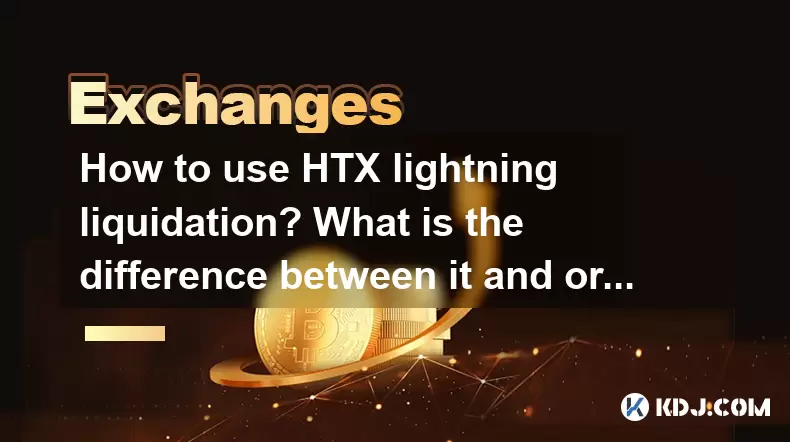
How to use HTX lightning liquidation? What is the difference between it and ordinary liquidation?
May 18,2025 at 01:07pm
Introduction to HTX Lightning LiquidationHTX, formerly known as Huobi, offers a feature known as Lightning Liquidation designed to help traders manage their positions more effectively. This feature is particularly useful in volatile markets where quick action is required to minimize losses. In this article, we will explore how to use HTX Lightning Liqui...
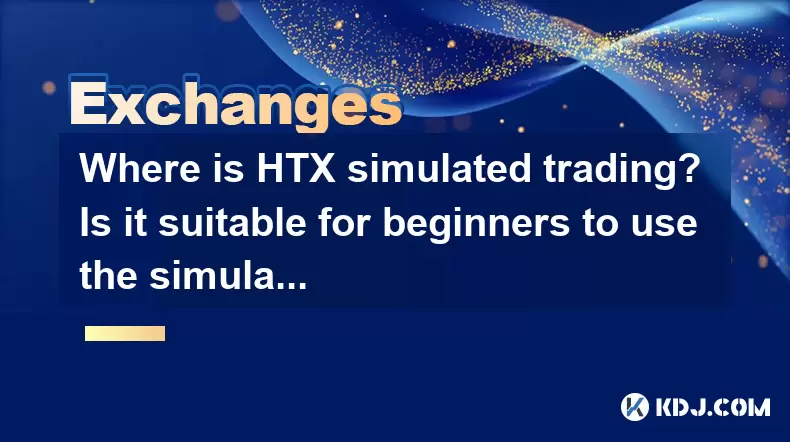
Where is HTX simulated trading? Is it suitable for beginners to use the simulated trading first?
May 18,2025 at 09:21pm
Introduction to HTX Simulated TradingHTX, formerly known as Huobi, is a well-established cryptocurrency exchange that offers a variety of trading services to its users. One of the features that HTX provides is simulated trading, which allows users to practice trading without risking real money. This tool is particularly useful for beginners who are look...
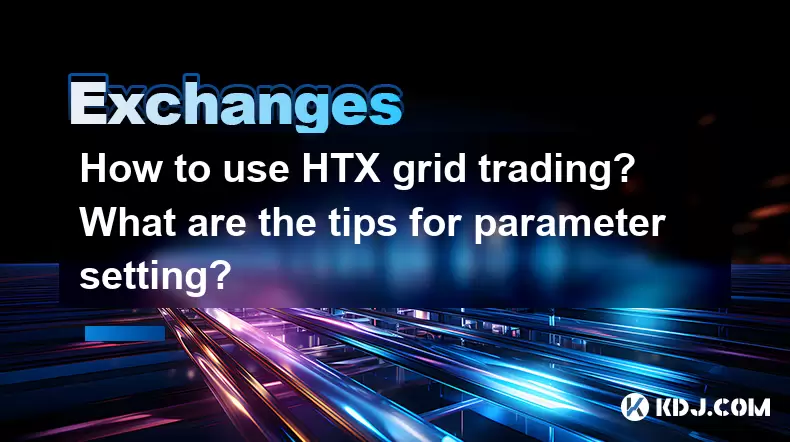
How to use HTX grid trading? What are the tips for parameter setting?
May 18,2025 at 06:56am
Introduction to HTX Grid TradingHTX, formerly known as Huobi, offers a variety of trading tools to its users, one of which is grid trading. Grid trading is an automated trading strategy that involves setting up a series of buy and sell orders at predetermined price levels within a specified range. This method allows traders to profit from market volatil...
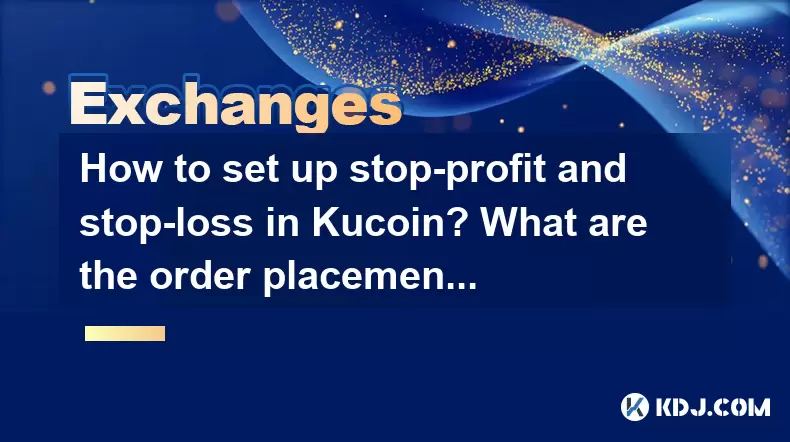
How to set up stop-profit and stop-loss in Kucoin? What are the order placement techniques?
May 18,2025 at 10:50am
Setting up stop-profit and stop-loss orders on Kucoin can be an essential strategy for managing your cryptocurrency trades effectively. These orders help you to automatically close positions at predetermined price levels to either lock in profits or limit losses. In this article, we will guide you through the process of setting up these orders on Kucoin...

How to save fees on Bybit currency transactions? How to upgrade VIP level?
May 19,2025 at 03:09am
Bybit is a popular cryptocurrency exchange known for its user-friendly interface and robust trading features. One of the key concerns for traders on any platform is minimizing transaction fees, which can significantly impact profitability. Additionally, many users are interested in understanding how to upgrade their VIP level on Bybit to enjoy various b...
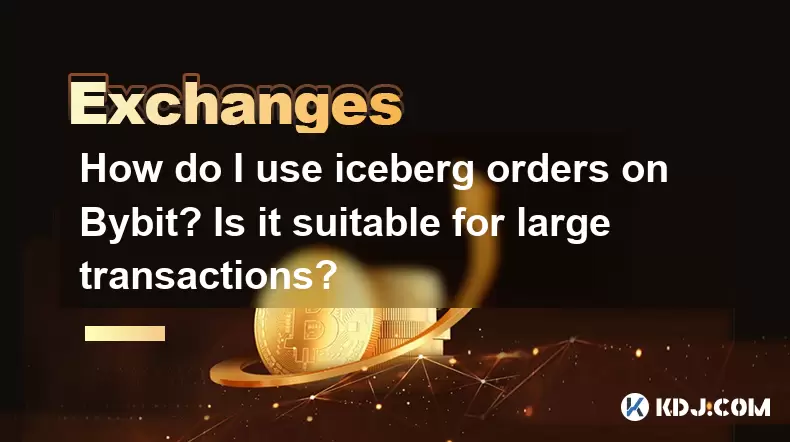
How do I use iceberg orders on Bybit? Is it suitable for large transactions?
May 17,2025 at 06:28am
Introduction to Iceberg Orders on BybitIceberg orders are a strategic tool used by traders to execute large orders without significantly impacting the market price. Bybit, a popular cryptocurrency exchange, offers this feature to its users. This article will guide you through the process of using iceberg orders on Bybit and discuss their suitability for...
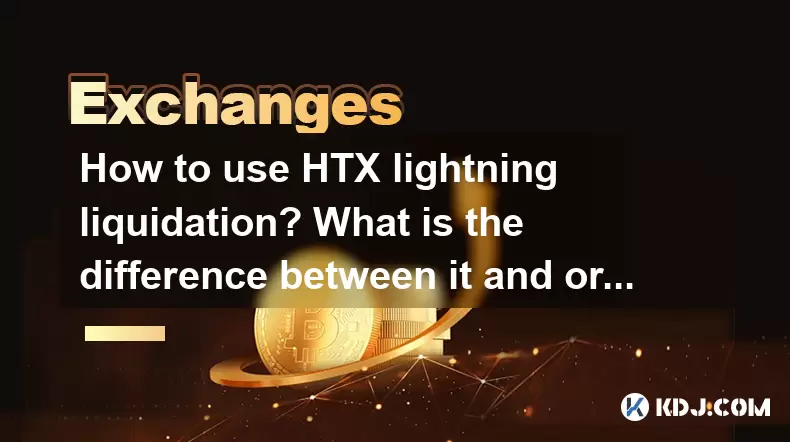
How to use HTX lightning liquidation? What is the difference between it and ordinary liquidation?
May 18,2025 at 01:07pm
Introduction to HTX Lightning LiquidationHTX, formerly known as Huobi, offers a feature known as Lightning Liquidation designed to help traders manage their positions more effectively. This feature is particularly useful in volatile markets where quick action is required to minimize losses. In this article, we will explore how to use HTX Lightning Liqui...
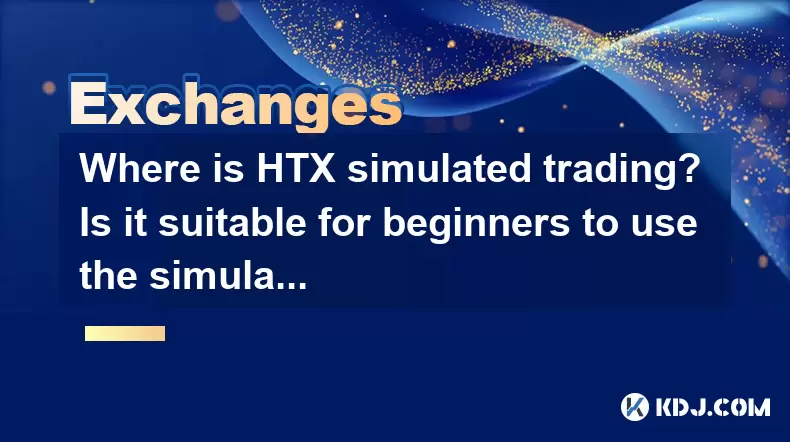
Where is HTX simulated trading? Is it suitable for beginners to use the simulated trading first?
May 18,2025 at 09:21pm
Introduction to HTX Simulated TradingHTX, formerly known as Huobi, is a well-established cryptocurrency exchange that offers a variety of trading services to its users. One of the features that HTX provides is simulated trading, which allows users to practice trading without risking real money. This tool is particularly useful for beginners who are look...
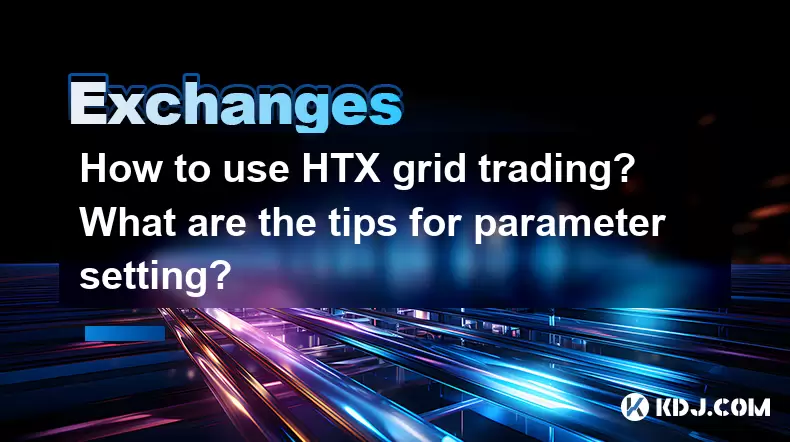
How to use HTX grid trading? What are the tips for parameter setting?
May 18,2025 at 06:56am
Introduction to HTX Grid TradingHTX, formerly known as Huobi, offers a variety of trading tools to its users, one of which is grid trading. Grid trading is an automated trading strategy that involves setting up a series of buy and sell orders at predetermined price levels within a specified range. This method allows traders to profit from market volatil...
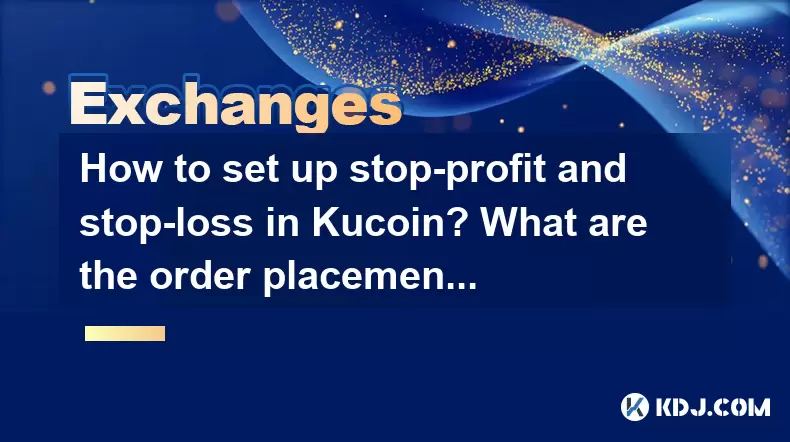
How to set up stop-profit and stop-loss in Kucoin? What are the order placement techniques?
May 18,2025 at 10:50am
Setting up stop-profit and stop-loss orders on Kucoin can be an essential strategy for managing your cryptocurrency trades effectively. These orders help you to automatically close positions at predetermined price levels to either lock in profits or limit losses. In this article, we will guide you through the process of setting up these orders on Kucoin...

How to save fees on Bybit currency transactions? How to upgrade VIP level?
May 19,2025 at 03:09am
Bybit is a popular cryptocurrency exchange known for its user-friendly interface and robust trading features. One of the key concerns for traders on any platform is minimizing transaction fees, which can significantly impact profitability. Additionally, many users are interested in understanding how to upgrade their VIP level on Bybit to enjoy various b...
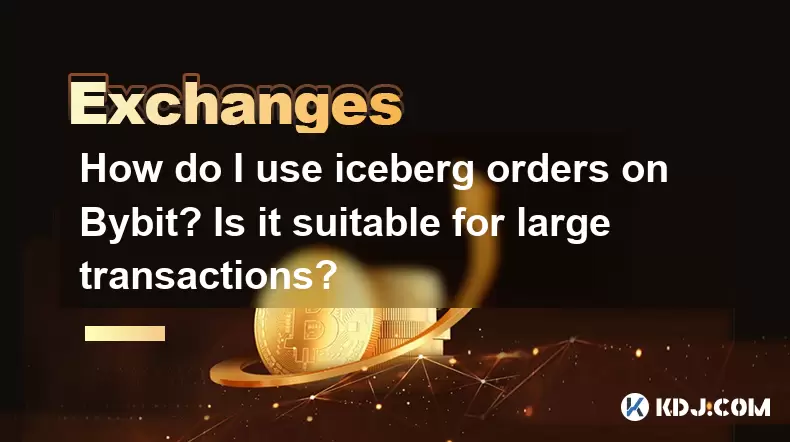
How do I use iceberg orders on Bybit? Is it suitable for large transactions?
May 17,2025 at 06:28am
Introduction to Iceberg Orders on BybitIceberg orders are a strategic tool used by traders to execute large orders without significantly impacting the market price. Bybit, a popular cryptocurrency exchange, offers this feature to its users. This article will guide you through the process of using iceberg orders on Bybit and discuss their suitability for...
See all articles