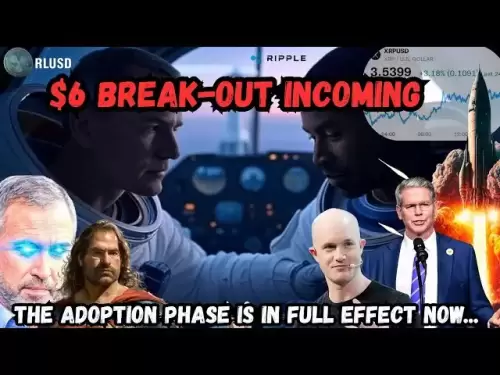-
 Bitcoin
Bitcoin $118400
0.39% -
 Ethereum
Ethereum $3814
2.17% -
 XRP
XRP $3.547
1.34% -
 Tether USDt
Tether USDt $1.000
0.00% -
 BNB
BNB $769.5
2.95% -
 Solana
Solana $191.7
6.36% -
 USDC
USDC $0.9999
0.01% -
 Dogecoin
Dogecoin $0.2722
7.75% -
 Cardano
Cardano $0.8995
5.59% -
 TRON
TRON $0.3158
-0.78% -
 Hyperliquid
Hyperliquid $47.37
4.46% -
 Stellar
Stellar $0.4848
3.54% -
 Sui
Sui $4.031
1.72% -
 Chainlink
Chainlink $20.11
3.94% -
 Hedera
Hedera $0.2832
3.16% -
 Avalanche
Avalanche $26.20
4.27% -
 Bitcoin Cash
Bitcoin Cash $530.5
0.67% -
 Shiba Inu
Shiba Inu $0.00001568
3.59% -
 Litecoin
Litecoin $118.4
1.42% -
 UNUS SED LEO
UNUS SED LEO $8.976
-0.23% -
 Toncoin
Toncoin $3.349
2.54% -
 Polkadot
Polkadot $4.590
2.54% -
 Uniswap
Uniswap $10.56
-0.59% -
 Ethena USDe
Ethena USDe $1.001
0.00% -
 Monero
Monero $327.7
0.39% -
 Pepe
Pepe $0.00001422
2.62% -
 Bitget Token
Bitget Token $4.973
-1.22% -
 Dai
Dai $1.000
0.02% -
 Aave
Aave $331.9
1.59% -
 Bittensor
Bittensor $429.6
-0.56%
OKX spot trading guide
OKX offers spot trading for immediate crypto buys/sells, featuring secure transactions, diverse trading pairs, and tools like limit orders and real-time charts for informed decisions.
Jul 21, 2025 at 10:42 am

Understanding the Basics of Spot Trading on OKX
Spot trading refers to the immediate buying and selling of cryptocurrencies at the current market price. On OKX, one of the world's leading cryptocurrency exchanges, users can engage in spot trading for a wide variety of digital assets. The platform offers a robust and secure environment for both beginners and experienced traders. Before diving into the trading process, it's essential to understand the interface, the types of orders available, and how to manage your assets effectively.
To begin, users must have a verified account and sufficient funds in their OKX wallet. Spot trading pairs are typically listed with BTC, USDT, USD, or other stablecoins as the base or quote currency. Each trading pair has its own order book, price chart, and trade history, which are crucial for making informed trading decisions.
Setting Up Your OKX Account for Spot Trading
Before initiating any trades, ensure your OKX account is fully set up and secured. This includes completing KYC (Know Your Customer) verification, enabling two-factor authentication (2FA), and linking a payment method or transferring funds from an external wallet.
- Complete identity verification to unlock higher trading limits.
- Enable Google Authenticator or SMS-based 2FA for added security.
- Deposit funds into your OKX wallet via bank transfer, credit/debit card, or cryptocurrency transfer.
Once your account is ready, navigate to the Spot Trading section under the trading interface. Here, you can select your preferred trading pair and begin placing orders.
Exploring the OKX Spot Trading Interface
The OKX spot trading interface is divided into several key sections:
- Price Chart: Displays the real-time price movement of the selected trading pair. You can customize the chart with indicators like MACD, RSI, and moving averages.
- Order Book: Shows a list of open buy and sell orders at various price levels. This helps gauge market depth and liquidity.
- Trade History: Lists recent completed trades, including the price and volume.
- Order Placement Panel: Allows you to place limit orders, market orders, stop-limit orders, and trailing stop orders.
Understanding how to interpret and interact with these components is crucial for executing effective trades.
Placing Different Types of Spot Orders on OKX
OKX supports several order types to accommodate different trading strategies:
- Market Order: Executes instantly at the best available price. Ideal for quick entries or exits.
- Limit Order: Allows you to set a specific price at which you want to buy or sell. This helps manage entry and exit points precisely.
- Stop-Limit Order: Combines a stop price and a limit price. Useful for setting automatic trades when the market reaches a certain level.
- Trailing Stop Order: Adjusts the stop price based on market movement, helping to lock in profits while allowing for upside potential.
To place an order:
- Choose the trading pair you're interested in.
- Select the order type from the dropdown menu.
- Enter the amount and, if applicable, the price.
- Click Buy or Sell to execute the trade.
Each order type has its own advantages and use cases. It's important to understand how they work before using them in live trading.
Managing Risk and Monitoring Your Spot Trades
Risk management is a critical aspect of spot trading. OKX provides tools to help users manage their exposure effectively:
- Stop-loss orders can be set to automatically close a position if the price moves against you.
- Take-profit orders allow you to lock in gains once a certain price level is reached.
- Position tracking features help monitor open trades and evaluate performance over time.
Regularly reviewing your trade history, portfolio balance, and market conditions is essential for long-term success. OKX also offers mobile alerts and price notifications, which can be configured to keep you updated on important market movements.
Frequently Asked Questions
Q: How do I view my completed spot trades on OKX?
A: You can access your trade history by navigating to the "Orders" tab within the spot trading interface. From there, select "Trade History" to see a list of all completed trades, including details like price, quantity, and time.
Q: Can I cancel a limit order after placing it on OKX?
A: Yes, you can cancel an unfilled limit order by going to the "Open Orders" section and clicking the cancel button next to the specific order you wish to remove.
Q: What are the trading fees for spot trading on OKX?
A: OKX charges a maker-taker fee structure, which varies based on your trading volume and OKB holdings. Maker fees typically range from 0.00% to 0.06%, while taker fees range from 0.02% to 0.10%. These rates can be viewed in the "Fee Schedule" section of your account.
Q: Is it possible to trade spot pairs using leverage on OKX?
A: No, spot trading does not involve leverage. Leverage is only available in margin trading or derivatives trading sections on OKX. Spot trades are executed with your available balance without borrowing funds.
Disclaimer:info@kdj.com
The information provided is not trading advice. kdj.com does not assume any responsibility for any investments made based on the information provided in this article. Cryptocurrencies are highly volatile and it is highly recommended that you invest with caution after thorough research!
If you believe that the content used on this website infringes your copyright, please contact us immediately (info@kdj.com) and we will delete it promptly.
- WIF Rockets: Riding the Bull Run Wave in Cryptocurrency
- 2025-07-21 18:50:12
- XRP Ledger Heats Up: Network Activity and Trader Buying on the Rise!
- 2025-07-21 18:50:12
- BFX, Altcoins, and ROI: Chasing the Next Big Crypto Wave
- 2025-07-21 18:55:12
- MANTRA's Price Comeback: A Stock Market Mantra?
- 2025-07-21 18:30:12
- Ethereum's Epic July: Weekly Inflows and Digital Asset Dominance
- 2025-07-21 18:30:12
- Altseason Alert: Bitcoin Consolidates as Altcoins Steal the Show
- 2025-07-21 19:00:12
Related knowledge

KuCoin mobile app vs desktop
Jul 19,2025 at 08:35am
Overview of KuCoin Mobile App and Desktop PlatformThe KuCoin ecosystem offers both a mobile app and a desktop platform, each designed to cater to diff...

Is KuCoin a decentralized exchange?
Jul 18,2025 at 03:15pm
Understanding Decentralized Exchanges (DEXs)To determine whether KuCoin is a decentralized exchange, it's essential to first understand what defines a...

How to trade options on KuCoin?
Jul 19,2025 at 03:42am
Understanding Options Trading on KuCoinOptions trading on KuCoin allows users to speculate on the future price movements of cryptocurrencies without o...

What are KuCoin trading password rules?
Jul 20,2025 at 07:56am
Understanding the Purpose of a Trading Password on KuCoinOn KuCoin, a trading password serves as an additional layer of security beyond the standard l...

Who is the CEO of KuCoin?
Jul 20,2025 at 09:35am
Background of KuCoinKuCoin is one of the largest cryptocurrency exchanges globally, known for its diverse range of trading pairs and user-friendly int...

Lost Google Authenticator for KuCoin
Jul 19,2025 at 02:35am
Understanding the Importance of Google Authenticator in KuCoin SecurityGoogle Authenticator is a critical tool used by KuCoin users to enable two-fact...

KuCoin mobile app vs desktop
Jul 19,2025 at 08:35am
Overview of KuCoin Mobile App and Desktop PlatformThe KuCoin ecosystem offers both a mobile app and a desktop platform, each designed to cater to diff...

Is KuCoin a decentralized exchange?
Jul 18,2025 at 03:15pm
Understanding Decentralized Exchanges (DEXs)To determine whether KuCoin is a decentralized exchange, it's essential to first understand what defines a...

How to trade options on KuCoin?
Jul 19,2025 at 03:42am
Understanding Options Trading on KuCoinOptions trading on KuCoin allows users to speculate on the future price movements of cryptocurrencies without o...

What are KuCoin trading password rules?
Jul 20,2025 at 07:56am
Understanding the Purpose of a Trading Password on KuCoinOn KuCoin, a trading password serves as an additional layer of security beyond the standard l...

Who is the CEO of KuCoin?
Jul 20,2025 at 09:35am
Background of KuCoinKuCoin is one of the largest cryptocurrency exchanges globally, known for its diverse range of trading pairs and user-friendly int...

Lost Google Authenticator for KuCoin
Jul 19,2025 at 02:35am
Understanding the Importance of Google Authenticator in KuCoin SecurityGoogle Authenticator is a critical tool used by KuCoin users to enable two-fact...
See all articles