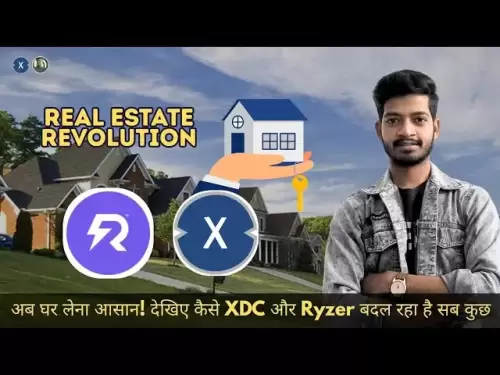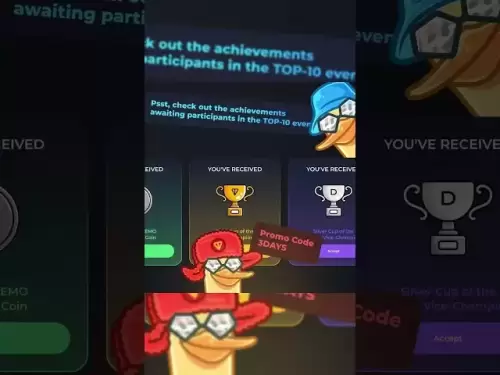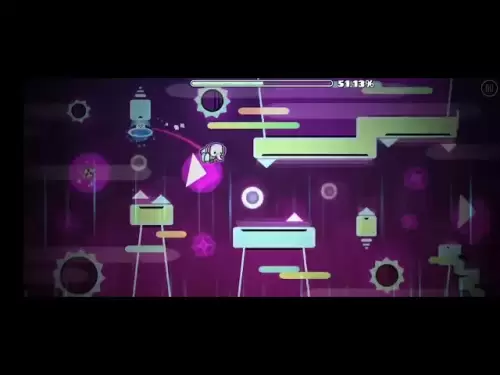-
 Bitcoin
Bitcoin $117100
0.03% -
 Ethereum
Ethereum $3751
0.52% -
 XRP
XRP $3.540
2.92% -
 Tether USDt
Tether USDt $1.000
-0.03% -
 BNB
BNB $766.2
2.34% -
 Solana
Solana $197.0
9.90% -
 USDC
USDC $0.9998
-0.01% -
 Dogecoin
Dogecoin $0.2740
1.78% -
 Cardano
Cardano $0.8900
4.86% -
 TRON
TRON $0.3145
0.94% -
 Hyperliquid
Hyperliquid $44.10
-3.58% -
 Stellar
Stellar $0.4720
2.49% -
 Sui
Sui $3.978
2.67% -
 Chainlink
Chainlink $19.38
1.24% -
 Hedera
Hedera $0.2697
0.17% -
 Avalanche
Avalanche $25.47
2.65% -
 Bitcoin Cash
Bitcoin Cash $521.0
-3.52% -
 Shiba Inu
Shiba Inu $0.00001543
1.08% -
 Litecoin
Litecoin $115.5
-1.06% -
 UNUS SED LEO
UNUS SED LEO $8.992
0.01% -
 Toncoin
Toncoin $3.345
3.01% -
 Polkadot
Polkadot $4.481
1.11% -
 Uniswap
Uniswap $10.96
5.09% -
 Ethena USDe
Ethena USDe $1.001
0.02% -
 Pepe
Pepe $0.00001414
2.00% -
 Monero
Monero $318.9
-1.25% -
 Bitget Token
Bitget Token $4.902
0.16% -
 Dai
Dai $0.9999
-0.02% -
 Aave
Aave $320.8
0.07% -
 Bittensor
Bittensor $448.1
8.95%
OKX deposit not showing up
If your OKX deposit isn’t showing up, check the transaction hash, confirm the correct network and address were used, ensure required confirmations are met, and contact OKX support with details if the issue persists.
Jul 21, 2025 at 09:29 am

Understanding Why Your OKX Deposit Isn't Showing Up
When a deposit made to your OKX account isn't showing up, it can be a frustrating experience. This issue may occur for a variety of reasons, ranging from network delays to incorrect transaction details. It is crucial to understand the potential causes behind this issue to resolve it efficiently.
One of the most common reasons for a deposit not appearing is network congestion. Blockchain networks like Ethereum or Bitcoin can experience high traffic, which may cause transaction confirmations to take longer than usual. In such cases, the funds may be on the way but not yet reflected in your OKX account.
Checking the Transaction Hash
Before assuming the deposit is lost, it is essential to verify the transaction using the transaction hash provided by your sending wallet. You can use a blockchain explorer such as Etherscan for Ethereum-based tokens or Blockchair for Bitcoin to confirm whether the transaction has been successfully broadcasted and confirmed.
- Locate the transaction hash in your sending wallet.
- Copy and paste it into the search bar of the corresponding blockchain explorer.
- Check the number of confirmations and the status of the transaction.
If the transaction is confirmed and the funds have been sent to the correct OKX deposit address, then the issue might lie on OKX’s end. In this case, contacting OKX support with the transaction hash and deposit address is highly recommended.
Confirming the Correct Deposit Address and Network
Another frequent cause for deposits not showing up is using the wrong network or sending to an incorrect address. OKX supports multiple blockchain networks for different cryptocurrencies. For instance, USDT can be sent via TRC20, ERC20, or OMNI networks.
- Ensure the network used for the transfer matches the network selected on OKX when generating the deposit address.
- Verify that the deposit address used is the one provided by OKX and hasn't been altered or copied incorrectly.
Sending funds using the wrong network can result in permanent loss of funds. Therefore, always double-check the network type and deposit address before initiating a transaction.
Waiting for Required Confirmations
Each cryptocurrency requires a specific number of block confirmations before the deposit appears in your OKX account. For example:
- Bitcoin typically requires 2 confirmations.
- Ethereum-based tokens usually require 30 confirmations.
If the required number of confirmations hasn’t been met, the deposit will not yet be credited. You can check the number of confirmations via the blockchain explorer. If the transaction is still pending, it may be due to low gas fees or network congestion.
Contacting OKX Support for Assistance
If all the above steps have been followed and the deposit still hasn’t appeared, it’s time to reach out to OKX customer support. When contacting support, provide the following details:
- The cryptocurrency sent.
- The transaction hash.
- The deposit address used.
- Timestamp of the transaction.
OKX support can investigate the issue and confirm whether the deposit was received on their end. It is also helpful to include screenshots or logs from your sending wallet to assist in the investigation.
Frequently Asked Questions (FAQ)
Q: How long does it take for a deposit to show up on OKX?
A: It typically takes a few minutes to several hours depending on the network congestion and the number of required confirmations. For example, Bitcoin deposits may take around 10–60 minutes after the required confirmations are met.
Q: Can I cancel a deposit if I sent it to the wrong OKX address?
A: Once a blockchain transaction is confirmed, it cannot be canceled or reversed. If you sent funds to the wrong address, contact OKX support immediately and provide the transaction details in case the receiving party can be contacted.
Q: What should I do if my deposit shows as successful but isn’t in my OKX account?
A: Verify the transaction using the blockchain explorer. If the transaction is confirmed and sent to the correct address, contact OKX support with the transaction hash and deposit address for further assistance.
Q: Will OKX refund lost deposits?
A: OKX will only assist if the deposit was made to the correct address and network and failed due to a technical error on their end. Deposits lost due to user errors like sending to the wrong address or network are generally not recoverable.
Disclaimer:info@kdj.com
The information provided is not trading advice. kdj.com does not assume any responsibility for any investments made based on the information provided in this article. Cryptocurrencies are highly volatile and it is highly recommended that you invest with caution after thorough research!
If you believe that the content used on this website infringes your copyright, please contact us immediately (info@kdj.com) and we will delete it promptly.
- Cryptos, Meme Coins, Buy Now: Riding the Wave of Hype
- 2025-07-22 08:30:13
- Altcoins in July 2025: Trends, Insights, and a Few Wildcards
- 2025-07-22 08:50:13
- Yuan Stablecoin on Conflux: A New Era for Cryptocurrency?
- 2025-07-22 08:30:13
- Cosmos (ATOM) Network Upgrade Fuels Bullish Momentum, But Overbought Signals Emerge
- 2025-07-22 08:50:13
- Dogecoin, ROI, and the Rising Tide of Meme Coins: What's Next?
- 2025-07-22 08:55:13
- ACRED: Apollo's Tokenized Credit Fund Bridges Wall Street and DeFi
- 2025-07-22 08:55:13
Related knowledge

KuCoin mobile app vs desktop
Jul 19,2025 at 08:35am
Overview of KuCoin Mobile App and Desktop PlatformThe KuCoin ecosystem offers both a mobile app and a desktop platform, each designed to cater to diff...

Is KuCoin a decentralized exchange?
Jul 18,2025 at 03:15pm
Understanding Decentralized Exchanges (DEXs)To determine whether KuCoin is a decentralized exchange, it's essential to first understand what defines a...

How to trade options on KuCoin?
Jul 19,2025 at 03:42am
Understanding Options Trading on KuCoinOptions trading on KuCoin allows users to speculate on the future price movements of cryptocurrencies without o...

What are KuCoin trading password rules?
Jul 20,2025 at 07:56am
Understanding the Purpose of a Trading Password on KuCoinOn KuCoin, a trading password serves as an additional layer of security beyond the standard l...

Who is the CEO of KuCoin?
Jul 20,2025 at 09:35am
Background of KuCoinKuCoin is one of the largest cryptocurrency exchanges globally, known for its diverse range of trading pairs and user-friendly int...

Lost Google Authenticator for KuCoin
Jul 19,2025 at 02:35am
Understanding the Importance of Google Authenticator in KuCoin SecurityGoogle Authenticator is a critical tool used by KuCoin users to enable two-fact...

KuCoin mobile app vs desktop
Jul 19,2025 at 08:35am
Overview of KuCoin Mobile App and Desktop PlatformThe KuCoin ecosystem offers both a mobile app and a desktop platform, each designed to cater to diff...

Is KuCoin a decentralized exchange?
Jul 18,2025 at 03:15pm
Understanding Decentralized Exchanges (DEXs)To determine whether KuCoin is a decentralized exchange, it's essential to first understand what defines a...

How to trade options on KuCoin?
Jul 19,2025 at 03:42am
Understanding Options Trading on KuCoinOptions trading on KuCoin allows users to speculate on the future price movements of cryptocurrencies without o...

What are KuCoin trading password rules?
Jul 20,2025 at 07:56am
Understanding the Purpose of a Trading Password on KuCoinOn KuCoin, a trading password serves as an additional layer of security beyond the standard l...

Who is the CEO of KuCoin?
Jul 20,2025 at 09:35am
Background of KuCoinKuCoin is one of the largest cryptocurrency exchanges globally, known for its diverse range of trading pairs and user-friendly int...

Lost Google Authenticator for KuCoin
Jul 19,2025 at 02:35am
Understanding the Importance of Google Authenticator in KuCoin SecurityGoogle Authenticator is a critical tool used by KuCoin users to enable two-fact...
See all articles