-
 Bitcoin
Bitcoin $114400
1.32% -
 Ethereum
Ethereum $3499
2.20% -
 XRP
XRP $2.922
4.26% -
 Tether USDt
Tether USDt $0.0000
0.03% -
 BNB
BNB $752.6
1.53% -
 Solana
Solana $161.8
1.64% -
 USDC
USDC $0.9999
0.01% -
 TRON
TRON $0.3267
1.32% -
 Dogecoin
Dogecoin $0.1991
3.02% -
 Cardano
Cardano $0.7251
3.29% -
 Hyperliquid
Hyperliquid $38.32
3.36% -
 Stellar
Stellar $0.3972
7.58% -
 Sui
Sui $3.437
2.74% -
 Chainlink
Chainlink $16.29
3.65% -
 Bitcoin Cash
Bitcoin Cash $545.3
3.70% -
 Hedera
Hedera $0.2482
7.49% -
 Ethena USDe
Ethena USDe $1.001
0.03% -
 Avalanche
Avalanche $21.40
2.02% -
 Toncoin
Toncoin $3.579
1.56% -
 Litecoin
Litecoin $109.3
2.20% -
 UNUS SED LEO
UNUS SED LEO $8.951
-0.18% -
 Shiba Inu
Shiba Inu $0.00001220
2.75% -
 Polkadot
Polkadot $3.613
2.99% -
 Uniswap
Uniswap $9.173
3.78% -
 Monero
Monero $302.6
2.62% -
 Dai
Dai $0.0000
0.00% -
 Bitget Token
Bitget Token $4.320
1.52% -
 Pepe
Pepe $0.00001048
3.40% -
 Cronos
Cronos $0.1314
4.33% -
 Aave
Aave $259.4
3.54%
Why is my Kraken withdrawal pending
A pending Kraken withdrawal means your request is being processed—either undergoing security checks or awaiting blockchain confirmation—and is typically resolved within minutes to hours.
Aug 04, 2025 at 02:49 am
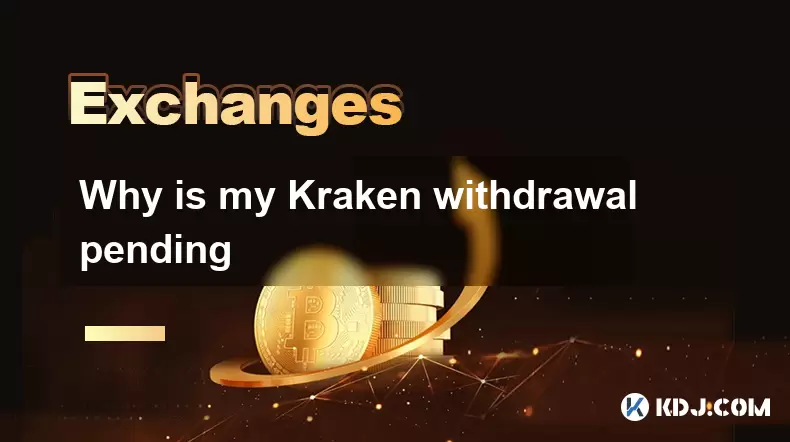
Understanding Withdrawal Processing on Kraken
When a Kraken withdrawal is pending, it typically means the transaction has been initiated but not yet processed or confirmed on the blockchain. The status "pending" indicates that Kraken has received your withdrawal request and is currently handling it. This stage may involve internal verification, security checks, or awaiting confirmation from the blockchain network. It's important to recognize that "pending" does not mean failed—it is a normal part of the withdrawal lifecycle. Kraken employs multi-layered security protocols to prevent unauthorized withdrawals, which may extend processing time, especially for large amounts or new account activities.
Security and Verification Checks
Kraken conducts automated risk assessments on all withdrawal requests. If your account has recently undergone changes—such as a new device login, IP address shift, or updated withdrawal address—Kraken may flag the transaction for manual review. During this phase, the withdrawal remains in "pending" status while the system verifies legitimacy. To expedite this process:
- Ensure your two-factor authentication (2FA) is active and accessible.
- Confirm that your email and phone number are verified.
- Avoid logging in from unrecognized devices during withdrawal periods.
If Kraken detects anomalies, it may require additional identity verification (e.g., uploading a government ID or selfie). Completing these steps promptly can reduce delays caused by security protocols.Blockchain Network Congestion and Fees
Even after Kraken processes your withdrawal, the transaction may remain pending on the blockchain network due to congestion or insufficient fees. For crypto withdrawals, Kraken broadcasts the transaction to the relevant blockchain (e.g., Bitcoin, Ethereum). If the network is overloaded, transactions with lower fees may sit in the mempool (a holding area for unconfirmed transactions) for extended periods. To check this: - Obtain the transaction hash (TXID) from your Kraken withdrawal history.
- Paste the TXID into a blockchain explorer like blockchain.com (for Bitcoin) or etherscan.io (for Ethereum).
- Review the number of confirmations. If it shows "0 confirmations," the network hasn’t processed it yet.
In such cases, you cannot cancel the transaction, but you can sometimes accelerate it using services like Bitcoin Fee Boost (if supported by your wallet).Withdrawal Limits and Scheduling
Kraken enforces daily and weekly withdrawal limits based on your account verification level. If your request exceeds these limits, it will remain pending until sufficient time passes or you upgrade your account. To check your current limits: - Log in to your Kraken account.
- Navigate to "Funding" > "Withdrawal Limits".
- Review the 24-hour and 7-day thresholds for your currency.
Additionally, Kraken may batch withdrawals for certain cryptocurrencies to optimize costs. For example, XRP or XLM withdrawals are often processed in scheduled batches rather than instantly. This means your withdrawal could be delayed by several hours even if approved internally. Check Kraken’s fees and minimums page for specific processing schedules per asset.Incorrect or Unconfirmed Withdrawal Addresses
Providing an invalid or unverified withdrawal address can cause prolonged pending status. Kraken requires users to pre-verify external addresses for security. If you attempt to withdraw to an unverified address: - The transaction may freeze in "pending" state.
- You’ll receive an email prompting you to confirm the address via 2FA.
To resolve this: - Go to "Funding" > "Withdraw".
- Select the cryptocurrency and enter the destination address.
- Click "Add new address" and follow the verification steps.
- Once confirmed, retry the withdrawal.
Ensure the address matches the correct network format (e.g., a Bitcoin address starting with "bc1" or "3"). Sending funds to an incompatible address (e.g., sending BTC to a BCH address) may result in permanent loss.Troubleshooting Steps for Pending Withdrawals
If your Kraken withdrawal remains pending beyond expected timeframes, take the following actions: - Check the Kraken Status Page: Visit [status.kraken.com](https://status.kraken.com) to see if there are ongoing outages or maintenance affecting withdrawals.
- Review Email Notifications: Kraken sends alerts for verification requests or failed attempts. Search your inbox for "Kraken" and "withdrawal".
Contact Kraken Support: Submit a ticket via "Help" > "Contact Us". Include:
- Your Kraken email.
- Transaction hash (TXID).
- Timestamp of the withdrawal.
- Screenshots of the pending status.
Avoid submitting duplicate tickets, as this can slow response times.
- Monitor Blockchain Activity: Use a blockchain explorer to verify if the TXID exists. If it does, the issue lies with network confirmation, not Kraken.
Frequently Asked Questions
How long does a Kraken withdrawal usually stay pending?
Most withdrawals are processed within minutes to a few hours. Fiat withdrawals (e.g., USD via SEPA or wire) may take 1–5 business days. Cryptocurrency withdrawals depend on blockchain speed—Bitcoin can take 10 minutes to several hours, while Ethereum varies with gas fees.Can I cancel a pending withdrawal on Kraken?
You cannot cancel a withdrawal once it’s pending. If it’s stuck due to network issues, you must wait for confirmation or rejection. For unverified address holds, canceling may be possible before 2FA confirmation. Check the withdrawal page for a "Cancel" option—if visible, proceed immediately.What does it mean if my withdrawal is "awaiting confirmation"?
This status means Kraken has sent a confirmation email or 2FA prompt to your registered device. You must approve the withdrawal using your authenticator app or email link. Failure to respond within 24 hours may result in automatic cancellation.Why did my withdrawal disappear from the history?
If a pending withdrawal vanishes, it was likely automatically canceled due to inactivity, failed verification, or invalid address. Check your email for cancellation notices. The funds should reappear in your Kraken balance within 24 hours. If not, contact support with your account details.
Disclaimer:info@kdj.com
The information provided is not trading advice. kdj.com does not assume any responsibility for any investments made based on the information provided in this article. Cryptocurrencies are highly volatile and it is highly recommended that you invest with caution after thorough research!
If you believe that the content used on this website infringes your copyright, please contact us immediately (info@kdj.com) and we will delete it promptly.
- Kaspa, HBAR, and Cold Wallet: A New York Minute on Crypto's Latest Moves
- 2025-08-04 09:11:54
- Ethereum Whale Watch: Selling Pressure and Price Volatility
- 2025-08-04 09:11:54
- XRP ETF Mania: Teucrium's Crypto Triumph and the Altcoin Frenzy
- 2025-08-04 09:30:13
- Crypto Wallet Scam: A $900K Loss & What You Need to Know
- 2025-08-04 09:35:13
- Dogecoin's Wild Ride: Elliott Wave, Stochastic RSI, and What's Next, Ya Know?
- 2025-08-04 09:40:12
- Shiba Inu (SHIB), Crypto Investments, and the Meme Coin Evolution: What's the Deal?
- 2025-08-04 09:45:17
Related knowledge

How to set and manage alerts on the Gemini app?
Aug 03,2025 at 11:00am
Understanding the Gemini App Alert SystemThe Gemini app offers users a powerful way to stay informed about their cryptocurrency holdings, price moveme...

How to use the Gemini mobile app to trade on the go?
Aug 04,2025 at 09:14am
Setting Up the Gemini Mobile AppTo begin trading on the go using the Gemini mobile app, the first step is installing the application on your smartphon...

What to do if you forgot your Gemini password?
Aug 04,2025 at 03:42am
Understanding the Role of Passwords in Gemini AccountsWhen using Gemini, a regulated cryptocurrency exchange platform, your password serves as one of ...

What are the websocket feeds available from the Gemini API?
Aug 03,2025 at 07:43pm
Overview of Gemini WebSocket FeedsThe Gemini API provides real-time market data through its WebSocket feeds, enabling developers and traders to receiv...

How to manage your portfolio on Gemini?
Aug 03,2025 at 10:36am
Accessing Your Gemini Portfolio DashboardTo begin managing your portfolio on Gemini, you must first log in to your account through the official websit...

How to understand the Gemini order book?
Aug 02,2025 at 03:35pm
What Is the Gemini Order Book?The Gemini order book is a real-time ledger that displays all open buy and sell orders for a specific cryptocurrency tra...

How to set and manage alerts on the Gemini app?
Aug 03,2025 at 11:00am
Understanding the Gemini App Alert SystemThe Gemini app offers users a powerful way to stay informed about their cryptocurrency holdings, price moveme...

How to use the Gemini mobile app to trade on the go?
Aug 04,2025 at 09:14am
Setting Up the Gemini Mobile AppTo begin trading on the go using the Gemini mobile app, the first step is installing the application on your smartphon...

What to do if you forgot your Gemini password?
Aug 04,2025 at 03:42am
Understanding the Role of Passwords in Gemini AccountsWhen using Gemini, a regulated cryptocurrency exchange platform, your password serves as one of ...

What are the websocket feeds available from the Gemini API?
Aug 03,2025 at 07:43pm
Overview of Gemini WebSocket FeedsThe Gemini API provides real-time market data through its WebSocket feeds, enabling developers and traders to receiv...

How to manage your portfolio on Gemini?
Aug 03,2025 at 10:36am
Accessing Your Gemini Portfolio DashboardTo begin managing your portfolio on Gemini, you must first log in to your account through the official websit...

How to understand the Gemini order book?
Aug 02,2025 at 03:35pm
What Is the Gemini Order Book?The Gemini order book is a real-time ledger that displays all open buy and sell orders for a specific cryptocurrency tra...
See all articles

























































































