-
 Bitcoin
Bitcoin $116600
0.45% -
 Ethereum
Ethereum $3902
1.46% -
 XRP
XRP $3.330
8.48% -
 Tether USDt
Tether USDt $1.000
0.02% -
 BNB
BNB $786.2
1.53% -
 Solana
Solana $176.5
2.61% -
 USDC
USDC $0.9998
0.00% -
 Dogecoin
Dogecoin $0.2219
3.89% -
 TRON
TRON $0.3390
-0.05% -
 Cardano
Cardano $0.7905
3.12% -
 Stellar
Stellar $0.4595
11.06% -
 Hyperliquid
Hyperliquid $41.14
5.28% -
 Sui
Sui $3.803
2.17% -
 Chainlink
Chainlink $19.28
11.13% -
 Bitcoin Cash
Bitcoin Cash $579.0
0.94% -
 Hedera
Hedera $0.2604
3.41% -
 Avalanche
Avalanche $23.30
2.76% -
 Ethena USDe
Ethena USDe $1.001
-0.03% -
 Litecoin
Litecoin $121.7
1.10% -
 UNUS SED LEO
UNUS SED LEO $8.983
0.36% -
 Toncoin
Toncoin $3.342
0.92% -
 Shiba Inu
Shiba Inu $0.00001287
1.98% -
 Uniswap
Uniswap $10.53
3.87% -
 Polkadot
Polkadot $3.882
2.79% -
 Dai
Dai $1.000
0.00% -
 Bitget Token
Bitget Token $4.471
1.77% -
 Cronos
Cronos $0.1517
2.88% -
 Monero
Monero $263.4
-4.80% -
 Pepe
Pepe $0.00001109
2.63% -
 Aave
Aave $282.5
2.95%
Kraken API usage guide: how to connect to the API for automated trading
Kraken API enables automated trading on Kraken; set up your account, use krakenex library in Python to interact, and implement strategies like moving average crossovers.
May 31, 2025 at 03:21 pm
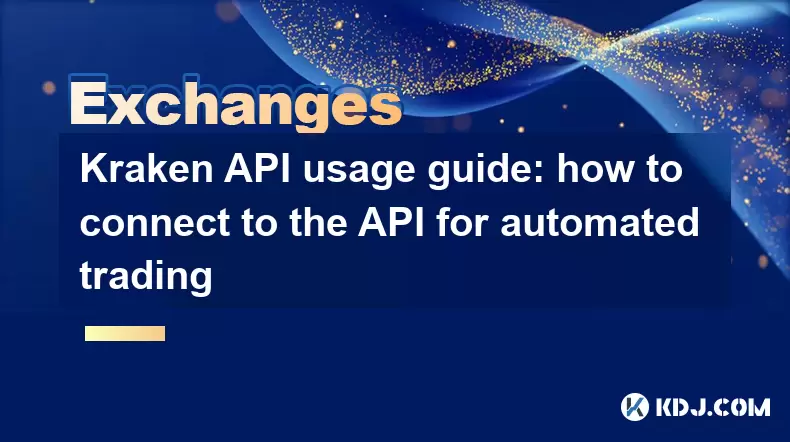
Kraken is one of the most popular cryptocurrency exchanges, known for its robust security measures and wide range of trading options. For traders looking to automate their strategies, the Kraken API provides a powerful tool to interact with the exchange programmatically. This guide will walk you through the process of connecting to the Kraken API for automated trading, covering everything from setting up your account to executing trades.
Setting Up Your Kraken Account for API Access
Before you can start using the Kraken API, you need to ensure your account is set up correctly. Navigate to the Kraken website and log in to your account. Once logged in, follow these steps:
- Go to the "Settings" menu located at the top right corner of the page.
- Select "API" from the dropdown menu. This will take you to the API management page.
- Create a new API key by clicking on the "Generate New Key" button. You will be prompted to name your key and select the permissions you want to grant it. For automated trading, you will need to enable "Query Funds," "Create and Modify Orders," and "Cancel Orders."
- Enter your two-factor authentication (2FA) code to confirm the creation of the API key. Once generated, you will see your API Key and Private Key. It's crucial to keep these keys secure and never share them with anyone.
Installing and Configuring the Kraken API Client
To interact with the Kraken API, you will need to use a client library. Python is a popular choice for this purpose, and the krakenex library provides a convenient interface to the Kraken API. Here's how to set it up:
- Install Python if you haven't already. You can download it from the official Python website.
- Open a terminal or command prompt and run the following command to install the krakenex library:
pip install krakenex - Create a new Python script and import the krakenex library:
from krakenex import API - Initialize the API client with your API key and private key:
kraken = API()
kraken.load_key('path/to/your/kraken.key')You can store your API key and private key in a file named
kraken.keyin the format:key = your_api_key
secret = your_private_key
Authenticating and Fetching Account Information
Once your client is set up, you can authenticate and fetch account information. Here’s how to do it:
Authenticate your API client:
kraken.load_key('path/to/your/kraken.key')Fetch your account balance:
balance = kraken.query_private('Balance')
print(balance)This will return a dictionary containing your current balance for each asset on Kraken.
Fetch your open orders:
open_orders = kraken.query_private('OpenOrders')
print(open_orders)This will return a dictionary containing details of your currently open orders.
Placing and Managing Orders
Automated trading involves placing and managing orders programmatically. Here’s how to do it with the Kraken API:
Place a market order:
order_data = {'pair': 'XBTUSD', 'type': 'buy', 'ordertype': 'market', 'volume': '0.01'}
response = kraken.query_private('AddOrder', order_data)
print(response)This will place a market buy order for 0.01 BTC in the XBTUSD trading pair.
Place a limit order:
order_data = {'pair': 'XBTUSD', 'type': 'sell', 'ordertype': 'limit', 'volume': '0.01', 'price': '30000'}
response = kraken.query_private('AddOrder', order_data)
print(response)This will place a limit sell order for 0.01 BTC at a price of 30,000 USD in the XBTUSD trading pair.
Cancel an order:
order_id = 'O123456789' # Replace with actual order ID
response = kraken.query_private('CancelOrder', {'txid': order_id})
print(response)This will cancel the order with the specified ID.
Fetching Market Data
To make informed trading decisions, you need to fetch market data. The Kraken API provides various endpoints for this purpose:
Fetch ticker data:
ticker_data = kraken.query_public('Ticker', {'pair': 'XBTUSD'})
print(ticker_data)This will return the current ticker data for the XBTUSD trading pair.
Fetch OHLC (Open, High, Low, Close) data:
ohlc_data = kraken.query_public('OHLC', {'pair': 'XBTUSD', 'interval': 1})
print(ohlc_data)This will return the OHLC data for the XBTUSD trading pair with a 1-minute interval.
Fetch order book data:
order_book = kraken.query_public('Depth', {'pair': 'XBTUSD'})
print(order_book)This will return the current order book for the XBTUSD trading pair.
Implementing a Simple Trading Strategy
Now that you have the basics down, let's implement a simple trading strategy using the Kraken API. This example will use a moving average crossover strategy to buy and sell Bitcoin:
Fetch historical OHLC data:
ohlc_data = kraken.query_public('OHLC', {'pair': 'XBTUSD', 'interval': 1440}) # Daily dataCalculate moving averages:
import numpy as npcloses = [float(candle[4]) for candle in ohlc_data'result']
short_ma = np.mean(closes[-20:])
long_ma = np.mean(closes[-50:])Check for crossover and place order:
if short_ma > long_ma:order_data = { 'pair': 'XBTUSD', 'type': 'buy', 'ordertype': 'market', 'volume': '0.01' } response = kraken.query_private('AddOrder', order_data) print('Buy order placed:', response)elif short_ma < long_ma:
order_data = { 'pair': 'XBTUSD', 'type': 'sell', 'ordertype': 'market', 'volume': '0.01' } response = kraken.query_private('AddOrder', order_data) print('Sell order placed:', response)
This simple strategy checks for a crossover between the 20-day and 50-day moving averages and places a market order accordingly.
Frequently Asked Questions
Q: Can I use the Kraken API for high-frequency trading?
A: Yes, the Kraken API supports high-frequency trading, but you need to ensure your API key has the necessary permissions and that your internet connection is stable to handle the rapid requests.
Q: What are the rate limits for the Kraken API?
A: Kraken has different rate limits depending on the type of request. Public endpoints have a limit of 1 request per second, while private endpoints are limited to 15 requests per minute. Exceeding these limits may result in your IP being temporarily banned.
Q: How secure is the Kraken API?
A: The Kraken API uses SSL encryption and requires API keys for authentication, making it secure for most trading purposes. However, it's crucial to keep your API keys confidential and use them only on trusted devices.
Q: Can I use the Kraken API with other programming languages besides Python?
A: Yes, the Kraken API can be used with various programming languages such as JavaScript, Java, and C#. You will need to use the appropriate client library or make HTTP requests directly to the API endpoints.
Disclaimer:info@kdj.com
The information provided is not trading advice. kdj.com does not assume any responsibility for any investments made based on the information provided in this article. Cryptocurrencies are highly volatile and it is highly recommended that you invest with caution after thorough research!
If you believe that the content used on this website infringes your copyright, please contact us immediately (info@kdj.com) and we will delete it promptly.
- Bitcoin in 2025: The Impossibility of Ownership?
- 2025-08-08 20:30:12
- ZORA's Ascent: Trading Volume Surges, Price Targets in Sight
- 2025-08-08 20:30:12
- Solana, Rollblock, and Crypto Gaming: Charting the Trends in 2025
- 2025-08-08 19:50:11
- BlockchainFX: The Crypto Presale Investors Can't Ignore
- 2025-08-08 19:10:12
- Pump.fun, Memecoins, Glass Full: Solana's Launchpad Wars Heat Up!
- 2025-08-08 18:50:12
- Crypto Market Heats Up: Altcoin Spree Drives Market Cap to $3.87T
- 2025-08-08 19:05:02
Related knowledge

How to use margin trading on Poloniex
Aug 08,2025 at 09:50am
Understanding Margin Trading on Poloniex

How to use advanced trading on Gemini
Aug 08,2025 at 04:07am
Understanding Advanced Trading on GeminiAdvanced trading on Gemini refers to a suite of tools and order types designed for experienced traders who wan...

How to get my API keys from KuCoin
Aug 08,2025 at 06:50pm
Understanding API Keys on KuCoinAPI keys are essential tools for users who want to interact with KuCoin's trading platform programmatically. These key...

How to deposit USD on Bitstamp
Aug 07,2025 at 05:18pm
Understanding Bitstamp and USD DepositsBitstamp is one of the longest-standing cryptocurrency exchanges in the industry, offering users the ability to...

How to use the Kraken Pro interface
Aug 08,2025 at 09:57am
Understanding the Kraken Pro Interface LayoutThe Kraken Pro interface is designed for both novice and experienced traders seeking a streamlined experi...
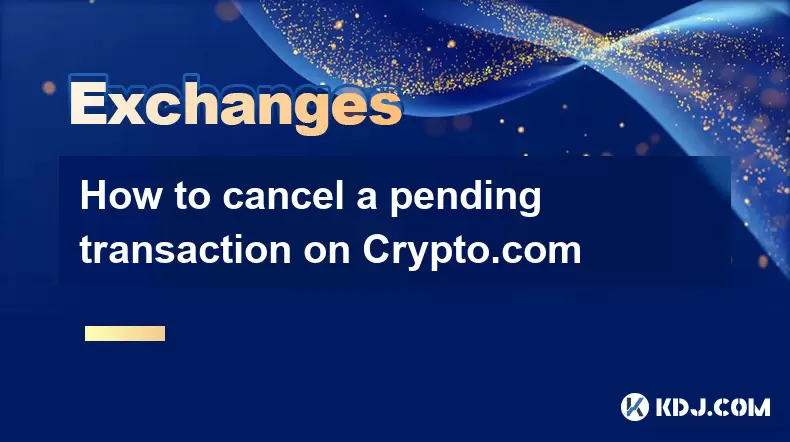
How to cancel a pending transaction on Crypto.com
Aug 08,2025 at 08:42pm
Understanding Pending Transactions on Crypto.comWhen using Crypto.com, a pending transaction refers to a transfer of cryptocurrency that has been init...

How to use margin trading on Poloniex
Aug 08,2025 at 09:50am
Understanding Margin Trading on Poloniex

How to use advanced trading on Gemini
Aug 08,2025 at 04:07am
Understanding Advanced Trading on GeminiAdvanced trading on Gemini refers to a suite of tools and order types designed for experienced traders who wan...

How to get my API keys from KuCoin
Aug 08,2025 at 06:50pm
Understanding API Keys on KuCoinAPI keys are essential tools for users who want to interact with KuCoin's trading platform programmatically. These key...

How to deposit USD on Bitstamp
Aug 07,2025 at 05:18pm
Understanding Bitstamp and USD DepositsBitstamp is one of the longest-standing cryptocurrency exchanges in the industry, offering users the ability to...

How to use the Kraken Pro interface
Aug 08,2025 at 09:57am
Understanding the Kraken Pro Interface LayoutThe Kraken Pro interface is designed for both novice and experienced traders seeking a streamlined experi...
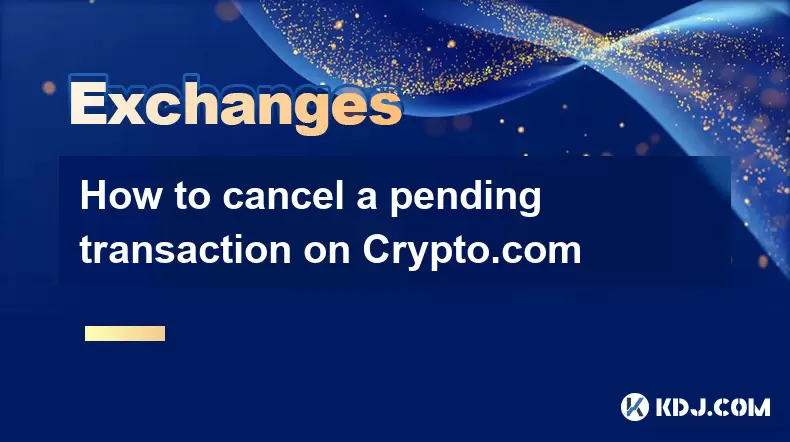
How to cancel a pending transaction on Crypto.com
Aug 08,2025 at 08:42pm
Understanding Pending Transactions on Crypto.comWhen using Crypto.com, a pending transaction refers to a transfer of cryptocurrency that has been init...
See all articles

























































































