-
 Bitcoin
Bitcoin $117400
-0.46% -
 Ethereum
Ethereum $3768
0.60% -
 XRP
XRP $3.551
2.09% -
 Tether USDt
Tether USDt $1.000
0.00% -
 Solana
Solana $203.2
11.30% -
 BNB
BNB $770.9
1.92% -
 USDC
USDC $0.9999
0.01% -
 Dogecoin
Dogecoin $0.2709
-0.02% -
 Cardano
Cardano $0.9024
4.49% -
 TRON
TRON $0.3139
0.60% -
 Hyperliquid
Hyperliquid $45.60
-1.41% -
 Stellar
Stellar $0.4730
-1.34% -
 Sui
Sui $4.025
2.15% -
 Chainlink
Chainlink $19.79
2.19% -
 Hedera
Hedera $0.2724
-2.39% -
 Avalanche
Avalanche $25.93
3.05% -
 Bitcoin Cash
Bitcoin Cash $524.0
-1.83% -
 Shiba Inu
Shiba Inu $0.00001558
0.50% -
 Litecoin
Litecoin $116.7
-0.30% -
 UNUS SED LEO
UNUS SED LEO $8.996
0.00% -
 Toncoin
Toncoin $3.334
1.83% -
 Polkadot
Polkadot $4.506
0.34% -
 Uniswap
Uniswap $10.99
4.83% -
 Ethena USDe
Ethena USDe $1.001
0.03% -
 Pepe
Pepe $0.00001461
3.17% -
 Monero
Monero $320.3
-1.01% -
 Bitget Token
Bitget Token $4.935
0.36% -
 Dai
Dai $0.9998
0.00% -
 Aave
Aave $322.4
-1.25% -
 Bittensor
Bittensor $455.6
9.33%
How to increase my withdrawal limit on Kraken?
To increase your Kraken withdrawal limit, complete account verification, contact support for a manual increase, or consider upgrading to Kraken Pro for institutional benefits and higher limits.
Jul 21, 2025 at 01:50 pm
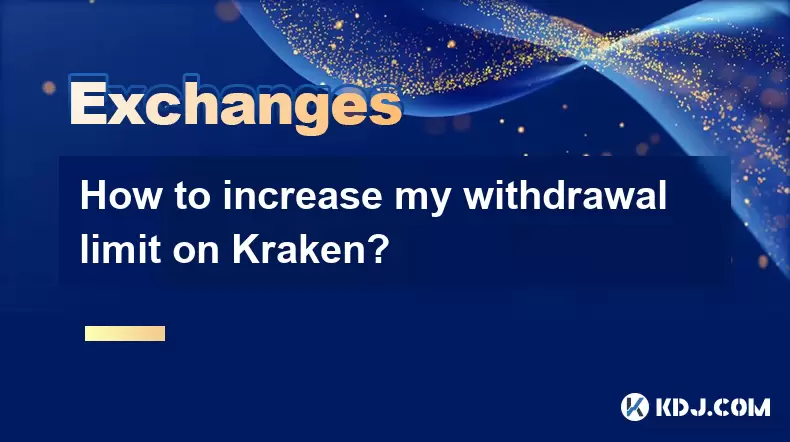
Understanding Kraken Withdrawal Limits
Kraken, as one of the leading cryptocurrency exchanges in the industry, enforces withdrawal limits to ensure the security of user funds and comply with regulatory standards. These limits vary depending on your account verification level, transaction history, and the type of cryptocurrency being withdrawn. For instance, a newly registered account may only be allowed to withdraw a small amount of crypto per day, while fully verified accounts enjoy significantly higher limits. Understanding how these limits are calculated is essential before attempting to increase them.
Kraken uses a tiered verification system, which means your withdrawal capabilities are tied directly to the level of identity verification you have completed. Each verification tier unlocks higher limits, both for deposits and withdrawals.
Steps to Verify Your Account for Higher Limits
To increase your withdrawal limit on Kraken, the first and most crucial step is to complete all verification levels. Kraken typically offers multiple tiers, including basic, intermediate, and advanced verification. Each level requires more detailed information, such as government-issued ID, proof of address, and sometimes even selfies holding your ID.
- Basic Verification: Requires your name, date of birth, and address. This unlocks minimal withdrawal limits.
- Intermediate Verification: Involves submitting a government-issued ID (e.g., passport or driver’s license).
- Advanced Verification: May include additional documentation like proof of address (e.g., utility bill or bank statement) and tax ID numbers.
Completing each tier incrementally increases your daily and monthly withdrawal limits, so it’s highly recommended to go through the full verification process if you plan to move large amounts of crypto.
Contacting Kraken Support for Manual Limit Increases
Even after completing all verification steps, some users may still find their withdrawal limits insufficient for their trading or investment needs. In such cases, Kraken allows users to contact their support team to request a manual increase in limits. This process is typically reserved for high-volume traders or institutional clients, but individual users can also apply if they have a legitimate reason.
To initiate this process:
- Log into your Kraken account and navigate to the Support section.
- Create a new support ticket with the subject line indicating a withdrawal limit increase request.
- Provide detailed documentation such as recent transaction history, account statements, or any other relevant financial records.
It’s important to be clear and concise in your request, explaining why you need a higher limit and how frequently you plan to use it. Kraken may take several business days to review your case and respond accordingly.
Using Kraken Pro for Institutional Accounts
For users who regularly deal with large volumes of cryptocurrency, Kraken Pro offers a more tailored experience, including higher withdrawal limits and enhanced trading tools. Kraken Pro is designed for professional traders and institutional investors, but any user can apply if they meet the requirements.
To qualify for Kraken Pro:
- Maintain a high trading volume over a specified period.
- Submit a formal application through the Kraken Pro portal.
- Provide business documentation if applying as an institution.
Once approved, Kraken Pro users benefit from customized withdrawal limits, reduced fees, and access to advanced order types and APIs. This option is ideal for those who frequently hit their daily or monthly withdrawal caps.
Alternative Methods to Manage Withdrawal Limits
If increasing your withdrawal limit through verification or support isn’t an immediate option, there are alternative strategies to work within Kraken’s existing framework:
- Stagger withdrawals across multiple days to stay within daily limits.
- Use Kraken’s OTC (Over-the-Counter) service for large trades and transfers, which often comes with more flexible withdrawal options.
- Link a bank account for fiat withdrawals, which may have different limits than crypto withdrawals.
These strategies can help you manage your funds more efficiently without needing an immediate limit increase.
Frequently Asked Questions
Q: Can I increase my withdrawal limit without ID verification?
A: No, Kraken requires identity verification at various levels to unlock higher withdrawal limits. Without completing at least basic verification, your withdrawal capabilities will remain restricted.
Q: How long does it take for a manual limit increase request to be processed?
A: Kraken typically takes 3 to 5 business days to review a manual withdrawal limit increase request. Processing times may vary depending on the volume of requests and the completeness of the documentation provided.
Q: Do withdrawal limits reset every day or every month?
A: Kraken’s withdrawal limits are based on a rolling 24-hour and 30-day window. This means your limits are constantly recalculating based on recent activity, rather than resetting on a fixed schedule.
Q: Is there a fee for increasing my withdrawal limit?
A: No, Kraken does not charge a fee to increase your withdrawal limit. However, higher verification tiers or institutional accounts may involve additional documentation or compliance procedures.
Disclaimer:info@kdj.com
The information provided is not trading advice. kdj.com does not assume any responsibility for any investments made based on the information provided in this article. Cryptocurrencies are highly volatile and it is highly recommended that you invest with caution after thorough research!
If you believe that the content used on this website infringes your copyright, please contact us immediately (info@kdj.com) and we will delete it promptly.
- XRP, Bitcoin, Ripplecoin: Navigating the Crypto Landscape in 2025
- 2025-07-22 20:30:13
- Cardano Ecosystem Watch: Can PayFi Token Remittix Trigger an ADA Overtake?
- 2025-07-22 20:50:13
- JasmyCoin Price Forecast: Chart Analysis Points to Potential Surge
- 2025-07-22 20:55:13
- Trump, Bitcoin, and Altcoins: A New York Minute on Crypto's Political Play
- 2025-07-22 21:00:13
- Shiba Inu, XRP, and Little Pepe: Navigating the Meme Coin Mania in NYC
- 2025-07-22 21:30:13
- Bitcoin's Role in IntelBroker's Takedown: A New Era of Crypto Crime Enforcement
- 2025-07-22 21:10:15
Related knowledge

KuCoin mobile app vs desktop
Jul 19,2025 at 08:35am
Overview of KuCoin Mobile App and Desktop PlatformThe KuCoin ecosystem offers both a mobile app and a desktop platform, each designed to cater to diff...

Is KuCoin a decentralized exchange?
Jul 18,2025 at 03:15pm
Understanding Decentralized Exchanges (DEXs)To determine whether KuCoin is a decentralized exchange, it's essential to first understand what defines a...

How to trade options on KuCoin?
Jul 19,2025 at 03:42am
Understanding Options Trading on KuCoinOptions trading on KuCoin allows users to speculate on the future price movements of cryptocurrencies without o...

What are KuCoin trading password rules?
Jul 20,2025 at 07:56am
Understanding the Purpose of a Trading Password on KuCoinOn KuCoin, a trading password serves as an additional layer of security beyond the standard l...

Who is the CEO of KuCoin?
Jul 20,2025 at 09:35am
Background of KuCoinKuCoin is one of the largest cryptocurrency exchanges globally, known for its diverse range of trading pairs and user-friendly int...

Lost Google Authenticator for KuCoin
Jul 19,2025 at 02:35am
Understanding the Importance of Google Authenticator in KuCoin SecurityGoogle Authenticator is a critical tool used by KuCoin users to enable two-fact...

KuCoin mobile app vs desktop
Jul 19,2025 at 08:35am
Overview of KuCoin Mobile App and Desktop PlatformThe KuCoin ecosystem offers both a mobile app and a desktop platform, each designed to cater to diff...

Is KuCoin a decentralized exchange?
Jul 18,2025 at 03:15pm
Understanding Decentralized Exchanges (DEXs)To determine whether KuCoin is a decentralized exchange, it's essential to first understand what defines a...

How to trade options on KuCoin?
Jul 19,2025 at 03:42am
Understanding Options Trading on KuCoinOptions trading on KuCoin allows users to speculate on the future price movements of cryptocurrencies without o...

What are KuCoin trading password rules?
Jul 20,2025 at 07:56am
Understanding the Purpose of a Trading Password on KuCoinOn KuCoin, a trading password serves as an additional layer of security beyond the standard l...

Who is the CEO of KuCoin?
Jul 20,2025 at 09:35am
Background of KuCoinKuCoin is one of the largest cryptocurrency exchanges globally, known for its diverse range of trading pairs and user-friendly int...

Lost Google Authenticator for KuCoin
Jul 19,2025 at 02:35am
Understanding the Importance of Google Authenticator in KuCoin SecurityGoogle Authenticator is a critical tool used by KuCoin users to enable two-fact...
See all articles

























































































