-
 bitcoin
bitcoin $87959.907984 USD
1.34% -
 ethereum
ethereum $2920.497338 USD
3.04% -
 tether
tether $0.999775 USD
0.00% -
 xrp
xrp $2.237324 USD
8.12% -
 bnb
bnb $860.243768 USD
0.90% -
 solana
solana $138.089498 USD
5.43% -
 usd-coin
usd-coin $0.999807 USD
0.01% -
 tron
tron $0.272801 USD
-1.53% -
 dogecoin
dogecoin $0.150904 USD
2.96% -
 cardano
cardano $0.421635 USD
1.97% -
 hyperliquid
hyperliquid $32.152445 USD
2.23% -
 bitcoin-cash
bitcoin-cash $533.301069 USD
-1.94% -
 chainlink
chainlink $12.953417 USD
2.68% -
 unus-sed-leo
unus-sed-leo $9.535951 USD
0.73% -
 zcash
zcash $521.483386 USD
-2.87%
How to increase my limit on Coinbase?
Coinbase sets transaction limits based on verification level, region, and payment method, which can be increased by completing identity verification, linking a bank account, and establishing a positive transaction history.
Jul 21, 2025 at 07:14 pm
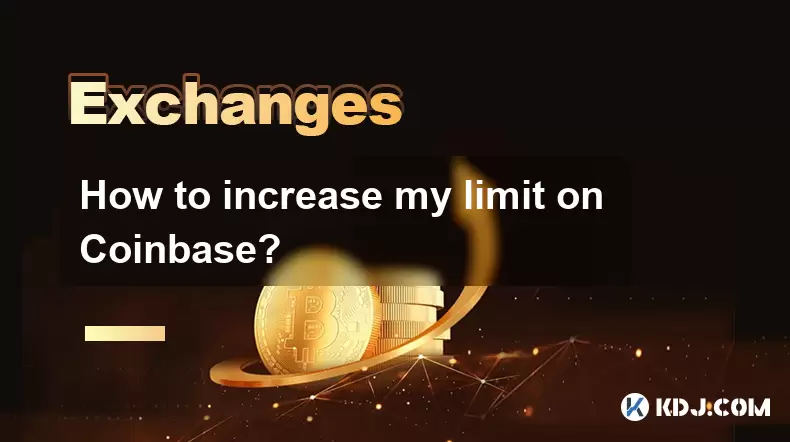
Understanding Coinbase Account Limits
When you create a Coinbase account, the platform assigns you certain buying, selling, and withdrawal limits based on your verification level and account history. These limits are in place to ensure compliance with regulatory requirements and to prevent fraudulent activities. Your initial limits may be relatively low, especially if you're a new user or haven't completed full identity verification.
Limits vary depending on your region, payment method, and the currencies you're transacting in. For example, users in the United States may have different limits compared to those in Europe. Additionally, using a bank transfer might grant higher limits than using a credit card. It's important to understand what type of limits you're currently under before attempting to increase them.
Completing Identity Verification
One of the most effective ways to increase your limits on Coinbase is to complete all levels of identity verification. Coinbase uses a tiered verification system, and each tier grants higher transaction capabilities. If you're only at the basic verification level, you're likely to face restrictions on how much you can buy or withdraw.
To complete verification:
- Provide a government-issued ID, such as a passport or driver's license.
- Upload a selfie that clearly shows your face and matches the ID you provided.
- Verify your address if prompted, especially if you're trying to access higher tiers.
Make sure all documents are clear and unexpired. Blurry or outdated documents can delay the verification process and prevent you from moving to the next tier.
Linking and Verifying a Bank Account
Linking a verified bank account can significantly increase your buying and withdrawal limits. Coinbase encourages users to connect their bank accounts through ACH transfers, as this method is more secure and traceable than using credit or debit cards.
To link a bank account:
- Go to the Settings section in your Coinbase app or website.
- Select Payment Methods.
- Click on Add a Bank Account.
- Enter your bank’s routing and account numbers, or connect via Plaid by selecting your bank and logging in securely.
Once your bank account is verified, which can take a few business days, Coinbase will typically increase your daily, weekly, and monthly limits.
Establishing a Transaction History
A consistent and positive transaction history can also influence your limits. Coinbase monitors user behavior, and users who have a history of legitimate, secure transactions are often rewarded with higher limits over time.
If you're a new user, it may take several weeks or even months of regular activity to see a significant increase in your limits. Avoid any suspicious or unusual activity, such as rapid transfers or large deposits from unknown sources, as this can trigger Coinbase’s security systems and result in account freezes or reduced limits.
Try to maintain a regular pattern of transactions, such as periodic buys or sells, and always ensure your account information is up to date.
Contacting Coinbase Support
If you've completed all verification steps and still find your limits too restrictive, contacting Coinbase Support is another option. While there’s no guarantee they will increase your limits manually, it's worth submitting a request if you have a legitimate need.
To contact support:
- Go to the Help Center on the Coinbase website or app.
- Search for 'increase limits' or a similar query.
- Select the option to chat with support or submit a ticket.
- Clearly explain your situation and provide any relevant documentation if requested.
Be polite and concise in your request, and avoid making unrealistic demands. Coinbase support teams are more likely to assist users who demonstrate responsible usage and clear intent.
Using Coinbase Pro for Higher Limits
Coinbase Pro, the advanced trading platform offered by Coinbase, often comes with higher limits than the standard Coinbase app. If you're an active trader or require larger transaction capabilities, migrating to Coinbase Pro might be beneficial.
To access Coinbase Pro:
- Create a Coinbase Pro account, which is linked to your main Coinbase account.
- Complete the same verification steps as on the main platform.
- Begin using Coinbase Pro for trading, which may allow you to bypass some of the restrictions found in the standard Coinbase interface.
Note that Coinbase Pro does not have the same daily or weekly limits for trading as the main app, although withdrawal and deposit limits still apply and are tied to your Coinbase account.
Frequently Asked Questions
Q: How long does it take to get limits increased after verification?A: Most limit increases occur instantly after verification is completed, though some may take up to 48 hours to process.
Q: Can I increase limits without linking a bank account?A: Yes, but the increase will be minimal. Linking a bank account is the most effective way to raise your limits significantly.
Q: Why did my limit decrease after being increased?A: Coinbase may lower limits due to suspicious activity, changes in verification status, or regulatory requirements. Review your account activity and contact support if you believe the decrease was unwarranted.
Q: Do limits apply to all cryptocurrencies?A: Limits are generally applied based on fiat currency equivalents. However, some cryptocurrencies may have additional restrictions depending on market volatility or regulatory concerns.
Disclaimer:info@kdj.com
The information provided is not trading advice. kdj.com does not assume any responsibility for any investments made based on the information provided in this article. Cryptocurrencies are highly volatile and it is highly recommended that you invest with caution after thorough research!
If you believe that the content used on this website infringes your copyright, please contact us immediately (info@kdj.com) and we will delete it promptly.
- Hal the Giraffe's Viral Fame Sparks $HAL Token Surge: A Crypto Culture Phenomenon
- 2026-02-11 04:00:01
- Polygon's Plot Twist: Stablecoins Surge, POL Burns Hot, Price Stays Cool
- 2026-02-11 04:20:02
- Volunteer Coin Club Meeting Sparks Discussion on Market Volatility and Future of Currency
- 2026-02-11 04:15:01
- Polymarket & Kaito AI Set Sights on New York Minute: The Rise of Attention Markets
- 2026-02-11 04:35:01
- Coinbase Faces Onchain Challenger as Altcoin Listings Heat Up
- 2026-02-11 04:20:02
- Shiba Inu's Steadfast Horizon: Long-Term Focus Meets Historical Support Amidst Market Swings
- 2026-02-11 03:50:02
Related knowledge

How to buy JasmyCoin (JASMY) on Bybit?
Feb 09,2026 at 03:40am
Creating a Bybit Account1. Navigate to the official Bybit website and click the 'Sign Up' button located in the top-right corner. 2. Enter a valid ema...

How to contact Bybit customer support for urgent help?
Feb 05,2026 at 11:40pm
Accessing Bybit Support via Live Chat1. Log in to your Bybit account using the official website or mobile application. 2. Navigate to the Help Center ...

How to buy Injective (INJ) on Bybit in 2026?
Feb 09,2026 at 05:39pm
Account Registration and Verification Process1. Navigate to the official Bybit website and click the “Sign Up” button located in the top-right corner....

How to use Bybit Dual Asset investment for high yield?
Feb 06,2026 at 12:20am
Understanding Bybit Dual Asset Investment Mechanics1. Dual Asset Investment is a structured product offered by Bybit that combines a stablecoin deposi...

How to buy Celestia (TIA) on Bybit exchange?
Feb 10,2026 at 09:39pm
Creating a Bybit Account1. Visit the official Bybit website and click the “Sign Up” button located at the top right corner of the homepage. Enter a va...

How to fix Bybit login issues quickly?
Feb 09,2026 at 06:00am
Troubleshooting Common Authentication Errors1. Incorrect credentials often trigger immediate rejection during Bybit login attempts. Users frequently o...

How to buy JasmyCoin (JASMY) on Bybit?
Feb 09,2026 at 03:40am
Creating a Bybit Account1. Navigate to the official Bybit website and click the 'Sign Up' button located in the top-right corner. 2. Enter a valid ema...

How to contact Bybit customer support for urgent help?
Feb 05,2026 at 11:40pm
Accessing Bybit Support via Live Chat1. Log in to your Bybit account using the official website or mobile application. 2. Navigate to the Help Center ...

How to buy Injective (INJ) on Bybit in 2026?
Feb 09,2026 at 05:39pm
Account Registration and Verification Process1. Navigate to the official Bybit website and click the “Sign Up” button located in the top-right corner....

How to use Bybit Dual Asset investment for high yield?
Feb 06,2026 at 12:20am
Understanding Bybit Dual Asset Investment Mechanics1. Dual Asset Investment is a structured product offered by Bybit that combines a stablecoin deposi...

How to buy Celestia (TIA) on Bybit exchange?
Feb 10,2026 at 09:39pm
Creating a Bybit Account1. Visit the official Bybit website and click the “Sign Up” button located at the top right corner of the homepage. Enter a va...

How to fix Bybit login issues quickly?
Feb 09,2026 at 06:00am
Troubleshooting Common Authentication Errors1. Incorrect credentials often trigger immediate rejection during Bybit login attempts. Users frequently o...
See all articles










































































