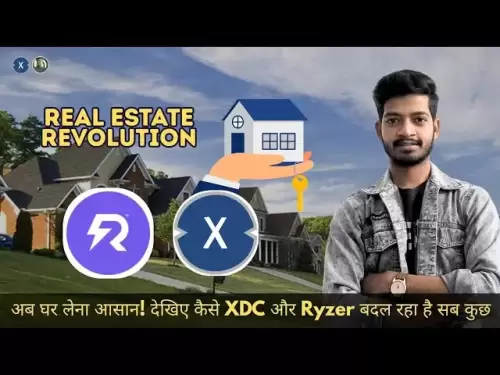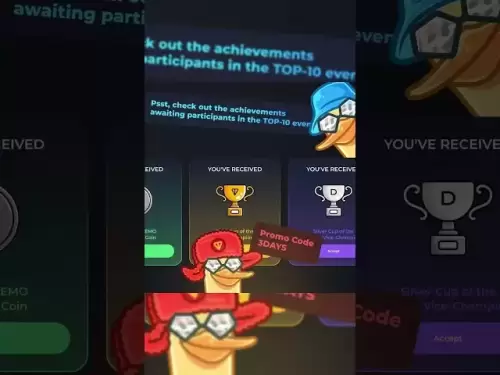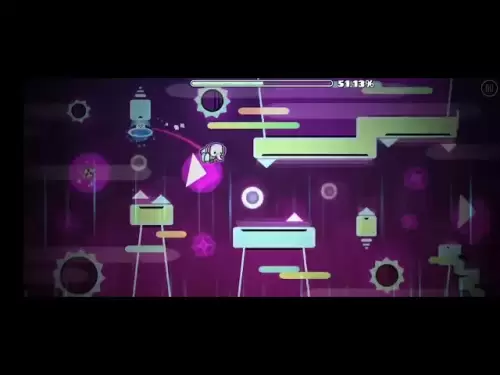-
 Bitcoin
Bitcoin $117400
-0.46% -
 Ethereum
Ethereum $3768
0.60% -
 XRP
XRP $3.551
2.09% -
 Tether USDt
Tether USDt $1.000
0.00% -
 Solana
Solana $203.2
11.30% -
 BNB
BNB $770.9
1.92% -
 USDC
USDC $0.9999
0.01% -
 Dogecoin
Dogecoin $0.2709
-0.02% -
 Cardano
Cardano $0.9024
4.49% -
 TRON
TRON $0.3139
0.60% -
 Hyperliquid
Hyperliquid $45.60
-1.41% -
 Stellar
Stellar $0.4730
-1.34% -
 Sui
Sui $4.025
2.15% -
 Chainlink
Chainlink $19.79
2.19% -
 Hedera
Hedera $0.2724
-2.39% -
 Avalanche
Avalanche $25.93
3.05% -
 Bitcoin Cash
Bitcoin Cash $524.0
-1.83% -
 Shiba Inu
Shiba Inu $0.00001558
0.50% -
 Litecoin
Litecoin $116.7
-0.30% -
 UNUS SED LEO
UNUS SED LEO $8.996
0.00% -
 Toncoin
Toncoin $3.334
1.83% -
 Polkadot
Polkadot $4.506
0.34% -
 Uniswap
Uniswap $10.99
4.83% -
 Ethena USDe
Ethena USDe $1.001
0.03% -
 Pepe
Pepe $0.00001461
3.17% -
 Monero
Monero $320.3
-1.01% -
 Bitget Token
Bitget Token $4.935
0.36% -
 Dai
Dai $0.9998
0.00% -
 Aave
Aave $322.4
-1.25% -
 Bittensor
Bittensor $455.6
9.33%
How to contact Kraken support?
Kraken offers multiple support channels like live chat, email, and social media, but no phone support—prioritize verified methods for secure assistance.
Jul 19, 2025 at 07:00 am

Understanding the Different Channels to Reach Kraken Support
Kraken is one of the leading cryptocurrency exchanges in the world, offering a wide range of services for both beginners and experienced traders. However, like any platform, users may encounter issues that require assistance. Contacting Kraken support can be done through multiple channels, including live chat, email, and social media platforms. Each method has its own advantages depending on the urgency and complexity of the issue. For instance, live chat is ideal for immediate assistance, while email is better for detailed inquiries that require documentation or follow-up.
It's important to note that Kraken does not offer phone support for general account-related issues. Instead, they rely on digital communication methods to ensure scalability and efficiency. Users should also be cautious of phishing attempts and only use official Kraken support channels to avoid scams.
Steps to Access Live Chat Support on Kraken
If you need real-time assistance, Kraken offers a live chat feature for verified users. To access it, follow these steps:
- Log in to your Kraken account.
- Navigate to the Support section located at the bottom of the homepage or within the app.
- Click on the Live Chat option. If available, a chat window will open.
- Wait for a representative to respond. Response time varies depending on the volume of inquiries.
- Clearly explain your issue or question to the support agent.
Keep in mind that live chat availability may vary by region and account verification level. Some users may not see the live chat option unless they have completed at least Level 2 verification. If live chat is unavailable, Kraken typically provides an estimated wait time or suggests alternative support methods.
Submitting a Ticket via the Kraken Help Center
For issues that require more detailed explanations or documentation, users can submit a support ticket through the Kraken Help Center. This method is especially useful for account verification, security concerns, or transaction disputes. Here's how to do it:
- Visit the Kraken Help Center at support.kraken.com.
- Search for relevant articles that might address your concern.
- If no article resolves your issue, click on the "Contact Support" button.
- Choose the appropriate category for your request (e.g., Account Verification, Security, Trading).
- Fill out the form with your account email, a detailed description, and any necessary screenshots or documents.
- Submit the ticket and wait for a response via email.
The response time for support tickets typically ranges from 24 to 72 hours, depending on the complexity of the issue and current support volume. Users should ensure that their email spam folder is checked regularly, as Kraken communications may occasionally end up there.
Using Social Media and Community Forums for Assistance
While Kraken's official social media accounts are not primary support channels, they can be useful for general inquiries, service status updates, and community discussions. Platforms like Twitter (X) and Reddit often have active communities where users share tips, troubleshoot issues, and provide peer support.
- Follow @KrakenFX on Twitter for announcements and occasional support responses.
- Join the Kraken subreddit or other crypto forums to seek advice from experienced users.
- Avoid sharing sensitive account information publicly on social media.
Although these platforms can provide quick insights, they should not replace official support channels for resolving account-specific or security-related issues. It's always best to contact Kraken directly through their verified support portal for sensitive matters.
Preparing for Your Interaction with Kraken Support
Before reaching out to Kraken customer support, it's essential to gather all necessary information to expedite the resolution process. This includes:
- Your Kraken account email address.
- Transaction IDs or order numbers related to your inquiry.
- Screenshots of any error messages or issues encountered.
- A clear and concise summary of the problem you're facing.
- Any prior support ticket numbers or email correspondence if following up.
Providing complete and accurate information can significantly reduce response time and increase the likelihood of a swift resolution. Additionally, maintaining a calm and respectful tone in your communication can lead to a more productive interaction with support agents.
Frequently Asked Questions
How do I know if my support ticket has been received by Kraken?
After submitting a ticket through the Kraken Help Center, you should receive an automated confirmation email within minutes. This email will include a ticket reference number and an estimated response time. If you don't receive a confirmation, check your spam or junk folder.
Can I contact Kraken support without logging into my account?
Yes, you can access the Kraken Help Center and submit a support request without being logged in. However, logging in ensures that your account details are automatically included in the ticket, which can speed up the resolution process.
Is there a difference in support availability for different account tiers?
Higher-tier accounts, such as Institutional or Pro accounts, may have access to dedicated support teams or priority response times. These benefits are typically outlined in the Kraken Pro or Institutional support pages.
What should I do if I suspect unauthorized activity on my account?
Immediately enable two-factor authentication (2FA) if not already active. Then, submit a support ticket through the Kraken Help Center and select the "Security Concern" category. Include any suspicious activity details and request further assistance.
Disclaimer:info@kdj.com
The information provided is not trading advice. kdj.com does not assume any responsibility for any investments made based on the information provided in this article. Cryptocurrencies are highly volatile and it is highly recommended that you invest with caution after thorough research!
If you believe that the content used on this website infringes your copyright, please contact us immediately (info@kdj.com) and we will delete it promptly.
- MoonBull's Whitelist Mania: Your Last Shot at 100x Crypto Gains?
- 2025-07-22 10:30:12
- Meme Coins in 2025: Explosive Gains or Fading Fad?
- 2025-07-22 10:30:12
- Kim Keon-hee Crypto Probe: Scandal Rocks South Korea's Political Scene
- 2025-07-22 10:50:12
- ETH Holders in Profit: Value Surge Fuels Bullish Sentiment
- 2025-07-22 09:30:13
- NEAR Protocol's AI Leap: Double-Digit Gains and Future Potential
- 2025-07-22 09:30:13
- Cryptos, Meme Coins, Buy Now: Riding the Wave of Hype
- 2025-07-22 08:30:13
Related knowledge

KuCoin mobile app vs desktop
Jul 19,2025 at 08:35am
Overview of KuCoin Mobile App and Desktop PlatformThe KuCoin ecosystem offers both a mobile app and a desktop platform, each designed to cater to diff...

Is KuCoin a decentralized exchange?
Jul 18,2025 at 03:15pm
Understanding Decentralized Exchanges (DEXs)To determine whether KuCoin is a decentralized exchange, it's essential to first understand what defines a...

How to trade options on KuCoin?
Jul 19,2025 at 03:42am
Understanding Options Trading on KuCoinOptions trading on KuCoin allows users to speculate on the future price movements of cryptocurrencies without o...

What are KuCoin trading password rules?
Jul 20,2025 at 07:56am
Understanding the Purpose of a Trading Password on KuCoinOn KuCoin, a trading password serves as an additional layer of security beyond the standard l...

Who is the CEO of KuCoin?
Jul 20,2025 at 09:35am
Background of KuCoinKuCoin is one of the largest cryptocurrency exchanges globally, known for its diverse range of trading pairs and user-friendly int...

Lost Google Authenticator for KuCoin
Jul 19,2025 at 02:35am
Understanding the Importance of Google Authenticator in KuCoin SecurityGoogle Authenticator is a critical tool used by KuCoin users to enable two-fact...

KuCoin mobile app vs desktop
Jul 19,2025 at 08:35am
Overview of KuCoin Mobile App and Desktop PlatformThe KuCoin ecosystem offers both a mobile app and a desktop platform, each designed to cater to diff...

Is KuCoin a decentralized exchange?
Jul 18,2025 at 03:15pm
Understanding Decentralized Exchanges (DEXs)To determine whether KuCoin is a decentralized exchange, it's essential to first understand what defines a...

How to trade options on KuCoin?
Jul 19,2025 at 03:42am
Understanding Options Trading on KuCoinOptions trading on KuCoin allows users to speculate on the future price movements of cryptocurrencies without o...

What are KuCoin trading password rules?
Jul 20,2025 at 07:56am
Understanding the Purpose of a Trading Password on KuCoinOn KuCoin, a trading password serves as an additional layer of security beyond the standard l...

Who is the CEO of KuCoin?
Jul 20,2025 at 09:35am
Background of KuCoinKuCoin is one of the largest cryptocurrency exchanges globally, known for its diverse range of trading pairs and user-friendly int...

Lost Google Authenticator for KuCoin
Jul 19,2025 at 02:35am
Understanding the Importance of Google Authenticator in KuCoin SecurityGoogle Authenticator is a critical tool used by KuCoin users to enable two-fact...
See all articles