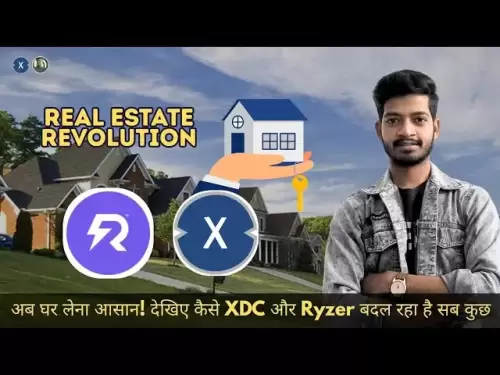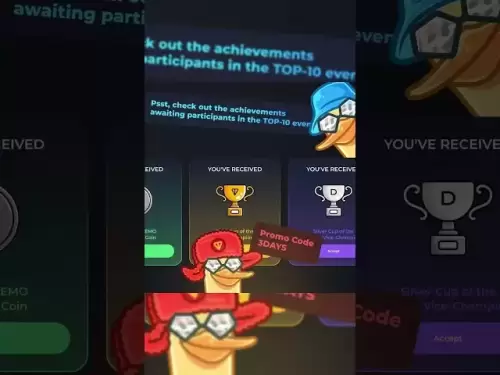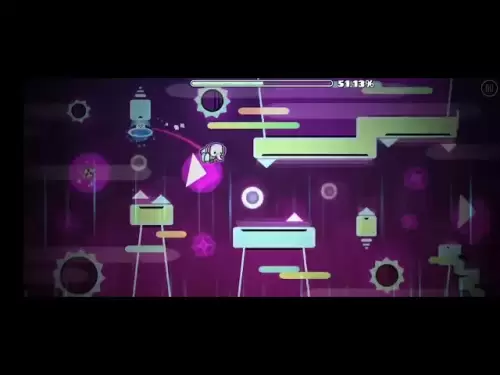-
 Bitcoin
Bitcoin $117400
-0.46% -
 Ethereum
Ethereum $3768
0.60% -
 XRP
XRP $3.551
2.09% -
 Tether USDt
Tether USDt $1.000
0.00% -
 Solana
Solana $203.2
11.30% -
 BNB
BNB $770.9
1.92% -
 USDC
USDC $0.9999
0.01% -
 Dogecoin
Dogecoin $0.2709
-0.02% -
 Cardano
Cardano $0.9024
4.49% -
 TRON
TRON $0.3139
0.60% -
 Hyperliquid
Hyperliquid $45.60
-1.41% -
 Stellar
Stellar $0.4730
-1.34% -
 Sui
Sui $4.025
2.15% -
 Chainlink
Chainlink $19.79
2.19% -
 Hedera
Hedera $0.2724
-2.39% -
 Avalanche
Avalanche $25.93
3.05% -
 Bitcoin Cash
Bitcoin Cash $524.0
-1.83% -
 Shiba Inu
Shiba Inu $0.00001558
0.50% -
 Litecoin
Litecoin $116.7
-0.30% -
 UNUS SED LEO
UNUS SED LEO $8.996
0.00% -
 Toncoin
Toncoin $3.334
1.83% -
 Polkadot
Polkadot $4.506
0.34% -
 Uniswap
Uniswap $10.99
4.83% -
 Ethena USDe
Ethena USDe $1.001
0.03% -
 Pepe
Pepe $0.00001461
3.17% -
 Monero
Monero $320.3
-1.01% -
 Bitget Token
Bitget Token $4.935
0.36% -
 Dai
Dai $0.9998
0.00% -
 Aave
Aave $322.4
-1.25% -
 Bittensor
Bittensor $455.6
9.33%
Coinbase Pro vs Advanced Trade fees
Coinbase Pro and Advanced Trade share similar fee structures, offering competitive maker-taker rates based on 30-day trading volume, with fees dropping as volume increases.
Jul 20, 2025 at 12:21 pm
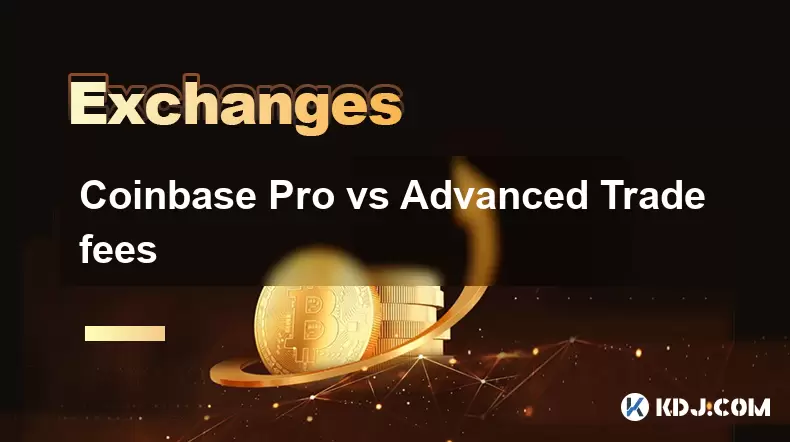
Understanding the Fee Structures of Coinbase Pro and Advanced Trade
When comparing Coinbase Pro vs Advanced Trade fees, it's essential to understand how each platform structures its trading costs. Both platforms belong to the broader Coinbase ecosystem, but they serve different types of users. Coinbase Pro is designed for experienced traders, while Advanced Trade is a newer interface introduced to replace Coinbase Pro. Despite the interface changes, the fee structure remains largely similar, though there are nuances worth exploring.
Both platforms use a maker-taker fee model, which means fees depend on whether you're adding liquidity to the market (maker) or removing it (taker). Fees vary based on your 30-day trading volume, with higher volume leading to lower fees. Advanced Trade retains the same fee tiers as Coinbase Pro, but the user interface and available features differ.
Making Sense of Maker and Taker Fees
One of the key components of the Coinbase Pro vs Advanced Trade fees comparison is understanding the maker and taker fee model. A maker is someone who places a limit order that doesn’t execute immediately, thereby "making" liquidity in the order book. A taker is someone who places a market order or a limit order that executes immediately, thus "taking" liquidity from the order book.
In both platforms, fees start at 0.50% for takers and 0.50% for makers for users with less than $10,000 in monthly trading volume. As your volume increases, the fees decrease. For example, users with over $10 million in monthly trading volume can benefit from taker fees as low as 0.05% and maker fees as low as 0.00%. These fee reductions apply across both platforms, making them equally competitive for high-volume traders.
Fee Tiers Based on 30-Day Trading Volume
The fee tiers on both Coinbase Pro and Advanced Trade are based on your 30-day trading volume, which includes all trades across all markets. The tiers are cumulative, meaning your total trading volume across all pairs determines your fee rate. Here's a breakdown of the current fee schedule:
- For users with less than $10,000 in monthly volume: 0.50% taker, 0.50% maker
- For users with $10,000 to $50,000: 0.40% taker, 0.40% maker
- For users with $50,000 to $100,000: 0.35% taker, 0.30% maker
- For users with $100,000 to $1 million: 0.30% taker, 0.25% maker
- For users with $1 million to $10 million: 0.20% taker, 0.15% maker
- For users with over $10 million: 0.05% taker, 0.00% maker
These fee tiers are identical across both platforms, so users won’t see any difference in cost based on which interface they use. However, the Advanced Trade interface offers more advanced order types and charting tools, which can be beneficial for traders who want more control over their trades.
Additional Fees and Considerations
While trading fees are a primary concern, users should also be aware of other potential costs when using Coinbase Pro or Advanced Trade. These include network fees for depositing or withdrawing cryptocurrencies, conversion fees when trading between fiat and crypto, and spread costs that may apply depending on market conditions.
It's important to note that both platforms do not charge deposit fees for most cryptocurrencies. However, network fees are passed on to users when sending crypto to or from your wallet. Withdrawal fees vary depending on the blockchain network and current congestion levels.
Additionally, when converting between fiat and crypto, users may encounter conversion spreads that can affect the actual amount received. These spreads are not considered trading fees but can impact overall trading performance, especially for large trades.
How to View and Track Your Fee Tier
Users can check their current fee tier directly within their Coinbase Pro or Advanced Trade account. In the Advanced Trade interface, navigate to the Account section and look for the Trading Fees tab. Here, you’ll see your 30-day trading volume and the corresponding taker and maker fee rates.
For Coinbase Pro, the process is similar—go to the Fee Schedule under your account settings. Both platforms update your fee tier in real time based on your trading activity. This allows users to monitor how close they are to qualifying for a lower fee tier and adjust their trading strategy accordingly.
It's also possible to combine trading volume across accounts if you're part of an institutional or high-volume trading group. This can help users qualify for lower fees faster, especially if they manage multiple accounts or trade across different regions.
Frequently Asked Questions
Q: Can I change my fee tier manually on Coinbase Pro or Advanced Trade?
A: No, fee tiers are automatically adjusted based on your 30-day trading volume. There is no manual override or selection process. As your trading volume increases or decreases, your fee tier updates accordingly.
Q: Are there any hidden fees on Advanced Trade or Coinbase Pro?
A: There are no hidden fees. All trading fees are transparent and displayed in the Fee Schedule. However, users should be aware of network fees for withdrawals and conversion spreads when trading between fiat and crypto.
Q: Do both platforms charge the same withdrawal fees?
A: Yes, Coinbase Pro and Advanced Trade share the same withdrawal fee structure since they are part of the same ecosystem. Withdrawal fees depend on the cryptocurrency and current network congestion.
Q: Is there a way to reduce fees beyond the volume-based tiers?
A: Yes, institutional traders or those with very high volume can contact Coinbase support to inquire about custom fee structures. Additionally, holding certain tokens or participating in specific programs may offer fee discounts, though this is not guaranteed.
Disclaimer:info@kdj.com
The information provided is not trading advice. kdj.com does not assume any responsibility for any investments made based on the information provided in this article. Cryptocurrencies are highly volatile and it is highly recommended that you invest with caution after thorough research!
If you believe that the content used on this website infringes your copyright, please contact us immediately (info@kdj.com) and we will delete it promptly.
- MoonBull's Whitelist Mania: Your Last Shot at 100x Crypto Gains?
- 2025-07-22 10:30:12
- Meme Coins in 2025: Explosive Gains or Fading Fad?
- 2025-07-22 10:30:12
- Kim Keon-hee Crypto Probe: Scandal Rocks South Korea's Political Scene
- 2025-07-22 10:50:12
- ETH Holders in Profit: Value Surge Fuels Bullish Sentiment
- 2025-07-22 09:30:13
- NEAR Protocol's AI Leap: Double-Digit Gains and Future Potential
- 2025-07-22 09:30:13
- Cryptos, Meme Coins, Buy Now: Riding the Wave of Hype
- 2025-07-22 08:30:13
Related knowledge

KuCoin mobile app vs desktop
Jul 19,2025 at 08:35am
Overview of KuCoin Mobile App and Desktop PlatformThe KuCoin ecosystem offers both a mobile app and a desktop platform, each designed to cater to diff...

Is KuCoin a decentralized exchange?
Jul 18,2025 at 03:15pm
Understanding Decentralized Exchanges (DEXs)To determine whether KuCoin is a decentralized exchange, it's essential to first understand what defines a...

How to trade options on KuCoin?
Jul 19,2025 at 03:42am
Understanding Options Trading on KuCoinOptions trading on KuCoin allows users to speculate on the future price movements of cryptocurrencies without o...

What are KuCoin trading password rules?
Jul 20,2025 at 07:56am
Understanding the Purpose of a Trading Password on KuCoinOn KuCoin, a trading password serves as an additional layer of security beyond the standard l...

Who is the CEO of KuCoin?
Jul 20,2025 at 09:35am
Background of KuCoinKuCoin is one of the largest cryptocurrency exchanges globally, known for its diverse range of trading pairs and user-friendly int...

Lost Google Authenticator for KuCoin
Jul 19,2025 at 02:35am
Understanding the Importance of Google Authenticator in KuCoin SecurityGoogle Authenticator is a critical tool used by KuCoin users to enable two-fact...

KuCoin mobile app vs desktop
Jul 19,2025 at 08:35am
Overview of KuCoin Mobile App and Desktop PlatformThe KuCoin ecosystem offers both a mobile app and a desktop platform, each designed to cater to diff...

Is KuCoin a decentralized exchange?
Jul 18,2025 at 03:15pm
Understanding Decentralized Exchanges (DEXs)To determine whether KuCoin is a decentralized exchange, it's essential to first understand what defines a...

How to trade options on KuCoin?
Jul 19,2025 at 03:42am
Understanding Options Trading on KuCoinOptions trading on KuCoin allows users to speculate on the future price movements of cryptocurrencies without o...

What are KuCoin trading password rules?
Jul 20,2025 at 07:56am
Understanding the Purpose of a Trading Password on KuCoinOn KuCoin, a trading password serves as an additional layer of security beyond the standard l...

Who is the CEO of KuCoin?
Jul 20,2025 at 09:35am
Background of KuCoinKuCoin is one of the largest cryptocurrency exchanges globally, known for its diverse range of trading pairs and user-friendly int...

Lost Google Authenticator for KuCoin
Jul 19,2025 at 02:35am
Understanding the Importance of Google Authenticator in KuCoin SecurityGoogle Authenticator is a critical tool used by KuCoin users to enable two-fact...
See all articles