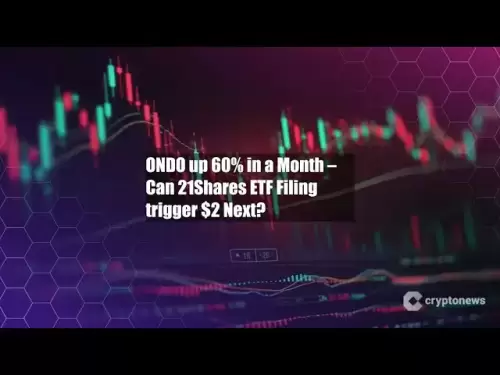-
 Bitcoin
Bitcoin $116400
-1.69% -
 Ethereum
Ethereum $3731
2.87% -
 XRP
XRP $3.119
-1.00% -
 Tether USDt
Tether USDt $1.000
-0.04% -
 BNB
BNB $774.0
1.01% -
 Solana
Solana $181.0
-2.25% -
 USDC
USDC $1.000
0.02% -
 Dogecoin
Dogecoin $0.2314
-2.16% -
 TRON
TRON $0.3145
1.76% -
 Cardano
Cardano $0.8087
0.22% -
 Hyperliquid
Hyperliquid $43.01
0.68% -
 Stellar
Stellar $0.4247
-0.93% -
 Sui
Sui $3.758
1.42% -
 Chainlink
Chainlink $18.30
1.99% -
 Bitcoin Cash
Bitcoin Cash $551.4
5.66% -
 Hedera
Hedera $0.2482
3.08% -
 Avalanche
Avalanche $23.70
0.18% -
 Litecoin
Litecoin $115.1
2.44% -
 UNUS SED LEO
UNUS SED LEO $8.972
-0.36% -
 Shiba Inu
Shiba Inu $0.00001370
0.73% -
 Toncoin
Toncoin $3.146
0.74% -
 Ethena USDe
Ethena USDe $1.001
-0.03% -
 Uniswap
Uniswap $10.49
3.95% -
 Polkadot
Polkadot $4.044
1.42% -
 Monero
Monero $328.9
2.43% -
 Dai
Dai $0.9998
-0.03% -
 Bitget Token
Bitget Token $4.510
-1.10% -
 Pepe
Pepe $0.00001231
-1.68% -
 Aave
Aave $293.4
2.16% -
 Cronos
Cronos $0.1294
2.89%
How to check the deposit and withdrawal records of a certain currency on HTX?
To check deposit and withdrawal records on HTX, log in, go to "Balances" > "Transaction History," filter by currency, and view or export detailed transaction data.
Apr 10, 2025 at 09:01 am
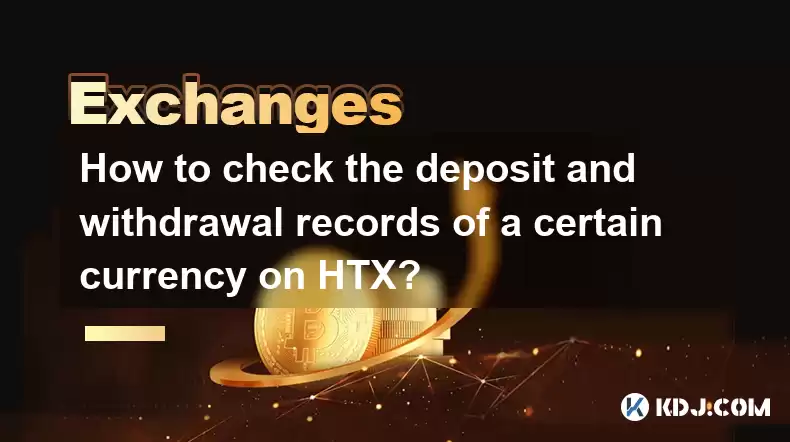
How to Check the Deposit and Withdrawal Records of a Certain Currency on HTX?
HTX, formerly known as Huobi, is one of the leading cryptocurrency exchanges globally, offering a wide range of services including trading, staking, and more. One of the essential features for users is the ability to track their deposit and withdrawal records for specific currencies. This article will guide you through the process of checking these records on HTX, ensuring you can manage your transactions effectively.
Accessing Your HTX Account
Before you can check your deposit and withdrawal records, you need to log into your HTX account. Here's how you can do it:
- Open your web browser and navigate to the HTX website.
- Click on the "Log In" button located at the top right corner of the page.
- Enter your email address and password in the respective fields.
- Complete any two-factor authentication (2FA) if you have it enabled. This is a crucial step to ensure the security of your account.
Once you are logged in, you will be directed to your account dashboard, where you can access various features, including your transaction history.
Navigating to the Transaction History
To check your deposit and withdrawal records, you need to navigate to the transaction history section. Follow these steps:
- Hover over the "Balances" tab in the top navigation menu.
- Click on "Transaction History" from the dropdown menu. This will take you to a page where you can view all your transactions.
Filtering for a Specific Currency
HTX allows you to filter your transaction history by specific currencies, making it easier to find the records you need. Here's how to do it:
- On the Transaction History page, you will see a list of all your transactions.
- Use the search bar at the top of the page to enter the name or symbol of the currency you want to check. For example, if you want to check Bitcoin (BTC) transactions, type "BTC" in the search bar.
- Click on the "Search" button to filter the results. The page will now display only the transactions related to the specified currency.
Viewing Deposit Records
To view your deposit records for a specific currency, follow these steps:
- After filtering for the desired currency, you will see a list of transactions.
- Look for transactions labeled as "Deposit". These will show the amount deposited, the date and time of the deposit, and the transaction ID.
- Click on a specific deposit transaction to view more details, such as the sender's address and the block height on the blockchain.
Viewing Withdrawal Records
Similarly, to view your withdrawal records for a specific currency, follow these steps:
- After filtering for the desired currency, you will see a list of transactions.
- Look for transactions labeled as "Withdrawal". These will show the amount withdrawn, the date and time of the withdrawal, and the transaction ID.
- Click on a specific withdrawal transaction to view more details, such as the recipient's address and the block height on the blockchain.
Understanding Transaction Details
Each transaction record on HTX provides detailed information that can be useful for tracking and managing your funds. Here's what you should know about the transaction details:
- Transaction ID: This is a unique identifier for each transaction on the blockchain. You can use this ID to track the transaction on a blockchain explorer.
- Date and Time: This shows when the transaction was processed on HTX.
- Amount: This indicates the amount of the currency that was deposited or withdrawn.
- Status: This shows the current status of the transaction, such as "Completed," "Pending," or "Failed."
- Address: For deposits, this shows the sender's address. For withdrawals, this shows the recipient's address.
Exporting Transaction Records
If you need to keep a record of your transactions for accounting or auditing purposes, HTX allows you to export your transaction history. Here's how to do it:
- On the Transaction History page, after filtering for the desired currency, look for the "Export" button at the top right corner of the transaction list.
- Click on the "Export" button. You will be prompted to choose the format of the export file, such as CSV or Excel.
- Select the desired format and click "Export". The file will be downloaded to your computer, containing all the transaction details for the specified currency.
Frequently Asked Questions
Q: Can I check my transaction history on the HTX mobile app?
A: Yes, you can check your transaction history on the HTX mobile app. The process is similar to the web version. After logging in, navigate to the "Balances" section, then select "Transaction History" to view your records. You can filter by currency and view detailed transaction information just as you would on the website.
Q: How long does HTX keep transaction records?
A: HTX retains transaction records for a significant period, typically several years. However, it's always a good practice to export and keep your own records for long-term reference and auditing purposes.
Q: What should I do if I notice a discrepancy in my transaction records?
A: If you notice any discrepancies in your transaction records, you should contact HTX customer support immediately. Provide them with the transaction ID and any other relevant details. They will investigate the issue and help resolve any errors or discrepancies.
Q: Can I view transactions that are still pending?
A: Yes, HTX allows you to view transactions that are still pending. These will be labeled as "Pending" in your transaction history. You can monitor these transactions until they are completed or if there are any issues, you can take appropriate action.
Disclaimer:info@kdj.com
The information provided is not trading advice. kdj.com does not assume any responsibility for any investments made based on the information provided in this article. Cryptocurrencies are highly volatile and it is highly recommended that you invest with caution after thorough research!
If you believe that the content used on this website infringes your copyright, please contact us immediately (info@kdj.com) and we will delete it promptly.
- Pump, Bonk, Buyback: A Wild Ride in Crypto Town!
- 2025-07-25 19:10:12
- Punisher Coin, Dogecoin, Shiba Inu: Meme Coin Mania in the 2025 Crypto Landscape
- 2025-07-25 19:10:12
- Celestia's Token Control: Buyback & Staking Overhaul in Focus
- 2025-07-25 19:50:11
- Altcoins, Bitcoin, and Crypto Coins: What's Hot in the NYC Crypto Scene?
- 2025-07-25 19:55:52
- Litecoin Price Breakout Imminent? Rally Potential Explored!
- 2025-07-25 17:30:12
- Ether ETFs Surge, Bitcoin Wobbles: Is an ETH Breakout Imminent?
- 2025-07-25 16:50:12
Related knowledge

KuCoin mobile app vs desktop
Jul 19,2025 at 08:35am
Overview of KuCoin Mobile App and Desktop PlatformThe KuCoin ecosystem offers both a mobile app and a desktop platform, each designed to cater to diff...

Is KuCoin a decentralized exchange?
Jul 18,2025 at 03:15pm
Understanding Decentralized Exchanges (DEXs)To determine whether KuCoin is a decentralized exchange, it's essential to first understand what defines a...

How to trade options on KuCoin?
Jul 19,2025 at 03:42am
Understanding Options Trading on KuCoinOptions trading on KuCoin allows users to speculate on the future price movements of cryptocurrencies without o...

What are KuCoin trading password rules?
Jul 20,2025 at 07:56am
Understanding the Purpose of a Trading Password on KuCoinOn KuCoin, a trading password serves as an additional layer of security beyond the standard l...

Who is the CEO of KuCoin?
Jul 20,2025 at 09:35am
Background of KuCoinKuCoin is one of the largest cryptocurrency exchanges globally, known for its diverse range of trading pairs and user-friendly int...

Where is KuCoin based?
Jul 22,2025 at 10:35pm
Understanding KuCoin's Global PresenceKuCoin is one of the most recognized names in the cryptocurrency exchange market, serving millions of users glob...

KuCoin mobile app vs desktop
Jul 19,2025 at 08:35am
Overview of KuCoin Mobile App and Desktop PlatformThe KuCoin ecosystem offers both a mobile app and a desktop platform, each designed to cater to diff...

Is KuCoin a decentralized exchange?
Jul 18,2025 at 03:15pm
Understanding Decentralized Exchanges (DEXs)To determine whether KuCoin is a decentralized exchange, it's essential to first understand what defines a...

How to trade options on KuCoin?
Jul 19,2025 at 03:42am
Understanding Options Trading on KuCoinOptions trading on KuCoin allows users to speculate on the future price movements of cryptocurrencies without o...

What are KuCoin trading password rules?
Jul 20,2025 at 07:56am
Understanding the Purpose of a Trading Password on KuCoinOn KuCoin, a trading password serves as an additional layer of security beyond the standard l...

Who is the CEO of KuCoin?
Jul 20,2025 at 09:35am
Background of KuCoinKuCoin is one of the largest cryptocurrency exchanges globally, known for its diverse range of trading pairs and user-friendly int...

Where is KuCoin based?
Jul 22,2025 at 10:35pm
Understanding KuCoin's Global PresenceKuCoin is one of the most recognized names in the cryptocurrency exchange market, serving millions of users glob...
See all articles