-
 Bitcoin
Bitcoin $117500
2.15% -
 Ethereum
Ethereum $3911
6.19% -
 XRP
XRP $3.316
10.79% -
 Tether USDt
Tether USDt $1.000
0.01% -
 BNB
BNB $787.2
2.24% -
 Solana
Solana $175.2
4.15% -
 USDC
USDC $0.9999
0.00% -
 Dogecoin
Dogecoin $0.2225
8.40% -
 TRON
TRON $0.3383
0.28% -
 Cardano
Cardano $0.7868
6.02% -
 Stellar
Stellar $0.4382
9.34% -
 Hyperliquid
Hyperliquid $40.92
7.56% -
 Sui
Sui $3.764
7.63% -
 Chainlink
Chainlink $18.48
10.66% -
 Bitcoin Cash
Bitcoin Cash $582.1
1.88% -
 Hedera
Hedera $0.2601
6.30% -
 Avalanche
Avalanche $23.33
4.94% -
 Ethena USDe
Ethena USDe $1.001
0.02% -
 Litecoin
Litecoin $122.3
2.04% -
 UNUS SED LEO
UNUS SED LEO $8.969
-0.27% -
 Toncoin
Toncoin $3.339
0.86% -
 Shiba Inu
Shiba Inu $0.00001287
4.30% -
 Uniswap
Uniswap $10.43
7.38% -
 Polkadot
Polkadot $3.861
5.08% -
 Dai
Dai $1.000
0.02% -
 Bitget Token
Bitget Token $4.513
3.41% -
 Monero
Monero $267.7
-6.18% -
 Cronos
Cronos $0.1499
4.14% -
 Pepe
Pepe $0.00001110
5.15% -
 Aave
Aave $284.9
8.28%
How to calculate Kraken funding rates? How often are they adjusted?
Kraken's funding rates, calculated every 8 hours using the Premium Index and Interest Rate, are crucial for traders to manage costs and strategize effectively.
May 18, 2025 at 03:36 pm
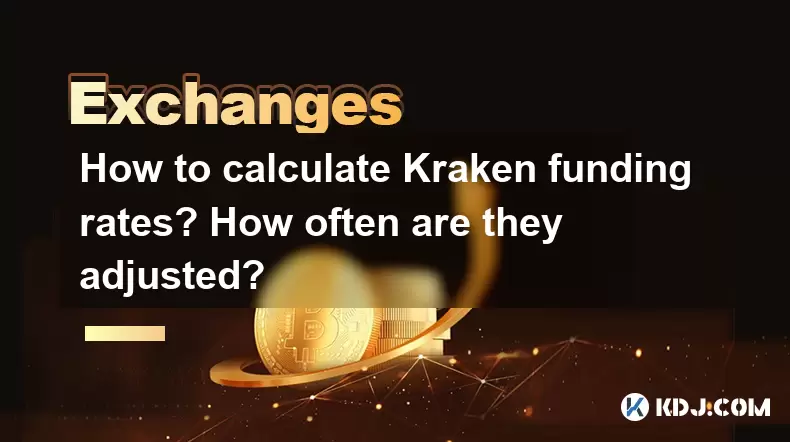
Understanding how to calculate Kraken funding rates and how often they are adjusted is crucial for traders engaging in perpetual futures contracts on the Kraken exchange. This article will delve into the specifics of Kraken's funding rate mechanism, providing a detailed guide on calculation methods and adjustment frequencies.
What Are Funding Rates?
Funding rates are periodic payments made between traders of perpetual futures contracts to keep the contract price aligned with the underlying asset's spot price. On Kraken, these rates are essential for maintaining market stability and ensuring that the perpetual futures prices do not deviate significantly from the spot market.
How to Calculate Kraken Funding Rates
Calculating the funding rate on Kraken involves several steps, which can be broken down as follows:
Determine the Funding Interval: Kraken uses an 8-hour funding interval. Funding rates are calculated and applied every 8 hours at 04:00 UTC, 12:00 UTC, and 20:00 UTC.
Calculate the Funding Rate: The funding rate is calculated using the formula:
[
\text{Funding Rate} = \text{Premium Index} + \text{Clamp}(\text{Interest Rate} - \text{Premium Index}, -0.03\%, 0.03\%)
]
Here, the Premium Index is the difference between the perpetual futures price and the spot price, averaged over the funding interval. The Interest Rate is a fixed rate set by Kraken, which can be found on their platform.Apply the Funding Rate: Once calculated, the funding rate is applied to the trader's position. If the funding rate is positive, long position holders pay short position holders, and vice versa if the rate is negative.
Example Calculation of Kraken Funding Rates
To better understand how to calculate the funding rate, let's walk through an example:
- Assume the Premium Index over the 8-hour period is 0.01%.
- Assume the Interest Rate set by Kraken is 0.03%.
- Calculate the Funding Rate:
[
\text{Funding Rate} = 0.01\% + \text{Clamp}(0.03\% - 0.01\%, -0.03\%, 0.03\%) = 0.01\% + 0.02\% = 0.03\%
]
In this example, the funding rate is 0.03%, and long position holders would pay short position holders 0.03% of their position value every 8 hours.
How Often Are Kraken Funding Rates Adjusted?
Kraken adjusts its funding rates every 8 hours, aligning with the funding intervals mentioned earlier. This means that the funding rate is recalculated and applied at 04:00 UTC, 12:00 UTC, and 20:00 UTC daily. This frequent adjustment ensures that the perpetual futures market remains closely tied to the spot market, minimizing arbitrage opportunities.
Practical Steps to Monitor and Calculate Funding Rates on Kraken
To effectively monitor and calculate funding rates on Kraken, follow these steps:
Access the Kraken Platform: Log into your Kraken account and navigate to the futures trading section.
Check the Funding Rate: Look for the current funding rate displayed on the platform. Kraken typically shows the current and next funding rates on the futures trading page.
Use Kraken's API: For more advanced users, Kraken provides an API that can be used to fetch real-time funding rate data. You can use the following API endpoint to retrieve the funding rate:
GET /derivatives/api/v3/funding_ratesThis will return the current and historical funding rates, allowing you to calculate and monitor rates programmatically.
Calculate Manually: If you prefer to calculate the funding rate manually, use the formula provided earlier, ensuring you have the correct Premium Index and Interest Rate values.
Track Historical Data: Keep a record of historical funding rates to analyze trends and make informed trading decisions.
Importance of Understanding Kraken Funding Rates
Understanding Kraken's funding rates is crucial for several reasons:
Cost Management: Knowing the funding rate helps traders manage the costs associated with holding positions, especially for long-term trades.
Strategic Trading: Traders can use funding rate data to identify potential arbitrage opportunities and adjust their trading strategies accordingly.
Risk Management: Awareness of funding rates allows traders to better manage their risk, as significant funding rate changes can impact the profitability of their positions.
Frequently Asked Questions
Q: Can the funding rate on Kraken be negative?
A: Yes, the funding rate on Kraken can be negative. If the Premium Index is higher than the Interest Rate, the funding rate can become negative, meaning short position holders pay long position holders.
Q: How does Kraken determine the Premium Index?
A: Kraken calculates the Premium Index by taking the average difference between the perpetual futures price and the spot price over the funding interval. This average helps ensure that the funding rate reflects the true market conditions.
Q: What happens if I miss a funding payment on Kraken?
A: If you miss a funding payment, Kraken will automatically deduct the owed amount from your account balance. If your account does not have sufficient funds, Kraken may liquidate your positions to cover the payment.
Q: Can I see the historical funding rates on Kraken?
A: Yes, Kraken provides access to historical funding rates through their API or directly on their platform. This data can be useful for analyzing past trends and making informed trading decisions.
Disclaimer:info@kdj.com
The information provided is not trading advice. kdj.com does not assume any responsibility for any investments made based on the information provided in this article. Cryptocurrencies are highly volatile and it is highly recommended that you invest with caution after thorough research!
If you believe that the content used on this website infringes your copyright, please contact us immediately (info@kdj.com) and we will delete it promptly.
- XRP ETF, Bitcoin ETF, and Japan: A New Era for Crypto Investing?
- 2025-08-08 14:30:12
- Crypto, Congress, and Bills: Navigating the Regulatory Landscape in 2025
- 2025-08-08 14:30:12
- Union Jack Oil, Unused Gas, and Bitcoin: A New York Minute on UK's Crypto-Energy Play
- 2025-08-08 14:50:12
- Bitcoin Price: Bullish Flag Points to $123K Breakout?
- 2025-08-08 14:50:12
- Crypto Group's WNBA Dildo Toss: Meme Coin Mania or Just Plain Dumb?
- 2025-08-08 14:55:13
- Stablecoins, Hong Kong, and On-Chain Finance: Navigating the Regulatory Maze
- 2025-08-08 12:30:12
Related knowledge

How to use margin trading on Poloniex
Aug 08,2025 at 09:50am
Understanding Margin Trading on Poloniex

How to use advanced trading on Gemini
Aug 08,2025 at 04:07am
Understanding Advanced Trading on GeminiAdvanced trading on Gemini refers to a suite of tools and order types designed for experienced traders who wan...

How to deposit USD on Bitstamp
Aug 07,2025 at 05:18pm
Understanding Bitstamp and USD DepositsBitstamp is one of the longest-standing cryptocurrency exchanges in the industry, offering users the ability to...

How to use the Kraken Pro interface
Aug 08,2025 at 09:57am
Understanding the Kraken Pro Interface LayoutThe Kraken Pro interface is designed for both novice and experienced traders seeking a streamlined experi...

How to find my transaction ID on Gemini
Aug 08,2025 at 12:50am
Understanding the Transaction ID in Cryptocurrency ExchangesA transaction ID (TXID) is a unique alphanumeric string that identifies a specific transfe...

How to calculate crypto taxes from Binance
Aug 08,2025 at 07:56am
Understanding Cryptocurrency Taxation on BinanceCalculating crypto taxes from Binance requires a clear understanding of how tax authorities classify d...

How to use margin trading on Poloniex
Aug 08,2025 at 09:50am
Understanding Margin Trading on Poloniex

How to use advanced trading on Gemini
Aug 08,2025 at 04:07am
Understanding Advanced Trading on GeminiAdvanced trading on Gemini refers to a suite of tools and order types designed for experienced traders who wan...

How to deposit USD on Bitstamp
Aug 07,2025 at 05:18pm
Understanding Bitstamp and USD DepositsBitstamp is one of the longest-standing cryptocurrency exchanges in the industry, offering users the ability to...

How to use the Kraken Pro interface
Aug 08,2025 at 09:57am
Understanding the Kraken Pro Interface LayoutThe Kraken Pro interface is designed for both novice and experienced traders seeking a streamlined experi...

How to find my transaction ID on Gemini
Aug 08,2025 at 12:50am
Understanding the Transaction ID in Cryptocurrency ExchangesA transaction ID (TXID) is a unique alphanumeric string that identifies a specific transfe...

How to calculate crypto taxes from Binance
Aug 08,2025 at 07:56am
Understanding Cryptocurrency Taxation on BinanceCalculating crypto taxes from Binance requires a clear understanding of how tax authorities classify d...
See all articles

























































































