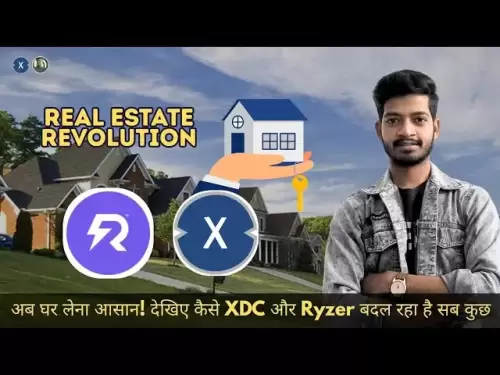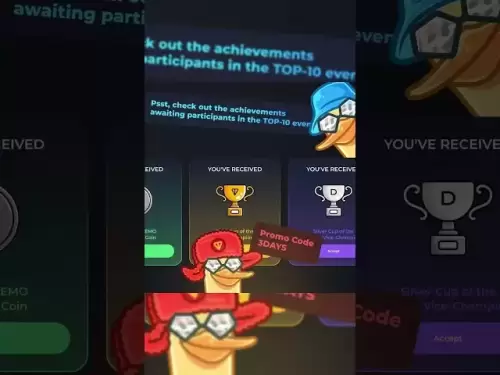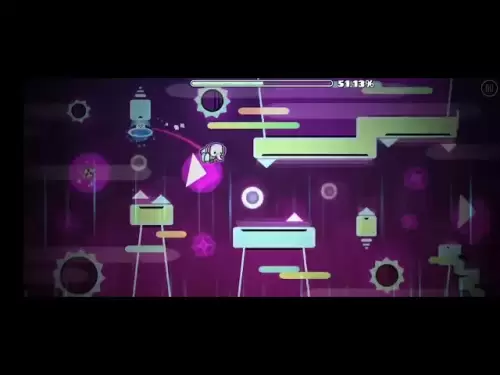-
 Bitcoin
Bitcoin $117400
-0.46% -
 Ethereum
Ethereum $3768
0.60% -
 XRP
XRP $3.551
2.09% -
 Tether USDt
Tether USDt $1.000
0.00% -
 Solana
Solana $203.2
11.30% -
 BNB
BNB $770.9
1.92% -
 USDC
USDC $0.9999
0.01% -
 Dogecoin
Dogecoin $0.2709
-0.02% -
 Cardano
Cardano $0.9024
4.49% -
 TRON
TRON $0.3139
0.60% -
 Hyperliquid
Hyperliquid $45.60
-1.41% -
 Stellar
Stellar $0.4730
-1.34% -
 Sui
Sui $4.025
2.15% -
 Chainlink
Chainlink $19.79
2.19% -
 Hedera
Hedera $0.2724
-2.39% -
 Avalanche
Avalanche $25.93
3.05% -
 Bitcoin Cash
Bitcoin Cash $524.0
-1.83% -
 Shiba Inu
Shiba Inu $0.00001558
0.50% -
 Litecoin
Litecoin $116.7
-0.30% -
 UNUS SED LEO
UNUS SED LEO $8.996
0.00% -
 Toncoin
Toncoin $3.334
1.83% -
 Polkadot
Polkadot $4.506
0.34% -
 Uniswap
Uniswap $10.99
4.83% -
 Ethena USDe
Ethena USDe $1.001
0.03% -
 Pepe
Pepe $0.00001461
3.17% -
 Monero
Monero $320.3
-1.01% -
 Bitget Token
Bitget Token $4.935
0.36% -
 Dai
Dai $0.9998
0.00% -
 Aave
Aave $322.4
-1.25% -
 Bittensor
Bittensor $455.6
9.33%
Bybit exchange app novice coin buying graphic tutorial
To initiate a crypto purchase on Bybit, simply download the app, create an account, fund it, navigate to the trading page, place a buy order, review your order history, and withdraw your crypto when desired.
Oct 12, 2024 at 12:35 am

Bybit Exchange App: Novice Coin Buying Graphic Tutorial
Step 1: Download and Install the Bybit App
Visit the App Store (for iOS devices) or Google Play Store (for Android devices) and search for "Bybit." Download and install the app on your device.
Step 2: Create an Account
Open the Bybit app and tap "Register." Enter your email address, create a password, and agree to the terms and conditions. You will receive a verification email. Follow the instructions in the email to activate your account.
Step 3: Fund Your Account
Tap "Wallet" in the bottom navigation bar. Select the "Deposit" tab. Choose your preferred deposit method (e.g., bank transfer, credit card). Follow the on-screen instructions to deposit funds into your account.
Step 4: Go to the Trading Page
Tap "Markets" in the top menu bar. Select the crypto pair you want to trade (e.g., BTC/USDT). The trading page will display the current market price, order book, and price chart.
Step 5: Place a Buy Order
To buy a crypto, tap the "Buy" button at the bottom of the trading page. Enter the amount of crypto you want to buy or the total amount of USDT you want to spend. Select the order type (e.g., Limit Order, Market Order). Tap "Place Order" to submit your buy order.
Step 6: View Your Order History
To view your open orders, tap the "Orders" tab at the bottom of the trading page. You can also view your order history by tapping "History" in the "Wallet" page.
Step 7: Withdraw Your Crypto
Once you have bought crypto, you can withdraw it to your personal wallet. Tap "Wallet" in the bottom navigation bar. Select the "Withdraw" tab. Choose the crypto you want to withdraw, enter the amount and wallet address, and confirm the withdrawal.
Disclaimer:info@kdj.com
The information provided is not trading advice. kdj.com does not assume any responsibility for any investments made based on the information provided in this article. Cryptocurrencies are highly volatile and it is highly recommended that you invest with caution after thorough research!
If you believe that the content used on this website infringes your copyright, please contact us immediately (info@kdj.com) and we will delete it promptly.
- MoonBull's Whitelist Mania: Your Last Shot at 100x Crypto Gains?
- 2025-07-22 10:30:12
- Meme Coins in 2025: Explosive Gains or Fading Fad?
- 2025-07-22 10:30:12
- Kim Keon-hee Crypto Probe: Scandal Rocks South Korea's Political Scene
- 2025-07-22 10:50:12
- ETH Holders in Profit: Value Surge Fuels Bullish Sentiment
- 2025-07-22 09:30:13
- NEAR Protocol's AI Leap: Double-Digit Gains and Future Potential
- 2025-07-22 09:30:13
- Cryptos, Meme Coins, Buy Now: Riding the Wave of Hype
- 2025-07-22 08:30:13
Related knowledge

KuCoin mobile app vs desktop
Jul 19,2025 at 08:35am
Overview of KuCoin Mobile App and Desktop PlatformThe KuCoin ecosystem offers both a mobile app and a desktop platform, each designed to cater to diff...

Is KuCoin a decentralized exchange?
Jul 18,2025 at 03:15pm
Understanding Decentralized Exchanges (DEXs)To determine whether KuCoin is a decentralized exchange, it's essential to first understand what defines a...

How to trade options on KuCoin?
Jul 19,2025 at 03:42am
Understanding Options Trading on KuCoinOptions trading on KuCoin allows users to speculate on the future price movements of cryptocurrencies without o...

What are KuCoin trading password rules?
Jul 20,2025 at 07:56am
Understanding the Purpose of a Trading Password on KuCoinOn KuCoin, a trading password serves as an additional layer of security beyond the standard l...

Who is the CEO of KuCoin?
Jul 20,2025 at 09:35am
Background of KuCoinKuCoin is one of the largest cryptocurrency exchanges globally, known for its diverse range of trading pairs and user-friendly int...

Lost Google Authenticator for KuCoin
Jul 19,2025 at 02:35am
Understanding the Importance of Google Authenticator in KuCoin SecurityGoogle Authenticator is a critical tool used by KuCoin users to enable two-fact...

KuCoin mobile app vs desktop
Jul 19,2025 at 08:35am
Overview of KuCoin Mobile App and Desktop PlatformThe KuCoin ecosystem offers both a mobile app and a desktop platform, each designed to cater to diff...

Is KuCoin a decentralized exchange?
Jul 18,2025 at 03:15pm
Understanding Decentralized Exchanges (DEXs)To determine whether KuCoin is a decentralized exchange, it's essential to first understand what defines a...

How to trade options on KuCoin?
Jul 19,2025 at 03:42am
Understanding Options Trading on KuCoinOptions trading on KuCoin allows users to speculate on the future price movements of cryptocurrencies without o...

What are KuCoin trading password rules?
Jul 20,2025 at 07:56am
Understanding the Purpose of a Trading Password on KuCoinOn KuCoin, a trading password serves as an additional layer of security beyond the standard l...

Who is the CEO of KuCoin?
Jul 20,2025 at 09:35am
Background of KuCoinKuCoin is one of the largest cryptocurrency exchanges globally, known for its diverse range of trading pairs and user-friendly int...

Lost Google Authenticator for KuCoin
Jul 19,2025 at 02:35am
Understanding the Importance of Google Authenticator in KuCoin SecurityGoogle Authenticator is a critical tool used by KuCoin users to enable two-fact...
See all articles