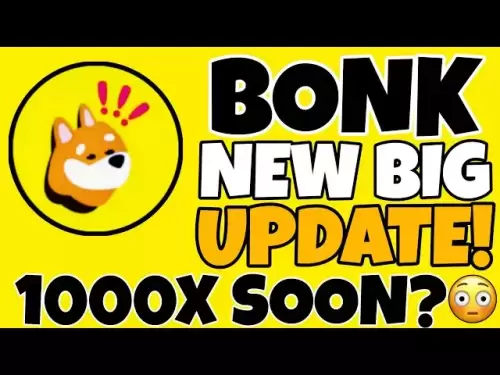-
 Bitcoin
Bitcoin $118400
0.39% -
 Ethereum
Ethereum $3814
2.17% -
 XRP
XRP $3.547
1.34% -
 Tether USDt
Tether USDt $1.000
0.00% -
 BNB
BNB $769.5
2.95% -
 Solana
Solana $191.7
6.36% -
 USDC
USDC $0.9999
0.01% -
 Dogecoin
Dogecoin $0.2722
7.75% -
 Cardano
Cardano $0.8995
5.59% -
 TRON
TRON $0.3158
-0.78% -
 Hyperliquid
Hyperliquid $47.37
4.46% -
 Stellar
Stellar $0.4848
3.54% -
 Sui
Sui $4.031
1.72% -
 Chainlink
Chainlink $20.11
3.94% -
 Hedera
Hedera $0.2832
3.16% -
 Avalanche
Avalanche $26.20
4.27% -
 Bitcoin Cash
Bitcoin Cash $530.5
0.67% -
 Shiba Inu
Shiba Inu $0.00001568
3.59% -
 Litecoin
Litecoin $118.4
1.42% -
 UNUS SED LEO
UNUS SED LEO $8.976
-0.23% -
 Toncoin
Toncoin $3.349
2.54% -
 Polkadot
Polkadot $4.590
2.54% -
 Uniswap
Uniswap $10.56
-0.59% -
 Ethena USDe
Ethena USDe $1.001
0.00% -
 Monero
Monero $327.7
0.39% -
 Pepe
Pepe $0.00001422
2.62% -
 Bitget Token
Bitget Token $4.973
-1.22% -
 Dai
Dai $1.000
0.02% -
 Aave
Aave $331.9
1.59% -
 Bittensor
Bittensor $429.6
-0.56%
Bybit app review
The Bybit app offers a clean, intuitive interface with real-time price charts, spot and derivatives trading, and robust security features like 2FA and biometric authentication.
Jul 21, 2025 at 03:14 am

Overview of the Bybit App Interface
The Bybit app is a mobile cryptocurrency trading platform that offers users access to a wide array of digital assets and trading pairs. Designed with both novice and experienced traders in mind, the interface is intuitive and clean, allowing users to navigate through different sections seamlessly. The home screen provides a quick view of the user's portfolio, recent trades, and market movements. The main dashboard displays key metrics such as total balance, 24-hour profit and loss, and active positions. One of the standout features is the real-time price chart that updates dynamically based on market conditions.
The Bybit app supports both spot trading and derivatives trading, including futures and options. Users can switch between these modes effortlessly using the toggle feature on the main screen. The layout is optimized for mobile use, with large buttons and swipe gestures that enhance usability. For example, users can swipe left or right on a trading pair to view historical data or place a trade instantly.
Security Features and Account Protection
Security is a top priority for the Bybit app, and several layers of protection are in place to ensure user funds are safe. The app supports two-factor authentication (2FA) via Google Authenticator or SMS, adding an extra layer of security beyond the standard password login. Additionally, users can enable biometric authentication, such as fingerprint or facial recognition, for faster and more secure access.
The Bybit app also offers withdrawal whitelisting, allowing users to specify approved addresses for cryptocurrency withdrawals. This feature prevents unauthorized transfers in case of account compromise. Furthermore, the app integrates with Bybit’s sub-account system, enabling users to manage multiple accounts from a single interface while maintaining separate security settings for each.
Another important security feature is the device management system, which allows users to monitor and control which devices are currently logged into their account. If any suspicious activity is detected, users can remotely log out of other devices directly from the app.
Trading Experience and Order Types
The Bybit app provides a robust trading experience with support for various order types, including limit orders, market orders, and conditional orders. Users can set take-profit and stop-loss levels directly from the trading interface, which is especially useful for managing risk in volatile markets.
The app also includes advanced charting tools, powered by TradingView, giving users access to technical indicators, drawing tools, and customizable timeframes. These features are particularly valuable for traders who rely on technical analysis to make informed decisions.
For users interested in margin trading, the app supports cross and isolated margin modes. The leverage settings can be adjusted directly from the trading screen, and users can monitor their liquidation price in real time. The Bybit app also includes a risk management calculator, which helps users determine the optimal position size based on their account balance and risk tolerance.
Customer Support and In-App Resources
Customer support is easily accessible within the Bybit app, with a dedicated help center and live chat option. Users can submit tickets directly from the app or browse through a comprehensive FAQ section that covers common issues related to trading, deposits, withdrawals, and account verification.
The Bybit app also includes educational resources such as video tutorials, trading guides, and market analysis articles. These materials are updated regularly and cater to both beginners and advanced traders. Users can access these resources from the "Learn" section of the app, which is designed to help improve trading skills and knowledge.
One of the unique features is the in-app notifications system, which alerts users about important updates, market news, and trading opportunities. Users can customize the notification settings to receive alerts only for specific events, such as price changes or trade executions.
Deposit and Withdrawal Process
The Bybit app simplifies the deposit and withdrawal process with a user-friendly interface and fast transaction speeds. To deposit funds, users can navigate to the "Wallet" section and select the desired cryptocurrency. The app generates a deposit address, which can be copied or shared via a QR code. Users should ensure they are depositing the correct network (e.g., ERC-20, TRC-20) to avoid fund loss.
For withdrawals, users must enter the recipient’s wallet address and the amount they wish to send. The Bybit app includes a network selection dropdown, which helps prevent errors by showing the available blockchain networks for each cryptocurrency. Users can also set the transaction fee manually or choose the default option provided by the app.
The app supports email and push notifications for deposit and withdrawal confirmations, ensuring users are always aware of their transaction status. Withdrawal times vary depending on the blockchain network congestion and the selected transaction fee, but the Bybit app typically processes transactions within minutes.
Performance and Stability on Mobile Devices
The Bybit app is optimized for both iOS and Android platforms, offering smooth performance even during periods of high market volatility. The app uses low memory resources, ensuring it runs efficiently on older devices without causing lag or crashes. Background syncing is also handled intelligently, preserving battery life while keeping data up to date.
Push notifications are reliable and timely, allowing users to stay informed about price alerts, trade executions, and account activity. The app also supports dark mode, which reduces eye strain during prolonged use and conserves battery life on OLED screens.
In terms of updates, the Bybit app receives regular enhancements and bug fixes, ensuring a stable and secure trading environment. New features are rolled out based on user feedback and market demand, making the app continuously evolve to meet the needs of its diverse user base.
Frequently Asked Questions
Can I use the Bybit app without verifying my identity?
Yes, you can use the Bybit app with limited functionality without completing KYC verification. However, to access higher withdrawal limits and certain trading features, identity verification is required. The app guides users through the verification process step by step.
Is it possible to trade on the Bybit app using a desktop account simultaneously?
Yes, the Bybit app syncs with your desktop account in real time. Any trades executed on the mobile app will reflect immediately on the desktop version and vice versa. This allows for seamless trading across devices.
Does the Bybit app offer demo trading or paper trading features?
Currently, the Bybit app does not include a built-in demo trading mode. However, users can open a testnet account through Bybit’s official website to practice trading with virtual funds before committing real money.
How can I change the trading pair on the Bybit app quickly?
To change the trading pair, tap on the current pair displayed on the trading chart. This will open a search bar where you can enter the desired cryptocurrency or trading pair. The Bybit app also allows users to favorite frequently used pairs for quicker access.
Disclaimer:info@kdj.com
The information provided is not trading advice. kdj.com does not assume any responsibility for any investments made based on the information provided in this article. Cryptocurrencies are highly volatile and it is highly recommended that you invest with caution after thorough research!
If you believe that the content used on this website infringes your copyright, please contact us immediately (info@kdj.com) and we will delete it promptly.
- Crypto Stocks, Stablecoin Law & Trump: A New Era?
- 2025-07-22 02:30:12
- Kaito, Web3, and Crowdfunding: A New Era of Capital Alignment?
- 2025-07-22 02:30:12
- Saylor, Trump, and Bitcoin: A New York Minute on Crypto's Power Trio
- 2025-07-22 00:50:12
- Strategy, Bitcoin, and $122,000: A New York Minute on Crypto's Latest Moves
- 2025-07-22 00:50:12
- Dogecoin Price Prediction: Will the Pump Continue?
- 2025-07-22 01:50:12
- AVAX Price, Mining Rewards, and PI Price: What's the Buzz?
- 2025-07-22 01:50:12
Related knowledge

KuCoin mobile app vs desktop
Jul 19,2025 at 08:35am
Overview of KuCoin Mobile App and Desktop PlatformThe KuCoin ecosystem offers both a mobile app and a desktop platform, each designed to cater to diff...

Is KuCoin a decentralized exchange?
Jul 18,2025 at 03:15pm
Understanding Decentralized Exchanges (DEXs)To determine whether KuCoin is a decentralized exchange, it's essential to first understand what defines a...

How to trade options on KuCoin?
Jul 19,2025 at 03:42am
Understanding Options Trading on KuCoinOptions trading on KuCoin allows users to speculate on the future price movements of cryptocurrencies without o...

What are KuCoin trading password rules?
Jul 20,2025 at 07:56am
Understanding the Purpose of a Trading Password on KuCoinOn KuCoin, a trading password serves as an additional layer of security beyond the standard l...

Who is the CEO of KuCoin?
Jul 20,2025 at 09:35am
Background of KuCoinKuCoin is one of the largest cryptocurrency exchanges globally, known for its diverse range of trading pairs and user-friendly int...

Lost Google Authenticator for KuCoin
Jul 19,2025 at 02:35am
Understanding the Importance of Google Authenticator in KuCoin SecurityGoogle Authenticator is a critical tool used by KuCoin users to enable two-fact...

KuCoin mobile app vs desktop
Jul 19,2025 at 08:35am
Overview of KuCoin Mobile App and Desktop PlatformThe KuCoin ecosystem offers both a mobile app and a desktop platform, each designed to cater to diff...

Is KuCoin a decentralized exchange?
Jul 18,2025 at 03:15pm
Understanding Decentralized Exchanges (DEXs)To determine whether KuCoin is a decentralized exchange, it's essential to first understand what defines a...

How to trade options on KuCoin?
Jul 19,2025 at 03:42am
Understanding Options Trading on KuCoinOptions trading on KuCoin allows users to speculate on the future price movements of cryptocurrencies without o...

What are KuCoin trading password rules?
Jul 20,2025 at 07:56am
Understanding the Purpose of a Trading Password on KuCoinOn KuCoin, a trading password serves as an additional layer of security beyond the standard l...

Who is the CEO of KuCoin?
Jul 20,2025 at 09:35am
Background of KuCoinKuCoin is one of the largest cryptocurrency exchanges globally, known for its diverse range of trading pairs and user-friendly int...

Lost Google Authenticator for KuCoin
Jul 19,2025 at 02:35am
Understanding the Importance of Google Authenticator in KuCoin SecurityGoogle Authenticator is a critical tool used by KuCoin users to enable two-fact...
See all articles