-
 Bitcoin
Bitcoin $115100
1.27% -
 Ethereum
Ethereum $3675
2.71% -
 XRP
XRP $2.995
1.45% -
 Tether USDt
Tether USDt $1.000
0.02% -
 BNB
BNB $769.8
2.64% -
 Solana
Solana $168.0
3.25% -
 USDC
USDC $0.9999
-0.01% -
 TRON
TRON $0.3371
1.48% -
 Dogecoin
Dogecoin $0.2051
3.36% -
 Cardano
Cardano $0.7394
2.30% -
 Hyperliquid
Hyperliquid $38.15
0.42% -
 Stellar
Stellar $0.3966
-0.36% -
 Sui
Sui $3.486
2.93% -
 Chainlink
Chainlink $16.72
2.52% -
 Bitcoin Cash
Bitcoin Cash $568.0
4.36% -
 Hedera
Hedera $0.2440
2.59% -
 Ethena USDe
Ethena USDe $1.001
0.04% -
 Avalanche
Avalanche $22.16
2.06% -
 Litecoin
Litecoin $119.1
-0.73% -
 UNUS SED LEO
UNUS SED LEO $8.991
0.04% -
 Toncoin
Toncoin $3.232
-0.39% -
 Shiba Inu
Shiba Inu $0.00001233
2.82% -
 Uniswap
Uniswap $9.717
2.53% -
 Polkadot
Polkadot $3.664
1.85% -
 Dai
Dai $1.000
0.01% -
 Monero
Monero $281.2
-3.89% -
 Bitget Token
Bitget Token $4.350
1.55% -
 Cronos
Cronos $0.1428
5.07% -
 Pepe
Pepe $0.00001050
3.68% -
 Aave
Aave $262.3
3.54%
How to fix the "order book not updated" problem encountered by Kraken exchange?
Kraken's "order book not updated" error often stems from temporary connectivity problems. Check your internet, Kraken's server status, and your browser; clearing cache and restarting devices may help. Contact support if issues persist.
Mar 23, 2025 at 07:29 am
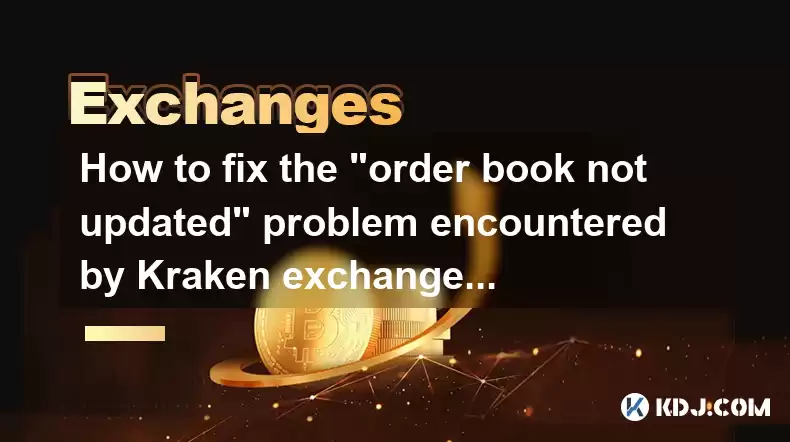
Key Points:
- The "order book not updated" error on Kraken is usually a temporary connectivity issue.
- Troubleshooting involves checking your internet connection, Kraken's server status, and your browser/app.
- Clearing your browser cache and cookies, restarting your device, and using a different browser can resolve the issue.
- Contacting Kraken support is crucial if the problem persists after basic troubleshooting.
- Understanding potential causes, like high traffic or maintenance, can provide context.
How to Fix the "Order Book Not Updated" Problem Encountered by Kraken Exchange?
The frustrating "order book not updated" message on Kraken can disrupt trading. This error prevents you from seeing real-time market data, making informed trading decisions impossible. Let's explore how to tackle this problem.
1. Check Your Internet Connection:
The most common cause is a problem with your internet connection. Ensure you have a stable and reliable connection. Try restarting your router and modem. Test your internet speed using an online speed test to rule out slow or intermittent connectivity. A weak signal can easily lead to this error.
2. Verify Kraken's Server Status:
Kraken, like any online service, can experience temporary outages or periods of high traffic. Check Kraken's official website or social media channels for announcements regarding server status or maintenance. If they're experiencing issues, there's nothing you can do but wait for the service to resume.
3. Browser/App Issues:
The problem might originate from your browser or the Kraken app itself. Outdated software or corrupted cache can lead to display errors. Try these steps:
- Clear your browser cache and cookies: This removes temporary files that might interfere with the website's functionality.
- Restart your browser or device: A simple restart can often resolve minor glitches.
- Try a different browser: If you're using Chrome, try Firefox or Edge. This helps determine if the issue is browser-specific.
- Reinstall the Kraken app (if applicable): A fresh install might resolve any corrupted files within the application.
4. Check Your Firewall and Antivirus Software:
Your security software might be blocking Kraken's access to your system. Temporarily disable your firewall or antivirus software to see if that resolves the problem. Remember to re-enable it afterwards. If disabling them fixes the issue, adjust your security settings to allow Kraken.
5. Contact Kraken Support:
If none of the above steps work, the problem might be on Kraken's end, or a more complex issue with your setup. Contact Kraken's customer support. Provide them with detailed information about the error, your browser, operating system, and any steps you've already tried. They can diagnose the problem more effectively.
Understanding Potential Causes:
High trading volume can overwhelm the system, leading to temporary delays in updating the order book. Scheduled maintenance by Kraken will also result in temporary unavailability. Network congestion between your location and Kraken's servers can also cause delays.
Frequently Asked Questions:
Q: How long does the "order book not updated" error usually last?
A: The duration varies greatly. It can range from a few minutes to several hours, depending on the cause. Temporary connectivity issues are usually resolved quickly, while server-side problems might take longer.
Q: Can this error affect my trades?
A: Yes, significantly. You won't see real-time price changes, making it impossible to execute orders at the desired price or even know if your order will be filled. This could lead to missed opportunities or unfavorable trade executions.
Q: Is my data at risk when I experience this error?
A: No. The "order book not updated" error primarily affects your ability to see real-time market data. It doesn't indicate a security breach or compromise of your account information. However, ensure you are using the official Kraken website or app to avoid phishing attempts that might occur during such disruptions.
Q: Should I try using a VPN?
A: Using a VPN is generally not recommended unless you are in a region with restricted access to Kraken. A VPN can sometimes add latency and further complicate connectivity issues. It's best to try the basic troubleshooting steps first.
Q: What if I'm still having problems after trying all these steps?
A: If the problem persists, it is crucial to contact Kraken support directly. They have the tools and expertise to investigate and potentially resolve more complex issues. Provide them with screenshots or videos of the error message if possible. Detailed information about your setup will assist in their diagnosis.
Disclaimer:info@kdj.com
The information provided is not trading advice. kdj.com does not assume any responsibility for any investments made based on the information provided in this article. Cryptocurrencies are highly volatile and it is highly recommended that you invest with caution after thorough research!
If you believe that the content used on this website infringes your copyright, please contact us immediately (info@kdj.com) and we will delete it promptly.
- BlockDAG, Litecoin, and Cardano: Charting the Course in Crypto's Dynamic Waters
- 2025-08-07 09:09:06
- Fireverse Token: Igniting a Musical Revolution in Web3
- 2025-08-07 08:27:45
- Ethereum, L2 Withdrawals, and Decentralization: A New Yorker's Take
- 2025-08-07 08:32:33
- Avalanche vs. Ruvi AI: Daily Sales Tell a Story of Crypto Disruption
- 2025-08-07 06:29:35
- DeSoc: The Crypto to Buy Now for a Decentralized Future (and Maybe 43x Gains!)
- 2025-08-07 06:50:16
- Arctic Pablo Coin: Riding the Meme Coin Wave with a Deflationary Twist
- 2025-08-07 07:18:13
Related knowledge

How to trade with a bot on Kraken
Aug 07,2025 at 01:28pm
Understanding Kraken’s Bot Trading EnvironmentKraken is one of the most established cryptocurrency exchanges, offering a robust platform for both manu...

How to read trading charts for beginners on Bybit
Aug 07,2025 at 10:09am
Understanding the Basics of Trading Charts on BybitBefore diving into chart analysis, it’s essential to understand what a trading chart represents. On...

How to set and manage alerts on the Gemini app?
Aug 03,2025 at 11:00am
Understanding the Gemini App Alert SystemThe Gemini app offers users a powerful way to stay informed about their cryptocurrency holdings, price moveme...

How to use the Gemini mobile app to trade on the go?
Aug 04,2025 at 09:14am
Setting Up the Gemini Mobile AppTo begin trading on the go using the Gemini mobile app, the first step is installing the application on your smartphon...

How to set up a corporate account on Gemini?
Aug 05,2025 at 03:29pm
Understanding Gemini Corporate AccountsGemini is a regulated cryptocurrency exchange platform that supports both individual and corporate account crea...

How to change the email address associated with your Gemini account?
Aug 06,2025 at 08:49pm
Understanding the Importance of Updating Your Email on GeminiYour email address serves as a primary identifier and communication channel for your Gemi...

How to trade with a bot on Kraken
Aug 07,2025 at 01:28pm
Understanding Kraken’s Bot Trading EnvironmentKraken is one of the most established cryptocurrency exchanges, offering a robust platform for both manu...

How to read trading charts for beginners on Bybit
Aug 07,2025 at 10:09am
Understanding the Basics of Trading Charts on BybitBefore diving into chart analysis, it’s essential to understand what a trading chart represents. On...

How to set and manage alerts on the Gemini app?
Aug 03,2025 at 11:00am
Understanding the Gemini App Alert SystemThe Gemini app offers users a powerful way to stay informed about their cryptocurrency holdings, price moveme...

How to use the Gemini mobile app to trade on the go?
Aug 04,2025 at 09:14am
Setting Up the Gemini Mobile AppTo begin trading on the go using the Gemini mobile app, the first step is installing the application on your smartphon...

How to set up a corporate account on Gemini?
Aug 05,2025 at 03:29pm
Understanding Gemini Corporate AccountsGemini is a regulated cryptocurrency exchange platform that supports both individual and corporate account crea...

How to change the email address associated with your Gemini account?
Aug 06,2025 at 08:49pm
Understanding the Importance of Updating Your Email on GeminiYour email address serves as a primary identifier and communication channel for your Gemi...
See all articles

























































































