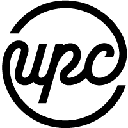-
 bitcoin
bitcoin $114320.977035 USD
-0.40% -
 ethereum
ethereum $4152.439985 USD
-1.75% -
 tether
tether $1.000111 USD
-0.04% -
 xrp
xrp $2.843037 USD
-1.63% -
 bnb
bnb $1013.349380 USD
-1.62% -
 solana
solana $208.362767 USD
-2.10% -
 usd-coin
usd-coin $0.999783 USD
0.00% -
 dogecoin
dogecoin $0.232559 USD
-1.00% -
 tron
tron $0.333491 USD
-1.09% -
 cardano
cardano $0.806310 USD
0.19% -
 hyperliquid
hyperliquid $45.023720 USD
-1.59% -
 ethena-usde
ethena-usde $1.000819 USD
-0.06% -
 chainlink
chainlink $21.241249 USD
-2.11% -
 avalanche
avalanche $30.035416 USD
-0.66% -
 stellar
stellar $0.364984 USD
-2.05%
How to enable test network in MetaMask?
MetaMask allows developers to test dApps on networks like Ropsten, Rinkeby, Goerli, and Sepolia using free test ETH from faucets.
Jun 13, 2025 at 10:50 am

Understanding the Concept of Test Networks in MetaMask
Before diving into the steps, it’s essential to understand what a test network is within the context of MetaMask. A test network, or testnet, is a parallel blockchain environment used by developers to test smart contracts and decentralized applications (dApps) without using real funds. These networks mimic the behavior of the main Ethereum blockchain but use play money (sometimes called test ETH) that has no real-world value.
MetaMask supports multiple testnets such as Ropsten, Rinkeby, Goerli, and Sepolia, each serving different purposes for testing various features and upgrades in the Ethereum ecosystem. Enabling a test network allows users and developers to interact with dApps in a sandboxed environment before deploying them on the mainnet.
Accessing Network Settings in MetaMask
To enable a test network in MetaMask, you first need to access the network settings. Open your browser where MetaMask is installed and click on the MetaMask extension icon. Once the wallet interface opens, locate the network selection dropdown at the top of the screen—this will typically show options like Ethereum Mainnet, Binance Smart Chain, etc.
By default, test networks are not visible unless you toggle on advanced settings. Click on the settings gear icon located in the bottom left corner of the MetaMask window. In the settings menu, navigate to the Advanced tab and look for an option labeled 'Show test networks.' Toggle this switch to the on position.
This action enables visibility for all available test networks within MetaMask. You should now see additional network options such as Ropsten Test Network, Rinkeby Test Network, Goerli Test Network, and Sepolia Test Network appear in the network selection dropdown.
Selecting a Specific Test Network
After enabling the display of test networks, you can proceed to select one. Return to the main MetaMask interface and click the network selection dropdown again. From the list of available networks, choose the desired testnet based on your requirements:
- Ropsten: Uses Proof-of-Work consensus, similar to the Ethereum mainnet.
- Rinkeby: Uses Proof-of-Authority consensus, often preferred for faster transactions.
- Goerli: Also uses Proof-of-Authority and is cross-client compatible.
- Sepolia: A newer testnet with stricter spam prevention measures.
Once you've made your choice, click on the corresponding network name. The network change will take effect immediately, and your wallet will now be connected to the selected testnet environment.
Obtaining Test ETH for Transactions
With your MetaMask wallet now connected to a testnet, you'll need test ETH to interact with dApps or deploy smart contracts. Unlike real ETH, test ETH cannot be purchased and must be obtained via faucets—services that distribute free test tokens.
To get test ETH, visit the official faucet site associated with the test network you're using. For example:
- Goerli Faucet: https://goerli.dev/
- Sepolia Faucet: https://sepolia.dev/
Copy your MetaMask wallet address from the top of the MetaMask interface and paste it into the faucet input field. Submit the request, and after a short wait, the faucet will send test ETH to your wallet. This process may vary slightly depending on the faucet's verification method (e.g., CAPTCHA, GitHub login, or social media authentication).
Switching Back to Mainnet or Other Networks
If you're done testing and wish to return to the Ethereum Mainnet or another network, simply repeat the earlier steps. Click the network selection dropdown, then choose Ethereum Mainnet or any other supported network. Ensure you only perform this switch when you're ready to resume using real funds or interacting with production-level dApps.
It's important to keep track of which network you're currently using, especially when sending or receiving assets. Sending real ETH to a testnet address or vice versa can result in permanent loss of funds. Always double-check the network status before initiating any transaction.
Frequently Asked Questions
Q: Why don't I see any test networks even after enabling 'Show test networks'?A: Make sure you're using the latest version of MetaMask. Older versions might not support certain testnets. Additionally, ensure you're logged into your wallet and have completed the initial setup process.
Q: Can I use the same wallet address across different testnets?A: Yes, you can use the same wallet address on all testnets. However, the balances on each network are separate and unrelated.
Q: Are there limits on how much test ETH I can receive from a faucet?A: Yes, most faucets impose daily or hourly limits to prevent abuse. If you run out of test ETH, wait for the specified time period before requesting more.
Q: Is it safe to use third-party faucets for obtaining test ETH?A: Only use reputable faucets linked directly from official documentation or trusted sources. Avoid entering sensitive information or connecting to unknown websites.
Disclaimer:info@kdj.com
The information provided is not trading advice. kdj.com does not assume any responsibility for any investments made based on the information provided in this article. Cryptocurrencies are highly volatile and it is highly recommended that you invest with caution after thorough research!
If you believe that the content used on this website infringes your copyright, please contact us immediately (info@kdj.com) and we will delete it promptly.
- BlockDAG, DOGE, HYPE Sponsorship: Crypto Trends Shaping 2025
- 2025-10-01 00:25:13
- Deutsche Börse and Circle: A StableCoin Adoption Powerhouse in Europe
- 2025-10-01 00:25:13
- BlockDAG's Presale Buzz: Is It the Crypto to Watch in October 2025?
- 2025-10-01 00:30:13
- Bitcoin, Crypto, and IQ: When Genius Meets Digital Gold?
- 2025-10-01 00:30:13
- Stablecoins, American Innovation, and Wallet Tokens: The Next Frontier
- 2025-10-01 00:35:12
- NBU, Coins, and Crypto in Ukraine: A New Yorker's Take
- 2025-10-01 00:45:14
Related knowledge

How to get the Trust Wallet browser extension?
Oct 01,2025 at 12:37am
How to Access the Trust Wallet Browser Extension1. Visit the official Trust Wallet website through a secure internet connection. Navigate to the downl...

Why is my staked balance not showing in Trust Wallet?
Oct 01,2025 at 12:54am
Understanding Decentralized Exchanges in the Crypto Ecosystem1. Decentralized exchanges (DEXs) operate without a central authority, allowing users to ...

Why is the Trust Wallet DApp browser not working?
Oct 01,2025 at 05:36am
Common Causes of Trust Wallet DApp Browser Issues1. The DApp browser within Trust Wallet may fail to load due to connectivity problems. A weak or unst...

Why is my crypto not appearing in Trust Wallet after a transfer?
Oct 01,2025 at 04:36am
Common Reasons Your Crypto Doesn’t Appear in Trust Wallet1. The transaction is still pending on the blockchain. Blockchain confirmations can take time...

How to swap tokens within the Trust Wallet app?
Oct 01,2025 at 01:54am
Accessing the Swap Feature in Trust Wallet1. Open the Trust Wallet application on your mobile device and ensure you are logged into your account secur...

How to add a custom token to Trust Wallet?
Sep 30,2025 at 08:36pm
Adding a Custom Token to Trust Wallet: Step-by-Step Guide1. Open the Trust Wallet application on your mobile device and ensure you are logged into you...

How to get the Trust Wallet browser extension?
Oct 01,2025 at 12:37am
How to Access the Trust Wallet Browser Extension1. Visit the official Trust Wallet website through a secure internet connection. Navigate to the downl...

Why is my staked balance not showing in Trust Wallet?
Oct 01,2025 at 12:54am
Understanding Decentralized Exchanges in the Crypto Ecosystem1. Decentralized exchanges (DEXs) operate without a central authority, allowing users to ...

Why is the Trust Wallet DApp browser not working?
Oct 01,2025 at 05:36am
Common Causes of Trust Wallet DApp Browser Issues1. The DApp browser within Trust Wallet may fail to load due to connectivity problems. A weak or unst...

Why is my crypto not appearing in Trust Wallet after a transfer?
Oct 01,2025 at 04:36am
Common Reasons Your Crypto Doesn’t Appear in Trust Wallet1. The transaction is still pending on the blockchain. Blockchain confirmations can take time...

How to swap tokens within the Trust Wallet app?
Oct 01,2025 at 01:54am
Accessing the Swap Feature in Trust Wallet1. Open the Trust Wallet application on your mobile device and ensure you are logged into your account secur...

How to add a custom token to Trust Wallet?
Sep 30,2025 at 08:36pm
Adding a Custom Token to Trust Wallet: Step-by-Step Guide1. Open the Trust Wallet application on your mobile device and ensure you are logged into you...
See all articles