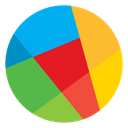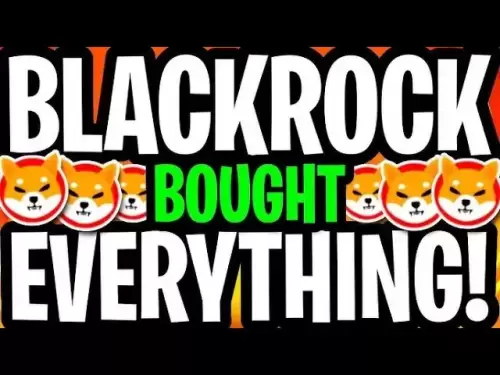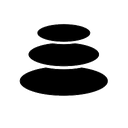-
 Bitcoin
Bitcoin $103,177.1761
-0.69% -
 Ethereum
Ethereum $2,472.8739
-3.95% -
 Tether USDt
Tether USDt $1.0002
-0.01% -
 XRP
XRP $2.3324
-2.90% -
 BNB
BNB $641.6548
-1.20% -
 Solana
Solana $166.1726
-2.47% -
 USDC
USDC $0.9998
0.00% -
 Dogecoin
Dogecoin $0.2152
-4.59% -
 Cardano
Cardano $0.7424
-3.66% -
 TRON
TRON $0.2717
-0.14% -
 Sui
Sui $3.7867
-1.07% -
 Chainlink
Chainlink $15.3422
-4.24% -
 Avalanche
Avalanche $22.4689
-4.01% -
 Stellar
Stellar $0.2861
-3.20% -
 Hyperliquid
Hyperliquid $25.9369
-6.62% -
 Shiba Inu
Shiba Inu $0.0...01421
-4.52% -
 UNUS SED LEO
UNUS SED LEO $9.0199
1.76% -
 Hedera
Hedera $0.1898
-4.01% -
 Bitcoin Cash
Bitcoin Cash $391.5294
-1.98% -
 Toncoin
Toncoin $3.0637
-2.17% -
 Litecoin
Litecoin $97.6474
-3.84% -
 Polkadot
Polkadot $4.6519
-3.44% -
 Monero
Monero $333.6396
-0.71% -
 Bitget Token
Bitget Token $4.9454
-0.74% -
 Dai
Dai $1.0000
0.01% -
 Pepe
Pepe $0.0...01225
-7.87% -
 Ethena USDe
Ethena USDe $1.0006
-0.04% -
 Pi
Pi $0.6750
-10.32% -
 Bittensor
Bittensor $422.5701
-2.75% -
 Uniswap
Uniswap $5.7729
-7.17%
How to delete tokens in Phantom? A simple way to clean up the asset list
To delete tokens in Phantom, open the wallet, go to "Assets," select the token, and choose "Hide" or "Remove" to streamline your asset list.
May 17, 2025 at 10:49 am

Managing your digital assets in a cryptocurrency wallet like Phantom can sometimes lead to a cluttered list of tokens, especially if you have been actively trading or experimenting with various cryptocurrencies. If you're looking to streamline your asset list and remove tokens you no longer need, Phantom offers a straightforward way to do so. In this guide, we'll walk you through the simple steps to delete tokens in Phantom, helping you keep your wallet organized and focused on the assets that matter most to you.
Understanding Phantom Wallet
Before we dive into the process of deleting tokens, it's important to understand what Phantom wallet is. Phantom is a popular non-custodial wallet designed for the Solana blockchain, allowing users to manage their Solana-based tokens and NFTs. It's known for its user-friendly interface and robust security features, making it a preferred choice for many in the crypto community.
Why Delete Tokens in Phantom?
Over time, you may find your Phantom wallet cluttered with tokens you no longer use or want to keep. Deleting unnecessary tokens can help you:
- Reduce visual clutter in your wallet, making it easier to focus on your primary assets.
- Improve the overall usability of your wallet by streamlining the asset list.
- Enhance security by minimizing the risk of interacting with outdated or potentially malicious tokens.
Preparing to Delete Tokens
Before you start deleting tokens, it's crucial to take a few preparatory steps:
- Ensure you have the latest version of Phantom installed. You can check for updates within the wallet or download the latest version from the official Phantom website.
- Backup your recovery phrase. This is a critical step to ensure you can recover your wallet if something goes wrong during the process.
- Verify the tokens you want to delete. Make sure you are certain about the tokens you wish to remove, as this action cannot be undone.
Steps to Delete Tokens in Phantom
Deleting tokens in Phantom is a straightforward process. Here’s how you can do it:
- Open the Phantom wallet on your device.
- Navigate to the "Assets" tab. This is where you will see a list of all the tokens currently in your wallet.
- Find the token you want to delete. You can scroll through the list or use the search function to locate the specific token.
- Click on the token to open its detailed view.
- Look for the "Hide" or "Remove" option. Depending on the version of Phantom you are using, the exact wording might vary.
- Confirm the action. A prompt will appear asking you to confirm that you want to hide or remove the token. Click "Confirm" or "Yes" to proceed.
Once you complete these steps, the token will no longer appear in your asset list. However, it's important to note that deleting a token from your wallet does not mean you have sold or transferred it. The token is still associated with your wallet address; it's just not visible in your asset list.
Managing Hidden Tokens
If you ever need to view or manage the tokens you've hidden, Phantom provides an easy way to do so:
- Go to the "Assets" tab in your Phantom wallet.
- Scroll to the bottom of the list and look for an option like "Show Hidden Tokens" or "Manage Hidden Assets."
- Click on this option to see a list of all the tokens you have previously hidden.
- From here, you can choose to unhide a token if you need to interact with it again.
Ensuring Data Accuracy
After deleting tokens, it's a good practice to verify that your asset list is updated correctly. Refresh the "Assets" tab and ensure that the tokens you intended to delete are no longer visible. If you notice any discrepancies, you may need to restart the Phantom application or check for any pending transactions that might affect your asset list.
Additional Tips for Wallet Management
Beyond deleting tokens, there are other ways to keep your Phantom wallet organized and secure:
- Regularly review your asset list. Periodically go through your tokens and decide which ones you want to keep or delete.
- Use the search function. If you have a large number of tokens, the search function can help you quickly find and manage specific assets.
- Keep your wallet software updated. Phantom frequently releases updates that can improve performance and security, so staying current is essential.
Frequently Asked Questions
Q: Can I recover a token I accidentally deleted from Phantom?
A: Yes, you can recover a deleted token by going to the "Assets" tab, selecting "Show Hidden Tokens," and then choosing to unhide the token you need.
Q: Will deleting a token in Phantom affect its value or my ownership of it?
A: No, deleting a token from your Phantom wallet does not affect its value or your ownership. The token remains associated with your wallet address; it just won't be visible in your asset list.
Q: Can I delete multiple tokens at once in Phantom?
A: Currently, Phantom does not support deleting multiple tokens simultaneously. You will need to delete each token individually following the steps outlined above.
Q: Is it safe to delete tokens from my Phantom wallet?
A: Yes, it is safe to delete tokens from your Phantom wallet. However, always ensure you are certain about the tokens you are deleting, as this action cannot be undone without unhiding them later.
Disclaimer:info@kdj.com
The information provided is not trading advice. kdj.com does not assume any responsibility for any investments made based on the information provided in this article. Cryptocurrencies are highly volatile and it is highly recommended that you invest with caution after thorough research!
If you believe that the content used on this website infringes your copyright, please contact us immediately (info@kdj.com) and we will delete it promptly.
- Remittix (RTX) Is Taking the Fight to Ripple (XRP)
- 2025-05-18 02:30:14
- Stablecoin Transactions Surpass $6 Trillion in Q1 2025
- 2025-05-18 02:30:14
- Memecoins Tank As The Overall Crypto Market Extends Its Slide
- 2025-05-18 02:25:13
- Pyth Network Disrupts the $50 Billion Financial Data Industry
- 2025-05-18 02:25:13
- Hundreds of wallets raced to stack Trump's meme coin for a chance to have dinner with him, but most of them didn't stay loyal to the token
- 2025-05-18 02:20:13
- FloppyPepe (FPPE) Set To Surge More Than 5,000% In One Week As Generative Al Agents Make Content Creation Easier – 80% Bonus Tokens Inside
- 2025-05-18 02:20:13
Related knowledge

How to bind a hardware wallet in OKX Wallet? Hot and cold security solution
May 17,2025 at 07:14pm
Binding a hardware wallet to your OKX Wallet provides an additional layer of security, combining the convenience of a hot wallet with the robust security of a cold wallet. This process ensures that your private keys remain offline and are protected against online threats. Here’s a detailed guide on how to bind a hardware wallet in OKX Wallet, focusing o...

How to update the version of OKX Wallet? New function acquisition and upgrade guide
May 17,2025 at 11:00am
Introduction to OKX Wallet UpdatesUpdating the OKX Wallet is essential for users who want to stay current with the latest features and security enhancements. OKX Wallet regularly releases updates to improve user experience, add new functionalities, and ensure the safety of your assets. This guide will walk you through the process of updating your OKX Wa...

How to create a sub-account in OKX Wallet? Practical tips for multi-account management
May 17,2025 at 07:42pm
Managing multiple accounts within a single cryptocurrency wallet can be a powerful tool for organizing your digital assets and ensuring security. OKX Wallet, a popular choice among crypto enthusiasts, offers the functionality to create sub-accounts, which can be incredibly useful for various purposes such as trading, staking, and managing different asse...

How to reset the password in OKX Wallet? Detailed explanation of account security protection measures
May 17,2025 at 05:49pm
Introduction to OKX WalletOKX Wallet is a popular cryptocurrency wallet that offers users a secure way to store, manage, and trade their digital assets. Ensuring the security of your wallet is paramount, and one critical aspect of maintaining security is managing your password effectively. In this article, we will guide you through the process of resett...

How to verify the contract in OKX Wallet? Smart contract security detection guide
May 17,2025 at 02:43pm
In the world of cryptocurrency, smart contract security is paramount. As users increasingly rely on decentralized applications (dApps) and smart contracts for various financial transactions, ensuring the integrity and security of these contracts becomes crucial. OKX Wallet offers a robust platform for interacting with smart contracts, and verifying thes...
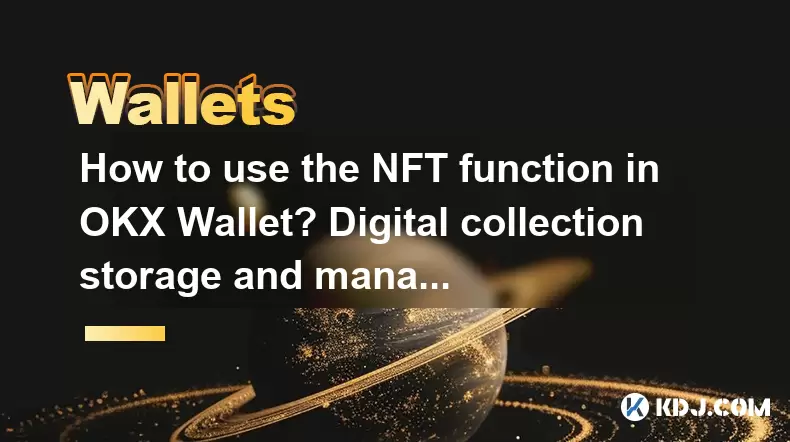
How to use the NFT function in OKX Wallet? Digital collection storage and management tutorial
May 17,2025 at 04:21pm
The OKX Wallet has become a popular tool for users interested in the world of cryptocurrencies and digital collectibles, particularly non-fungible tokens (NFTs). The NFT function in OKX Wallet allows users to store, manage, and interact with their digital collections efficiently. This tutorial will guide you through the process of using the NFT function...

How to bind a hardware wallet in OKX Wallet? Hot and cold security solution
May 17,2025 at 07:14pm
Binding a hardware wallet to your OKX Wallet provides an additional layer of security, combining the convenience of a hot wallet with the robust security of a cold wallet. This process ensures that your private keys remain offline and are protected against online threats. Here’s a detailed guide on how to bind a hardware wallet in OKX Wallet, focusing o...

How to update the version of OKX Wallet? New function acquisition and upgrade guide
May 17,2025 at 11:00am
Introduction to OKX Wallet UpdatesUpdating the OKX Wallet is essential for users who want to stay current with the latest features and security enhancements. OKX Wallet regularly releases updates to improve user experience, add new functionalities, and ensure the safety of your assets. This guide will walk you through the process of updating your OKX Wa...

How to create a sub-account in OKX Wallet? Practical tips for multi-account management
May 17,2025 at 07:42pm
Managing multiple accounts within a single cryptocurrency wallet can be a powerful tool for organizing your digital assets and ensuring security. OKX Wallet, a popular choice among crypto enthusiasts, offers the functionality to create sub-accounts, which can be incredibly useful for various purposes such as trading, staking, and managing different asse...

How to reset the password in OKX Wallet? Detailed explanation of account security protection measures
May 17,2025 at 05:49pm
Introduction to OKX WalletOKX Wallet is a popular cryptocurrency wallet that offers users a secure way to store, manage, and trade their digital assets. Ensuring the security of your wallet is paramount, and one critical aspect of maintaining security is managing your password effectively. In this article, we will guide you through the process of resett...

How to verify the contract in OKX Wallet? Smart contract security detection guide
May 17,2025 at 02:43pm
In the world of cryptocurrency, smart contract security is paramount. As users increasingly rely on decentralized applications (dApps) and smart contracts for various financial transactions, ensuring the integrity and security of these contracts becomes crucial. OKX Wallet offers a robust platform for interacting with smart contracts, and verifying thes...
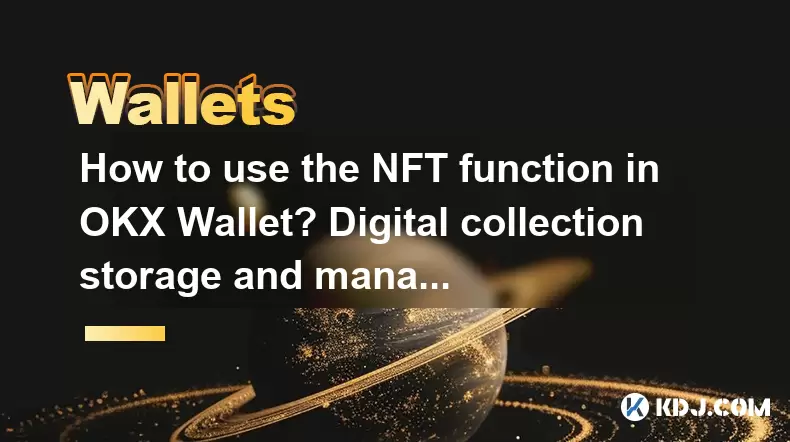
How to use the NFT function in OKX Wallet? Digital collection storage and management tutorial
May 17,2025 at 04:21pm
The OKX Wallet has become a popular tool for users interested in the world of cryptocurrencies and digital collectibles, particularly non-fungible tokens (NFTs). The NFT function in OKX Wallet allows users to store, manage, and interact with their digital collections efficiently. This tutorial will guide you through the process of using the NFT function...
See all articles