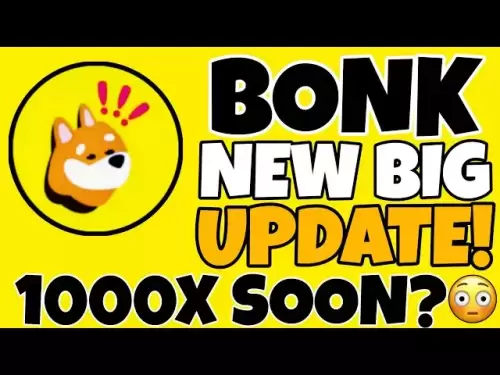-
 Bitcoin
Bitcoin $118400
0.39% -
 Ethereum
Ethereum $3814
2.17% -
 XRP
XRP $3.547
1.34% -
 Tether USDt
Tether USDt $1.000
0.00% -
 BNB
BNB $769.5
2.95% -
 Solana
Solana $191.7
6.36% -
 USDC
USDC $0.9999
0.01% -
 Dogecoin
Dogecoin $0.2722
7.75% -
 Cardano
Cardano $0.8995
5.59% -
 TRON
TRON $0.3158
-0.78% -
 Hyperliquid
Hyperliquid $47.37
4.46% -
 Stellar
Stellar $0.4848
3.54% -
 Sui
Sui $4.031
1.72% -
 Chainlink
Chainlink $20.11
3.94% -
 Hedera
Hedera $0.2832
3.16% -
 Avalanche
Avalanche $26.20
4.27% -
 Bitcoin Cash
Bitcoin Cash $530.5
0.67% -
 Shiba Inu
Shiba Inu $0.00001568
3.59% -
 Litecoin
Litecoin $118.4
1.42% -
 UNUS SED LEO
UNUS SED LEO $8.976
-0.23% -
 Toncoin
Toncoin $3.349
2.54% -
 Polkadot
Polkadot $4.590
2.54% -
 Uniswap
Uniswap $10.56
-0.59% -
 Ethena USDe
Ethena USDe $1.001
0.00% -
 Monero
Monero $327.7
0.39% -
 Pepe
Pepe $0.00001422
2.62% -
 Bitget Token
Bitget Token $4.973
-1.22% -
 Dai
Dai $1.000
0.02% -
 Aave
Aave $331.9
1.59% -
 Bittensor
Bittensor $429.6
-0.56%
Does the Ledger wallet support Taproot addresses?
Ledger supports Taproot addresses via updated firmware and Bitcoin app 2.1.8+, enabling users to create bc1p addresses for enhanced privacy and efficiency.
Jul 10, 2025 at 01:49 pm

Understanding Taproot Addresses and Their Importance
Taproot is a significant upgrade to the Bitcoin protocol, introduced to enhance privacy, efficiency, and flexibility in transaction scripting. It allows for more complex smart contracts while making all transactions appear identical on the blockchain, thus improving anonymity. This upgrade has become increasingly important as more wallets and services adopt it to align with modern Bitcoin standards.
In terms of technical implementation, Taproot uses Schnorr signatures instead of ECDSA, which allows multiple parties to combine their signatures into one, reducing data size and cost. For users, this means lower fees and faster confirmations without compromising security.
Ledger Wallet Overview and Supported Features
Ledger is a well-known brand in the cryptocurrency hardware wallet space, offering secure offline storage solutions for various cryptocurrencies including Bitcoin, Ethereum, and many altcoins. Its firmware regularly receives updates to support new protocols and address types.
The company provides two primary models: the Ledger Nano S and the Ledger Nano X, both of which are capable of handling a wide range of cryptographic functions. Support for SegWit (Segregated Witness) was implemented years ago, but the question remains whether these devices have adopted Taproot since its activation in late 2021.
Checking Ledger’s Official Documentation for Taproot Support
To determine if Ledger supports Taproot addresses, we need to consult official sources such as the Ledger website, GitHub repositories, and changelogs from firmware updates. As of the latest available documentation, Ledger has confirmed integration of Taproot support starting from specific firmware versions.
- Bitcoin app version 2.1.8 and later includes Taproot functionality
- Users must update both the device firmware and the corresponding Bitcoin application via Ledger Live
- Ensure that the connected computer or mobile device is running the most recent version of Ledger Live
It's essential to follow these steps carefully to ensure compatibility and avoid potential errors when sending or receiving funds using Taproot addresses.
Steps to Enable and Use Taproot Addresses on Ledger
If you're ready to begin using Taproot addresses with your Ledger wallet, here's how to proceed:
- Update your Ledger firmware: Connect your device to Ledger Live and check for any available firmware updates.
- Install the latest Bitcoin app: Navigate to the Manager section within Ledger Live and install or update the Bitcoin application.
- Create a new account with Taproot enabled: During account creation, choose the appropriate derivation path (
m/84'/0'/0'/0/0for Taproot). - Verify receive address format: When generating a receiving address, ensure it starts with
bc1p, which indicates a native SegWit v1 (Taproot) address. - Test with small amounts first: Before transferring large sums, send a small amount to verify that everything works correctly.
Following these instructions ensures that you’re fully utilizing the benefits of Taproot technology with your Ledger wallet.
Common Issues and Troubleshooting Tips
Despite Ledger supporting Taproot addresses, some users may encounter issues during setup or usage. Here are common problems and their solutions:
- Incorrect derivation path selected: Double-check that you're using the correct BIP84 path for Taproot accounts.
- Outdated software: Ensure both Ledger Live and the Bitcoin app are updated to the latest versions.
- Compatibility issues with third-party apps: Some external tools might not yet recognize
bc1paddresses; always use trusted platforms that explicitly support Taproot. - Address display confusion: Make sure the displayed receiving address matches the expected
bc1pformat before sharing it.
These troubleshooting tips can help resolve most issues related to Taproot address support on Ledger wallets.
Frequently Asked Questions
Q: Can I use my existing Bitcoin account on Ledger with Taproot?
No, you cannot convert an existing SegWit or legacy account to Taproot directly. You'll need to create a new account using the BIP84 derivation path specifically designed for Taproot addresses.
Q: Will sending Bitcoin to a Taproot address from another wallet work if the sender doesn’t support Taproot?
Yes, any wallet that supports native SegWit (Bech32) should be able to send funds to a Taproot address. The sender doesn't need to understand the specifics of Taproot to complete the transaction.
Q: Are there additional fees associated with using Taproot addresses on Ledger?
No, using Taproot addresses does not incur extra fees beyond standard network charges. In fact, due to improved efficiency, transaction fees may be slightly lower compared to older address types.
Q: How do I verify that my receiving address is indeed a Taproot address?
Check the address format — a valid Taproot address will start with bc1p followed by a combination of letters and numbers. Avoid addresses starting with bc1q, which are standard SegWit and not Taproot.
Disclaimer:info@kdj.com
The information provided is not trading advice. kdj.com does not assume any responsibility for any investments made based on the information provided in this article. Cryptocurrencies are highly volatile and it is highly recommended that you invest with caution after thorough research!
If you believe that the content used on this website infringes your copyright, please contact us immediately (info@kdj.com) and we will delete it promptly.
- Toshi.bet: Leading the Crypto Casino Revolution in Poland 2025
- 2025-07-21 20:30:12
- Tether Gold (XAU₮) Expands: Mobee Indonesia & Tokenized Gold's Rising Tide
- 2025-07-21 20:50:12
- BlockDAG's Launch Access: No Vesting, Maximum Opportunity!
- 2025-07-21 21:30:12
- Altcoin Season Heats Up: Cardano Outperforms After Bitcoin Stabilizes
- 2025-07-21 20:50:12
- BlockchainFX: The 1000X Potential Crypto SHIB and DOGE Holders Are Eyeing
- 2025-07-21 21:30:12
- Delhi High Court and the Curious Case of the Missing ₹50 Coin
- 2025-07-21 21:35:13
Related knowledge

Can I use Coinbase Wallet without a Coinbase account?
Jul 18,2025 at 04:35am
What is Coinbase Wallet?Coinbase Wallet is a self-custodial wallet that allows users to store, send, and receive various cryptocurrencies directly on ...

Coinbase Wallet "uh oh something went wrong"
Jul 20,2025 at 10:00am
Understanding the Coinbase Wallet Error: 'Uh Oh, Something Went Wrong'If you're a Coinbase Wallet user, encountering the error message 'Uh Oh, Somethi...

How to add Optimism network to Coinbase Wallet
Jul 20,2025 at 05:21am
What is the Optimism Network?The Optimism network is a Layer 2 scaling solution built on top of the Ethereum blockchain. It aims to enhance transactio...

How to add Arbitrum to Coinbase Wallet
Jul 18,2025 at 03:00pm
Understanding Arbitrum and Its Integration with Coinbase WalletArbitrum is a layer-2 scaling solution developed by Offchain Labs to enhance the speed ...

Coinbase Wallet not showing my tokens
Jul 18,2025 at 09:49am
Understanding Coinbase Wallet Token Display IssuesIf you're experiencing issues where Coinbase Wallet not showing my tokens, it can be frustrating, es...

How to clear cache in Coinbase Wallet
Jul 21,2025 at 12:00am
Understanding Cache in Coinbase WalletThe cache in Coinbase Wallet refers to temporary data stored by the application to enhance performance and user ...

Can I use Coinbase Wallet without a Coinbase account?
Jul 18,2025 at 04:35am
What is Coinbase Wallet?Coinbase Wallet is a self-custodial wallet that allows users to store, send, and receive various cryptocurrencies directly on ...

Coinbase Wallet "uh oh something went wrong"
Jul 20,2025 at 10:00am
Understanding the Coinbase Wallet Error: 'Uh Oh, Something Went Wrong'If you're a Coinbase Wallet user, encountering the error message 'Uh Oh, Somethi...

How to add Optimism network to Coinbase Wallet
Jul 20,2025 at 05:21am
What is the Optimism Network?The Optimism network is a Layer 2 scaling solution built on top of the Ethereum blockchain. It aims to enhance transactio...

How to add Arbitrum to Coinbase Wallet
Jul 18,2025 at 03:00pm
Understanding Arbitrum and Its Integration with Coinbase WalletArbitrum is a layer-2 scaling solution developed by Offchain Labs to enhance the speed ...

Coinbase Wallet not showing my tokens
Jul 18,2025 at 09:49am
Understanding Coinbase Wallet Token Display IssuesIf you're experiencing issues where Coinbase Wallet not showing my tokens, it can be frustrating, es...

How to clear cache in Coinbase Wallet
Jul 21,2025 at 12:00am
Understanding Cache in Coinbase WalletThe cache in Coinbase Wallet refers to temporary data stored by the application to enhance performance and user ...
See all articles