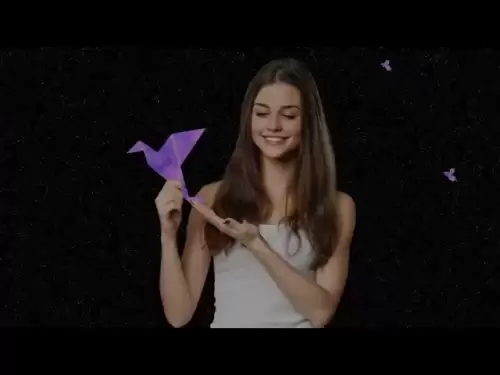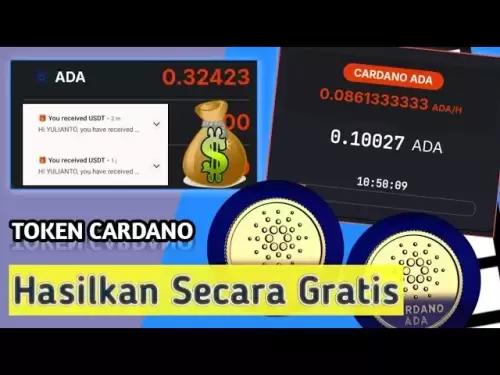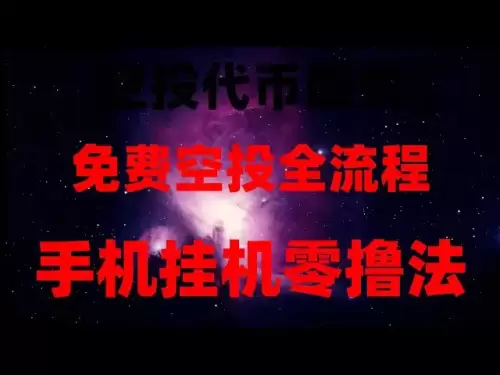-
 Bitcoin
Bitcoin $103,732.5387
2.03% -
 Ethereum
Ethereum $2,613.3408
3.37% -
 Tether USDt
Tether USDt $1.0002
0.00% -
 XRP
XRP $2.4147
-1.89% -
 BNB
BNB $655.1508
1.11% -
 Solana
Solana $171.8300
1.09% -
 USDC
USDC $1.0000
0.02% -
 Dogecoin
Dogecoin $0.2285
2.17% -
 Cardano
Cardano $0.7772
1.65% -
 TRON
TRON $0.2741
2.20% -
 Sui
Sui $3.8880
4.68% -
 Chainlink
Chainlink $16.3514
0.98% -
 Avalanche
Avalanche $23.7279
0.29% -
 Stellar
Stellar $0.2974
0.95% -
 Hyperliquid
Hyperliquid $26.7648
9.85% -
 Shiba Inu
Shiba Inu $0.0...01503
1.03% -
 Hedera
Hedera $0.1999
0.81% -
 UNUS SED LEO
UNUS SED LEO $8.8665
-0.46% -
 Bitcoin Cash
Bitcoin Cash $398.4203
1.96% -
 Toncoin
Toncoin $3.1314
1.70% -
 Polkadot
Polkadot $4.8992
2.97% -
 Litecoin
Litecoin $100.2611
3.90% -
 Monero
Monero $341.6052
-0.66% -
 Pi
Pi $0.8694
-0.64% -
 Bitget Token
Bitget Token $5.0344
4.93% -
 Pepe
Pepe $0.0...01347
0.71% -
 Dai
Dai $0.9999
-0.01% -
 Ethena USDe
Ethena USDe $1.0008
0.04% -
 Uniswap
Uniswap $6.3734
0.81% -
 Bittensor
Bittensor $441.1758
4.77%
What to do if you forget your Binance fund password? Detailed explanation of the reset steps
Binance offers a simple process to reset your fund password, requiring email access and 2FA if enabled, ensuring secure access to your funds.
May 16, 2025 at 11:01 am

Forgetting your Binance fund password can be a stressful situation, especially if you have funds locked in your account. However, Binance provides a straightforward process to reset your fund password, ensuring you can regain access to your funds securely. This article will guide you through the detailed steps required to reset your Binance fund password.
Understanding the Binance Fund Password
Before diving into the reset process, it's crucial to understand what the Binance fund password is. The fund password is an additional layer of security that protects your funds during withdrawals. It is different from your login password and is required to be entered every time you initiate a withdrawal. This added security measure helps prevent unauthorized access to your funds.
Preparing for the Reset Process
To reset your Binance fund password, you'll need to have access to the email address associated with your Binance account. Ensure you have access to this email before starting the reset process. Additionally, if you have enabled two-factor authentication (2FA), you'll need your 2FA device to complete the reset.
Step-by-Step Guide to Reset Your Binance Fund Password
The process of resetting your Binance fund password involves several steps. Follow these instructions carefully to ensure a smooth reset process.
Log into Your Binance Account: Start by logging into your Binance account using your email and login password. If you have 2FA enabled, you'll need to enter the code from your authenticator app.
Navigate to the Security Settings: Once logged in, go to the 'Security' tab located in the top right corner of the Binance website. This will take you to the security settings page.
Select Fund Password: On the security settings page, scroll down until you find the 'Fund Password' section. Click on the 'Reset' button next to it.
Verify Your Identity: Binance will prompt you to verify your identity to proceed with the reset. You'll need to enter your login password and, if enabled, your 2FA code.
Set a New Fund Password: After verifying your identity, you'll be prompted to set a new fund password. Choose a strong password that is different from your login password. It should be at least 8 characters long and include a mix of uppercase and lowercase letters, numbers, and special characters.
Confirm the New Fund Password: Enter the new fund password again to confirm it. Make sure there are no typos, as you'll need to remember this password for future withdrawals.
Complete the Reset Process: After confirming your new fund password, click on the 'Submit' button to complete the reset process. You'll receive a confirmation email to the address associated with your Binance account.
Additional Security Measures
After resetting your fund password, it's a good practice to review and enhance your account's security settings. Consider enabling or updating the following security features:
Two-Factor Authentication (2FA): If you haven't already, enable 2FA to add an extra layer of security to your account. This requires you to enter a code from an authenticator app every time you log in or perform sensitive actions.
Anti-Phishing Code: Set up an anti-phishing code to help protect against phishing attacks. This code will be included in emails from Binance, helping you verify their authenticity.
Withdrawal Whitelist: Consider setting up a withdrawal whitelist to limit withdrawals to only pre-approved addresses. This can help prevent unauthorized withdrawals even if your account is compromised.
Troubleshooting Common Issues
Sometimes, users may encounter issues during the fund password reset process. Here are some common problems and their solutions:
Forgot Login Password: If you've also forgotten your login password, you'll need to reset it first. Go to the Binance login page, click on 'Forgot Password', and follow the prompts to reset your login password using the email associated with your account.
No Access to Email: If you no longer have access to the email address associated with your Binance account, you'll need to contact Binance support. Provide them with the necessary information to verify your identity and regain access to your account.
2FA Issues: If you're having trouble with 2FA, you can use the 'Disable 2FA' option on the security settings page. You'll need to provide a backup code or answer security questions to disable 2FA and then reset your fund password.
Best Practices for Managing Your Fund Password
To avoid future issues with your fund password, follow these best practices:
Memorize Your Fund Password: Avoid writing down your fund password or storing it in an insecure location. Instead, memorize it to keep it secure.
Regularly Update Your Fund Password: Periodically update your fund password to maintain strong security. Choose a new, strong password every few months.
Use a Password Manager: Consider using a reputable password manager to generate and store complex passwords securely. This can help you manage multiple strong passwords without the risk of forgetting them.
Frequently Asked Questions
Q: Can I reset my Binance fund password without access to my email?
A: No, you need access to the email associated with your Binance account to reset your fund password. If you've lost access to this email, you must contact Binance support for assistance.
Q: How long does it take to reset my fund password on Binance?
A: The reset process itself is quick and should take only a few minutes. However, you may need to wait for the confirmation email, which can take a few minutes to arrive depending on your email service.
Q: What should I do if I encounter an error during the fund password reset process?
A: If you encounter an error, double-check that you've entered all information correctly. If the issue persists, contact Binance support for further assistance.
Q: Is it safe to reset my fund password on a public computer?
A: It's not recommended to reset your fund password or perform any sensitive actions on a public computer. Use a trusted, private device to ensure your account's security.
Disclaimer:info@kdj.com
The information provided is not trading advice. kdj.com does not assume any responsibility for any investments made based on the information provided in this article. Cryptocurrencies are highly volatile and it is highly recommended that you invest with caution after thorough research!
If you believe that the content used on this website infringes your copyright, please contact us immediately (info@kdj.com) and we will delete it promptly.
- Ton Station Continues to Energize the Crypto Community with its Daily Combo Challenge
- 2025-05-16 18:00:31
- With PEPE up over 50% in the last week, many meme-coin traders are ecstatic, but technical indications indicate a likely fall.
- 2025-05-16 18:00:30
- Which Crypto Hits $5 First – Pi Network (PI), Ripple (XRP) or Remittix (RTX)?
- 2025-05-16 17:55:12
- The GENIUS Act, aimed at regulating stablecoins, may pass next week, potentially transforming U.S. crypto regulation.
- 2025-05-16 17:55:12
- U.S. Judge Rejects Ripple Labs' Settlement Proposal with the SEC, Keeping XRP's Security Classification Intact
- 2025-05-16 17:50:12
- Ethereum Stablecoin Volume Hits Record $908B in April
- 2025-05-16 17:50:12
Related knowledge
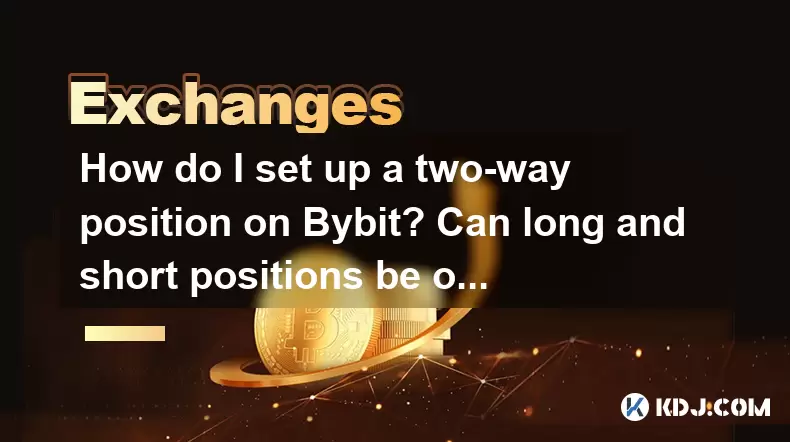
How do I set up a two-way position on Bybit? Can long and short positions be opened at the same time?
May 16,2025 at 05:42pm
Setting up a two-way position on Bybit involves opening both long and short positions simultaneously on the same cryptocurrency. This strategy is often used by traders to hedge their bets or to take advantage of market volatility. In this article, we'll walk you through the detailed steps of setting up a two-way position on Bybit, and answer the questio...
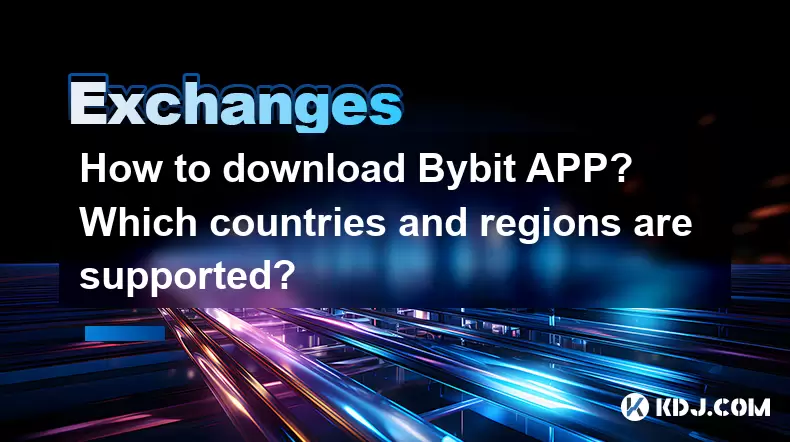
How to download Bybit APP? Which countries and regions are supported?
May 16,2025 at 05:35pm
Introduction to BybitBybit is a popular cryptocurrency exchange platform that offers a wide range of trading services, including spot trading, futures trading, and margin trading. The Bybit app allows users to access these services conveniently from their mobile devices. In this article, we will guide you through the process of downloading the Bybit app...
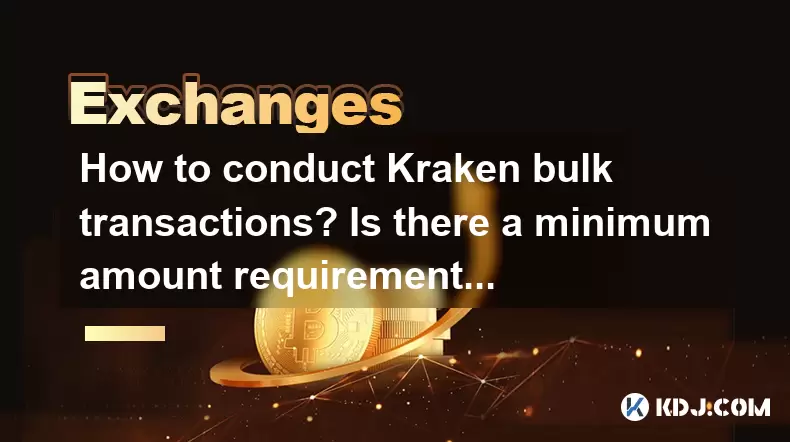
How to conduct Kraken bulk transactions? Is there a minimum amount requirement?
May 16,2025 at 02:50pm
Conducting bulk transactions on Kraken can be a convenient way for users to manage large volumes of cryptocurrency efficiently. Whether you are looking to deposit, withdraw, or trade significant amounts of digital assets, understanding the process and any associated minimum amount requirements is crucial. In this article, we will delve into the specific...
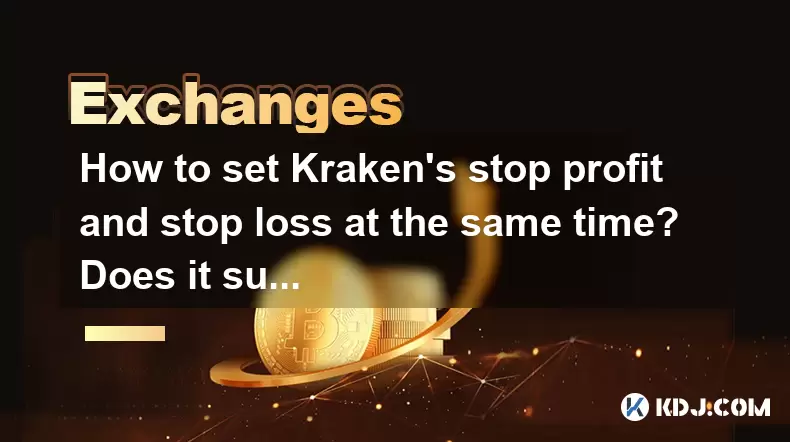
How to set Kraken's stop profit and stop loss at the same time? Does it support moving stop loss?
May 16,2025 at 03:22pm
Introduction to Kraken's Trading ToolsKraken, one of the leading cryptocurrency exchanges, offers a variety of trading tools to help users manage their investments effectively. Among these tools, stop profit and stop loss orders are essential for traders looking to automate their trading strategies and minimize potential losses. This article will guide ...
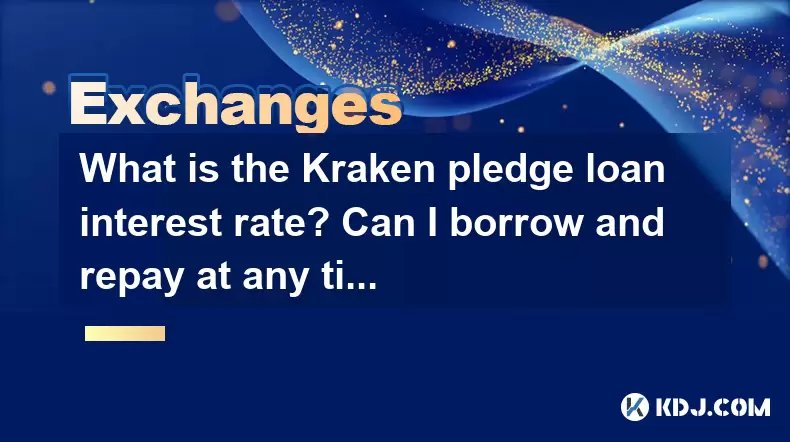
What is the Kraken pledge loan interest rate? Can I borrow and repay at any time?
May 16,2025 at 05:08pm
The Kraken pledge loan interest rate and the flexibility to borrow and repay at any time are crucial aspects for users interested in leveraging their cryptocurrency holdings. In this article, we will delve into the specifics of Kraken's pledge loan interest rates, discuss the terms and conditions, and explore the process of borrowing and repaying at any...
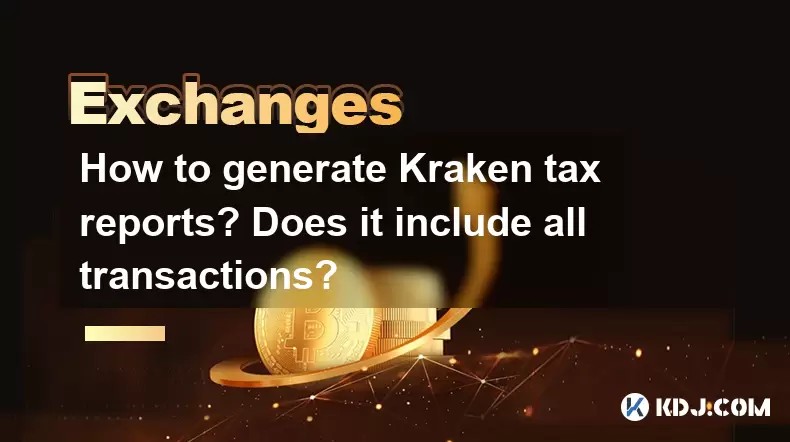
How to generate Kraken tax reports? Does it include all transactions?
May 16,2025 at 06:14pm
How to Generate Kraken Tax Reports? Does it Include All Transactions? Generating tax reports on Kraken is an essential task for cryptocurrency users to ensure compliance with tax regulations. This article will guide you through the process of generating tax reports on Kraken and explain whether these reports include all transactions. Understanding Krake...
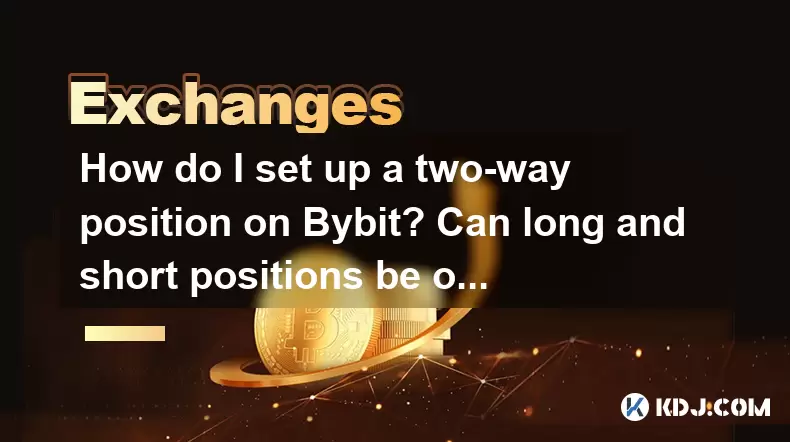
How do I set up a two-way position on Bybit? Can long and short positions be opened at the same time?
May 16,2025 at 05:42pm
Setting up a two-way position on Bybit involves opening both long and short positions simultaneously on the same cryptocurrency. This strategy is often used by traders to hedge their bets or to take advantage of market volatility. In this article, we'll walk you through the detailed steps of setting up a two-way position on Bybit, and answer the questio...
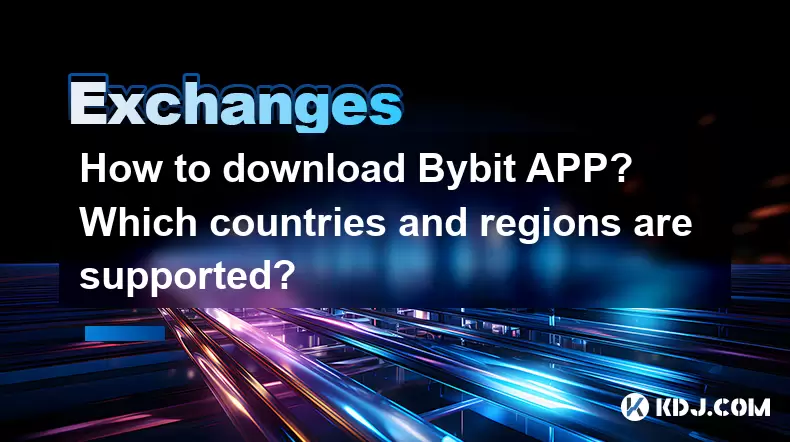
How to download Bybit APP? Which countries and regions are supported?
May 16,2025 at 05:35pm
Introduction to BybitBybit is a popular cryptocurrency exchange platform that offers a wide range of trading services, including spot trading, futures trading, and margin trading. The Bybit app allows users to access these services conveniently from their mobile devices. In this article, we will guide you through the process of downloading the Bybit app...
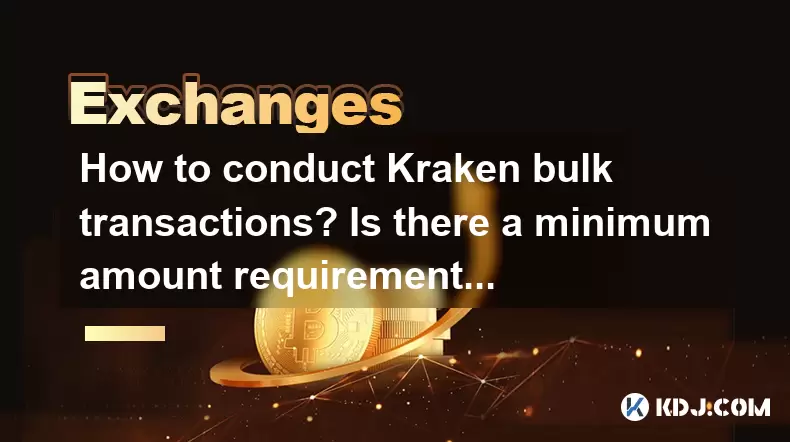
How to conduct Kraken bulk transactions? Is there a minimum amount requirement?
May 16,2025 at 02:50pm
Conducting bulk transactions on Kraken can be a convenient way for users to manage large volumes of cryptocurrency efficiently. Whether you are looking to deposit, withdraw, or trade significant amounts of digital assets, understanding the process and any associated minimum amount requirements is crucial. In this article, we will delve into the specific...
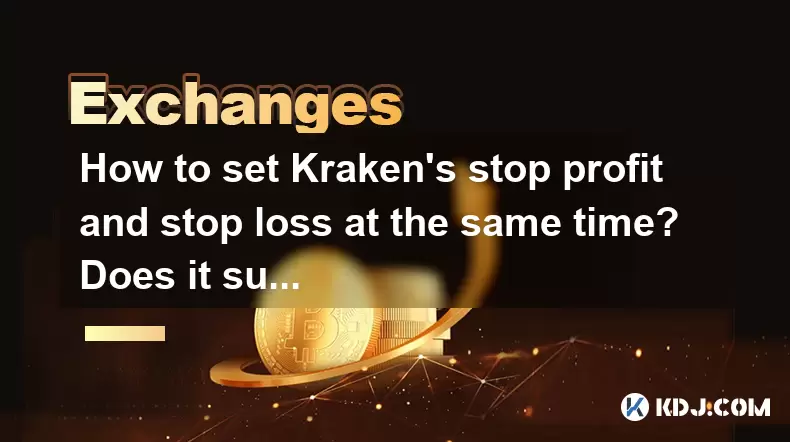
How to set Kraken's stop profit and stop loss at the same time? Does it support moving stop loss?
May 16,2025 at 03:22pm
Introduction to Kraken's Trading ToolsKraken, one of the leading cryptocurrency exchanges, offers a variety of trading tools to help users manage their investments effectively. Among these tools, stop profit and stop loss orders are essential for traders looking to automate their trading strategies and minimize potential losses. This article will guide ...
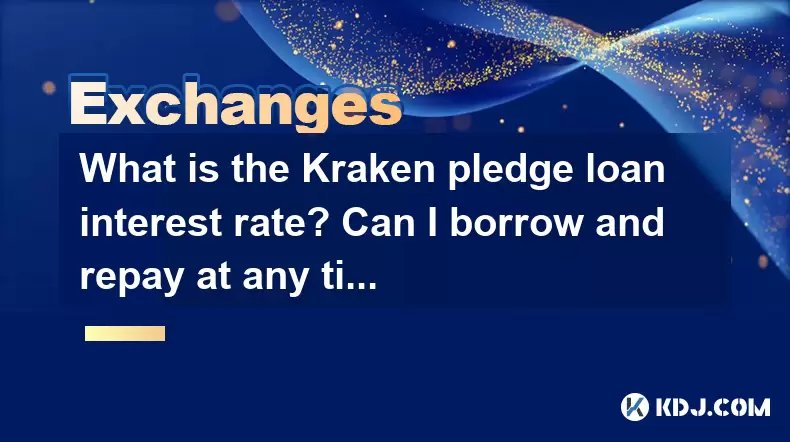
What is the Kraken pledge loan interest rate? Can I borrow and repay at any time?
May 16,2025 at 05:08pm
The Kraken pledge loan interest rate and the flexibility to borrow and repay at any time are crucial aspects for users interested in leveraging their cryptocurrency holdings. In this article, we will delve into the specifics of Kraken's pledge loan interest rates, discuss the terms and conditions, and explore the process of borrowing and repaying at any...
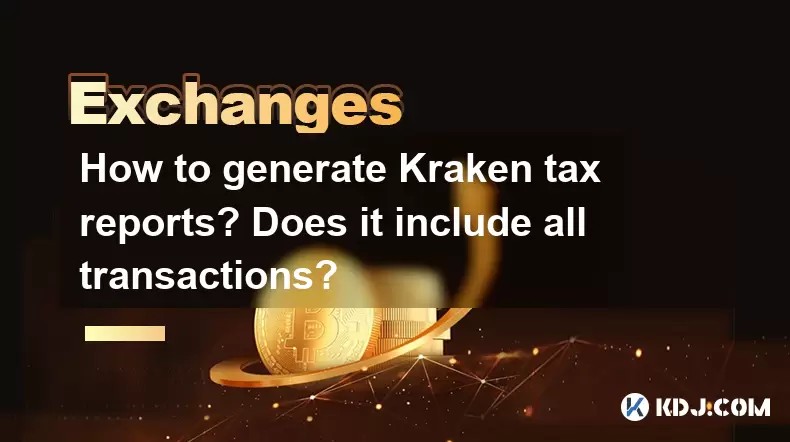
How to generate Kraken tax reports? Does it include all transactions?
May 16,2025 at 06:14pm
How to Generate Kraken Tax Reports? Does it Include All Transactions? Generating tax reports on Kraken is an essential task for cryptocurrency users to ensure compliance with tax regulations. This article will guide you through the process of generating tax reports on Kraken and explain whether these reports include all transactions. Understanding Krake...
See all articles