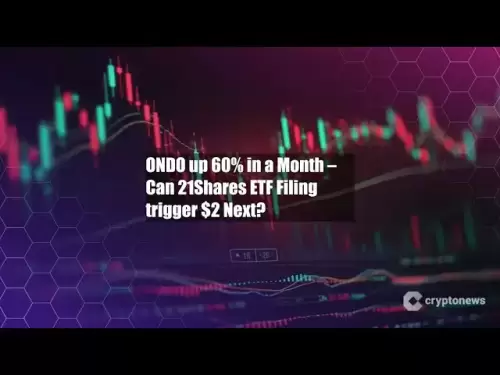-
 Bitcoin
Bitcoin $115100
-2.99% -
 Ethereum
Ethereum $3642
-1.38% -
 XRP
XRP $3.027
-5.51% -
 Tether USDt
Tether USDt $1.000
-0.05% -
 BNB
BNB $763.4
-1.32% -
 Solana
Solana $177.2
-5.42% -
 USDC
USDC $0.9999
-0.02% -
 Dogecoin
Dogecoin $0.2247
-6.47% -
 TRON
TRON $0.3135
0.23% -
 Cardano
Cardano $0.7824
-4.46% -
 Hyperliquid
Hyperliquid $42.53
-0.97% -
 Stellar
Stellar $0.4096
-6.09% -
 Sui
Sui $3.662
-2.61% -
 Chainlink
Chainlink $17.63
-3.57% -
 Bitcoin Cash
Bitcoin Cash $536.3
2.94% -
 Hedera
Hedera $0.2450
0.34% -
 Avalanche
Avalanche $23.23
-3.15% -
 Litecoin
Litecoin $112.2
-1.23% -
 UNUS SED LEO
UNUS SED LEO $8.976
-0.30% -
 Shiba Inu
Shiba Inu $0.00001341
-2.72% -
 Toncoin
Toncoin $3.101
-2.44% -
 Ethena USDe
Ethena USDe $1.001
-0.05% -
 Uniswap
Uniswap $10.08
-1.97% -
 Polkadot
Polkadot $3.938
-2.77% -
 Monero
Monero $323.9
0.87% -
 Dai
Dai $0.9999
-0.02% -
 Bitget Token
Bitget Token $4.481
-1.69% -
 Pepe
Pepe $0.00001199
-5.94% -
 Aave
Aave $288.2
-0.68% -
 Cronos
Cronos $0.1279
0.36%
How to generate Kraken tax reports? Does it include all transactions?
Kraken's tax reports include deposits, withdrawals, trades, staking rewards, airdrops, and forked coins, but verify accuracy as some transactions might be missing.
May 16, 2025 at 06:14 pm
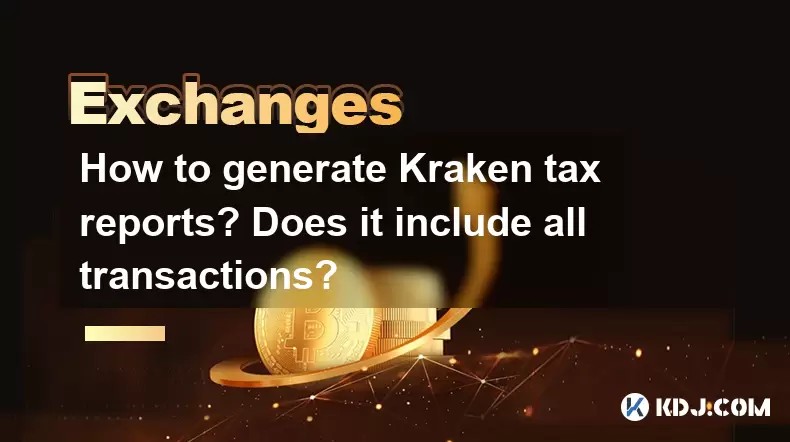
How to Generate Kraken Tax Reports? Does it Include All Transactions?
Generating tax reports on Kraken is an essential task for cryptocurrency users to ensure compliance with tax regulations. This article will guide you through the process of generating tax reports on Kraken and explain whether these reports include all transactions.
Understanding Kraken Tax Reports
Kraken, one of the leading cryptocurrency exchanges, offers a robust platform for managing your crypto assets. As part of its services, Kraken provides users with the ability to generate tax reports. These reports are crucial for accurately reporting your cryptocurrency transactions to tax authorities.
Preparing to Generate Tax Reports
Before you start generating your tax reports on Kraken, it's important to ensure that your account is fully verified and that all your transactions are up to date. Here are the steps to prepare:
- Log into your Kraken account: Ensure you have access to your account with your email and password.
- Verify your account: If you haven't already, complete the verification process to ensure you can access all features.
- Review your transactions: Check that all your transactions are recorded correctly on the platform.
Steps to Generate Tax Reports on Kraken
Generating tax reports on Kraken is straightforward. Follow these steps to create your reports:
- Navigate to the Reports section: Once logged in, go to the 'Reports' tab on the Kraken dashboard.
- Select 'Tax Report': From the list of available reports, choose the 'Tax Report' option.
- Choose the tax year: Select the tax year for which you want to generate the report.
- Select the type of report: Kraken offers different types of tax reports, such as 'Income', 'Capital Gains', and 'Summary'. Choose the one that suits your needs.
- Review and customize: You can customize the report by selecting specific assets or transaction types. Ensure you review the settings to include all relevant data.
- Generate the report: Click on the 'Generate' button to create your tax report. Depending on the volume of transactions, this may take a few moments.
- Download the report: Once generated, you can download the report in various formats such as CSV or PDF.
What Transactions Are Included in Kraken Tax Reports?
Kraken tax reports are designed to be comprehensive, including a wide range of transactions. Here's what is typically included:
- Deposits and withdrawals: All deposits and withdrawals of cryptocurrencies and fiat currencies.
- Trades: Every trade you make on the platform, including spot trades, margin trades, and futures trades.
- Staking rewards: Any rewards earned from staking your cryptocurrencies.
- Airdrops: Cryptocurrency received through airdrops.
- Forked coins: New cryptocurrencies received due to hard forks.
However, it's important to note that some transactions might not be included if they are not recognized by Kraken's system or if they fall outside the selected period. Always double-check your report to ensure all transactions are accounted for.
Verifying the Accuracy of Your Tax Report
After generating your tax report, it's crucial to verify its accuracy. Here's how you can do that:
- Cross-check with transaction history: Compare the report with your transaction history on Kraken to ensure all transactions are included.
- Check for discrepancies: Look for any discrepancies or missing transactions. If you find any, you may need to manually adjust your report or contact Kraken support.
- Consult a tax professional: If you're unsure about the accuracy of your report, consider consulting a tax professional who specializes in cryptocurrency.
Handling Missing or Inaccurate Transactions
If you find that some transactions are missing or inaccurately reported, here's what you can do:
- Manually adjust the report: You can manually add or correct transactions in the report before submitting it to tax authorities.
- Contact Kraken support: Reach out to Kraken's customer support for assistance in resolving any issues with your report.
- Use third-party tax software: Some users find it helpful to use third-party tax software that can import data from Kraken and help with more accurate reporting.
Frequently Asked Questions
Q: Can I generate tax reports for previous years on Kraken?
A: Yes, Kraken allows you to generate tax reports for previous years. When selecting the tax year in the report generation process, you can choose any year for which you have transaction data on Kraken.
Q: Are there any fees associated with generating tax reports on Kraken?
A: No, Kraken does not charge any fees for generating tax reports. However, keep in mind that you may need to pay for third-party tax software if you choose to use it.
Q: Can I generate tax reports for multiple accounts on Kraken?
A: Yes, if you have multiple accounts on Kraken, you can generate tax reports for each account separately. Ensure you log into the correct account before generating the report.
Q: What should I do if my tax report on Kraken is incomplete?
A: If your tax report appears incomplete, first review your transaction history to ensure all transactions are recorded correctly. If issues persist, you can manually adjust the report or contact Kraken support for assistance.
Disclaimer:info@kdj.com
The information provided is not trading advice. kdj.com does not assume any responsibility for any investments made based on the information provided in this article. Cryptocurrencies are highly volatile and it is highly recommended that you invest with caution after thorough research!
If you believe that the content used on this website infringes your copyright, please contact us immediately (info@kdj.com) and we will delete it promptly.
- Kiyosaki's Crypto Playbook: Ditching Paper for Real Assets Like Bitcoin
- 2025-07-25 22:30:11
- Satoshi-Era Whales Stir the Bitcoin Pot: What's the Deal?
- 2025-07-25 22:30:12
- Pi Coin Value in Indian Rupees (INR) 2024: Decoding the Hype
- 2025-07-25 21:45:50
- Crypto Investing: Top Picks and Meme Coin Mania in '25
- 2025-07-25 21:52:07
- Ark Invest's Portfolio Rebalance: Coinbase, Block, and the Crypto Shift
- 2025-07-25 21:52:07
- Bitcoin's Wild Ride: Sell-offs, Volatility, and What's Next
- 2025-07-25 21:55:18
Related knowledge

KuCoin mobile app vs desktop
Jul 19,2025 at 08:35am
Overview of KuCoin Mobile App and Desktop PlatformThe KuCoin ecosystem offers both a mobile app and a desktop platform, each designed to cater to diff...

Is KuCoin a decentralized exchange?
Jul 18,2025 at 03:15pm
Understanding Decentralized Exchanges (DEXs)To determine whether KuCoin is a decentralized exchange, it's essential to first understand what defines a...

How to trade options on KuCoin?
Jul 19,2025 at 03:42am
Understanding Options Trading on KuCoinOptions trading on KuCoin allows users to speculate on the future price movements of cryptocurrencies without o...

What are KuCoin trading password rules?
Jul 20,2025 at 07:56am
Understanding the Purpose of a Trading Password on KuCoinOn KuCoin, a trading password serves as an additional layer of security beyond the standard l...

Who is the CEO of KuCoin?
Jul 20,2025 at 09:35am
Background of KuCoinKuCoin is one of the largest cryptocurrency exchanges globally, known for its diverse range of trading pairs and user-friendly int...

Where is KuCoin based?
Jul 22,2025 at 10:35pm
Understanding KuCoin's Global PresenceKuCoin is one of the most recognized names in the cryptocurrency exchange market, serving millions of users glob...

KuCoin mobile app vs desktop
Jul 19,2025 at 08:35am
Overview of KuCoin Mobile App and Desktop PlatformThe KuCoin ecosystem offers both a mobile app and a desktop platform, each designed to cater to diff...

Is KuCoin a decentralized exchange?
Jul 18,2025 at 03:15pm
Understanding Decentralized Exchanges (DEXs)To determine whether KuCoin is a decentralized exchange, it's essential to first understand what defines a...

How to trade options on KuCoin?
Jul 19,2025 at 03:42am
Understanding Options Trading on KuCoinOptions trading on KuCoin allows users to speculate on the future price movements of cryptocurrencies without o...

What are KuCoin trading password rules?
Jul 20,2025 at 07:56am
Understanding the Purpose of a Trading Password on KuCoinOn KuCoin, a trading password serves as an additional layer of security beyond the standard l...

Who is the CEO of KuCoin?
Jul 20,2025 at 09:35am
Background of KuCoinKuCoin is one of the largest cryptocurrency exchanges globally, known for its diverse range of trading pairs and user-friendly int...

Where is KuCoin based?
Jul 22,2025 at 10:35pm
Understanding KuCoin's Global PresenceKuCoin is one of the most recognized names in the cryptocurrency exchange market, serving millions of users glob...
See all articles