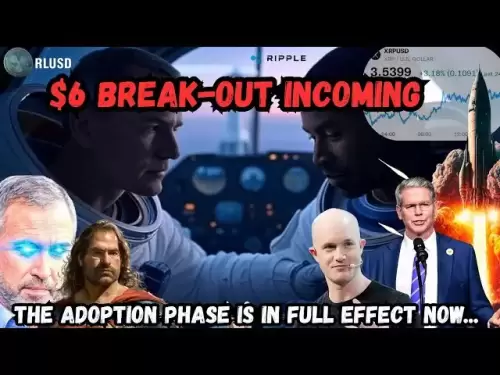-
 Bitcoin
Bitcoin $118100
0.44% -
 Ethereum
Ethereum $3765
5.84% -
 XRP
XRP $3.498
3.12% -
 Tether USDt
Tether USDt $1.000
0.00% -
 BNB
BNB $753.2
3.41% -
 Solana
Solana $181.7
3.58% -
 USDC
USDC $0.9999
0.01% -
 Dogecoin
Dogecoin $0.2704
12.75% -
 Cardano
Cardano $0.8684
5.85% -
 TRON
TRON $0.3151
-0.86% -
 Hyperliquid
Hyperliquid $46.06
4.51% -
 Stellar
Stellar $0.4695
2.48% -
 Sui
Sui $3.910
3.18% -
 Chainlink
Chainlink $19.36
6.65% -
 Hedera
Hedera $0.2750
3.99% -
 Bitcoin Cash
Bitcoin Cash $544.6
6.31% -
 Avalanche
Avalanche $25.12
3.69% -
 Shiba Inu
Shiba Inu $0.00001559
5.40% -
 Litecoin
Litecoin $116.8
5.10% -
 UNUS SED LEO
UNUS SED LEO $8.991
0.05% -
 Toncoin
Toncoin $3.283
2.79% -
 Polkadot
Polkadot $4.509
3.97% -
 Uniswap
Uniswap $10.67
6.58% -
 Ethena USDe
Ethena USDe $1.001
-0.01% -
 Monero
Monero $323.2
0.48% -
 Pepe
Pepe $0.00001410
6.37% -
 Bitget Token
Bitget Token $4.964
1.93% -
 Dai
Dai $0.9998
-0.01% -
 Aave
Aave $326.2
3.85% -
 Bittensor
Bittensor $421.8
2.46%
How to recover a Kraken account?
If you've lost access to your Kraken account, contact Kraken Support directly for recovery, provide identity verification, and follow their steps to regain control securely.
Jul 09, 2025 at 01:22 am
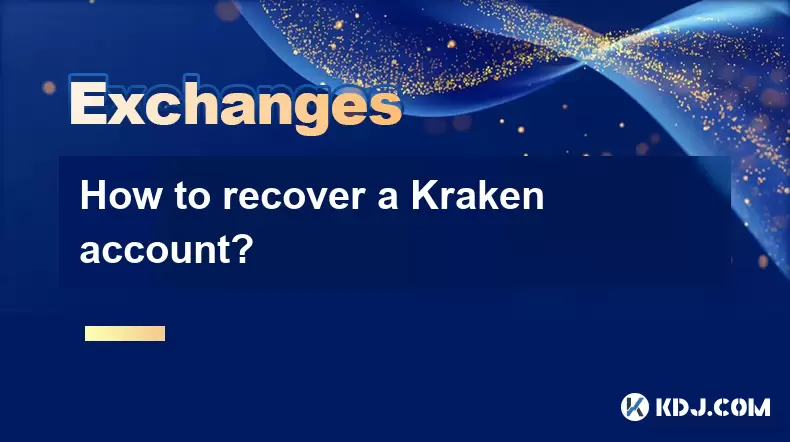
Understanding the Need for Kraken Account Recovery
If you’ve lost access to your Kraken account, it’s crucial to understand that recovery involves a series of verification steps to ensure account security and prevent unauthorized access. Whether you've forgotten your password, lost access to your email, or had your account locked due to suspicious activity, Kraken has specific procedures in place to help users regain control.
The first step is identifying why you're unable to log in. Common issues include:
- Forgotten password
- No longer having access to your registered email address
- Account locked due to multiple failed login attempts
- Two-factor authentication (2FA) device lost or reset
Before proceeding with any recovery process, ensure you have all relevant information about your account handy, including email address used during registration, approximate signup date, and any backup codes or wallet addresses associated with your account.
Contacting Kraken Support for Account Recovery
Kraken does not provide an automated self-service tool for account recovery. Instead, users must reach out directly to Kraken Support through their official support portal. Here's how to initiate the recovery process:
- Go to the official Kraken Support page
- Click on the "Contact Us" option
- Select Account Access as your issue category
- Choose Recovery / Reset Options
Once you've selected the appropriate options, fill out the form with as much detail as possible. Include:
- The email address originally registered with Kraken
- Any phone number linked to the account
- Approximate registration date
- Details about any previous login attempts
- Information about linked wallets or trading history
Make sure to describe your situation clearly and concisely. Kraken may require identity verification documents, such as government-issued ID, proof of address, or selfie holding your ID, depending on the level of account verification previously completed.
Providing Identity Verification for Kraken Account Recovery
One of the most critical parts of recovering a Kraken account is identity verification. If your account was verified at any point, Kraken will likely request KYC documentation to confirm your identity.
Typically required documents include:
- A clear photo or scan of a valid government-issued ID (passport, driver’s license, or national ID card)
- Proof of address, such as a recent utility bill or bank statement
- A selfie showing your face alongside the ID document
Ensure these documents are:
- In focus and legible
- Not cropped or edited
- Clearly showing your full name and photo matching the ID
Upload the files via the Kraken Support ticket interface or use a secure file-sharing service if instructed. Avoid sending sensitive personal data via unverified channels or emails claiming to be from Kraken support — always use the official support system.
Handling Two-Factor Authentication (2FA) Issues During Recovery
If you’ve lost access to your two-factor authentication (2FA) device or app, Kraken may ask you to verify ownership of your 2FA method or assist in disabling it temporarily.
To recover access when 2FA is an obstacle:
- Provide backup 2FA recovery codes if available
- Confirm ownership of your mobile phone number or email address previously used for 2FA
- Answer security questions or provide transaction details from your account
In some cases, Kraken may disable 2FA temporarily so you can regain access and re-enable it later using a new device or method.
If you’re using Google Authenticator or another TOTP-based app and no longer have access to it, you won’t be able to generate one-time passwords unless you have backup codes or a recovery key. Always store backup codes securely offline or in a password manager.
Regaining Access After Email Loss or Compromise
If you no longer have access to the email address associated with your Kraken account, recovery becomes more complex but still possible.
Steps to take:
- Submit a support request explaining the loss of email access
- Provide proof of identity and account ownership
- Request to update your primary email address
Kraken may verify your identity through:
- Matching transaction records
- Confirming deposit/withdrawal history
- Cross-checking device fingerprints or IP logs
You’ll need to prove that you are the legitimate owner of the account without relying on the original email. This may involve extensive back-and-forth communication with support agents and could take several days depending on the volume of information provided and the complexity of your case.
Frequently Asked Questions (FAQs)
Q: Can I recover my Kraken account without email access?
A: Yes, but it requires contacting Kraken Support directly and providing alternative verification methods like government ID, transaction history, or phone number confirmation.
Q: What should I do if Kraken asks for a selfie with my ID?
A: Take a clear photo of yourself holding your valid ID, ensuring your face is visible and the ID details are legible. Do not obscure any part of the document.
Q: How long does Kraken account recovery take?
A: It varies depending on the completeness of your documentation and Kraken’s verification workload. Some cases resolve within 24–48 hours, while others may take several business days.
Q: Is there a way to speed up the recovery process?
A: Yes. Providing detailed account history, accurate personal information, and high-quality verification documents can significantly reduce processing time.
Disclaimer:info@kdj.com
The information provided is not trading advice. kdj.com does not assume any responsibility for any investments made based on the information provided in this article. Cryptocurrencies are highly volatile and it is highly recommended that you invest with caution after thorough research!
If you believe that the content used on this website infringes your copyright, please contact us immediately (info@kdj.com) and we will delete it promptly.
- Tezos, Conflux, and the Altcoin Rebound: What's Driving the Surge?
- 2025-07-21 14:50:12
- DeFi Evolution: Data Oracles and NFT Integration Leading the Charge
- 2025-07-21 14:30:12
- Super Apps, Stablecoins, and Future Payments: A NYC Perspective
- 2025-07-21 14:30:12
- Cardano (ADA) Price Surges Amid Bitcoin ATH Buzz: What's Next?
- 2025-07-21 12:30:11
- Bitcoin, UK, and Sale: Decoding the Crypto Buzz in Britain
- 2025-07-21 12:30:11
- Ethereum NFT Torch: Celebrating 10 Years of Innovation
- 2025-07-21 12:50:12
Related knowledge

KuCoin mobile app vs desktop
Jul 19,2025 at 08:35am
Overview of KuCoin Mobile App and Desktop PlatformThe KuCoin ecosystem offers both a mobile app and a desktop platform, each designed to cater to diff...

Is KuCoin a decentralized exchange?
Jul 18,2025 at 03:15pm
Understanding Decentralized Exchanges (DEXs)To determine whether KuCoin is a decentralized exchange, it's essential to first understand what defines a...

How to trade options on KuCoin?
Jul 19,2025 at 03:42am
Understanding Options Trading on KuCoinOptions trading on KuCoin allows users to speculate on the future price movements of cryptocurrencies without o...

What are KuCoin trading password rules?
Jul 20,2025 at 07:56am
Understanding the Purpose of a Trading Password on KuCoinOn KuCoin, a trading password serves as an additional layer of security beyond the standard l...

Who is the CEO of KuCoin?
Jul 20,2025 at 09:35am
Background of KuCoinKuCoin is one of the largest cryptocurrency exchanges globally, known for its diverse range of trading pairs and user-friendly int...

Lost Google Authenticator for KuCoin
Jul 19,2025 at 02:35am
Understanding the Importance of Google Authenticator in KuCoin SecurityGoogle Authenticator is a critical tool used by KuCoin users to enable two-fact...

KuCoin mobile app vs desktop
Jul 19,2025 at 08:35am
Overview of KuCoin Mobile App and Desktop PlatformThe KuCoin ecosystem offers both a mobile app and a desktop platform, each designed to cater to diff...

Is KuCoin a decentralized exchange?
Jul 18,2025 at 03:15pm
Understanding Decentralized Exchanges (DEXs)To determine whether KuCoin is a decentralized exchange, it's essential to first understand what defines a...

How to trade options on KuCoin?
Jul 19,2025 at 03:42am
Understanding Options Trading on KuCoinOptions trading on KuCoin allows users to speculate on the future price movements of cryptocurrencies without o...

What are KuCoin trading password rules?
Jul 20,2025 at 07:56am
Understanding the Purpose of a Trading Password on KuCoinOn KuCoin, a trading password serves as an additional layer of security beyond the standard l...

Who is the CEO of KuCoin?
Jul 20,2025 at 09:35am
Background of KuCoinKuCoin is one of the largest cryptocurrency exchanges globally, known for its diverse range of trading pairs and user-friendly int...

Lost Google Authenticator for KuCoin
Jul 19,2025 at 02:35am
Understanding the Importance of Google Authenticator in KuCoin SecurityGoogle Authenticator is a critical tool used by KuCoin users to enable two-fact...
See all articles