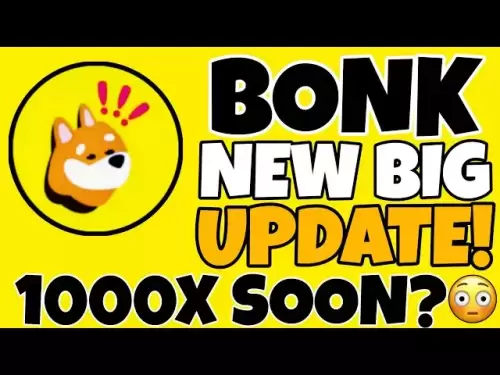-
 Bitcoin
Bitcoin $118400
0.39% -
 Ethereum
Ethereum $3814
2.17% -
 XRP
XRP $3.547
1.34% -
 Tether USDt
Tether USDt $1.000
0.00% -
 BNB
BNB $769.5
2.95% -
 Solana
Solana $191.7
6.36% -
 USDC
USDC $0.9999
0.01% -
 Dogecoin
Dogecoin $0.2722
7.75% -
 Cardano
Cardano $0.8995
5.59% -
 TRON
TRON $0.3158
-0.78% -
 Hyperliquid
Hyperliquid $47.37
4.46% -
 Stellar
Stellar $0.4848
3.54% -
 Sui
Sui $4.031
1.72% -
 Chainlink
Chainlink $20.11
3.94% -
 Hedera
Hedera $0.2832
3.16% -
 Avalanche
Avalanche $26.20
4.27% -
 Bitcoin Cash
Bitcoin Cash $530.5
0.67% -
 Shiba Inu
Shiba Inu $0.00001568
3.59% -
 Litecoin
Litecoin $118.4
1.42% -
 UNUS SED LEO
UNUS SED LEO $8.976
-0.23% -
 Toncoin
Toncoin $3.349
2.54% -
 Polkadot
Polkadot $4.590
2.54% -
 Uniswap
Uniswap $10.56
-0.59% -
 Ethena USDe
Ethena USDe $1.001
0.00% -
 Monero
Monero $327.7
0.39% -
 Pepe
Pepe $0.00001422
2.62% -
 Bitget Token
Bitget Token $4.973
-1.22% -
 Dai
Dai $1.000
0.02% -
 Aave
Aave $331.9
1.59% -
 Bittensor
Bittensor $429.6
-0.56%
How to receive Ethereum in my wallet?
Receiving Ethereum requires a compatible wallet, your unique receiving address, and ensuring the sender uses the correct network to avoid lost funds.
Jul 22, 2025 at 01:00 am

What is Ethereum, and Why Would I Want to Receive It?
Ethereum (ETH) is a decentralized blockchain platform that enables developers to build and deploy smart contracts and decentralized applications (dApps). Beyond its utility in powering these applications, Ethereum also functions as a digital currency, similar to Bitcoin. Receiving Ethereum into your wallet allows you to participate in the broader ecosystem, whether for investment purposes, engaging with dApps, or contributing to decentralized finance (DeFi) protocols.
Receiving ETH requires understanding how wallets work and ensuring you have the correct receiving address. Unlike traditional banking systems, cryptocurrency transactions are irreversible and rely on public and private key cryptography.
Choosing the Right Wallet to Receive Ethereum
Before you can receive Ethereum, you need a compatible wallet. There are several types of wallets available:
- Software wallets: These include browser extensions like MetaMask and mobile apps such as Trust Wallet or Coinbase Wallet.
- Hardware wallets: Devices like Ledger Nano S/X or Trezor offer enhanced security by storing your private keys offline.
- Exchange-based wallets: Platforms like Binance or Coinbase provide integrated wallets, though they may not be the safest long-term storage option.
Each wallet type has unique features, but all will provide you with an Ethereum-compatible receiving address. Ensure the wallet supports ERC-20 tokens if you plan to receive other tokens built on the Ethereum blockchain.
How to Generate Your Ethereum Receiving Address
Once you've selected a wallet, the next step is generating your Ethereum receiving address. This is a unique string of alphanumeric characters used to receive funds. Here’s how to do it using MetaMask as an example:
- Open your MetaMask extension or app
- Select the Ethereum Mainnet from the network dropdown
- Click on the Account section
- Choose Receive
- You'll see your Ethereum receiving address displayed clearly
You can copy this address or scan it via QR code. Always double-check the address before sharing it to avoid sending funds to the wrong recipient.
Other wallets follow a similar process. For instance, in Trust Wallet, navigate to the Ethereum section, tap Receive, and the same logic applies.
Sending vs. Receiving: Understanding the Difference
When you're on the receiving end, the sender needs your Ethereum receiving address. Never confuse this with your private key, which should remain confidential at all times. The receiving address is safe to share publicly.
It's crucial to ensure that the sender uses the correct network. For example, sending Ethereum via the Binance Smart Chain (BSC) network instead of Ethereum Mainnet can result in lost funds. Always verify that both parties are using the same network protocol.
Additionally, some wallets allow you to label or save frequently used addresses under contacts or address book sections. This helps reduce errors when repeatedly transacting with the same party.
Confirming the Ethereum Transaction Has Been Received
After someone sends Ethereum to your wallet, it may take a few seconds to a few minutes for the transaction to confirm, depending on network congestion and gas fees paid by the sender.
To check if the Ethereum has arrived:
- Open your wallet
- Look for incoming transaction notifications
- View the transaction hash provided by the sender
- Use a blockchain explorer like Etherscan.io
- Paste the hash into the search bar to track the status
If the transaction shows multiple confirmations (typically 12), the Ethereum is securely credited to your wallet. If the transaction remains pending for an extended period, you can check the gas price or wait for confirmation based on current network conditions.
Frequently Asked Questions (FAQs)
Q: Can I receive Ethereum on any wallet?
No, not all wallets support Ethereum. Ensure your wallet explicitly lists Ethereum (ETH) compatibility. Some wallets only support specific blockchains like Bitcoin or Binance Smart Chain.
Q: What happens if I send Ethereum to the wrong address?
Sending Ethereum to an incorrect or incompatible address can result in permanent loss of funds. Always double-check the receiving address before confirming any transaction. Recovery is typically not possible unless the recipient voluntarily returns the funds.
Q: Is there a minimum amount of Ethereum I can receive?
There is no minimum limit set by the Ethereum network. However, some exchanges or platforms may impose their own thresholds for withdrawals or deposits. Also, very small amounts might be uneconomical due to gas fees.
Q: Do I need to pay a fee to receive Ethereum?
You don't pay a fee to receive Ethereum, but the sender must cover the gas fee associated with the transaction. Gas fees fluctuate based on network demand and are paid in Ethereum itself.
Disclaimer:info@kdj.com
The information provided is not trading advice. kdj.com does not assume any responsibility for any investments made based on the information provided in this article. Cryptocurrencies are highly volatile and it is highly recommended that you invest with caution after thorough research!
If you believe that the content used on this website infringes your copyright, please contact us immediately (info@kdj.com) and we will delete it promptly.
- Trump Media, Bitcoin, and Congress: A New Era of Crypto Politics?
- 2025-07-22 04:30:12
- Kaspa (KAS) and Cheap Crypto Alternatives: Is Now the Time to Buy?
- 2025-07-22 04:35:12
- Shiba Inu Dreams vs. Bitcoin Solaris Reality: Decoding the Price Explosion Potential
- 2025-07-22 03:50:13
- Riding the Altseason Wave: Crypto Presales and Wallet Raises to Watch
- 2025-07-22 03:50:13
- Dogecoin Price Prediction: Can DOGE Rally to $1 After Recent Surge?
- 2025-07-22 03:55:12
- Crypto Stocks, Stablecoin Law & Trump: A New Era?
- 2025-07-22 02:30:12
Related knowledge

Can I use Coinbase Wallet without a Coinbase account?
Jul 18,2025 at 04:35am
What is Coinbase Wallet?Coinbase Wallet is a self-custodial wallet that allows users to store, send, and receive various cryptocurrencies directly on ...

Coinbase Wallet "uh oh something went wrong"
Jul 20,2025 at 10:00am
Understanding the Coinbase Wallet Error: 'Uh Oh, Something Went Wrong'If you're a Coinbase Wallet user, encountering the error message 'Uh Oh, Somethi...

How to add Optimism network to Coinbase Wallet
Jul 20,2025 at 05:21am
What is the Optimism Network?The Optimism network is a Layer 2 scaling solution built on top of the Ethereum blockchain. It aims to enhance transactio...

How to add Arbitrum to Coinbase Wallet
Jul 18,2025 at 03:00pm
Understanding Arbitrum and Its Integration with Coinbase WalletArbitrum is a layer-2 scaling solution developed by Offchain Labs to enhance the speed ...

Coinbase Wallet not showing my tokens
Jul 18,2025 at 09:49am
Understanding Coinbase Wallet Token Display IssuesIf you're experiencing issues where Coinbase Wallet not showing my tokens, it can be frustrating, es...

How to clear cache in Coinbase Wallet
Jul 21,2025 at 12:00am
Understanding Cache in Coinbase WalletThe cache in Coinbase Wallet refers to temporary data stored by the application to enhance performance and user ...

Can I use Coinbase Wallet without a Coinbase account?
Jul 18,2025 at 04:35am
What is Coinbase Wallet?Coinbase Wallet is a self-custodial wallet that allows users to store, send, and receive various cryptocurrencies directly on ...

Coinbase Wallet "uh oh something went wrong"
Jul 20,2025 at 10:00am
Understanding the Coinbase Wallet Error: 'Uh Oh, Something Went Wrong'If you're a Coinbase Wallet user, encountering the error message 'Uh Oh, Somethi...

How to add Optimism network to Coinbase Wallet
Jul 20,2025 at 05:21am
What is the Optimism Network?The Optimism network is a Layer 2 scaling solution built on top of the Ethereum blockchain. It aims to enhance transactio...

How to add Arbitrum to Coinbase Wallet
Jul 18,2025 at 03:00pm
Understanding Arbitrum and Its Integration with Coinbase WalletArbitrum is a layer-2 scaling solution developed by Offchain Labs to enhance the speed ...

Coinbase Wallet not showing my tokens
Jul 18,2025 at 09:49am
Understanding Coinbase Wallet Token Display IssuesIf you're experiencing issues where Coinbase Wallet not showing my tokens, it can be frustrating, es...

How to clear cache in Coinbase Wallet
Jul 21,2025 at 12:00am
Understanding Cache in Coinbase WalletThe cache in Coinbase Wallet refers to temporary data stored by the application to enhance performance and user ...
See all articles