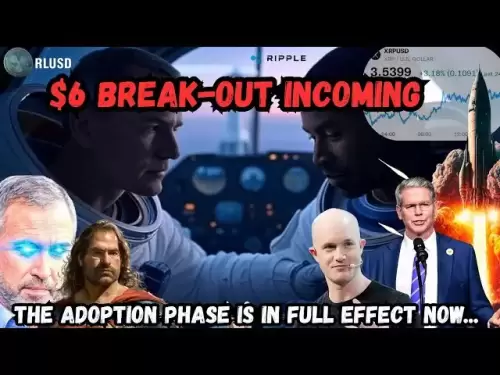-
 Bitcoin
Bitcoin $118100
0.44% -
 Ethereum
Ethereum $3765
5.84% -
 XRP
XRP $3.498
3.12% -
 Tether USDt
Tether USDt $1.000
0.00% -
 BNB
BNB $753.2
3.41% -
 Solana
Solana $181.7
3.58% -
 USDC
USDC $0.9999
0.01% -
 Dogecoin
Dogecoin $0.2704
12.75% -
 Cardano
Cardano $0.8684
5.85% -
 TRON
TRON $0.3151
-0.86% -
 Hyperliquid
Hyperliquid $46.06
4.51% -
 Stellar
Stellar $0.4695
2.48% -
 Sui
Sui $3.910
3.18% -
 Chainlink
Chainlink $19.36
6.65% -
 Hedera
Hedera $0.2750
3.99% -
 Bitcoin Cash
Bitcoin Cash $544.6
6.31% -
 Avalanche
Avalanche $25.12
3.69% -
 Shiba Inu
Shiba Inu $0.00001559
5.40% -
 Litecoin
Litecoin $116.8
5.10% -
 UNUS SED LEO
UNUS SED LEO $8.991
0.05% -
 Toncoin
Toncoin $3.283
2.79% -
 Polkadot
Polkadot $4.509
3.97% -
 Uniswap
Uniswap $10.67
6.58% -
 Ethena USDe
Ethena USDe $1.001
-0.01% -
 Monero
Monero $323.2
0.48% -
 Pepe
Pepe $0.00001410
6.37% -
 Bitget Token
Bitget Token $4.964
1.93% -
 Dai
Dai $0.9998
-0.01% -
 Aave
Aave $326.2
3.85% -
 Bittensor
Bittensor $421.8
2.46%
How to get my tax documents from Binance
Binance provides tax documents like transaction histories and capital gains reports to help users comply with local tax laws, which may require reporting all crypto transactions.
Jul 09, 2025 at 02:07 am
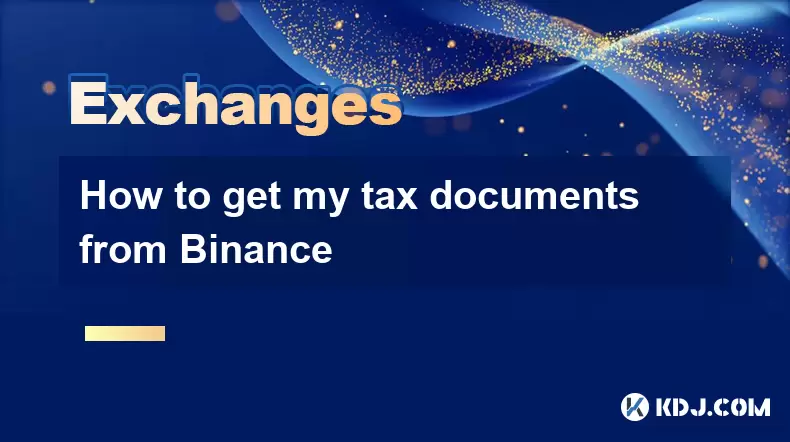
Understanding Tax Documents on Binance
Binance, one of the largest cryptocurrency exchanges globally, provides users with tax-related documents to help them comply with local tax regulations. These documents typically include transaction histories, capital gains reports, and other relevant financial data. Understanding what type of tax document you need is crucial, as different jurisdictions require varying levels of detail.
If you are based in a country that treats cryptocurrencies as property or taxable assets, you may be required to report every trade, withdrawal, or deposit. This makes it essential to collect accurate records from your exchange platform, especially if you engage in frequent trading activities.
Accessing Your Binance Account for Tax Documentation
To retrieve your tax documents from Binance, you must first log into your account using your registered email address and password. If two-factor authentication (2FA) is enabled—which is highly recommended—you will need to complete the verification process before proceeding.
Once logged in, navigate to the "User Center" or the "Wallet" section, depending on the version of the Binance interface you're using. From there, look for options such as "Transaction History", "Download Reports", or similar labels. Some regions may have localized settings, so ensure your account region is set correctly under the profile settings.
Generating Tax Reports on Binance
Binance offers a built-in feature known as the Tax Report Tool, which allows users to generate comprehensive tax reports. To access this, go to the "Tax Center" section under the "Wallet" menu. Here, you can select specific timeframes, filter by asset types, and choose whether to include all transactions or only taxable ones.
It's important to double-check the date range to avoid missing any critical transactions. Once you've configured your preferences, click on the "Generate Report" button. The system may take a few minutes to compile the data, after which you can download the file in formats such as CSV or PDF. Make sure to save multiple copies of these files for your records and potential audits.
Downloading Transaction Histories Manually
If the automated tax report tool doesn't meet your needs, you can manually download your transaction history. Go to the "Wallet" section and select "Transaction History". Here, you can filter by deposit, withdrawal, internal transfer, or trade activity.
Click on the export button, usually represented by an arrow icon or labeled as "Export All". This action will allow you to download a detailed CSV file containing timestamps, amounts, fees, and transaction IDs. For more granular control, consider sorting entries by currency or date range before exporting.
Do not overlook transaction fees, as they often play a role in calculating capital gains or losses. Ensure each row includes fee details, and verify that the exported data matches your actual trading history.
Using Third-Party Tools for Enhanced Tax Reporting
For users with complex portfolios or high-volume trading, integrating third-party platforms like CoinTracking or Koinly can simplify tax reporting. These tools connect directly to your Binance account via API keys, automatically importing and organizing your transaction data.
To link your Binance account, go to the "API Management" section under your security settings. Generate a new API key and enable read-only permissions. Never grant withdrawal permissions to third-party services, as this poses a significant security risk.
Once connected, these platforms can categorize trades, calculate profits and losses, and generate tax-ready reports tailored to your jurisdiction. Ensure the third-party service supports your local tax laws before relying on its output.
Frequently Asked Questions (FAQ)
Q: Can I request tax documents directly from Binance customer support?
A: While Binance does not offer direct assistance in generating customized tax documents through customer support, users are encouraged to use the self-service tools within their accounts. You can also reach out for guidance if you encounter technical issues while downloading reports.
Q: Are Binance tax reports sufficient for filing taxes?
A: Binance tax reports provide a foundational overview of your activity, but they may not include all necessary calculations required by your local tax authority. It’s advisable to cross-reference these reports with your personal accounting or consult a tax professional for accuracy.
Q: How long does it take for Binance to generate a tax report?
A: Generating a tax report on Binance typically takes between one to five minutes, depending on the volume of data requested. Larger transaction histories may take longer to compile, so patience is advised during the generation process.
Q: Do I need to report every transaction from Binance?
A: In most jurisdictions, yes, every transaction involving crypto assets must be reported, including trades, deposits, withdrawals, and staking rewards. Failure to report all taxable events could result in penalties or legal consequences.
Disclaimer:info@kdj.com
The information provided is not trading advice. kdj.com does not assume any responsibility for any investments made based on the information provided in this article. Cryptocurrencies are highly volatile and it is highly recommended that you invest with caution after thorough research!
If you believe that the content used on this website infringes your copyright, please contact us immediately (info@kdj.com) and we will delete it promptly.
- Bitcoin Price Surges: Golden Cross Signals a Potential Big Move
- 2025-07-21 16:30:12
- Hyperliquid Gears Up: Market Momentum Builds for HYPE
- 2025-07-21 16:30:12
- Tezos, Conflux, and the Altcoin Rebound: What's Driving the Surge?
- 2025-07-21 14:50:12
- Giants Protocol Token Launch: Revolutionizing Asset Ownership with Blockchain Innovation
- 2025-07-21 15:30:12
- DeFi Evolution: Data Oracles and NFT Integration Leading the Charge
- 2025-07-21 14:30:12
- Super Apps, Stablecoins, and Future Payments: A NYC Perspective
- 2025-07-21 14:30:12
Related knowledge

KuCoin mobile app vs desktop
Jul 19,2025 at 08:35am
Overview of KuCoin Mobile App and Desktop PlatformThe KuCoin ecosystem offers both a mobile app and a desktop platform, each designed to cater to diff...

Is KuCoin a decentralized exchange?
Jul 18,2025 at 03:15pm
Understanding Decentralized Exchanges (DEXs)To determine whether KuCoin is a decentralized exchange, it's essential to first understand what defines a...

How to trade options on KuCoin?
Jul 19,2025 at 03:42am
Understanding Options Trading on KuCoinOptions trading on KuCoin allows users to speculate on the future price movements of cryptocurrencies without o...

What are KuCoin trading password rules?
Jul 20,2025 at 07:56am
Understanding the Purpose of a Trading Password on KuCoinOn KuCoin, a trading password serves as an additional layer of security beyond the standard l...

Who is the CEO of KuCoin?
Jul 20,2025 at 09:35am
Background of KuCoinKuCoin is one of the largest cryptocurrency exchanges globally, known for its diverse range of trading pairs and user-friendly int...

Lost Google Authenticator for KuCoin
Jul 19,2025 at 02:35am
Understanding the Importance of Google Authenticator in KuCoin SecurityGoogle Authenticator is a critical tool used by KuCoin users to enable two-fact...

KuCoin mobile app vs desktop
Jul 19,2025 at 08:35am
Overview of KuCoin Mobile App and Desktop PlatformThe KuCoin ecosystem offers both a mobile app and a desktop platform, each designed to cater to diff...

Is KuCoin a decentralized exchange?
Jul 18,2025 at 03:15pm
Understanding Decentralized Exchanges (DEXs)To determine whether KuCoin is a decentralized exchange, it's essential to first understand what defines a...

How to trade options on KuCoin?
Jul 19,2025 at 03:42am
Understanding Options Trading on KuCoinOptions trading on KuCoin allows users to speculate on the future price movements of cryptocurrencies without o...

What are KuCoin trading password rules?
Jul 20,2025 at 07:56am
Understanding the Purpose of a Trading Password on KuCoinOn KuCoin, a trading password serves as an additional layer of security beyond the standard l...

Who is the CEO of KuCoin?
Jul 20,2025 at 09:35am
Background of KuCoinKuCoin is one of the largest cryptocurrency exchanges globally, known for its diverse range of trading pairs and user-friendly int...

Lost Google Authenticator for KuCoin
Jul 19,2025 at 02:35am
Understanding the Importance of Google Authenticator in KuCoin SecurityGoogle Authenticator is a critical tool used by KuCoin users to enable two-fact...
See all articles