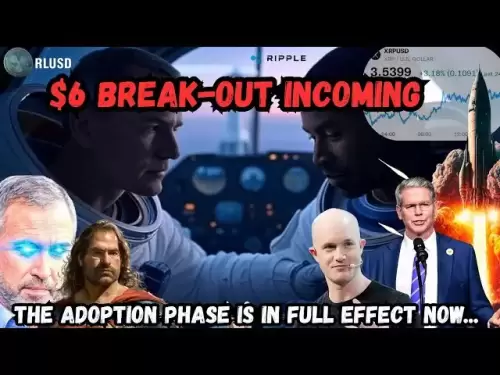-
 Bitcoin
Bitcoin $118100
0.44% -
 Ethereum
Ethereum $3765
5.84% -
 XRP
XRP $3.498
3.12% -
 Tether USDt
Tether USDt $1.000
0.00% -
 BNB
BNB $753.2
3.41% -
 Solana
Solana $181.7
3.58% -
 USDC
USDC $0.9999
0.01% -
 Dogecoin
Dogecoin $0.2704
12.75% -
 Cardano
Cardano $0.8684
5.85% -
 TRON
TRON $0.3151
-0.86% -
 Hyperliquid
Hyperliquid $46.06
4.51% -
 Stellar
Stellar $0.4695
2.48% -
 Sui
Sui $3.910
3.18% -
 Chainlink
Chainlink $19.36
6.65% -
 Hedera
Hedera $0.2750
3.99% -
 Bitcoin Cash
Bitcoin Cash $544.6
6.31% -
 Avalanche
Avalanche $25.12
3.69% -
 Shiba Inu
Shiba Inu $0.00001559
5.40% -
 Litecoin
Litecoin $116.8
5.10% -
 UNUS SED LEO
UNUS SED LEO $8.991
0.05% -
 Toncoin
Toncoin $3.283
2.79% -
 Polkadot
Polkadot $4.509
3.97% -
 Uniswap
Uniswap $10.67
6.58% -
 Ethena USDe
Ethena USDe $1.001
-0.01% -
 Monero
Monero $323.2
0.48% -
 Pepe
Pepe $0.00001410
6.37% -
 Bitget Token
Bitget Token $4.964
1.93% -
 Dai
Dai $0.9998
-0.01% -
 Aave
Aave $326.2
3.85% -
 Bittensor
Bittensor $421.8
2.46%
How to buy USDT on OKX with a credit card?
Buy USDT on OKX with a credit card for fast, secure transactions and instantly access your stablecoin funds.
Jul 10, 2025 at 01:14 pm

What is USDT and why buy it on OKX?
USDT (Tether) is one of the most widely used stablecoins in the cryptocurrency market. It is pegged to the value of the U.S. dollar, making it a popular choice for traders looking to avoid volatility while remaining within the crypto ecosystem. OKX, as a global digital asset exchange, offers a user-friendly platform for purchasing USDT directly with various payment methods, including credit cards.
Buying USDT on OKX via credit card is particularly appealing due to its speed and convenience. Unlike bank transfers, which can take time, credit card transactions are typically processed instantly. This allows users to quickly acquire USDT for trading, investment, or transferring to other wallets without delays.
Setting up your OKX account
Before you can buy USDT using a credit card, you must first create an account on OKX. Visit the official OKX website and click on the "Sign Up" button. You will be prompted to enter your email address or phone number along with a strong password. After submitting this information, verify your email or phone by clicking the link or entering the code sent to you.
Once your account is created, it's important to enable two-factor authentication (2FA) for added security. This step involves linking your account to an authentication app such as Google Authenticator. Navigate to the security settings section in your profile and follow the instructions to set up 2FA. Completing these steps ensures that your funds and personal data remain secure during future transactions.
Navigating to the Buy Crypto Section
After logging into your OKX account, locate the "Buy Crypto" option either from the main menu or the dashboard. Clicking this will bring you to a new page where you can choose the type of cryptocurrency you want to purchase. From the list provided, select USDT (Tether) as your desired asset.
On this screen, you’ll also see several payment options, including credit card, debit card, and other local payment methods. Choose the credit card option to proceed. At this stage, you may need to confirm your identity if you haven’t already completed KYC (Know Your Customer) verification. This usually involves uploading a government-issued ID and taking a selfie for facial recognition.
Entering Transaction Details
Once you’ve selected USDT and chosen your payment method, you'll need to input the amount you wish to purchase. The system will display the equivalent fiat currency value based on the current exchange rate. You can either enter the amount of USDT you want or specify how much fiat you're willing to spend.
Make sure to review the transaction fee, which is typically displayed below the amount field. These fees vary depending on your region and payment method. Also, check whether there are any minimum or maximum limits applied to credit card purchases. If everything looks good, click the "Continue" or "Next" button to move on to the payment stage.
Completing the Payment Process
You will now be redirected to a secure payment gateway where you need to enter your credit card details. This includes the card number, expiration date, CVV code, and billing address. Ensure that all information is entered correctly to prevent transaction failures.
Some banks may require additional verification, such as 3D Secure authentication. If prompted, complete the verification process by entering a code sent to your registered mobile number or email. Once verified, the transaction should go through almost instantly. Upon successful completion, the purchased USDT will appear in your OKX wallet within minutes.
Frequently Asked Questions (FAQs)
Can I use any credit card to buy USDT on OKX?
Yes, OKX accepts major credit cards such as Visa, Mastercard, and American Express, depending on your region. However, some cards may not be supported due to regional restrictions or issuer policies. Always check the list of accepted cards before initiating a transaction.
Is there a fee for buying USDT with a credit card?
Yes, OKX charges a processing fee for credit card transactions. The exact percentage varies depending on your location and the card issuer. These fees are clearly displayed before you confirm the transaction, so always review them prior to proceeding.
Why did my credit card transaction fail?
Common reasons for failed transactions include insufficient funds, incorrect card details, expired cards, or bank restrictions. Additionally, some banks block cryptocurrency-related purchases by default. Contact your bank to confirm whether crypto transactions are allowed and ensure that all entered information matches your card details exactly.
How long does it take for USDT to arrive in my wallet?
In most cases, USDT is credited instantly after a successful transaction. However, occasional network congestion or system maintenance may cause minor delays. If the funds do not appear within 10–15 minutes, check the transaction status in your payment history or contact OKX support for assistance.
Disclaimer:info@kdj.com
The information provided is not trading advice. kdj.com does not assume any responsibility for any investments made based on the information provided in this article. Cryptocurrencies are highly volatile and it is highly recommended that you invest with caution after thorough research!
If you believe that the content used on this website infringes your copyright, please contact us immediately (info@kdj.com) and we will delete it promptly.
- Tezos, Conflux, and the Altcoin Rebound: What's Driving the Surge?
- 2025-07-21 14:50:12
- DeFi Evolution: Data Oracles and NFT Integration Leading the Charge
- 2025-07-21 14:30:12
- Super Apps, Stablecoins, and Future Payments: A NYC Perspective
- 2025-07-21 14:30:12
- Cardano (ADA) Price Surges Amid Bitcoin ATH Buzz: What's Next?
- 2025-07-21 12:30:11
- Bitcoin, UK, and Sale: Decoding the Crypto Buzz in Britain
- 2025-07-21 12:30:11
- Ethereum NFT Torch: Celebrating 10 Years of Innovation
- 2025-07-21 12:50:12
Related knowledge

KuCoin mobile app vs desktop
Jul 19,2025 at 08:35am
Overview of KuCoin Mobile App and Desktop PlatformThe KuCoin ecosystem offers both a mobile app and a desktop platform, each designed to cater to diff...

Is KuCoin a decentralized exchange?
Jul 18,2025 at 03:15pm
Understanding Decentralized Exchanges (DEXs)To determine whether KuCoin is a decentralized exchange, it's essential to first understand what defines a...

How to trade options on KuCoin?
Jul 19,2025 at 03:42am
Understanding Options Trading on KuCoinOptions trading on KuCoin allows users to speculate on the future price movements of cryptocurrencies without o...

What are KuCoin trading password rules?
Jul 20,2025 at 07:56am
Understanding the Purpose of a Trading Password on KuCoinOn KuCoin, a trading password serves as an additional layer of security beyond the standard l...

Who is the CEO of KuCoin?
Jul 20,2025 at 09:35am
Background of KuCoinKuCoin is one of the largest cryptocurrency exchanges globally, known for its diverse range of trading pairs and user-friendly int...

Lost Google Authenticator for KuCoin
Jul 19,2025 at 02:35am
Understanding the Importance of Google Authenticator in KuCoin SecurityGoogle Authenticator is a critical tool used by KuCoin users to enable two-fact...

KuCoin mobile app vs desktop
Jul 19,2025 at 08:35am
Overview of KuCoin Mobile App and Desktop PlatformThe KuCoin ecosystem offers both a mobile app and a desktop platform, each designed to cater to diff...

Is KuCoin a decentralized exchange?
Jul 18,2025 at 03:15pm
Understanding Decentralized Exchanges (DEXs)To determine whether KuCoin is a decentralized exchange, it's essential to first understand what defines a...

How to trade options on KuCoin?
Jul 19,2025 at 03:42am
Understanding Options Trading on KuCoinOptions trading on KuCoin allows users to speculate on the future price movements of cryptocurrencies without o...

What are KuCoin trading password rules?
Jul 20,2025 at 07:56am
Understanding the Purpose of a Trading Password on KuCoinOn KuCoin, a trading password serves as an additional layer of security beyond the standard l...

Who is the CEO of KuCoin?
Jul 20,2025 at 09:35am
Background of KuCoinKuCoin is one of the largest cryptocurrency exchanges globally, known for its diverse range of trading pairs and user-friendly int...

Lost Google Authenticator for KuCoin
Jul 19,2025 at 02:35am
Understanding the Importance of Google Authenticator in KuCoin SecurityGoogle Authenticator is a critical tool used by KuCoin users to enable two-fact...
See all articles