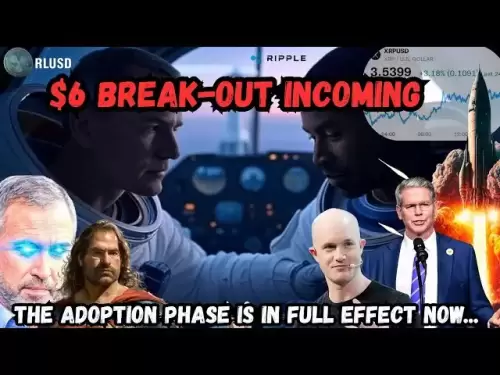-
 Bitcoin
Bitcoin $118400
0.39% -
 Ethereum
Ethereum $3814
2.17% -
 XRP
XRP $3.547
1.34% -
 Tether USDt
Tether USDt $1.000
0.00% -
 BNB
BNB $769.5
2.95% -
 Solana
Solana $191.7
6.36% -
 USDC
USDC $0.9999
0.01% -
 Dogecoin
Dogecoin $0.2722
7.75% -
 Cardano
Cardano $0.8995
5.59% -
 TRON
TRON $0.3158
-0.78% -
 Hyperliquid
Hyperliquid $47.37
4.46% -
 Stellar
Stellar $0.4848
3.54% -
 Sui
Sui $4.031
1.72% -
 Chainlink
Chainlink $20.11
3.94% -
 Hedera
Hedera $0.2832
3.16% -
 Avalanche
Avalanche $26.20
4.27% -
 Bitcoin Cash
Bitcoin Cash $530.5
0.67% -
 Shiba Inu
Shiba Inu $0.00001568
3.59% -
 Litecoin
Litecoin $118.4
1.42% -
 UNUS SED LEO
UNUS SED LEO $8.976
-0.23% -
 Toncoin
Toncoin $3.349
2.54% -
 Polkadot
Polkadot $4.590
2.54% -
 Uniswap
Uniswap $10.56
-0.59% -
 Ethena USDe
Ethena USDe $1.001
0.00% -
 Monero
Monero $327.7
0.39% -
 Pepe
Pepe $0.00001422
2.62% -
 Bitget Token
Bitget Token $4.973
-1.22% -
 Dai
Dai $1.000
0.02% -
 Aave
Aave $331.9
1.59% -
 Bittensor
Bittensor $429.6
-0.56%
How to buy Shiba Inu on Kraken?
Shiba Inu (SHIB), available on Kraken, is a meme-inspired Ethereum-based cryptocurrency offering high-risk, high-reward investment potential.
Jul 09, 2025 at 12:00 pm

What is Shiba Inu (SHIB)?
Shiba Inu (SHIB) is a decentralized cryptocurrency that was launched in August 2020. Often referred to as the "Dogecoin killer," SHIB has gained significant attention due to its meme-inspired branding and strong community support. It operates on the Ethereum blockchain and includes a range of ecosystem components such as Shibaswap, a decentralized exchange, and multiple token layers like LEASH and BONE.
For investors, SHIB offers exposure to a high-risk, high-reward asset with substantial volatility. Understanding what SHIB represents and how it functions within the broader crypto market is crucial before purchasing it on any platform, including Kraken.
Is Shiba Inu Available on Kraken?
Yes, Shiba Inu (SHIB) is available for purchase on Kraken, one of the largest and most trusted U.S.-based cryptocurrency exchanges. Kraken provides users with access to SHIB trading pairs, typically paired with USD or USDT. The platform ensures compliance with regulatory standards, offering a secure environment for buying, selling, and storing SHIB tokens.
Before proceeding, ensure your account is verified and you have completed all necessary identity checks. Kraken supports various payment methods including bank transfers, wire transfers, and debit/credit cards, depending on your region.
How to Create and Verify a Kraken Account
To begin buying SHIB, you must first set up an account on Kraken:
- Visit the official Kraken website and click on the "Sign Up" button.
- Enter your email address, create a strong password, and complete the CAPTCHA verification.
- Confirm your email by clicking the link sent to your inbox.
- Complete identity verification by uploading required documents such as a government-issued ID (passport or driver’s license).
- Depending on your location, you may need to provide proof of address and additional details to meet Know Your Customer (KYC) regulations.
Once verified, your account will be ready for deposits and trading. Higher verification levels unlock more features, including increased withdrawal limits and advanced trading options.
How to Deposit Funds into Your Kraken Account
After setting up your account, the next step is to deposit funds:
- Navigate to the “Funding” section under your account dashboard.
- Choose your preferred deposit method — bank transfer, ACH, wire transfer, or card payment.
- For ACH transfers, link your bank account by providing routing and account numbers. This method usually takes 1–3 business days to process.
- If using a wire transfer, ensure you include the correct reference code provided by Kraken to avoid transaction failures.
- For instant access, use a debit or credit card to add funds directly to your USD wallet.
Always check for minimum deposit amounts and fees associated with each method. Once the funds appear in your wallet, you are ready to proceed with buying SHIB.
How to Buy Shiba Inu (SHIB) on Kraken
Now that your account is funded, follow these steps to purchase SHIB:
- Log in to your Kraken account and go to the search bar at the top.
- Type “Shiba Inu” or enter the ticker symbol “SHIB.”
- Click on the SHIB trading pair, which is typically listed as SHIB/USD.
- Select the type of order you want to place:
- Market Order: Buys SHIB instantly at the current price.
- Limit Order: Allows you to set a specific price at which you want to buy SHIB.
If placing a market order, specify the amount of SHIB you wish to buy or the dollar value you want to invest. Review the total cost, including fees, before confirming the trade.
For a limit order, input your desired buy price and the quantity of SHIB. This order will execute only when the market reaches your specified price.
Once the transaction is confirmed, your SHIB will appear in your Kraken wallet.
How to Store Shiba Inu After Purchase
While keeping SHIB in your Kraken wallet is convenient for short-term trading, long-term holders should consider transferring their tokens to a non-custodial wallet for added security.
Popular wallets that support SHIB include:
- Trust Wallet
- MetaMask
- Ledger Nano S/X (for hardware storage)
To withdraw SHIB from Kraken:
- Go to the “Withdraw” section under your SHIB wallet.
- Select the network — ensure it matches the receiving wallet’s supported network (usually ERC-20 since SHIB is an Ethereum-based token).
- Copy the wallet address from your external wallet.
- Paste the address into Kraken’s withdrawal field and double-check for accuracy.
- Enter the amount of SHIB you want to send.
- Confirm the transaction after verifying all details.
Never send SHIB via a different blockchain protocol (e.g., BSC), as this could result in permanent loss of funds.
Frequently Asked Questions (FAQs)
Can I buy Shiba Inu with a credit card on Kraken?
Yes, Kraken allows users to buy Shiba Inu using a credit card. However, credit card purchases may come with higher fees compared to other deposit methods. Ensure your card issuer allows cryptocurrency transactions and verify your card in the Payment Methods section before initiating a purchase.
Why doesn’t Kraken show SHIB in my wallet after buying?
Sometimes there can be a delay in balance updates or syncing issues. Refresh your page or wait a few minutes. If the issue persists, check the transaction history to confirm if the purchase went through. If so, contact Kraken Support for further assistance.
Does Kraken charge fees for buying SHIB?
Yes, Kraken charges trading fees based on your 30-day trading volume, which can vary between 0.16% to 0.26% for takers and lower for makers. Withdrawal fees also apply when moving SHIB off-platform. Always review the fee schedule before executing trades.
Can I stake or earn rewards with SHIB on Kraken?
Currently, Kraken does not offer staking or yield opportunities for SHIB. If you're interested in earning passive income, consider using third-party platforms or decentralized finance (DeFi) protocols that support SHIB liquidity pools or governance participation.
Disclaimer:info@kdj.com
The information provided is not trading advice. kdj.com does not assume any responsibility for any investments made based on the information provided in this article. Cryptocurrencies are highly volatile and it is highly recommended that you invest with caution after thorough research!
If you believe that the content used on this website infringes your copyright, please contact us immediately (info@kdj.com) and we will delete it promptly.
- WIF Rockets: Riding the Bull Run Wave in Cryptocurrency
- 2025-07-21 18:50:12
- XRP Ledger Heats Up: Network Activity and Trader Buying on the Rise!
- 2025-07-21 18:50:12
- BFX, Altcoins, and ROI: Chasing the Next Big Crypto Wave
- 2025-07-21 18:55:12
- Binance, Seed Tag, and Crypto Tokens: What's the Deal?
- 2025-07-21 19:30:12
- Kaspa Price Surges Amid Layer 2 Buzz: Double Bottom Signals Bullish Momentum
- 2025-07-21 19:30:12
- Cryptocurrencies Surge: BNB Nears All-Time High Amid Market Uptick
- 2025-07-21 19:35:11
Related knowledge

KuCoin mobile app vs desktop
Jul 19,2025 at 08:35am
Overview of KuCoin Mobile App and Desktop PlatformThe KuCoin ecosystem offers both a mobile app and a desktop platform, each designed to cater to diff...

Is KuCoin a decentralized exchange?
Jul 18,2025 at 03:15pm
Understanding Decentralized Exchanges (DEXs)To determine whether KuCoin is a decentralized exchange, it's essential to first understand what defines a...

How to trade options on KuCoin?
Jul 19,2025 at 03:42am
Understanding Options Trading on KuCoinOptions trading on KuCoin allows users to speculate on the future price movements of cryptocurrencies without o...

What are KuCoin trading password rules?
Jul 20,2025 at 07:56am
Understanding the Purpose of a Trading Password on KuCoinOn KuCoin, a trading password serves as an additional layer of security beyond the standard l...

Who is the CEO of KuCoin?
Jul 20,2025 at 09:35am
Background of KuCoinKuCoin is one of the largest cryptocurrency exchanges globally, known for its diverse range of trading pairs and user-friendly int...

Lost Google Authenticator for KuCoin
Jul 19,2025 at 02:35am
Understanding the Importance of Google Authenticator in KuCoin SecurityGoogle Authenticator is a critical tool used by KuCoin users to enable two-fact...

KuCoin mobile app vs desktop
Jul 19,2025 at 08:35am
Overview of KuCoin Mobile App and Desktop PlatformThe KuCoin ecosystem offers both a mobile app and a desktop platform, each designed to cater to diff...

Is KuCoin a decentralized exchange?
Jul 18,2025 at 03:15pm
Understanding Decentralized Exchanges (DEXs)To determine whether KuCoin is a decentralized exchange, it's essential to first understand what defines a...

How to trade options on KuCoin?
Jul 19,2025 at 03:42am
Understanding Options Trading on KuCoinOptions trading on KuCoin allows users to speculate on the future price movements of cryptocurrencies without o...

What are KuCoin trading password rules?
Jul 20,2025 at 07:56am
Understanding the Purpose of a Trading Password on KuCoinOn KuCoin, a trading password serves as an additional layer of security beyond the standard l...

Who is the CEO of KuCoin?
Jul 20,2025 at 09:35am
Background of KuCoinKuCoin is one of the largest cryptocurrency exchanges globally, known for its diverse range of trading pairs and user-friendly int...

Lost Google Authenticator for KuCoin
Jul 19,2025 at 02:35am
Understanding the Importance of Google Authenticator in KuCoin SecurityGoogle Authenticator is a critical tool used by KuCoin users to enable two-fact...
See all articles