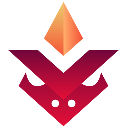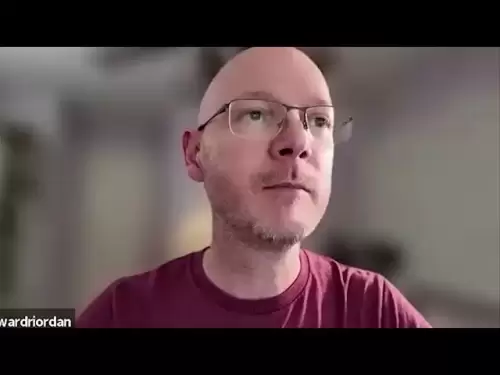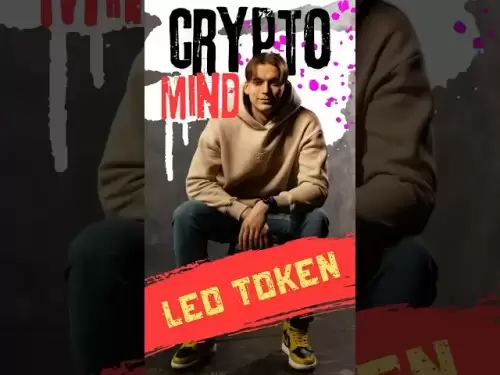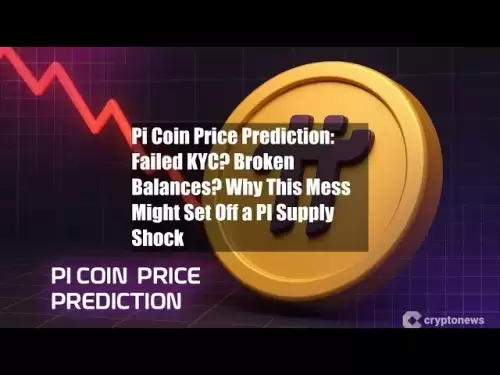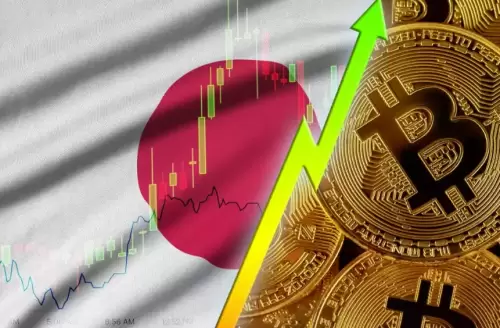|
|
 |
|
 |
|
 |
|
 |
|
 |
|
 |
|
 |
|
 |
|
 |
|
 |
|
 |
|
 |
|
 |
|
 |
|
アカウントの声明とトランザクション履歴を確認できる能力の高い金融システムのように、ブロックチェーンには似たようなものがあります

Like any well-functioning financial system, blockchain has something like account statements and transaction history, which is called an explorer.
うまく機能している金融システムと同様に、ブロックチェーンにはアカウントステートメントやトランザクション履歴のようなものがあり、これはエクスプローラーと呼ばれます。
While there are many types, like Etherscan for Ethereum, Snowtrace for Avalanche, Solscan for Solana, they all do more or less the same thing. They let you look up transaction details, whether they’re pending, confirmed, failed, or just chilling in some weird limbo.
EtherscanのEtherscan、AvalancheのSnowtrace、Solscan for Solanaなど、多くのタイプがありますが、それらはすべて多かれ少なかれ同じことをしています。彼らは、彼らが保留中、確認された、失敗した、または奇妙な範囲で冷やしているかどうかにかかわらず、トランザクションの詳細を調べることができます。
Sometimes, people make transfers and get scammed, or mistakenly send tokens to the wrong address, and they want to figure out where the money went. Maybe you clicked a shady airdrop link or your MetaMask signed something you didn’t fully understand. Whatever the case, your wallet activity doesn’t vanish into thin air. Every transaction is still recorded publicly on-chain.
時には、人々は送金をして詐欺を起こしたり、誤って間違った住所にトークンを送ったり、お金がどこに行ったのかを把握したいと考えています。たぶん、あなたは怪しげなエアドロップリンクをクリックしたか、あなたのメタマスクがあなたが完全に理解していなかったものに署名したかもしれません。いずれにせよ、財布の活動は薄い空気に消えません。すべてのトランザクションは、まだ鎖で公開されています。
This article will teach you how to track your wallets using Etherscan, the most popular Ethereum blockchain explorer. Whether you’re trying to trace missing ETH, confirm if a transaction went through, or check how much gas you actually paid, this guide will show you how to do it in simple, clear steps.
この記事では、最も人気のあるEthereum Blockchain ExplorerであるEtherscanを使用して財布を追跡する方法を教えてください。不足しているETHを追跡しようとしている場合でも、トランザクションが通過したかどうかを確認しようとしている場合でも、実際にどのくらいのガスを支払ったかを確認しようとしています。このガイドは、簡単で明確な手順でそれを行う方法を示します。
Steps to Track Wallets Activity On E /^\/3. Head over to etherscan.io, the official block explorer for Ethereum.
E /^\ /3で財布のアクティビティを追跡する手順。 Ethereumの公式ブロックエクスプローラーであるEtherscan.ioに向かいます。
On the homepage, you’ll see a search bar where you can paste a wallet address, transaction hash, token name, or ENS domain.
ホームページには、ウォレットアドレス、トランザクションハッシュ、トークン名、またはENSドメインを貼り付けることができる検索バーが表示されます。
A bit lower down, you’ll also see the latest blocks being added to the Ethereum chain—those updates in real-time, but we’re not focused on that right now.
少し下にあると、最新のブロックがEthereumチェーンに追加されていることがわかります。リアルタイムでの更新ですが、今はそれに焦点を合わせていません。
Step 2. Type in or paste the wallet address you want to track.
ステップ2。追跡するウォレットアドレスを入力または貼り付けます。
This could be your own wallet or someone else’s. It doesn’t matter, however note that Ethereum-based public wallet addresses like ERC-20 wallets, and NFTs (ERC-721 tokens) held in a wallet.
これはあなた自身の財布や他の誰かの財布かもしれません。ただし、イーサリアムベースのパブリックウォレットアドレスは、ERC-20ウォレットやNFT(ERC-721トークン)がウォレットに保持されていることに注意してください。
Step 3. After that, tap the search icon or press enter.
ステップ3。その後、検索アイコンをタップするか、Enterを押します。
This will bring up the wallet’s full details—balance, number of transactions, when it was first used, and a list of the most recent activity if you have any.
これにより、ウォレットの詳細については、バランス、最初に使用されたときのトランザクション数、およびある場合の最新のアクティビティのリストが表示されます。
Step 4. If your account is active, you can scroll down to see each tab for your wallet transactions and transfers.
ステップ4。アカウントがアクティブな場合は、下にスクロールして各タブを表示して、ウォレットトランザクションと転送を確認できます。
Each tab has columns where you can see who sent and received, the time it happened, and the transaction hash (which you can click into for more info). If tokens or NFTs are involved, you’ll see tabs like ERC-20, ERC-721, or Internal Txns—that helps you filter through everything going on in the wallet.
各タブには、誰が送信して受け取ったか、それが起こった時間、トランザクションハッシュ(詳細についてはクリックすることができます)を確認できる列があります。トークンまたはNFTが関与している場合、ERC-20、ERC-721、内部TXNなどのタブが表示されます。
In most cases, Etherscan doesn't have to be limited to just tracking your wallet. You can also check token balances, transaction history, and even interactions with smart contracts. If you search any of these—whether it’s a wallet address, a transaction hash, or even a token contract—you’ll be able to see everything laid out transparently.
ほとんどの場合、Etherscanは財布を追跡するだけで制限する必要はありません。トークンの残高、トランザクション履歴、さらにはスマートコントラクトとのやり取りを確認することもできます。これらのいずれかを検索すると、ウォレットアドレス、トランザクションハッシュ、トークン契約など、すべてが透過的にレイアウトされているすべてを見ることができます。
You’ll be able to see who sent what, when it happened, how much gas was used, and what exactly the wallet interacted with. Whether it’s a failed swap, an NFT mint, or a sketchy-looking token approval, it’s all there—on-chain and open.
誰が何が起こったのか、どのくらいのガスが使用されたか、そして正確に財布が相互作用したものを誰が送ったかを見ることができます。失敗したスワップ、NFTミント、または大ざっぱな見た目のトークンの承認であろうと、それはすべて鎖で開いています。
Once you get the hang of it, using Etherscan becomes less about just tracking losses and more like having your own personal blockchain microscope.
それを手に入れると、Etherscanを使用することは、単に損失を追跡するだけでなく、自分のブロックチェーン顕微鏡を持っているようになります。
免責事項:info@kdj.com
提供される情報は取引に関するアドバイスではありません。 kdj.com は、この記事で提供される情報に基づいて行われた投資に対して一切の責任を負いません。暗号通貨は変動性が高いため、十分な調査を行った上で慎重に投資することを強くお勧めします。
このウェブサイトで使用されているコンテンツが著作権を侵害していると思われる場合は、直ちに当社 (info@kdj.com) までご連絡ください。速やかに削除させていただきます。
-

-

-

-

-

-

-

-

-

- UniswapのUni Priceは牽引力を獲得します
- 2025-06-14 15:40:12
- 4.50ドルのレベルを超えるベースを形成した後、UNI価格は米ドルに対して新たな増加を開始しました。