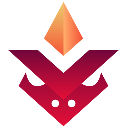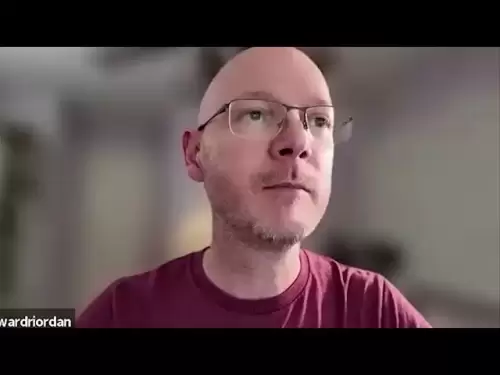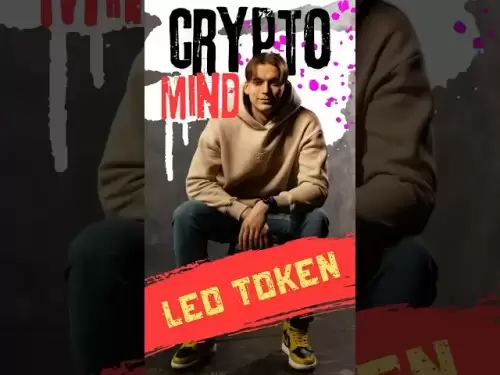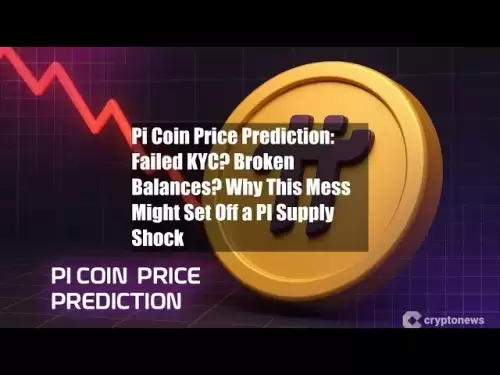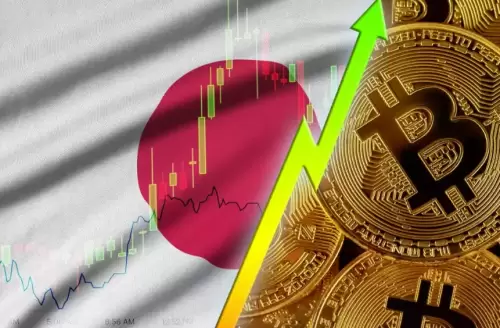|
|
 |
|
 |
|
 |
|
 |
|
 |
|
 |
|
 |
|
 |
|
 |
|
 |
|
 |
|
 |
|
 |
|
 |
|
像任何功能良好的金融系統一樣

Like any well-functioning financial system, blockchain has something like account statements and transaction history, which is called an explorer.
像任何功能良好的金融系統一樣,區塊鏈具有諸如帳戶報表和交易歷史記錄之類的東西,稱為探險家。
While there are many types, like Etherscan for Ethereum, Snowtrace for Avalanche, Solscan for Solana, they all do more or less the same thing. They let you look up transaction details, whether they’re pending, confirmed, failed, or just chilling in some weird limbo.
儘管有很多類型,例如Etherscan的以太坊,雪崩的雪道,Solscan for Solana,但它們都做或多或少地做同一件事。他們讓您查找交易詳細信息,無論是待處理,確認,失敗還是只是在某些怪異的困境中放鬆。
Sometimes, people make transfers and get scammed, or mistakenly send tokens to the wrong address, and they want to figure out where the money went. Maybe you clicked a shady airdrop link or your MetaMask signed something you didn’t fully understand. Whatever the case, your wallet activity doesn’t vanish into thin air. Every transaction is still recorded publicly on-chain.
有時,人們進行轉移,被騙子或錯誤地將令牌發送到錯誤的地址,他們想弄清楚錢去了哪裡。也許您單擊了一個陰暗的空調鏈接,或者您的元掩模簽署了您不完全理解的內容。無論如何,您的錢包活動不會消失在稀薄的空氣中。每筆交易仍在公開鏈上記錄。
This article will teach you how to track your wallets using Etherscan, the most popular Ethereum blockchain explorer. Whether you’re trying to trace missing ETH, confirm if a transaction went through, or check how much gas you actually paid, this guide will show you how to do it in simple, clear steps.
本文將教您如何使用最受歡迎的以太坊區塊鏈探索者Etherscan跟踪錢包。無論您是想追踪丟失的ETH,確認交易是否通過,還是檢查您實際支付的汽油,本指南將向您展示如何以簡單明了的步驟進行操作。
Steps to Track Wallets Activity On E /^\/3. Head over to etherscan.io, the official block explorer for Ethereum.
在E /^\ /3上跟踪錢包活動的步驟。前往以太坊的官方障礙者Etherscan.io。
On the homepage, you’ll see a search bar where you can paste a wallet address, transaction hash, token name, or ENS domain.
在主頁上,您將看到一個搜索欄,可以在其中粘貼錢包地址,交易哈希,令牌名稱或ENS域。
A bit lower down, you’ll also see the latest blocks being added to the Ethereum chain—those updates in real-time, but we’re not focused on that right now.
較低的一點,您還將看到最新的塊被添加到以太坊鏈中 - 這些塊實時更新,但我們現在並不專注於此。
Step 2. Type in or paste the wallet address you want to track.
步驟2。輸入或粘貼您要跟踪的錢包地址。
This could be your own wallet or someone else’s. It doesn’t matter, however note that Ethereum-based public wallet addresses like ERC-20 wallets, and NFTs (ERC-721 tokens) held in a wallet.
這可能是您自己的錢包或其他人的錢包。沒關係,但是請注意,基於以太坊的公共錢包解決了諸如ERC-20錢包和NFTS(ERC-721代幣)等方面的地址。
Step 3. After that, tap the search icon or press enter.
步驟3。之後,點擊搜索圖標或按Enter。
This will bring up the wallet’s full details—balance, number of transactions, when it was first used, and a list of the most recent activity if you have any.
這將提出錢包的全部詳細信息 - 均衡,交易的數量,第一次使用的交易,以及如果有的話,則列出了最新活動的列表。
Step 4. If your account is active, you can scroll down to see each tab for your wallet transactions and transfers.
步驟4。如果您的帳戶處於活動狀態,則可以向下滾動以查看所有錢包交易和轉移的標籤。
Each tab has columns where you can see who sent and received, the time it happened, and the transaction hash (which you can click into for more info). If tokens or NFTs are involved, you’ll see tabs like ERC-20, ERC-721, or Internal Txns—that helps you filter through everything going on in the wallet.
每個選項卡都有您可以在其中查看發送和接收的誰,發生的時間以及交易哈希(您可以單擊以獲取更多信息)的列。如果涉及令牌或NFT,您將看到諸如ERC-20,ERC-721或內部TXN之類的選項卡,這可以幫助您濾除錢包中的所有內容。
In most cases, Etherscan doesn't have to be limited to just tracking your wallet. You can also check token balances, transaction history, and even interactions with smart contracts. If you search any of these—whether it’s a wallet address, a transaction hash, or even a token contract—you’ll be able to see everything laid out transparently.
在大多數情況下,Etherscan不必僅限於跟踪您的錢包。您還可以檢查令牌餘額,交易歷史記錄,甚至與智能合約的互動。如果您搜索其中的任何一個 - 無論是錢包地址,交易哈希甚至是代幣合同,您都將能夠透明地看到所有內容。
You’ll be able to see who sent what, when it happened, how much gas was used, and what exactly the wallet interacted with. Whether it’s a failed swap, an NFT mint, or a sketchy-looking token approval, it’s all there—on-chain and open.
您將能夠看到誰發送了什麼,發生的時候,使用了多少氣以及錢包與什麼相互作用。無論是失敗的交換,NFT薄荷還是看起來很粗略的令牌批准,都在那裡 - 鍊和開放。
Once you get the hang of it, using Etherscan becomes less about just tracking losses and more like having your own personal blockchain microscope.
一旦掌握了它,使用Etherscan就會減少只是跟踪損失,而更像是擁有自己的個人區塊鏈顯微鏡。
免責聲明:info@kdj.com
所提供的資訊並非交易建議。 kDJ.com對任何基於本文提供的資訊進行的投資不承擔任何責任。加密貨幣波動性較大,建議您充分研究後謹慎投資!
如果您認為本網站使用的內容侵犯了您的版權,請立即聯絡我們(info@kdj.com),我們將及時刪除。
-

- 比特幣(BTC)價格返迴向上軌跡,超過了市場的收益1.7%
- 2025-06-14 15:45:12
- 比特幣已經恢復了向上的軌跡,在過去24小時內,資產的增長率為1.7%,達到109,505美元。
-

- 比特幣對產量上升的反應
- 2025-06-14 15:45:12
- 即將到來的日本銀行會議將於6月16日至17日舉行,可能會激發全球股票市場和加密貨幣交易。比特幣交易員尤其處於邊緣。
-

- UNISWAP的UNI價格獲得了吸引力
- 2025-06-14 15:40:12
- 在以高於$ 4.50的水平的基礎上形成基礎後,Uni價格開始兌美元匯率開始新的上漲。
-

- Coinshares今天已正式在特拉華州登記了Solana ETF
- 2025-06-14 15:40:12
- 此舉是因為美國證券交易委員會(SEC)要求發行人提交更新的S-1
-

- pump.fun再次卸下了一大批溶膠
- 2025-06-14 15:35:12
- 這次轉移了132,180索爾(Sol),價值約2087萬美元,轉移到集中的Exchange Kraken。
-

-

-

- 蘋果應該買比特幣嗎?邁克爾·塞勒(Michael Saylor)這麼認為
- 2025-06-14 15:30:12
- 我們還應該購買比特幣嗎?這個問題甚至沒有跨越邁克爾·塞勒的想法。
-