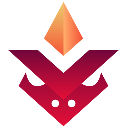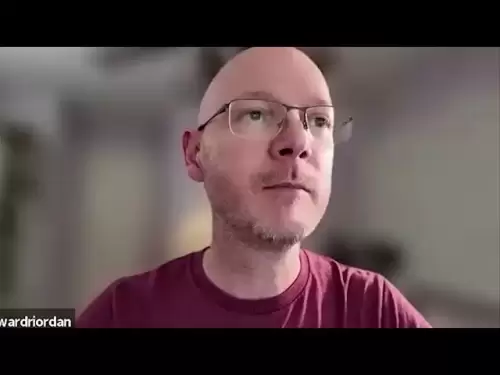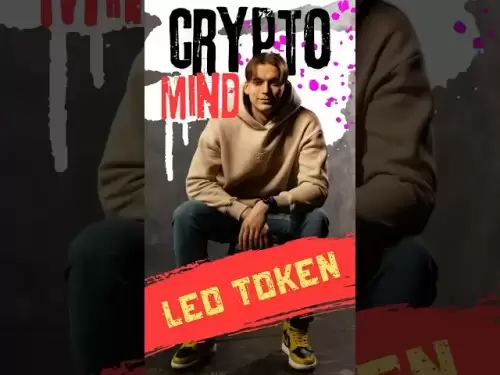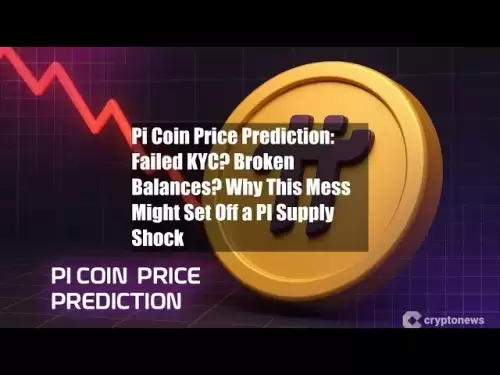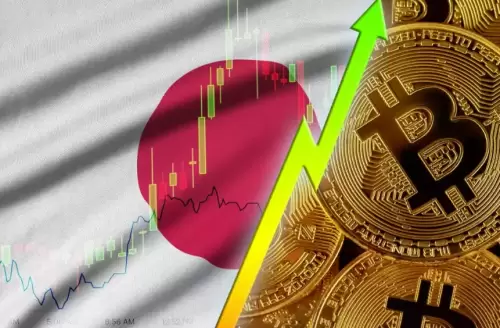|
|
 |
|
 |
|
 |
|
 |
|
 |
|
 |
|
 |
|
 |
|
 |
|
 |
|
 |
|
 |
|
 |
|
 |
|
계정 진술 및 거래 기록을 확인할 수있는 잘 작동하는 금융 시스템과 마찬가지로 블록 체인은 비슷한 것을 가지고 있습니다.

Like any well-functioning financial system, blockchain has something like account statements and transaction history, which is called an explorer.
잘 작동하는 금융 시스템과 마찬가지로 블록 체인에는 계정 명세서 및 거래 기록과 같은 것이 있으며 이는 탐험가라고합니다.
While there are many types, like Etherscan for Ethereum, Snowtrace for Avalanche, Solscan for Solana, they all do more or less the same thing. They let you look up transaction details, whether they’re pending, confirmed, failed, or just chilling in some weird limbo.
Ethereum 용 Etherscan, Avalanche 용 Snowvrace, Solscan for Solascan과 같은 많은 유형이 있지만 모두 같은 일을합니다. 그들은 당신이 보류중인, 확인, 실패, 또는 이상한 림보에서 차가워 지든 거래 세부 사항을 찾아 보도록했습니다.
Sometimes, people make transfers and get scammed, or mistakenly send tokens to the wrong address, and they want to figure out where the money went. Maybe you clicked a shady airdrop link or your MetaMask signed something you didn’t fully understand. Whatever the case, your wallet activity doesn’t vanish into thin air. Every transaction is still recorded publicly on-chain.
때때로, 사람들은 전학을하고 사기를 당하거나 잘못된 주소로 토큰을 보내고 돈이 어디로 갔는지 알아 내고 싶어합니다. 어쩌면 당신은 그늘진 에어 드롭 링크를 클릭했거나 메타 마스크가 당신이 완전히 이해하지 못한 것을 서명했습니다. 어떤 경우이든지 지갑 활동은 얇은 공기로 사라지지 않습니다. 모든 거래는 여전히 공개적으로 체인되어 있습니다.
This article will teach you how to track your wallets using Etherscan, the most popular Ethereum blockchain explorer. Whether you’re trying to trace missing ETH, confirm if a transaction went through, or check how much gas you actually paid, this guide will show you how to do it in simple, clear steps.
이 기사는 가장 인기있는 이더 리움 블록 체인 탐험가 인 Etherscan을 사용하여 지갑을 추적하는 방법을 알려줍니다. 누락 된 ETH를 추적하려고하든 거래가 통과했는지 확인하거나 실제로 지불 한 가스 금액을 확인하든이 안내서는 간단하고 명확한 단계로 수행하는 방법을 보여줍니다.
Steps to Track Wallets Activity On E /^\/3. Head over to etherscan.io, the official block explorer for Ethereum.
E /^\ /3에서 지갑 활동을 추적하는 단계. Ethereum의 공식 블록 탐색기 인 Etherscan.io로 향하십시오.
On the homepage, you’ll see a search bar where you can paste a wallet address, transaction hash, token name, or ENS domain.
홈페이지에는 지갑 주소, 트랜잭션 해시, 토큰 이름 또는 ENS 도메인을 붙여 넣을 수있는 검색 창이 표시됩니다.
A bit lower down, you’ll also see the latest blocks being added to the Ethereum chain—those updates in real-time, but we’re not focused on that right now.
약간 낮아지면 최신 블록이 Ethereum 체인에 추가되는 것을 볼 수 있습니다.이 블록은 실시간으로 업데이트되지만 지금은 그에 초점을 맞추지 않습니다.
Step 2. Type in or paste the wallet address you want to track.
2 단계. 추적하려는 지갑 주소를 입력하거나 붙여 넣습니다.
This could be your own wallet or someone else’s. It doesn’t matter, however note that Ethereum-based public wallet addresses like ERC-20 wallets, and NFTs (ERC-721 tokens) held in a wallet.
이것은 당신의 지갑이거나 다른 사람 일 수 있습니다. 그러나 이더 리움 기반의 공개 지갑은 ERC-20 지갑과 같은 주소와 지갑에 보유 된 NFTS (ERC-721 토큰)와 같은 주소를 지정합니다.
Step 3. After that, tap the search icon or press enter.
3 단계. 그 후 검색 아이콘을 누르거나 Enter를 누릅니다.
This will bring up the wallet’s full details—balance, number of transactions, when it was first used, and a list of the most recent activity if you have any.
이렇게하면 지갑의 전체 세부 사항 (밸런스, 트랜잭션 수, 처음 사용 된 트랜잭션 및 가장 최근의 활동 목록이 있습니다.
Step 4. If your account is active, you can scroll down to see each tab for your wallet transactions and transfers.
4 단계. 계정이 활성화되면 아래로 스크롤하여 지갑 트랜잭션 및 전송에 대한 각 탭을 볼 수 있습니다.
Each tab has columns where you can see who sent and received, the time it happened, and the transaction hash (which you can click into for more info). If tokens or NFTs are involved, you’ll see tabs like ERC-20, ERC-721, or Internal Txns—that helps you filter through everything going on in the wallet.
각 탭에는 누가 보내고받은 사람, 발생한 시간 및 거래 해시를 볼 수있는 열이 있습니다 (자세한 정보를 위해 클릭 할 수 있음). 토큰 또는 NFT가 관여하는 경우 ERC-20, ERC-721 또는 내부 TXN과 같은 탭이 표시되므로 지갑에서 진행되는 모든 작업을 통해 필터링하는 데 도움이됩니다.
In most cases, Etherscan doesn't have to be limited to just tracking your wallet. You can also check token balances, transaction history, and even interactions with smart contracts. If you search any of these—whether it’s a wallet address, a transaction hash, or even a token contract—you’ll be able to see everything laid out transparently.
대부분의 경우 에테르 스캔은 지갑을 추적하는 데 제한 될 필요는 없습니다. 토큰 잔액, 거래 기록 및 스마트 계약과의 상호 작용도 확인할 수도 있습니다. 지갑 주소, 거래 해시 또는 토큰 계약이든이 중 하나를 검색하면 모든 것이 투명하게 배치 된 것을 볼 수 있습니다.
You’ll be able to see who sent what, when it happened, how much gas was used, and what exactly the wallet interacted with. Whether it’s a failed swap, an NFT mint, or a sketchy-looking token approval, it’s all there—on-chain and open.
누가 무엇을, 언제 발생했는지, 얼마나 많은 가스가 사용되었는지, 그리고 지갑이 정확히 상호 작용했는지 확인할 수 있습니다. 실패한 스왑, NFT 민트 또는 스케치처럼 보이는 토큰 승인이든 관계없이 모든 것이 있습니다.
Once you get the hang of it, using Etherscan becomes less about just tracking losses and more like having your own personal blockchain microscope.
일단 당신이 그것을 잡으면, Etherscan을 사용하는 것은 손실을 추적하는 것만 큼 적고 자신의 개인 블록 체인 현미경을 갖는 것과 같습니다.
부인 성명:info@kdj.com
제공된 정보는 거래 조언이 아닙니다. kdj.com은 이 기사에 제공된 정보를 기반으로 이루어진 투자에 대해 어떠한 책임도 지지 않습니다. 암호화폐는 변동성이 매우 높으므로 철저한 조사 후 신중하게 투자하는 것이 좋습니다!
본 웹사이트에 사용된 내용이 귀하의 저작권을 침해한다고 판단되는 경우, 즉시 당사(info@kdj.com)로 연락주시면 즉시 삭제하도록 하겠습니다.