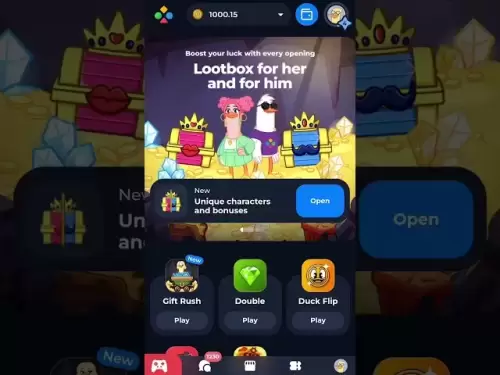-
 Bitcoin
Bitcoin $118000
0.67% -
 Ethereum
Ethereum $3750
0.71% -
 XRP
XRP $3.183
1.61% -
 Tether USDt
Tether USDt $1.000
-0.01% -
 BNB
BNB $788.1
1.21% -
 Solana
Solana $186.0
0.85% -
 USDC
USDC $0.9999
-0.02% -
 Dogecoin
Dogecoin $0.2373
1.25% -
 TRON
TRON $0.3204
1.76% -
 Cardano
Cardano $0.8266
1.85% -
 Hyperliquid
Hyperliquid $44.04
1.28% -
 Sui
Sui $4.192
5.88% -
 Stellar
Stellar $0.4399
2.63% -
 Chainlink
Chainlink $18.40
1.19% -
 Hedera
Hedera $0.2842
9.06% -
 Bitcoin Cash
Bitcoin Cash $560.5
2.46% -
 Avalanche
Avalanche $24.99
4.58% -
 Litecoin
Litecoin $114.5
1.25% -
 UNUS SED LEO
UNUS SED LEO $8.980
-0.03% -
 Shiba Inu
Shiba Inu $0.00001406
0.53% -
 Toncoin
Toncoin $3.306
4.27% -
 Ethena USDe
Ethena USDe $1.001
0.03% -
 Polkadot
Polkadot $4.169
2.37% -
 Uniswap
Uniswap $10.56
1.95% -
 Monero
Monero $322.8
1.06% -
 Dai
Dai $0.0000
0.00% -
 Bitget Token
Bitget Token $4.545
0.12% -
 Pepe
Pepe $0.00001261
1.29% -
 Aave
Aave $296.5
1.27% -
 Cronos
Cronos $0.1379
5.90%
Bybit Google verification lost: Bybit two-step verification recovery process
Bybit's two-step verification recovery involves verifying identity, using backup codes, and setting up a new 2SV method to secure your account after losing Google verification access.
May 28, 2025 at 11:14 pm

Bybit, a popular cryptocurrency exchange, places a high emphasis on security to protect users' funds and personal information. One of the key security features Bybit offers is two-step verification (2SV), which adds an extra layer of protection to your account. However, if you lose access to your Google verification method, recovering your 2SV can be a stressful process. This article will guide you through the Bybit two-step verification recovery process in detail, ensuring you can regain access to your account securely.
Understanding Bybit's Two-Step Verification
Before diving into the recovery process, it's important to understand how Bybit's 2SV works. Two-step verification requires you to enter a code sent to your registered email or generated by an authenticator app, such as Google Authenticator, in addition to your password when logging in. This ensures that even if someone knows your password, they cannot access your account without the 2SV code.
Bybit supports several methods for 2SV, including Google Authenticator, SMS, and email. If you lose access to your Google verification method, you will need to follow a specific recovery process to regain access to your account.
Preparing for the Recovery Process
Before initiating the recovery process, it's crucial to prepare adequately to ensure a smooth experience. Here are some steps you should take:
- Gather Necessary Information: Ensure you have access to the email address registered with your Bybit account. This is essential for the recovery process.
- Backup Codes: If you have backup codes generated during the initial setup of 2SV, keep them handy. These can be used to regain access to your account.
- Contact Information: Make sure your contact information, including phone number and email, is up-to-date on your Bybit account.
Initiating the Recovery Process
To begin the recovery process, follow these steps:
- Log into Your Bybit Account: Visit the Bybit website and attempt to log in using your username and password. You will be prompted to enter your 2SV code, which you cannot provide due to losing access to Google verification.
- Select "Forgot 2FA": On the 2SV prompt, you will see an option that says "Forgot 2FA" or "Can't Access 2FA." Click on this option to initiate the recovery process.
- Verify Your Identity: Bybit will ask you to verify your identity to ensure the security of your account. This may involve answering security questions, providing a government-issued ID, or other verification methods.
- Wait for Confirmation: After submitting your verification, you will need to wait for Bybit's support team to review your request. This can take a few hours to a couple of days, depending on the volume of requests.
Using Backup Codes for Immediate Access
If you have backup codes, you can use them to regain immediate access to your account. Here's how:
- Log into Your Bybit Account: As before, attempt to log in using your username and password.
- Enter Backup Code: When prompted for the 2SV code, select the option to use a backup code instead. Enter one of your backup codes, and you will be granted access to your account.
- Reset 2SV: Once logged in, go to your account settings and reset your 2SV method. This will allow you to set up a new Google verification or use an alternative method like SMS or email.
Setting Up a New 2SV Method
After recovering your account, it's crucial to set up a new 2SV method to continue protecting your account. Here's how to do it:
- Access Account Settings: Log into your Bybit account and navigate to the security settings.
- Disable Old 2SV: If your old 2SV method is still active, disable it to avoid any conflicts.
- Choose New Method: Select your preferred 2SV method, such as Google Authenticator, SMS, or email.
- Set Up New 2SV: Follow the on-screen instructions to set up your new 2SV method. For Google Authenticator, you will need to scan a QR code with the app and enter the generated code to verify.
- Save Backup Codes: Generate and save new backup codes. Store them in a secure location, as they will be essential if you lose access to your new 2SV method in the future.
Contacting Bybit Support for Assistance
If you encounter any issues during the recovery process or need further assistance, you can contact Bybit's support team. Here's how to reach them:
- Submit a Support Ticket: Visit the Bybit support page and submit a ticket detailing your issue. Include any relevant information, such as your account details and the steps you've already taken.
- Email Support: You can also reach out to Bybit's support team via email. Their email address is typically listed on the support page.
- Live Chat: If available, Bybit may offer live chat support. This can be a faster way to get immediate assistance.
Ensuring Long-Term Account Security
After recovering your 2SV and setting up a new method, it's important to take additional steps to ensure the long-term security of your Bybit account. Here are some tips:
- Regularly Update Your Password: Change your password periodically and use a strong, unique password that is not used for any other accounts.
- Enable Withdrawal Whitelist: Bybit offers a withdrawal whitelist feature that allows you to specify addresses to which you can send funds. Enabling this adds an extra layer of security to your account.
- Monitor Account Activity: Regularly check your account activity and transaction history for any unauthorized access or suspicious behavior.
Frequently Asked Questions
Q: Can I recover my Bybit account if I lose access to both my email and Google verification?
A: If you lose access to both your email and Google verification, recovering your account becomes more challenging. In such cases, you should contact Bybit's support team immediately and provide as much information as possible to verify your identity. They may require additional documentation to ensure the security of your account.
Q: How long does it take for Bybit to respond to a 2SV recovery request?
A: The response time for a 2SV recovery request can vary depending on the volume of requests Bybit's support team is handling. Generally, you can expect a response within a few hours to a couple of days. It's important to be patient and provide all necessary information to expedite the process.
Q: Is it safe to use SMS as a 2SV method on Bybit?
A: While SMS can be used as a 2SV method on Bybit, it is considered less secure than using an authenticator app like Google Authenticator. SMS codes can be intercepted through SIM swapping attacks, so if possible, it's recommended to use an authenticator app for enhanced security.
Q: Can I use multiple 2SV methods on my Bybit account?
A: Bybit allows you to set up multiple 2SV methods for added security. You can use a combination of Google Authenticator, SMS, and email to ensure that you have multiple ways to verify your identity when logging in. This can be particularly useful in case you lose access to one method.
Disclaimer:info@kdj.com
The information provided is not trading advice. kdj.com does not assume any responsibility for any investments made based on the information provided in this article. Cryptocurrencies are highly volatile and it is highly recommended that you invest with caution after thorough research!
If you believe that the content used on this website infringes your copyright, please contact us immediately (info@kdj.com) and we will delete it promptly.
- Tron ETF, Staking Rewards, and Institutional Capital: A New Era for TRX?
- 2025-07-27 12:50:13
- Bitcoin Reserves, Price, and Hyper Up: Riding the Crypto Wave to $1M?
- 2025-07-27 12:55:12
- Smart Money Moves: Wallet Withdrawal, SPX Accumulation, and What It All Means
- 2025-07-27 12:30:12
- Ethereum, Justin Sun, and Market Speculation: A Crypto Cocktail
- 2025-07-27 12:30:12
- Meme Coins in July 2025: Bitcoin Takes a Backseat?
- 2025-07-27 10:30:12
- HIFI Price Eyes Breakout: Downtrend Line in the Crosshairs?
- 2025-07-27 10:30:12
Related knowledge

KuCoin mobile app vs desktop
Jul 19,2025 at 08:35am
Overview of KuCoin Mobile App and Desktop PlatformThe KuCoin ecosystem offers both a mobile app and a desktop platform, each designed to cater to diff...

Is KuCoin a decentralized exchange?
Jul 18,2025 at 03:15pm
Understanding Decentralized Exchanges (DEXs)To determine whether KuCoin is a decentralized exchange, it's essential to first understand what defines a...

How to trade options on KuCoin?
Jul 19,2025 at 03:42am
Understanding Options Trading on KuCoinOptions trading on KuCoin allows users to speculate on the future price movements of cryptocurrencies without o...

What are KuCoin trading password rules?
Jul 20,2025 at 07:56am
Understanding the Purpose of a Trading Password on KuCoinOn KuCoin, a trading password serves as an additional layer of security beyond the standard l...

Does KuCoin report to the IRS?
Jul 27,2025 at 05:01am
Understanding the Reporting Obligations of KuCoinCryptocurrency exchanges are increasingly under scrutiny from global tax authorities, and KuCoin is n...

Who is the CEO of KuCoin?
Jul 20,2025 at 09:35am
Background of KuCoinKuCoin is one of the largest cryptocurrency exchanges globally, known for its diverse range of trading pairs and user-friendly int...

KuCoin mobile app vs desktop
Jul 19,2025 at 08:35am
Overview of KuCoin Mobile App and Desktop PlatformThe KuCoin ecosystem offers both a mobile app and a desktop platform, each designed to cater to diff...

Is KuCoin a decentralized exchange?
Jul 18,2025 at 03:15pm
Understanding Decentralized Exchanges (DEXs)To determine whether KuCoin is a decentralized exchange, it's essential to first understand what defines a...

How to trade options on KuCoin?
Jul 19,2025 at 03:42am
Understanding Options Trading on KuCoinOptions trading on KuCoin allows users to speculate on the future price movements of cryptocurrencies without o...

What are KuCoin trading password rules?
Jul 20,2025 at 07:56am
Understanding the Purpose of a Trading Password on KuCoinOn KuCoin, a trading password serves as an additional layer of security beyond the standard l...

Does KuCoin report to the IRS?
Jul 27,2025 at 05:01am
Understanding the Reporting Obligations of KuCoinCryptocurrency exchanges are increasingly under scrutiny from global tax authorities, and KuCoin is n...

Who is the CEO of KuCoin?
Jul 20,2025 at 09:35am
Background of KuCoinKuCoin is one of the largest cryptocurrency exchanges globally, known for its diverse range of trading pairs and user-friendly int...
See all articles