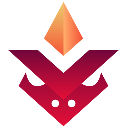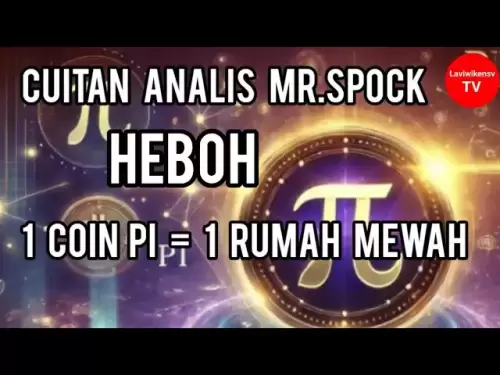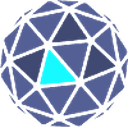-
 Bitcoin
Bitcoin $104,616.1446
-2.76% -
 Ethereum
Ethereum $2,510.9913
-8.83% -
 Tether USDt
Tether USDt $1.0005
0.05% -
 XRP
XRP $2.1317
-5.07% -
 BNB
BNB $656.4656
-1.70% -
 Solana
Solana $144.6534
-9.21% -
 USDC
USDC $0.9996
-0.02% -
 Dogecoin
Dogecoin $0.1739
-8.42% -
 TRON
TRON $0.2735
-0.45% -
 Cardano
Cardano $0.6320
-7.74% -
 Hyperliquid
Hyperliquid $39.5688
-4.43% -
 Sui
Sui $3.0100
-9.20% -
 Chainlink
Chainlink $13.1770
-8.59% -
 UNUS SED LEO
UNUS SED LEO $9.0336
1.77% -
 Bitcoin Cash
Bitcoin Cash $414.8548
-3.89% -
 Avalanche
Avalanche $19.1840
-8.67% -
 Stellar
Stellar $0.2585
-6.43% -
 Toncoin
Toncoin $2.9760
-7.99% -
 Shiba Inu
Shiba Inu $0.0...01171
-8.33% -
 Hedera
Hedera $0.1545
-8.47% -
 Litecoin
Litecoin $83.4893
-7.01% -
 Polkadot
Polkadot $3.7997
-6.20% -
 Ethena USDe
Ethena USDe $1.0003
-0.02% -
 Monero
Monero $317.3848
-3.44% -
 Dai
Dai $0.9998
0.01% -
 Bitget Token
Bitget Token $4.5353
-3.99% -
 Uniswap
Uniswap $7.3397
-7.77% -
 Pepe
Pepe $0.0...01073
-13.04% -
 Aave
Aave $281.1476
-4.67% -
 Pi
Pi $0.5509
-12.82%
Coinbase Staking Income Guide: Easily Earn Interest on Cryptocurrencies
Staking on Coinbase allows you to earn passive income on cryptocurrencies like Ethereum 2.0 and Cardano, with the platform handling the technical aspects for you.
Jun 09, 2025 at 11:00 am
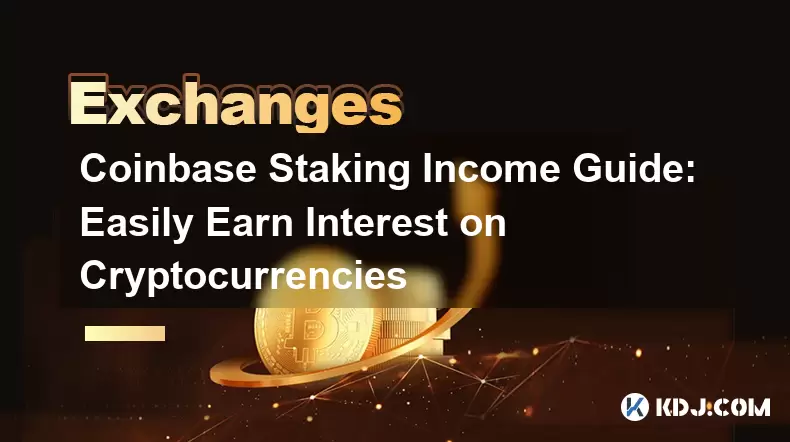
In the rapidly evolving world of cryptocurrency, staking has emerged as a popular method for investors to earn passive income on their digital assets. Coinbase, one of the leading cryptocurrency exchanges, offers a user-friendly platform for staking various cryptocurrencies. This guide will walk you through the process of earning interest on your cryptocurrencies through Coinbase's staking program, ensuring you can maximize your returns with ease.
What is Staking and How Does it Work on Coinbase?
Staking involves holding funds in a cryptocurrency wallet to support the operations of a blockchain network. In return, stakers receive rewards, typically in the form of additional cryptocurrency. On Coinbase, staking is made simple and accessible to users of all experience levels. When you stake your cryptocurrencies on Coinbase, you are essentially participating in the network's consensus mechanism, which helps validate transactions and secure the network.
Coinbase supports staking for several cryptocurrencies, including Ethereum 2.0, Cardano, Tezos, and others. The platform handles the technical aspects of staking, such as running validator nodes, so you don't need to worry about managing complex software. Instead, you can focus on earning rewards with minimal effort.
How to Start Staking on Coinbase
To begin staking on Coinbase, follow these straightforward steps:
Log into your Coinbase account: Ensure you have a verified account on Coinbase. If you're new to the platform, you'll need to complete the registration and verification process.
Navigate to the Staking section: Once logged in, go to the 'Earn' or 'Staking' section of the Coinbase website or app. This section will list the cryptocurrencies available for staking.
Select the cryptocurrency you want to stake: Choose the cryptocurrency you wish to stake from the available options. Each cryptocurrency will have its own staking rewards and requirements.
Transfer your assets to staking: Click on the selected cryptocurrency and follow the prompts to transfer your assets from your Coinbase wallet to the staking pool. The minimum amount required for staking varies by cryptocurrency.
Confirm and start earning: Review the details, confirm your staking transaction, and start earning rewards. Coinbase will automatically calculate and distribute your rewards based on the amount staked and the duration of your stake.
Understanding Staking Rewards and Fees
When you stake your cryptocurrencies on Coinbase, you'll earn rewards based on the network's protocol. The reward rate varies depending on the cryptocurrency and the network's current conditions. For example, Ethereum 2.0 typically offers an annual percentage yield (APY) of around 4-5%, while other cryptocurrencies might offer different rates.
It's important to note that Coinbase may charge a fee for staking services. This fee is usually a percentage of the rewards earned, and it helps cover the costs of managing the staking infrastructure. Always check the fee structure before you start staking to understand how it will impact your overall returns.
Managing and Withdrawing Staked Assets
Once you've started staking on Coinbase, you can monitor your rewards and manage your staked assets through the platform. To view your staking rewards, navigate to the 'Earn' or 'Staking' section and look for the 'Rewards' tab. Here, you'll see the total amount of rewards earned and any pending rewards that have not yet been distributed.
If you need to withdraw your staked assets, the process may vary depending on the cryptocurrency. For some cryptocurrencies, you can unstake your assets at any time, but it may take a few days for the funds to become available in your wallet. For others, you may need to wait until the end of a staking period before you can withdraw. Always check the specific rules for the cryptocurrency you are staking.
Maximizing Your Staking Returns
To maximize your staking returns on Coinbase, consider the following strategies:
Diversify your staked assets: Staking multiple cryptocurrencies can help spread risk and potentially increase overall returns. Monitor the reward rates for different cryptocurrencies and adjust your staking portfolio accordingly.
Stay informed about network changes: Blockchain networks can undergo updates that affect staking rewards. Stay updated on any changes to the protocols of the cryptocurrencies you are staking to anticipate shifts in reward rates.
Reinvest your rewards: Consider reinvesting your staking rewards to compound your returns over time. This strategy can significantly increase your earnings, especially if you are staking for the long term.
Security Considerations for Staking on Coinbase
When staking on Coinbase, it's crucial to prioritize the security of your assets. Coinbase employs robust security measures, including two-factor authentication (2FA), encryption, and cold storage for the majority of user funds. However, as a user, you should also take steps to protect your account:
Enable 2FA: Always enable two-factor authentication to add an extra layer of security to your Coinbase account.
Use strong passwords: Choose a strong, unique password for your Coinbase account and change it regularly.
Monitor your account activity: Regularly check your account for any unauthorized transactions or suspicious activity and report any issues to Coinbase support immediately.
Frequently Asked Questions
Q: Can I stake cryptocurrencies other than those listed on Coinbase?
A: Currently, Coinbase only supports staking for specific cryptocurrencies listed on their platform. If you wish to stake other cryptocurrencies, you may need to use a different platform or service that supports those assets.
Q: What happens if I need to access my staked funds during a lock-up period?
A: Some cryptocurrencies have a lock-up period during which you cannot withdraw your staked funds. If you need to access your funds during this time, you may have to wait until the lock-up period ends. Always check the specific rules for the cryptocurrency you are staking.
Q: How are staking rewards taxed?
A: Staking rewards are generally considered taxable income in many jurisdictions. The tax treatment can vary depending on your country of residence and the specific tax laws in place. It's advisable to consult with a tax professional to understand how staking rewards will be taxed in your situation.
Q: Can I lose my staked assets due to network issues?
A: While staking is generally considered low risk, there is always a possibility of losing staked assets due to network issues or slashing penalties in some blockchain networks. However, Coinbase mitigates these risks by managing the technical aspects of staking on your behalf.
Disclaimer:info@kdj.com
The information provided is not trading advice. kdj.com does not assume any responsibility for any investments made based on the information provided in this article. Cryptocurrencies are highly volatile and it is highly recommended that you invest with caution after thorough research!
If you believe that the content used on this website infringes your copyright, please contact us immediately (info@kdj.com) and we will delete it promptly.
- VeChain (VET) and Unilabs Finance (UNIL) Are the Next Altcoins Primed for Gains in 2026
- 2025-06-13 17:10:12
- A Growing Share of Bitcoin's Circulating Supply Is Now Concentrated in the Hands of Institutional Players
- 2025-06-13 17:10:12
- Tether Investments Acquires 31.9% of Elemental Shares from La Mancha Investments
- 2025-06-13 17:05:12
- Qubetics Emerges as a Force Shifting Market Sentiment Expanding Beyond Speculation
- 2025-06-13 17:05:12
- AurealOne ($DLUME): GameFi-Ready Blockchain at Lightning Speed
- 2025-06-13 17:00:12
- SBET token reaches a new all-time high, surging 34.26% in 4 days
- 2025-06-13 17:00:12
Related knowledge

Gate.io DEX connection tutorial: detailed explanation of decentralized trading operation steps
Jun 12,2025 at 08:04pm
Connecting to Gate.io DEX: Understanding the BasicsBefore diving into the operational steps, it is crucial to understand what Gate.io DEX is and how it differs from centralized exchanges. Unlike traditional platforms where a central authority manages user funds and trades, Gate.io DEX operates on blockchain technology, allowing users to trade directly f...
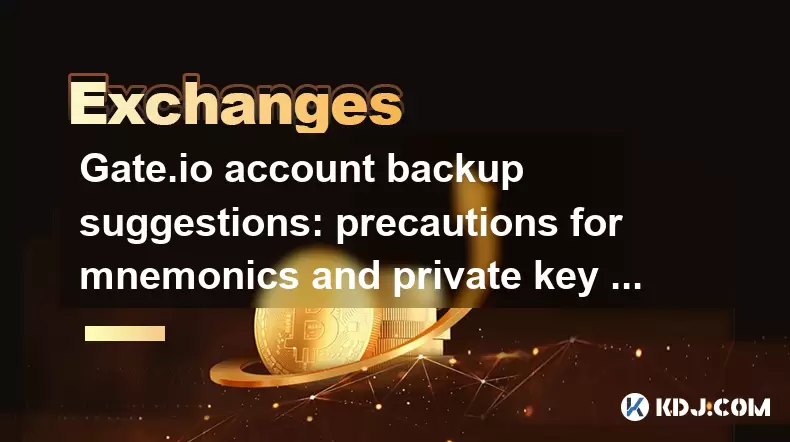
Gate.io account backup suggestions: precautions for mnemonics and private key storage
Jun 12,2025 at 10:56am
Understanding the Importance of Mnemonics and Private KeysIn the world of cryptocurrency, mnemonics and private keys are the core elements that grant users ownership over their digital assets. When using Gate.io or any other crypto exchange, understanding how to securely manage these components is crucial. A mnemonic phrase typically consists of 12 or 2...
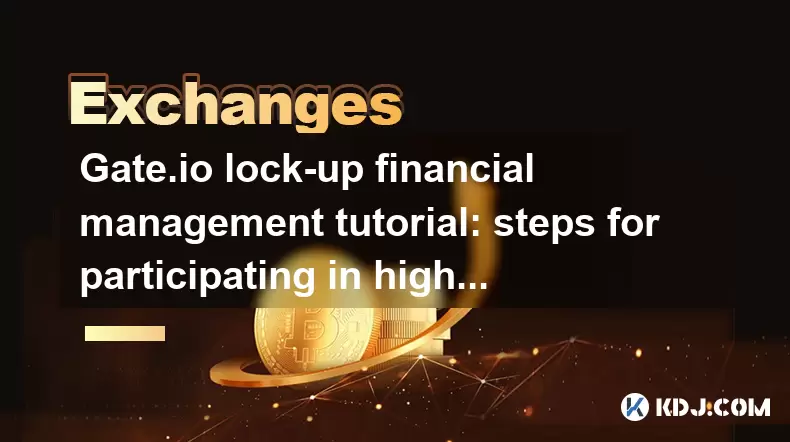
Gate.io lock-up financial management tutorial: steps for participating in high-yield projects and redemption
Jun 13,2025 at 12:43am
What Is Gate.io Lock-Up Financial Management?Gate.io is one of the world’s leading cryptocurrency exchanges, offering users a variety of financial products. Lock-up financial management refers to a type of investment product where users deposit their digital assets for a fixed period in exchange for interest or yield. These products are designed to prov...
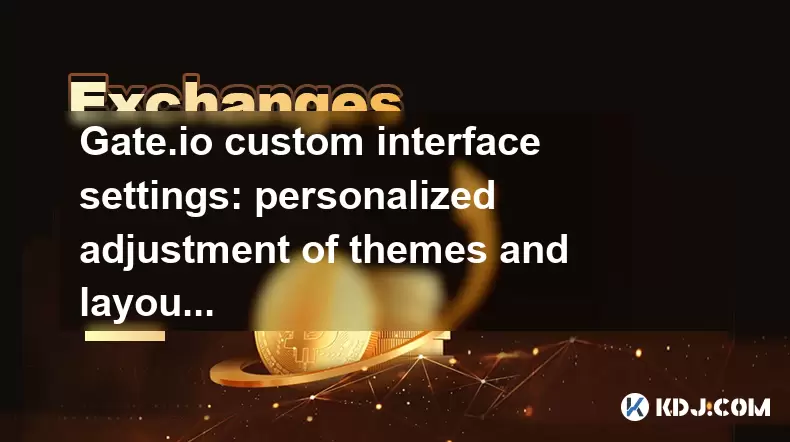
Gate.io custom interface settings: personalized adjustment of themes and layouts
Jun 13,2025 at 03:22am
Introduction to Gate.io Interface CustomizationGate.io is one of the leading cryptocurrency exchanges in the world, offering users a wide range of trading tools and features. Among these, custom interface settings play a crucial role in enhancing user experience by allowing traders to personalize their dashboard according to individual preferences. Whet...
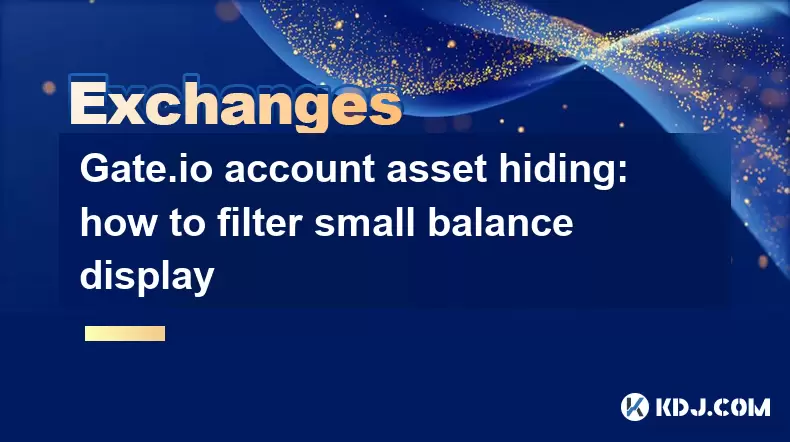
Gate.io account asset hiding: how to filter small balance display
Jun 12,2025 at 04:42pm
What Is Asset Hiding on Gate.io?Gate.io is a popular cryptocurrency exchange platform that offers a wide range of features to enhance user experience, including the asset hiding function. This feature allows users to hide small balances or specific cryptocurrencies from their account dashboard. The main purpose of asset hiding is to declutter the interf...

Gate.io account freezing processing: security risk control and thawing application steps
Jun 12,2025 at 10:21pm
Understanding Gate.io Account Freezing: Causes and ImplicationsGate.io is a well-known global cryptocurrency exchange platform. Account freezing is one of the security measures it employs to protect users' assets from unauthorized access or suspicious activities. When an account gets frozen, the user will be restricted from performing certain operations...

Gate.io DEX connection tutorial: detailed explanation of decentralized trading operation steps
Jun 12,2025 at 08:04pm
Connecting to Gate.io DEX: Understanding the BasicsBefore diving into the operational steps, it is crucial to understand what Gate.io DEX is and how it differs from centralized exchanges. Unlike traditional platforms where a central authority manages user funds and trades, Gate.io DEX operates on blockchain technology, allowing users to trade directly f...
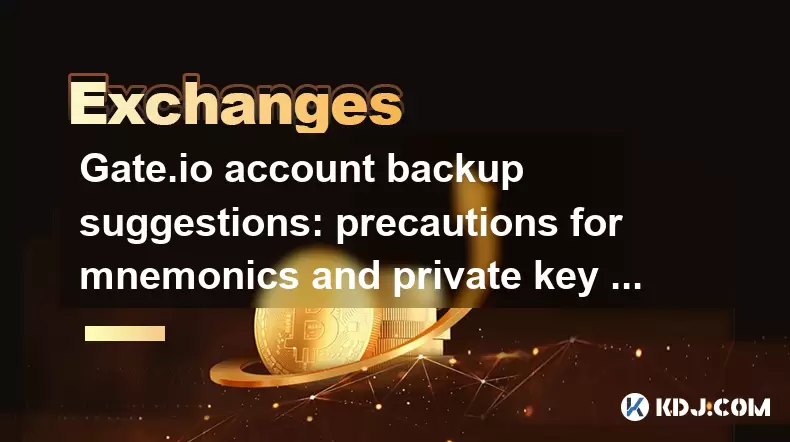
Gate.io account backup suggestions: precautions for mnemonics and private key storage
Jun 12,2025 at 10:56am
Understanding the Importance of Mnemonics and Private KeysIn the world of cryptocurrency, mnemonics and private keys are the core elements that grant users ownership over their digital assets. When using Gate.io or any other crypto exchange, understanding how to securely manage these components is crucial. A mnemonic phrase typically consists of 12 or 2...
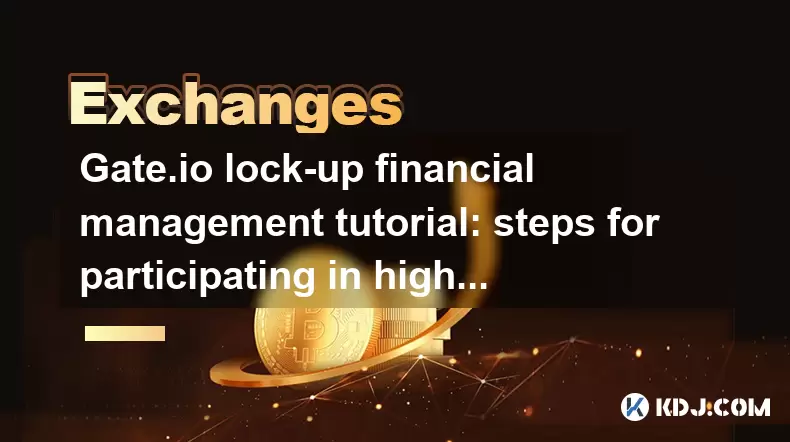
Gate.io lock-up financial management tutorial: steps for participating in high-yield projects and redemption
Jun 13,2025 at 12:43am
What Is Gate.io Lock-Up Financial Management?Gate.io is one of the world’s leading cryptocurrency exchanges, offering users a variety of financial products. Lock-up financial management refers to a type of investment product where users deposit their digital assets for a fixed period in exchange for interest or yield. These products are designed to prov...
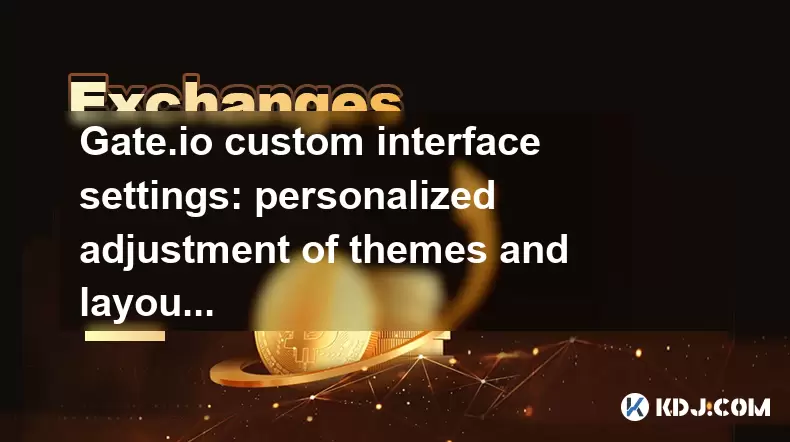
Gate.io custom interface settings: personalized adjustment of themes and layouts
Jun 13,2025 at 03:22am
Introduction to Gate.io Interface CustomizationGate.io is one of the leading cryptocurrency exchanges in the world, offering users a wide range of trading tools and features. Among these, custom interface settings play a crucial role in enhancing user experience by allowing traders to personalize their dashboard according to individual preferences. Whet...
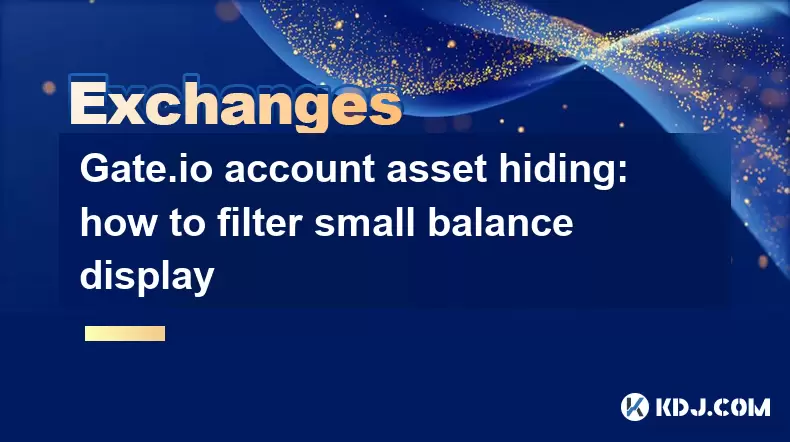
Gate.io account asset hiding: how to filter small balance display
Jun 12,2025 at 04:42pm
What Is Asset Hiding on Gate.io?Gate.io is a popular cryptocurrency exchange platform that offers a wide range of features to enhance user experience, including the asset hiding function. This feature allows users to hide small balances or specific cryptocurrencies from their account dashboard. The main purpose of asset hiding is to declutter the interf...

Gate.io account freezing processing: security risk control and thawing application steps
Jun 12,2025 at 10:21pm
Understanding Gate.io Account Freezing: Causes and ImplicationsGate.io is a well-known global cryptocurrency exchange platform. Account freezing is one of the security measures it employs to protect users' assets from unauthorized access or suspicious activities. When an account gets frozen, the user will be restricted from performing certain operations...
See all articles