-
 Bitcoin
Bitcoin $115000
0.12% -
 Ethereum
Ethereum $3701
4.50% -
 XRP
XRP $3.081
2.99% -
 Tether USDt
Tether USDt $0.0000
-0.01% -
 BNB
BNB $767.9
1.45% -
 Solana
Solana $169.5
3.13% -
 USDC
USDC $0.9999
0.01% -
 Dogecoin
Dogecoin $0.2106
4.30% -
 TRON
TRON $0.3334
1.62% -
 Cardano
Cardano $0.7564
2.54% -
 Stellar
Stellar $0.4165
0.76% -
 Hyperliquid
Hyperliquid $38.75
0.25% -
 Sui
Sui $3.593
3.00% -
 Chainlink
Chainlink $17.08
3.59% -
 Bitcoin Cash
Bitcoin Cash $573.6
4.35% -
 Hedera
Hedera $0.2508
-0.84% -
 Avalanche
Avalanche $23.07
6.46% -
 Ethena USDe
Ethena USDe $1.001
-0.02% -
 Litecoin
Litecoin $120.8
8.17% -
 UNUS SED LEO
UNUS SED LEO $8.943
-0.32% -
 Toncoin
Toncoin $3.400
-5.60% -
 Shiba Inu
Shiba Inu $0.00001255
1.54% -
 Uniswap
Uniswap $9.908
6.32% -
 Polkadot
Polkadot $3.718
2.10% -
 Monero
Monero $303.0
-0.74% -
 Dai
Dai $0.9999
-0.02% -
 Bitget Token
Bitget Token $4.392
0.91% -
 Cronos
Cronos $0.1403
6.31% -
 Pepe
Pepe $0.00001076
1.13% -
 Aave
Aave $267.2
1.80%
Gate.io custom interface settings: personalized adjustment of themes and layouts
Gate.io allows users to customize themes, layouts, and interface settings for a personalized trading experience.
Jun 13, 2025 at 03:22 am
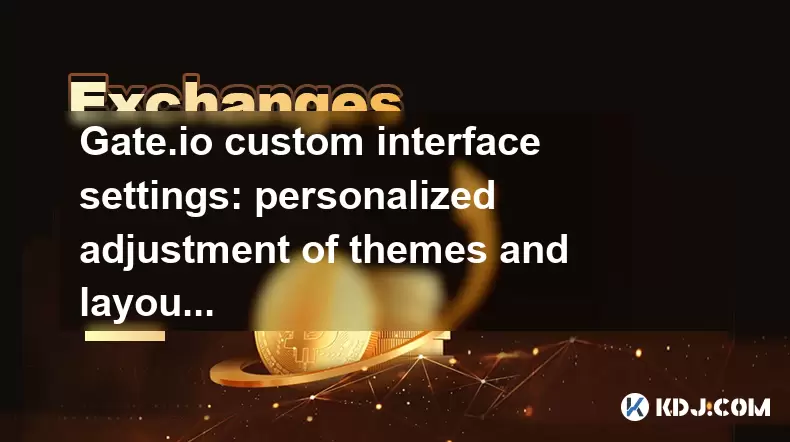
Introduction to Gate.io Interface Customization
Gate.io is one of the leading cryptocurrency exchanges in the world, offering users a wide range of trading tools and features. Among these, custom interface settings play a crucial role in enhancing user experience by allowing traders to personalize their dashboard according to individual preferences. Whether you're a novice or an experienced trader, customizing themes and layouts can significantly improve your efficiency and comfort during trading sessions.
Accessing the Interface Settings on Gate.io
To begin adjusting your Gate.io interface, log into your account and navigate to the top-right corner of the screen where you'll find a gear icon labeled 'Settings'. Clicking on this will open a dropdown menu. Select "Interface Settings" from the list to enter the customization panel.
This section allows you to adjust multiple visual and functional elements, including color schemes, layout structures, and widget placements. Each setting has its own toggle or selection menu, giving users granular control over how information is displayed on the trading page.
Customizing Themes for Visual Comfort
One of the most popular features within Gate.io’s customization options is theme selection. Gate.io offers several built-in themes such as Light Mode, Dark Mode, and High-Contrast Mode. These themes are designed to cater to different lighting conditions and personal visual preferences.
To change the theme:
- Navigate to the "Interface Settings" panel
- Locate the "Theme Selection" section
- Choose from available options like Light, Dark, or High Contrast
Each theme adjusts the background colors, text contrast, and chart visuals accordingly. For instance, Dark Mode reduces eye strain during nighttime trading, while Light Mode may be preferred in brightly lit environments. The High-Contrast option is particularly useful for users with visual impairments.
Additionally, some advanced users manually tweak CSS through browser extensions to create custom themes, though this method is not officially supported by Gate.io and may require technical knowledge.
Adjusting Layouts for Optimal Trading Efficiency
Gate.io also provides flexible layout adjustment capabilities that allow users to rearrange panels, resize sections, and hide unnecessary components. This feature is especially beneficial for traders who use multiple monitors or need specific data points prioritized.
To customize your layout:
- Go to the main trading page
- Hover over any panel (e.g., Order Book, Chart, Trade History)
- Click the three-dot menu icon located at the top-right corner of each panel
- Choose options such as "Minimize," "Resize," or "Move"
You can drag and drop panels to reposition them across the screen. Some users prefer placing the chart on the left and order book on the right, while others might maximize the chart area for better analysis. You can also collapse sidebars temporarily to gain more space for charts and order forms.
For multi-monitor setups, Gate.io supports opening separate tabs for different trading pairs or modules, which can be arranged across screens for a streamlined workflow.
Saving and Resetting Custom Interface Configurations
After making changes to your interface, it's important to save your configuration so that your preferred setup loads automatically next time you log in. At the bottom of the Interface Settings panel, there is a "Save Changes" button that should be clicked once all adjustments have been made.
If you ever wish to return to the default settings, Gate.io provides a "Reset to Default" option. This will restore the original layout, theme, and panel arrangement without affecting your trading data or account settings.
It's worth noting that interface settings are saved per device and browser. If you access Gate.io from multiple devices or browsers, you may need to repeat the customization process on each one.
Using Keyboard Shortcuts to Enhance Interface Navigation
Gate.io also includes keyboard shortcuts that help users navigate and interact with the interface more efficiently. These shortcuts are particularly useful for active traders who want to minimize mouse usage.
Some commonly used keyboard shortcuts include:
- Pressing F1 to open the Help Center
- Using Ctrl + F to search for trading pairs quickly
- Pressing Esc to close pop-up windows or reset filters
- Using arrow keys to scroll through order books or trade history
These shortcuts can vary slightly depending on the module you're currently using, but they generally remain consistent across different pages. Familiarizing yourself with these commands can greatly enhance your speed and responsiveness during live trading.
Frequently Asked Questions
Q: Can I apply different themes to different trading pairs on Gate.io?
A: No, Gate.io applies themes globally across all trading pairs. You cannot set individual themes for specific markets.
Q: Is there a way to lock panel positions after rearranging them?
A: While Gate.io does not offer a panel locking feature, your customized layout will be preserved until you manually change it again.
Q: Does Gate.io support third-party plugins for interface customization?
A: Gate.io does not officially support third-party plugins. However, some users utilize browser extensions like Stylish or Tampermonkey to modify appearance elements beyond what's offered natively.
Q: How often can I change my interface settings on Gate.io?
A: There is no limit to how frequently you can update your interface settings. You can adjust themes, layouts, and configurations as often as needed.
Disclaimer:info@kdj.com
The information provided is not trading advice. kdj.com does not assume any responsibility for any investments made based on the information provided in this article. Cryptocurrencies are highly volatile and it is highly recommended that you invest with caution after thorough research!
If you believe that the content used on this website infringes your copyright, please contact us immediately (info@kdj.com) and we will delete it promptly.
- Velo Universe, DEX, and DeFi Security: Navigating the Future of Decentralized Trading
- 2025-08-05 09:25:13
- Bitget Wallet Revolutionizes Solana with Gas-Free Transactions: A New Era for DeFi
- 2025-08-05 09:25:13
- Ozak AI, Crypto Boom, and ROI Potential: Is This the Next Big Thing?
- 2025-08-05 09:25:24
- Solana's ETF Hopes & the All-Time High Chase: Is SOL Set to Soar?
- 2025-08-05 09:25:24
- Coinbase's Brian Armstrong and the Art of Focused Work: A Deep Dive
- 2025-08-05 09:25:30
- Uniswap Price Prediction: Bullish Reversal on the Horizon?
- 2025-08-05 09:25:30
Related knowledge

How to set and manage alerts on the Gemini app?
Aug 03,2025 at 11:00am
Understanding the Gemini App Alert SystemThe Gemini app offers users a powerful way to stay informed about their cryptocurrency holdings, price moveme...

How to use the Gemini mobile app to trade on the go?
Aug 04,2025 at 09:14am
Setting Up the Gemini Mobile AppTo begin trading on the go using the Gemini mobile app, the first step is installing the application on your smartphon...

What to do if you forgot your Gemini password?
Aug 04,2025 at 03:42am
Understanding the Role of Passwords in Gemini AccountsWhen using Gemini, a regulated cryptocurrency exchange platform, your password serves as one of ...

What are the websocket feeds available from the Gemini API?
Aug 03,2025 at 07:43pm
Overview of Gemini WebSocket FeedsThe Gemini API provides real-time market data through its WebSocket feeds, enabling developers and traders to receiv...

How to get started with the Gemini API?
Aug 05,2025 at 12:35pm
Understanding the Gemini API and Its PurposeThe Gemini API is a powerful interface provided by the cryptocurrency exchange Gemini, enabling developers...

How to withdraw USD from Gemini to your bank account?
Aug 04,2025 at 11:01am
Understanding Gemini and USD WithdrawalsGemini is a regulated cryptocurrency exchange platform that allows users to buy, sell, trade, and store digita...

How to set and manage alerts on the Gemini app?
Aug 03,2025 at 11:00am
Understanding the Gemini App Alert SystemThe Gemini app offers users a powerful way to stay informed about their cryptocurrency holdings, price moveme...

How to use the Gemini mobile app to trade on the go?
Aug 04,2025 at 09:14am
Setting Up the Gemini Mobile AppTo begin trading on the go using the Gemini mobile app, the first step is installing the application on your smartphon...

What to do if you forgot your Gemini password?
Aug 04,2025 at 03:42am
Understanding the Role of Passwords in Gemini AccountsWhen using Gemini, a regulated cryptocurrency exchange platform, your password serves as one of ...

What are the websocket feeds available from the Gemini API?
Aug 03,2025 at 07:43pm
Overview of Gemini WebSocket FeedsThe Gemini API provides real-time market data through its WebSocket feeds, enabling developers and traders to receiv...

How to get started with the Gemini API?
Aug 05,2025 at 12:35pm
Understanding the Gemini API and Its PurposeThe Gemini API is a powerful interface provided by the cryptocurrency exchange Gemini, enabling developers...

How to withdraw USD from Gemini to your bank account?
Aug 04,2025 at 11:01am
Understanding Gemini and USD WithdrawalsGemini is a regulated cryptocurrency exchange platform that allows users to buy, sell, trade, and store digita...
See all articles

























































































