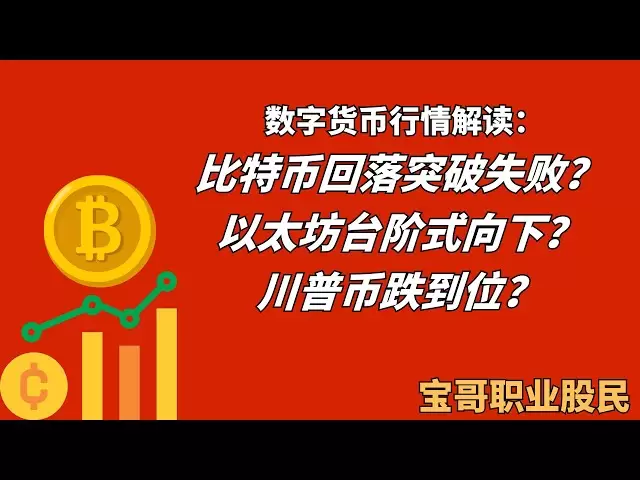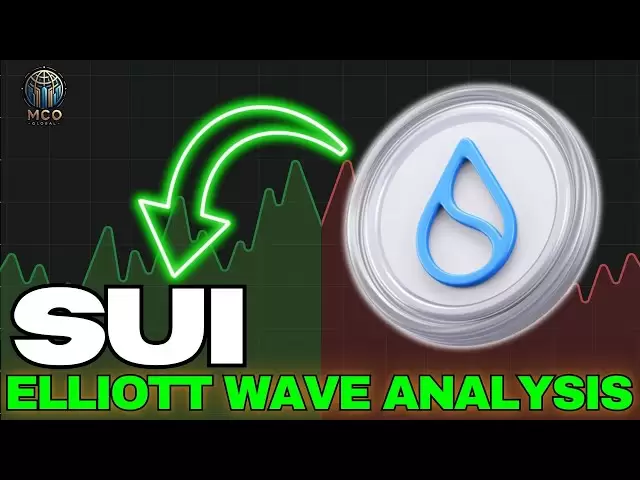-
 Bitcoin
Bitcoin $94,175.9341
-0.45% -
 Ethereum
Ethereum $1,797.2526
-1.80% -
 Tether USDt
Tether USDt $0.9998
-0.02% -
 XRP
XRP $2.0914
-4.02% -
 BNB
BNB $597.8377
0.98% -
 Solana
Solana $144.2395
-1.61% -
 USDC
USDC $1.0000
0.00% -
 Dogecoin
Dogecoin $0.1677
-3.47% -
 TRON
TRON $0.2453
-0.99% -
 Cardano
Cardano $0.6564
-4.59% -
 Sui
Sui $3.2963
-4.27% -
 Chainlink
Chainlink $13.4246
-4.69% -
 Avalanche
Avalanche $19.6453
-1.56% -
 UNUS SED LEO
UNUS SED LEO $8.6682
-4.59% -
 Stellar
Stellar $0.2563
-4.26% -
 Toncoin
Toncoin $2.9933
-1.17% -
 Shiba Inu
Shiba Inu $0.0...01252
-3.20% -
 Hedera
Hedera $0.1726
-2.80% -
 Bitcoin Cash
Bitcoin Cash $359.1546
-0.22% -
 Hyperliquid
Hyperliquid $19.9280
-3.34% -
 Litecoin
Litecoin $81.7450
-8.38% -
 Polkadot
Polkadot $3.8700
-2.94% -
 Dai
Dai $1.0001
0.01% -
 Monero
Monero $284.8938
2.89% -
 Bitget Token
Bitget Token $4.2954
-0.62% -
 Ethena USDe
Ethena USDe $1.0002
0.00% -
 Pi
Pi $0.5866
-1.01% -
 Pepe
Pepe $0.0...07897
-5.11% -
 Bittensor
Bittensor $370.6814
1.71% -
 Uniswap
Uniswap $4.8861
-4.02%
How to withdraw coins from eth wallet
Withdrawing coins from an ETH wallet involves choosing a secure exchange, connecting your wallet, initiating the transaction, monitoring confirmations, and verifying the funds' arrival in the specified destination address.
Jan 13, 2025 at 12:40 am

How to Withdraw Coins from Eth Wallet
Key Points
- Understand the process of withdrawing ETH and other ERC-20 tokens from your Ethereum wallet.
- Choose a secure and reliable exchange for exchanging your ETH into your preferred fiat currency or other cryptocurrencies.
- Verify your identity and provide required information to complete the withdrawal process.
- Monitor the status of your withdrawal and ensure that it is processed successfully.
Step 1: Choose a Suitable Platform
- Research reputable cryptocurrency exchanges that offer ETH withdrawal services.
- Consider factors such as security measures, transaction fees, supported currencies, and user reviews.
- Establish an account with the chosen platform and ensure it is properly verified with your personal information.
Step 2: Connect Your ETH Wallet
- Integrate your Ethereum wallet with the chosen exchange platform.
- Follow the instructions provided by the platform to establish a secure connection between your wallet and the exchange.
- Verify the connection details carefully to prevent errors or security breaches.
Step 3: Initiate Withdrawal Transaction
- Access the withdrawal section of the platform and select ETH as the cryptocurrency to withdraw.
- Specify the withdrawal amount and the destination address where you wish to receive the coins.
- Double-check the details to ensure accuracy and prevent any loss of funds due to incorrect information.
Step 4: Network Confirmation and Fees
- Withdrawals from the Ethereum network typically require confirmations from validators to complete.
- Understand the confirmation process and the associated fees, which vary depending on the network congestion and the platform's policies.
- Estimate the transaction time based on the network conditions and the number of confirmations required.
Step 5: Withdrawal Processing
- Once the withdrawal request is submitted, the exchange platform will initiate the process of transferring the funds.
- Monitor the transaction status regularly through the platform's interface or blockchain explorers.
- Look for indicators of successful completion, such as confirmation messages or changes in the wallet balance.
Step 6: Receiving Funds
- Upon successful confirmation of the withdrawal transaction, the coins will be deposited into the specified destination address.
- Access your wallet or third-party platform to verify that the funds have been received successfully.
- Store your coins securely in a hardware wallet or a reputable custodial wallet.
FAQs
Q: Is it possible to withdraw coins from an ETH wallet without an exchange?
- Yes, it is possible to transfer ETH and other ERC-20 tokens directly to another wallet without using an exchange.
- However, this requires the destination wallet to be compatible with the token being transferred and the user to have access to the private keys of both wallets.
Q: What are the risks associated with withdrawing coins from an ETH wallet?
- Ensure you use a secure and reliable platform to minimize the risk of hacks or fraudulent activities.
- Carefully verify the destination address before initiating a withdrawal to prevent irreversible losses due to incorrect information.
- Be mindful of network congestion and the associated transaction fees, which can impact withdrawal processing times.
Q: Can I withdraw ETH from a mobile ETH wallet?
- Yes, it is possible to withdraw ETH from mobile ETH wallets.
- Connect your mobile wallet to a compatible exchange platform or utilize an integrated withdrawal feature if available.
- Follow the same security and verification procedures as with desktop or web-based wallets.
Q: What is the minimum withdrawal amount for ETH?
- The minimum withdrawal amount for ETH may vary depending on the platform you are using.
- Refer to the platform's terms of service or contact customer support for specific information on withdrawal limits.
Q: How long does it take to withdraw ETH from an ETH wallet?
- The withdrawal time for ETH transactions can vary depending on network congestion and platform processing times.
- Fast confirmations can be achieved by paying higher transaction fees, while standard confirmations may take longer but incur lower fees.
- Monitor the transaction status regularly to track the progress of your withdrawal.
Disclaimer:info@kdj.com
The information provided is not trading advice. kdj.com does not assume any responsibility for any investments made based on the information provided in this article. Cryptocurrencies are highly volatile and it is highly recommended that you invest with caution after thorough research!
If you believe that the content used on this website infringes your copyright, please contact us immediately (info@kdj.com) and we will delete it promptly.
- XRP eyes breakout above $2.208 resistance as bullish patterns and whale accumulation hint at a potential major price surge.
- 2025-05-06 17:25:15
- Chainlink Launches Rewards Program to Distribute Ecosystem Tokens to Active Participants and LINK Stakers
- 2025-05-06 17:25:15
- Bollinger Bands Turning Bullish for XRP Price
- 2025-05-06 17:20:12
- Bitcoin (BTC) Transfers to Cardano (ADA) Without a Bridge
- 2025-05-06 17:20:12
- Tron (TRX) Maintains Upward Trajectory Despite Broader Market Consolidation
- 2025-05-06 17:15:12
- Bitcoin Open Interest Delta Turns Bearish
- 2025-05-06 17:15:12
Related knowledge

How to view NFTs in Trust Wallet? Which chains of NFTs are supported?
May 06,2025 at 05:28pm
How to View NFTs in Trust Wallet? Which Chains of NFTs Are Supported? Trust Wallet is a popular mobile cryptocurrency wallet that supports a wide range of digital assets, including Non-Fungible Tokens (NFTs). Viewing your NFTs in Trust Wallet is a straightforward process, and the wallet supports NFTs from various blockchain networks. In this article, we...

How does MetaMask simulate transactions? Can I estimate Gas consumption?
May 06,2025 at 03:49pm
How does MetaMask simulate transactions? Can I estimate Gas consumption?MetaMask, a popular Ethereum wallet and gateway to blockchain applications, offers users the ability to simulate transactions and estimate gas consumption before they are executed on the Ethereum network. This feature is crucial for users to understand the potential costs and outcom...

How do I enable two-factor authentication on the Ledger Nano X? What are the security options?
May 02,2025 at 09:49pm
Enabling two-factor authentication (2FA) on your Ledger Nano X is a critical step in securing your cryptocurrency assets. The Ledger Nano X offers robust security options that enhance the protection of your digital wealth. In this article, we will guide you through the process of enabling 2FA on your Ledger Nano X and explore the various security featur...

How do I set the transaction fee on the Ledger Nano X? What if the fee is too high?
May 05,2025 at 09:21pm
Setting the transaction fee on your Ledger Nano X is an essential part of managing your cryptocurrency transactions efficiently. The transaction fee directly impacts how quickly your transaction is processed and confirmed on the blockchain. In this guide, we will walk you through the steps to set the transaction fee on your Ledger Nano X, and what to do...

How do I export the Ledger Nano X transaction history? How long can the data be saved?
May 04,2025 at 07:21am
Introduction to Ledger Nano X and Transaction HistoryThe Ledger Nano X is a hardware wallet designed to store your cryptocurrency safely. It supports a wide range of cryptocurrencies and offers robust security features. One of the essential aspects of managing your cryptocurrencies is keeping track of your transaction history. The Ledger Nano X allows y...

How does the Ledger Nano X sync with Ledger Live? What if the sync fails?
May 04,2025 at 12:07pm
The Ledger Nano X is a popular hardware wallet that allows users to securely manage their cryptocurrency assets. One of the key features of the Ledger Nano X is its ability to sync with the Ledger Live application, which provides a user-friendly interface for managing your crypto portfolio. In this article, we will explore how the Ledger Nano X syncs wi...

How to view NFTs in Trust Wallet? Which chains of NFTs are supported?
May 06,2025 at 05:28pm
How to View NFTs in Trust Wallet? Which Chains of NFTs Are Supported? Trust Wallet is a popular mobile cryptocurrency wallet that supports a wide range of digital assets, including Non-Fungible Tokens (NFTs). Viewing your NFTs in Trust Wallet is a straightforward process, and the wallet supports NFTs from various blockchain networks. In this article, we...

How does MetaMask simulate transactions? Can I estimate Gas consumption?
May 06,2025 at 03:49pm
How does MetaMask simulate transactions? Can I estimate Gas consumption?MetaMask, a popular Ethereum wallet and gateway to blockchain applications, offers users the ability to simulate transactions and estimate gas consumption before they are executed on the Ethereum network. This feature is crucial for users to understand the potential costs and outcom...

How do I enable two-factor authentication on the Ledger Nano X? What are the security options?
May 02,2025 at 09:49pm
Enabling two-factor authentication (2FA) on your Ledger Nano X is a critical step in securing your cryptocurrency assets. The Ledger Nano X offers robust security options that enhance the protection of your digital wealth. In this article, we will guide you through the process of enabling 2FA on your Ledger Nano X and explore the various security featur...

How do I set the transaction fee on the Ledger Nano X? What if the fee is too high?
May 05,2025 at 09:21pm
Setting the transaction fee on your Ledger Nano X is an essential part of managing your cryptocurrency transactions efficiently. The transaction fee directly impacts how quickly your transaction is processed and confirmed on the blockchain. In this guide, we will walk you through the steps to set the transaction fee on your Ledger Nano X, and what to do...

How do I export the Ledger Nano X transaction history? How long can the data be saved?
May 04,2025 at 07:21am
Introduction to Ledger Nano X and Transaction HistoryThe Ledger Nano X is a hardware wallet designed to store your cryptocurrency safely. It supports a wide range of cryptocurrencies and offers robust security features. One of the essential aspects of managing your cryptocurrencies is keeping track of your transaction history. The Ledger Nano X allows y...

How does the Ledger Nano X sync with Ledger Live? What if the sync fails?
May 04,2025 at 12:07pm
The Ledger Nano X is a popular hardware wallet that allows users to securely manage their cryptocurrency assets. One of the key features of the Ledger Nano X is its ability to sync with the Ledger Live application, which provides a user-friendly interface for managing your crypto portfolio. In this article, we will explore how the Ledger Nano X syncs wi...
See all articles