-
 Bitcoin
Bitcoin $103,364.7267
-0.55% -
 Ethereum
Ethereum $2,588.3679
0.05% -
 Tether USDt
Tether USDt $1.0001
0.00% -
 XRP
XRP $2.5499
-0.41% -
 BNB
BNB $651.4058
-1.47% -
 Solana
Solana $175.6659
-0.73% -
 USDC
USDC $0.9999
-0.02% -
 Dogecoin
Dogecoin $0.2313
-2.83% -
 Cardano
Cardano $0.8024
-2.06% -
 TRON
TRON $0.2757
2.40% -
 Sui
Sui $3.8829
-3.34% -
 Chainlink
Chainlink $16.8858
-1.34% -
 Avalanche
Avalanche $25.2572
-0.04% -
 Stellar
Stellar $0.3041
-2.64% -
 Shiba Inu
Shiba Inu $0.0...01574
-1.56% -
 Hedera
Hedera $0.2055
-3.96% -
 Hyperliquid
Hyperliquid $25.4946
0.21% -
 Toncoin
Toncoin $3.2634
-2.77% -
 UNUS SED LEO
UNUS SED LEO $8.7984
1.87% -
 Bitcoin Cash
Bitcoin Cash $404.1974
-0.58% -
 Polkadot
Polkadot $5.0046
-1.98% -
 Litecoin
Litecoin $99.5082
-2.34% -
 Pi
Pi $1.0389
-13.38% -
 Monero
Monero $347.3057
2.29% -
 Pepe
Pepe $0.0...01374
-3.89% -
 Bitget Token
Bitget Token $4.7217
-1.42% -
 Dai
Dai $0.9999
-0.02% -
 Ethena USDe
Ethena USDe $1.0006
0.00% -
 Uniswap
Uniswap $6.6246
-4.65% -
 Bittensor
Bittensor $448.0909
-2.16%
How to view wallet balance in Coinbase Wallet?
Check your Coinbase Wallet balance via the "Assets" tab, viewing crypto and NFT holdings. Transaction history helps verify balances, while strong security practices—like 2FA—protect your assets.
Mar 16, 2025 at 12:21 pm

Key Points:
- Coinbase Wallet offers several ways to view your balance, depending on the asset type.
- The primary method involves navigating to the "Assets" tab within the app.
- You can view balances for both cryptocurrencies and NFTs.
- Understanding transaction history is crucial for accurate balance tracking.
- Security best practices are vital to protect your wallet and its assets.
How to View Wallet Balance in Coinbase Wallet?
Coinbase Wallet provides a user-friendly interface for managing your cryptocurrency holdings. Checking your balance is a straightforward process, but understanding the different ways to access this information is essential. The primary method focuses on the "Assets" tab, where your total holdings are displayed clearly.
To view your overall cryptocurrency balance, open the Coinbase Wallet app and navigate to the "Assets" tab. This section provides a consolidated view of all your supported cryptocurrencies and their respective balances. The display usually includes the asset's name, logo, and the current amount held in your wallet.
For a more detailed breakdown, tap on a specific cryptocurrency. This action will typically reveal your transaction history for that asset, allowing you to review all incoming and outgoing transactions. Reviewing this history is important for verifying your balance and identifying any potential discrepancies.
Coinbase Wallet also supports non-fungible tokens (NFTs). Viewing your NFT balance involves navigating to a separate section within the app, often labelled "NFTs" or "Collectibles." This area displays your collection of NFTs, providing details like their name, image, and any relevant metadata.
The accuracy of your displayed balance depends on network confirmations. Cryptocurrency transactions require network confirmation before they are considered final and reflected in your balance. Pending transactions may not immediately show up in your total balance. Therefore, allow sufficient time for network confirmation before assuming a transaction is complete.
Security is paramount when managing your cryptocurrency holdings. Coinbase Wallet utilizes several security measures to protect your assets, including biometric authentication, secure storage, and regular software updates. However, maintaining strong passwords and enabling two-factor authentication (2FA) are vital for bolstering your wallet's security.
Understanding the various transaction fees associated with sending and receiving cryptocurrency is also important. These fees can vary based on network congestion and the specific cryptocurrency involved. These fees are deducted from your total balance, so factoring them into your calculations is essential for accurate balance tracking.
Viewing Specific Cryptocurrency Balances:
Each cryptocurrency within your Coinbase Wallet will have its individual balance displayed within the "Assets" tab. The interface usually organizes assets alphabetically or by recently added coins. If you have a large portfolio, utilizing the search function within the app can quickly locate a specific cryptocurrency.
Checking for Pending Transactions:
Pending transactions are transactions that haven't yet been fully processed and confirmed on the blockchain. These transactions will typically be indicated as such within your transaction history. They won't immediately reflect in your total available balance. The pending status usually resolves once the required network confirmations are achieved.
Understanding Network Confirmation Times:
Network confirmation times vary across different blockchains. Some blockchains process transactions rapidly, while others may take considerably longer. This directly impacts how quickly your pending transactions are reflected in your wallet balance. It is advisable to check the specific blockchain's network status for estimated confirmation times.
Using the Transaction History:
The transaction history section within Coinbase Wallet provides a detailed log of all your cryptocurrency activities. This includes deposits, withdrawals, and any associated fees. Reviewing this history helps to reconcile your balance and verify the accuracy of your holdings. This is particularly useful for identifying any unusual or unauthorized activity.
FAQ:
Q: My balance doesn't reflect a recent deposit. What should I do?
A: Ensure sufficient time has passed for network confirmation. Check your transaction history for pending transactions. If the issue persists, contact Coinbase Wallet support.
Q: How can I improve the security of my Coinbase Wallet?
A: Enable two-factor authentication (2FA), use a strong and unique password, keep your software updated, and be wary of phishing scams.
Q: What happens if I lose access to my Coinbase Wallet?
A: Securely backing up your recovery phrase is crucial. Without it, recovering your assets will be extremely difficult or impossible.
Q: Can I view my Coinbase Wallet balance on a computer?
A: While the primary interface is the mobile app, some information might be accessible through a linked Coinbase account on a desktop.
Q: Why are there discrepancies between my Coinbase Wallet balance and an external exchange?
A: Differences can arise due to pending transactions, network fees, or variations in exchange rates. Always verify balances against your transaction history.
Q: I see an unfamiliar transaction in my history. What should I do?
A: Immediately contact Coinbase Wallet support to report the suspicious activity. Change your password and review your security settings.
Q: How often is my Coinbase Wallet balance updated?
A: Your balance updates automatically, reflecting confirmed transactions on the relevant blockchain. The frequency depends on the blockchain's speed.
Disclaimer:info@kdj.com
The information provided is not trading advice. kdj.com does not assume any responsibility for any investments made based on the information provided in this article. Cryptocurrencies are highly volatile and it is highly recommended that you invest with caution after thorough research!
If you believe that the content used on this website infringes your copyright, please contact us immediately (info@kdj.com) and we will delete it promptly.
- Arctic Pablo Coin (APC) is the Next Big Meme Coin with Explosive Presale Potential
- 2025-05-15 00:25:13
- Bitcoin Solaris Enters Phase 3 of Its Public Token Presale, Prepares to Launch Nova App
- 2025-05-15 00:25:13
- XRP: Can the Momentum Continue Above Resistance?
- 2025-05-15 00:20:12
- The Sui blockchain SUI $3.65 2024-05-14
- 2025-05-15 00:20:12
- Tether Has Just Invested Nearly Half a Billion Dollars in Bitcoin to Launch a New Institutional Management Company
- 2025-05-15 00:15:13
- From Unlock to Utility: The Triggers Behind EIGENLayer Price Momentum
- 2025-05-15 00:15:13
Related knowledge

MetaMask token transfer selected the wrong chain: Can assets be retrieved across chains?
May 14,2025 at 08:42pm
When using MetaMask to transfer tokens, selecting the wrong chain can be a stressful mistake. Many users wonder if their assets can be retrieved across chains after such an error. In this article, we will delve into the intricacies of cross-chain asset retrieval, the steps you can take if you find yourself in this situation, and the potential outcomes. ...

MetaMask mobile version cannot scan the code: Is the camera permission enabled?
May 14,2025 at 07:00pm
Title: MetaMask Mobile Version Cannot Scan the Code: Is the Camera Permission Enabled? When using the MetaMask mobile application, one of the common issues users encounter is the inability to scan QR codes. This problem often stems from camera permission issues on the mobile device. This article delves into the reasons behind this issue, how to check if...

MetaMask transaction hash cannot be found: Is the blockchain browser faulty?
May 14,2025 at 07:42pm
When users encounter the issue where a MetaMask transaction hash cannot be found, it often leads to confusion and frustration. This problem can arise due to various reasons, and it's essential to understand that it's not always a fault of the blockchain browser. In this article, we will delve into the possible reasons behind this issue, how to troublesh...

What should I do if the MetaMask fee is too high? How to optimize the Gas settings?
May 14,2025 at 07:21pm
If you find that the MetaMask fee is too high, there are several strategies you can use to optimize your Gas settings and reduce costs. Understanding how Gas works and how to adjust your settings can help you save money on transaction fees. Let's dive into the details of how you can manage and optimize your Gas settings effectively. Understanding Gas an...

MetaMask failed to add a network: How to manually configure RPC?
May 14,2025 at 06:43pm
Introduction to MetaMask and RPC ConfigurationMetaMask is a popular cryptocurrency wallet that allows users to interact with the Ethereum blockchain and other compatible networks. One of the essential features of MetaMask is the ability to add custom networks, which can be done through the use of Remote Procedure Call (RPC). However, users sometimes enc...
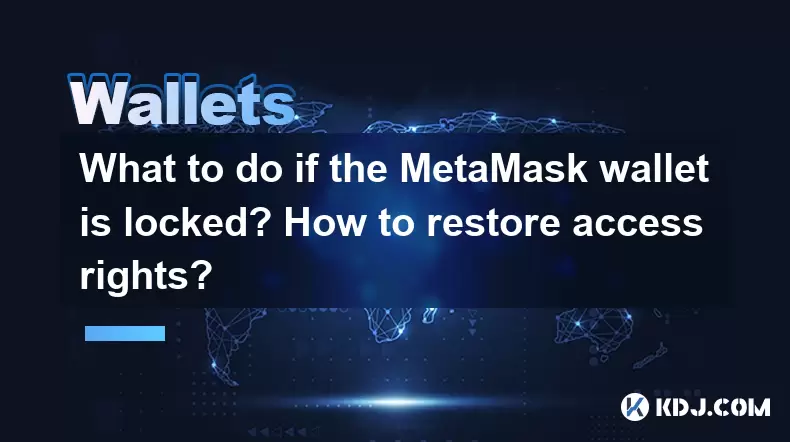
What to do if the MetaMask wallet is locked? How to restore access rights?
May 14,2025 at 11:29pm
If you find yourself locked out of your MetaMask wallet, it can be a stressful situation. However, there are steps you can take to restore access to your wallet and secure your digital assets. This article will guide you through the process of unlocking your MetaMask wallet and regaining control of your cryptocurrencies. Understanding Why Your MetaMask ...

MetaMask token transfer selected the wrong chain: Can assets be retrieved across chains?
May 14,2025 at 08:42pm
When using MetaMask to transfer tokens, selecting the wrong chain can be a stressful mistake. Many users wonder if their assets can be retrieved across chains after such an error. In this article, we will delve into the intricacies of cross-chain asset retrieval, the steps you can take if you find yourself in this situation, and the potential outcomes. ...

MetaMask mobile version cannot scan the code: Is the camera permission enabled?
May 14,2025 at 07:00pm
Title: MetaMask Mobile Version Cannot Scan the Code: Is the Camera Permission Enabled? When using the MetaMask mobile application, one of the common issues users encounter is the inability to scan QR codes. This problem often stems from camera permission issues on the mobile device. This article delves into the reasons behind this issue, how to check if...

MetaMask transaction hash cannot be found: Is the blockchain browser faulty?
May 14,2025 at 07:42pm
When users encounter the issue where a MetaMask transaction hash cannot be found, it often leads to confusion and frustration. This problem can arise due to various reasons, and it's essential to understand that it's not always a fault of the blockchain browser. In this article, we will delve into the possible reasons behind this issue, how to troublesh...

What should I do if the MetaMask fee is too high? How to optimize the Gas settings?
May 14,2025 at 07:21pm
If you find that the MetaMask fee is too high, there are several strategies you can use to optimize your Gas settings and reduce costs. Understanding how Gas works and how to adjust your settings can help you save money on transaction fees. Let's dive into the details of how you can manage and optimize your Gas settings effectively. Understanding Gas an...

MetaMask failed to add a network: How to manually configure RPC?
May 14,2025 at 06:43pm
Introduction to MetaMask and RPC ConfigurationMetaMask is a popular cryptocurrency wallet that allows users to interact with the Ethereum blockchain and other compatible networks. One of the essential features of MetaMask is the ability to add custom networks, which can be done through the use of Remote Procedure Call (RPC). However, users sometimes enc...
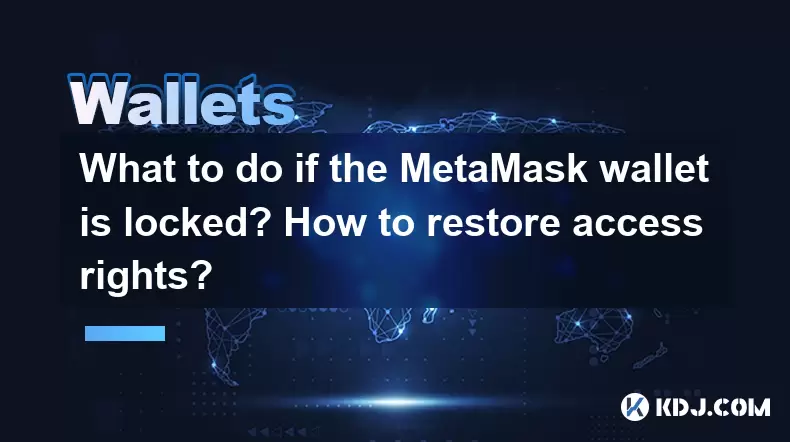
What to do if the MetaMask wallet is locked? How to restore access rights?
May 14,2025 at 11:29pm
If you find yourself locked out of your MetaMask wallet, it can be a stressful situation. However, there are steps you can take to restore access to your wallet and secure your digital assets. This article will guide you through the process of unlocking your MetaMask wallet and regaining control of your cryptocurrencies. Understanding Why Your MetaMask ...
See all articles





















![[Market 5.13] BTC continues to play music and dance? #btc #ETH #sol #doge [Market 5.13] BTC continues to play music and dance? #btc #ETH #sol #doge](/uploads/2025/05/14/cryptocurrencies-news/videos/market-btc-continues-play-music-dance-btc-eth-sol-doge/image_500_375.webp)




![[Ronnie Trading Guide]-2025.5.14-Notice: Bitcoin will test the previous high soon~ wait and see~ [Ronnie Trading Guide]-2025.5.14-Notice: Bitcoin will test the previous high soon~ wait and see~](/uploads/2025/05/14/cryptocurrencies-news/videos/ronnie-trading-guidenotice-bitcoin-test-previous-wait/image_500_375.webp)





























































