-
 Bitcoin
Bitcoin $117600
0.25% -
 Ethereum
Ethereum $4424
0.10% -
 XRP
XRP $3.101
0.50% -
 Tether USDt
Tether USDt $1.001
-0.01% -
 BNB
BNB $836.2
1.26% -
 Solana
Solana $188.8
2.11% -
 USDC
USDC $1.000
0.01% -
 Dogecoin
Dogecoin $0.2301
0.57% -
 TRON
TRON $0.3485
-1.00% -
 Cardano
Cardano $0.9209
-1.34% -
 Hyperliquid
Hyperliquid $46.72
-1.19% -
 Chainlink
Chainlink $22.62
4.84% -
 Stellar
Stellar $0.4275
-0.38% -
 Sui
Sui $3.761
1.91% -
 Bitcoin Cash
Bitcoin Cash $586.7
-0.25% -
 Ethena USDe
Ethena USDe $1.001
0.01% -
 Hedera
Hedera $0.2510
2.06% -
 Avalanche
Avalanche $24.21
2.22% -
 Litecoin
Litecoin $119.7
1.07% -
 Toncoin
Toncoin $3.450
1.06% -
 UNUS SED LEO
UNUS SED LEO $9.411
-0.93% -
 Shiba Inu
Shiba Inu $0.00001298
1.20% -
 Uniswap
Uniswap $10.98
3.25% -
 Polkadot
Polkadot $3.961
2.16% -
 Dai
Dai $1.000
0.00% -
 Bitget Token
Bitget Token $4.642
0.95% -
 Cronos
Cronos $0.1514
0.57% -
 Ethena
Ethena $0.7290
3.78% -
 Monero
Monero $254.1
7.69% -
 Pepe
Pepe $0.00001102
2.47%
What to do if the MetaMask wallet is locked? How to restore access rights?
If your MetaMask wallet is locked, reset your password using your secret recovery phrase, update the software, and clear your browser's cache to regain access.
May 14, 2025 at 11:29 pm
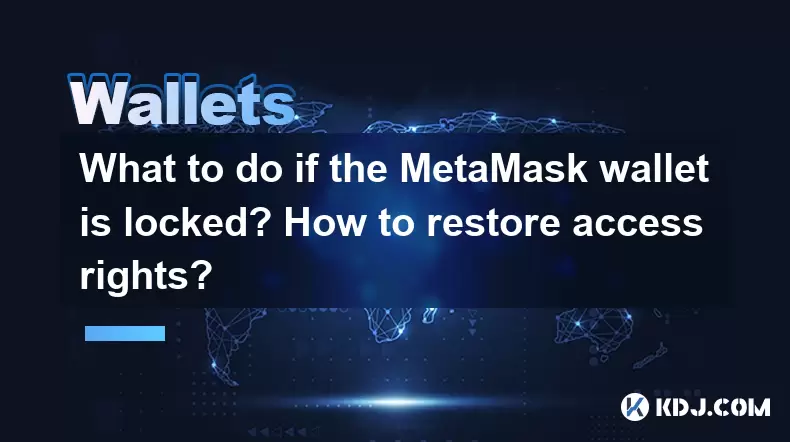
If you find yourself locked out of your MetaMask wallet, it can be a stressful situation. However, there are steps you can take to restore access to your wallet and secure your digital assets. This article will guide you through the process of unlocking your MetaMask wallet and regaining control of your cryptocurrencies.
Understanding Why Your MetaMask Wallet Might Be Locked
Before attempting to unlock your MetaMask wallet, it's crucial to understand why it might be locked in the first place. Common reasons for a locked MetaMask wallet include entering the wrong password multiple times, security measures triggered by suspicious activity, or a software glitch. Knowing the cause can help you take the appropriate steps to regain access.
Resetting Your MetaMask Password
If you've forgotten your password, resetting it is the first step to unlocking your wallet. Here's how you can reset your MetaMask password:
- Open MetaMask: Launch the MetaMask extension or mobile app.
- Select 'Forgot Password': On the login screen, click on the 'Forgot Password?' link.
- Enter Your Secret Recovery Phrase: You will be prompted to enter your 12-word secret recovery phrase. This phrase is crucial for resetting your password, so ensure you have it handy.
- Set a New Password: After entering your secret recovery phrase, you can set a new password. Make sure it's strong and memorable.
Using Your Secret Recovery Phrase to Unlock Your Wallet
If you can't access your wallet due to a locked account, your secret recovery phrase is your key to regaining access. Here's how to use it:
- Open MetaMask: Start by opening the MetaMask extension or app.
- Select 'Import using Secret Recovery Phrase': If you're on the login screen, look for the option to import your wallet using your secret recovery phrase.
- Enter Your Secret Recovery Phrase: Carefully enter your 12-word phrase in the correct order. Mistakes in the order or spelling will prevent you from unlocking your wallet.
- Set a New Password: Once your phrase is verified, you'll be prompted to set a new password. Choose a strong password and confirm it.
Checking for Software Updates and Clearing Cache
Sometimes, a locked wallet can be due to a software issue. Ensuring your MetaMask is up to date and clearing your browser's cache can help resolve these issues. Here's how to do it:
- Update MetaMask: Open the MetaMask extension or app, go to settings, and check for any available updates. Install any updates found.
- Clear Browser Cache: In your browser, go to settings, find the option to clear browsing data, and select 'Cached images and files'. Clear the cache and restart your browser.
Contacting MetaMask Support
If you've tried the above steps and still can't unlock your wallet, reaching out to MetaMask support can provide additional assistance. Here's how to contact them:
- Visit the MetaMask Support Page: Go to the official MetaMask website and navigate to the support section.
- Submit a Support Ticket: Fill out the support form with details about your issue. Include any error messages you've encountered.
- Wait for a Response: MetaMask support will review your ticket and respond with guidance on how to proceed.
Ensuring Wallet Security After Unlocking
Once you've successfully unlocked your MetaMask wallet, it's essential to take steps to secure it and prevent future lockouts. Here are some tips:
- Use a Strong Password: Choose a password that is long, complex, and unique. Avoid using easily guessable information.
- Enable Two-Factor Authentication (2FA): If available, enable 2FA to add an extra layer of security to your wallet.
- Safely Store Your Secret Recovery Phrase: Keep your secret recovery phrase in a secure location, such as a safe or a secure digital vault. Never share it with anyone.
Frequently Asked Questions
Q: Can I unlock my MetaMask wallet without my secret recovery phrase?
A: No, the secret recovery phrase is essential for unlocking your wallet if you've forgotten your password or if your wallet is locked. Without it, you won't be able to regain access to your funds.
Q: What should I do if I suspect my MetaMask wallet has been compromised?
A: If you suspect your wallet has been compromised, immediately transfer your funds to a new wallet. Then, reach out to MetaMask support for further guidance on securing your account.
Q: How often should I update my MetaMask wallet?
A: It's a good practice to check for updates regularly, ideally every few weeks, to ensure you have the latest security features and bug fixes.
Q: Is it safe to store my secret recovery phrase digitally?
A: While it's possible to store your secret recovery phrase digitally, it's generally safer to keep it in a physical form, such as written on paper and stored in a secure location. If you choose to store it digitally, use encryption and a secure storage solution.
Disclaimer:info@kdj.com
The information provided is not trading advice. kdj.com does not assume any responsibility for any investments made based on the information provided in this article. Cryptocurrencies are highly volatile and it is highly recommended that you invest with caution after thorough research!
If you believe that the content used on this website infringes your copyright, please contact us immediately (info@kdj.com) and we will delete it promptly.
- Kazakhstan's Crypto Leap: Bitcoin ETF and Central Asia's Digital Finance Future
- 2025-08-13 12:45:19
- BlockDAG Presale Blazes Past $371M: Fundraising Frenzy Fuels Crypto Sensation
- 2025-08-13 13:05:21
- Meme Coins: Chasing the 2025 Surge – Which Will Moonshot?
- 2025-08-13 10:25:23
- Bitcoin's Wild Ride: Rally, Pullback, and What's Next
- 2025-08-13 10:25:23
- Bitcoin, Bitmax, and Institutional Demand: A New Era of Crypto Investment
- 2025-08-13 10:45:12
- Solana, ROAM, and Airdrops: What's the Buzz in 2025?
- 2025-08-13 11:35:13
Related knowledge

How to wrap Ethereum (wETH) in MetaMask
Aug 13,2025 at 11:36am
Understanding Wrapped Ethereum (wETH)Wrapped Ethereum (wETH) is a tokenized version of native Ethereum (ETH) that conforms to the ERC-20 standard, ena...

How to manage your portfolio in Exodus wallet
Aug 08,2025 at 10:07pm
Understanding the Exodus Wallet InterfaceThe Exodus wallet is a non-custodial cryptocurrency wallet that supports a wide range of digital assets. When...

How to manage your portfolio in Exodus wallet
Aug 13,2025 at 11:35am
Understanding the Exodus Wallet InterfaceThe Exodus wallet is a non-custodial cryptocurrency wallet that supports a wide range of digital assets. Upon...

How to reset your MetaMask password
Aug 08,2025 at 01:28pm
Understanding the MetaMask Password Reset ProcessMany users confuse the MetaMask password with the seed phrase or private key, but they serve differen...

How to use WalletConnect with Trust Wallet
Aug 13,2025 at 01:07am
What Is WalletConnect and Why It Matters for Trust Wallet UsersWalletConnect is an open-source protocol that enables secure communication between dece...

How to connect your wallet to a DeFi platform
Aug 13,2025 at 11:36am
Understanding Wallet Compatibility with DeFi PlatformsBefore connecting your wallet to any DeFi platform, it's essential to ensure your wallet is comp...

How to wrap Ethereum (wETH) in MetaMask
Aug 13,2025 at 11:36am
Understanding Wrapped Ethereum (wETH)Wrapped Ethereum (wETH) is a tokenized version of native Ethereum (ETH) that conforms to the ERC-20 standard, ena...

How to manage your portfolio in Exodus wallet
Aug 08,2025 at 10:07pm
Understanding the Exodus Wallet InterfaceThe Exodus wallet is a non-custodial cryptocurrency wallet that supports a wide range of digital assets. When...

How to manage your portfolio in Exodus wallet
Aug 13,2025 at 11:35am
Understanding the Exodus Wallet InterfaceThe Exodus wallet is a non-custodial cryptocurrency wallet that supports a wide range of digital assets. Upon...

How to reset your MetaMask password
Aug 08,2025 at 01:28pm
Understanding the MetaMask Password Reset ProcessMany users confuse the MetaMask password with the seed phrase or private key, but they serve differen...

How to use WalletConnect with Trust Wallet
Aug 13,2025 at 01:07am
What Is WalletConnect and Why It Matters for Trust Wallet UsersWalletConnect is an open-source protocol that enables secure communication between dece...

How to connect your wallet to a DeFi platform
Aug 13,2025 at 11:36am
Understanding Wallet Compatibility with DeFi PlatformsBefore connecting your wallet to any DeFi platform, it's essential to ensure your wallet is comp...
See all articles

























































































