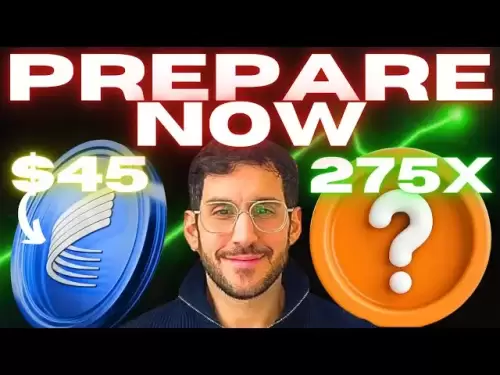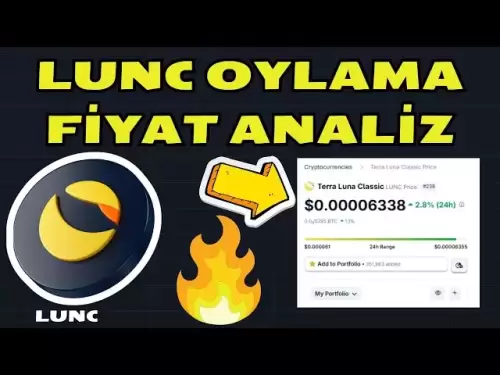-
 Bitcoin
Bitcoin $118000
0.67% -
 Ethereum
Ethereum $3750
0.71% -
 XRP
XRP $3.183
1.61% -
 Tether USDt
Tether USDt $1.000
-0.01% -
 BNB
BNB $788.1
1.21% -
 Solana
Solana $186.0
0.85% -
 USDC
USDC $0.9999
-0.02% -
 Dogecoin
Dogecoin $0.2373
1.25% -
 TRON
TRON $0.3204
1.76% -
 Cardano
Cardano $0.8266
1.85% -
 Hyperliquid
Hyperliquid $44.04
1.28% -
 Sui
Sui $4.192
5.88% -
 Stellar
Stellar $0.4399
2.63% -
 Chainlink
Chainlink $18.40
1.19% -
 Hedera
Hedera $0.2842
9.06% -
 Bitcoin Cash
Bitcoin Cash $560.5
2.46% -
 Avalanche
Avalanche $24.99
4.58% -
 Litecoin
Litecoin $114.5
1.25% -
 UNUS SED LEO
UNUS SED LEO $8.980
-0.03% -
 Shiba Inu
Shiba Inu $0.00001406
0.53% -
 Toncoin
Toncoin $3.306
4.27% -
 Ethena USDe
Ethena USDe $1.001
0.03% -
 Polkadot
Polkadot $4.169
2.37% -
 Uniswap
Uniswap $10.56
1.95% -
 Monero
Monero $322.8
1.06% -
 Dai
Dai $0.0000
0.00% -
 Bitget Token
Bitget Token $4.545
0.12% -
 Pepe
Pepe $0.00001261
1.29% -
 Aave
Aave $296.5
1.27% -
 Cronos
Cronos $0.1379
5.90%
Where can I view my Trust Wallet transaction history?
To view your transaction history in Trust Wallet, tap on a cryptocurrency, scroll to the "Transactions" section, and see details like date, type, and amount.
Apr 12, 2025 at 02:28 pm

Viewing your transaction history in Trust Wallet is essential for managing your cryptocurrency assets effectively. Trust Wallet provides a straightforward way to access your transaction history directly within the app. In this article, we will guide you through the process of viewing your transaction history, ensuring you can keep track of all your crypto activities with ease.
Accessing Trust Wallet
To begin, you need to have the Trust Wallet app installed on your mobile device. Trust Wallet is available for both iOS and Android platforms. If you haven't installed it yet, you can download it from the App Store or Google Play Store. Once installed, open the app and log in to your wallet using your existing credentials or by setting up a new wallet.
Navigating to the Transaction History
After logging into your Trust Wallet, you will land on the home screen, which displays your current balances and a list of your cryptocurrencies. To view your transaction history, follow these steps:
- Tap on the specific cryptocurrency you want to view the transaction history for. For example, if you want to see your Bitcoin transactions, tap on the Bitcoin icon.
- Scroll down on the cryptocurrency's detail page until you see the "Transactions" section. This section will list all the transactions related to that particular cryptocurrency.
Understanding the Transaction History
Once you are in the Transactions section, you will see a list of all your transactions for the selected cryptocurrency. Each transaction entry will include the following details:
- Date and Time: When the transaction occurred.
- Type: Whether it was a send or receive transaction.
- Amount: The amount of cryptocurrency involved in the transaction.
- Status: The current status of the transaction, such as "Completed," "Pending," or "Failed."
- Transaction Hash: A unique identifier for the transaction on the blockchain.
By tapping on a specific transaction, you can view more detailed information, including the sender's and recipient's addresses and a link to view the transaction on the blockchain explorer.
Exporting Your Transaction History
Trust Wallet also allows you to export your transaction history for record-keeping or tax purposes. To export your transaction history, follow these steps:
- Go back to the home screen of Trust Wallet.
- Tap on the settings icon (usually represented by three dots or lines) in the top right corner.
- Scroll down and select "Transaction History."
- Choose the cryptocurrency for which you want to export the transaction history.
- Select the date range you want to export.
- Tap on "Export" to generate a CSV file of your transaction history. You can then save this file to your device or share it via email.
Viewing Transaction History on the Blockchain Explorer
For an even more detailed view of your transactions, you can use a blockchain explorer. Trust Wallet makes it easy to access these explorers directly from the app. Here's how you can do it:
- Navigate to the Transactions section as described earlier.
- Tap on the transaction you want to explore further.
- Look for the "View on Block Explorer" option and tap on it. This will open the transaction in your device's default web browser, where you can see all the details recorded on the blockchain.
Frequently Asked Questions
Q: Can I view my transaction history for multiple cryptocurrencies at once in Trust Wallet?
A: No, Trust Wallet currently does not support viewing transaction history for multiple cryptocurrencies simultaneously. You need to select each cryptocurrency individually to view its transaction history.
Q: How long does Trust Wallet keep my transaction history?
A: Trust Wallet retains your transaction history as long as you have the wallet installed and your data is not manually cleared. However, for long-term record-keeping, it's advisable to export your transaction history periodically.
Q: Is it possible to view my transaction history from a different device?
A: Yes, as long as you have access to your wallet's recovery phrase or private key, you can restore your wallet on another device and view your transaction history. However, ensure that you are doing this on a secure device to protect your assets.
Q: Can I delete transactions from my Trust Wallet transaction history?
A: No, you cannot delete transactions from your Trust Wallet transaction history as these are recorded on the blockchain and cannot be altered or removed.
Disclaimer:info@kdj.com
The information provided is not trading advice. kdj.com does not assume any responsibility for any investments made based on the information provided in this article. Cryptocurrencies are highly volatile and it is highly recommended that you invest with caution after thorough research!
If you believe that the content used on this website infringes your copyright, please contact us immediately (info@kdj.com) and we will delete it promptly.
- Bitcoin Targets New All-Time Highs: Trader's Bullish $127,000 Target
- 2025-07-27 04:50:12
- Bitcoin Price Dip? Smart Investors Buy Crypto Presales Now!
- 2025-07-27 04:30:12
- REI, MDT, Big Gainers: Catching the Crypto Wave in Real Time
- 2025-07-27 04:50:12
- Altcoins on Fire: Sui, Cronos, and the Crypto Market's Next Big Thing
- 2025-07-27 04:55:17
- Riding the AI Token Wave: Is Ruvi AI the Next Big Investment During the Crypto Bull Run?
- 2025-07-27 05:00:12
- XRP, DOGE, RTX: What's Hot and What's Not in the Crypto World?
- 2025-07-27 03:30:12
Related knowledge

How to bridge assets on Coinbase Wallet
Jul 27,2025 at 01:14am
What Is Asset Bridging in the Context of Coinbase Wallet?Bridging assets refers to the process of transferring tokens from one blockchain network to a...

Can I use Coinbase Wallet without a Coinbase account?
Jul 18,2025 at 04:35am
What is Coinbase Wallet?Coinbase Wallet is a self-custodial wallet that allows users to store, send, and receive various cryptocurrencies directly on ...

Coinbase Wallet "uh oh something went wrong"
Jul 20,2025 at 10:00am
Understanding the Coinbase Wallet Error: 'Uh Oh, Something Went Wrong'If you're a Coinbase Wallet user, encountering the error message 'Uh Oh, Somethi...

How to add Optimism network to Coinbase Wallet
Jul 20,2025 at 05:21am
What is the Optimism Network?The Optimism network is a Layer 2 scaling solution built on top of the Ethereum blockchain. It aims to enhance transactio...

How to add Arbitrum to Coinbase Wallet
Jul 18,2025 at 03:00pm
Understanding Arbitrum and Its Integration with Coinbase WalletArbitrum is a layer-2 scaling solution developed by Offchain Labs to enhance the speed ...

Coinbase Wallet not showing my tokens
Jul 18,2025 at 09:49am
Understanding Coinbase Wallet Token Display IssuesIf you're experiencing issues where Coinbase Wallet not showing my tokens, it can be frustrating, es...

How to bridge assets on Coinbase Wallet
Jul 27,2025 at 01:14am
What Is Asset Bridging in the Context of Coinbase Wallet?Bridging assets refers to the process of transferring tokens from one blockchain network to a...

Can I use Coinbase Wallet without a Coinbase account?
Jul 18,2025 at 04:35am
What is Coinbase Wallet?Coinbase Wallet is a self-custodial wallet that allows users to store, send, and receive various cryptocurrencies directly on ...

Coinbase Wallet "uh oh something went wrong"
Jul 20,2025 at 10:00am
Understanding the Coinbase Wallet Error: 'Uh Oh, Something Went Wrong'If you're a Coinbase Wallet user, encountering the error message 'Uh Oh, Somethi...

How to add Optimism network to Coinbase Wallet
Jul 20,2025 at 05:21am
What is the Optimism Network?The Optimism network is a Layer 2 scaling solution built on top of the Ethereum blockchain. It aims to enhance transactio...

How to add Arbitrum to Coinbase Wallet
Jul 18,2025 at 03:00pm
Understanding Arbitrum and Its Integration with Coinbase WalletArbitrum is a layer-2 scaling solution developed by Offchain Labs to enhance the speed ...

Coinbase Wallet not showing my tokens
Jul 18,2025 at 09:49am
Understanding Coinbase Wallet Token Display IssuesIf you're experiencing issues where Coinbase Wallet not showing my tokens, it can be frustrating, es...
See all articles