-
 Bitcoin
Bitcoin $117600
0.81% -
 Ethereum
Ethereum $3740
2.85% -
 XRP
XRP $3.144
1.82% -
 Tether USDt
Tether USDt $1.000
-0.02% -
 BNB
BNB $783.9
2.87% -
 Solana
Solana $186.4
3.29% -
 USDC
USDC $0.0000
0.01% -
 Dogecoin
Dogecoin $0.2366
4.34% -
 TRON
TRON $0.3171
1.43% -
 Cardano
Cardano $0.8233
3.00% -
 Hyperliquid
Hyperliquid $44.24
6.38% -
 Sui
Sui $3.973
9.32% -
 Stellar
Stellar $0.4373
4.45% -
 Chainlink
Chainlink $18.36
4.93% -
 Hedera
Hedera $0.2662
12.25% -
 Bitcoin Cash
Bitcoin Cash $557.3
6.22% -
 Avalanche
Avalanche $24.05
3.14% -
 Litecoin
Litecoin $112.8
2.67% -
 UNUS SED LEO
UNUS SED LEO $8.994
0.20% -
 Shiba Inu
Shiba Inu $0.00001403
5.07% -
 Toncoin
Toncoin $3.211
4.17% -
 Ethena USDe
Ethena USDe $1.001
-0.02% -
 Uniswap
Uniswap $10.48
6.16% -
 Polkadot
Polkadot $4.110
4.03% -
 Monero
Monero $324.8
-1.64% -
 Dai
Dai $1.000
0.00% -
 Bitget Token
Bitget Token $4.571
0.92% -
 Pepe
Pepe $0.00001260
5.52% -
 Aave
Aave $297.3
4.47% -
 Cronos
Cronos $0.1321
4.62%
How to view transaction history in Trust Wallet? History query method
To view transaction history in Trust Wallet, open the app, select your cryptocurrency, tap the transaction icon, and scroll through the list of transactions.
May 18, 2025 at 05:29 am
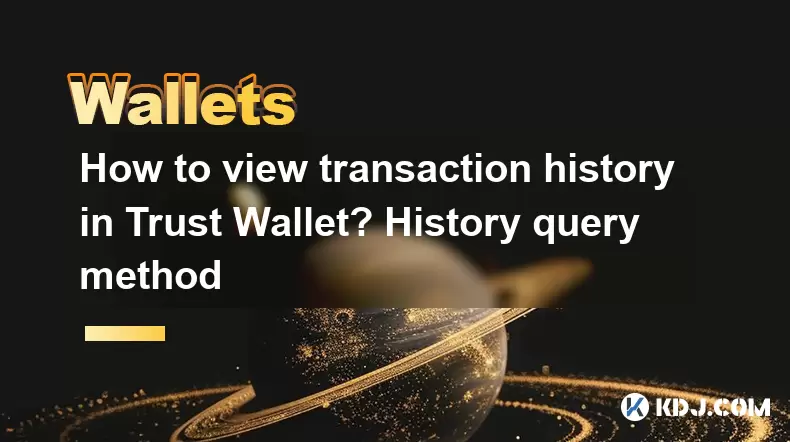
Trust Wallet is a popular decentralized cryptocurrency wallet that allows users to securely store, send, and receive various cryptocurrencies. One of the essential features of any wallet is the ability to view transaction history. This article will guide you through the steps to view your transaction history in Trust Wallet and explain the different methods to query your transaction history.
Accessing Transaction History in Trust Wallet
To view your transaction history in Trust Wallet, follow these steps:
- Open the Trust Wallet app on your mobile device.
- Navigate to the wallet that contains the cryptocurrency you want to check. You can do this by tapping on the specific cryptocurrency icon on the main screen.
- Tap on the transaction icon, which looks like a clock or a list, usually located at the top right corner of the screen. This will open the transaction history for the selected cryptocurrency.
Once you are in the transaction history section, you will see a list of all your transactions, including the date, amount, and status of each transaction. You can scroll through this list to view your past transactions.
Filtering and Searching Transactions
Trust Wallet provides options to filter and search your transaction history, making it easier to find specific transactions:
- Use the search bar at the top of the transaction history page to enter keywords, such as transaction IDs or recipient addresses, to quickly find specific transactions.
- Apply filters by tapping on the filter icon, usually represented by three horizontal lines or a funnel symbol. You can filter transactions by type (e.g., sent, received), status (e.g., pending, completed), and date range.
These features help you narrow down your search and find the information you need more efficiently.
Viewing Detailed Transaction Information
For more detailed information about a specific transaction, follow these steps:
- Tap on the transaction you want to view in the transaction history list.
- A detailed transaction page will open, showing information such as the transaction hash, block height, confirmation status, and the sender and recipient addresses.
- You can also see the transaction fee and the exact time the transaction was processed.
This detailed view is useful for verifying the specifics of a transaction and ensuring everything was processed correctly.
Using the Trust Wallet Website to View Transaction History
In addition to the mobile app, you can also view your transaction history on the Trust Wallet website. Here’s how:
- Visit the Trust Wallet website and log in to your account using your recovery phrase or private key.
- Navigate to the wallet section and select the cryptocurrency you want to check.
- Click on the transaction history tab to view a list of your transactions.
The website provides a similar interface to the mobile app, allowing you to search and filter transactions as needed.
Querying Transaction History Using Blockchain Explorers
For a more in-depth analysis of your transactions, you can use blockchain explorers. Here’s how to do it:
- Find the transaction hash from the detailed transaction page in Trust Wallet.
- Visit a blockchain explorer relevant to the cryptocurrency you are checking. For example, use Etherscan for Ethereum transactions or BscScan for BNB Chain transactions.
- Enter the transaction hash into the search bar on the blockchain explorer website.
- View the detailed transaction information provided by the blockchain explorer, which includes block height, gas used, and other technical details.
Blockchain explorers provide a comprehensive view of your transactions and can be useful for troubleshooting or verifying the status of a transaction.
Exporting Transaction History
If you need to keep a record of your transactions or share them with others, you can export your transaction history from Trust Wallet:
- Go to the transaction history page in the Trust Wallet app.
- Tap on the export icon, usually represented by a download or share symbol.
- Choose the format you want to export the data in, such as CSV or PDF.
- Select the time range for the transactions you want to export.
- Confirm the export, and the file will be saved to your device or shared via your preferred method.
Exporting your transaction history can be useful for tax purposes or for keeping a personal record of your cryptocurrency activities.
Frequently Asked Questions
Q: Can I view transaction history for all cryptocurrencies in one place in Trust Wallet?
A: No, Trust Wallet displays transaction history for each cryptocurrency separately. You need to navigate to the specific cryptocurrency wallet to view its transaction history.
Q: Is it possible to delete transaction history in Trust Wallet?
A: No, you cannot delete transaction history in Trust Wallet. The transaction history is a record of all your transactions on the blockchain and cannot be altered or deleted.
Q: How long does Trust Wallet keep transaction history?
A: Trust Wallet keeps transaction history indefinitely as long as you have the wallet installed on your device. However, if you uninstall the app and do not back up your data, you may lose access to your transaction history.
Q: Can I view transaction history on Trust Wallet without an internet connection?
A: No, you need an internet connection to view transaction history in Trust Wallet as the data is fetched from the blockchain.
Disclaimer:info@kdj.com
The information provided is not trading advice. kdj.com does not assume any responsibility for any investments made based on the information provided in this article. Cryptocurrencies are highly volatile and it is highly recommended that you invest with caution after thorough research!
If you believe that the content used on this website infringes your copyright, please contact us immediately (info@kdj.com) and we will delete it promptly.
- UAE's Digital Asset Revolution: Stablecoin Regulations Take Center Stage
- 2025-07-26 10:40:11
- VIRTUAL Weekly Drop: Recovery Analysis and Privacy Push
- 2025-07-26 08:50:11
- Bitcoin, Cynthia Lummis, and Freedom Money: A New Yorker's Take
- 2025-07-26 08:30:11
- Pudgy Penguins, Crypto Prices, and the Altseason Buzz: What's the Hype?
- 2025-07-26 10:51:48
- Crypto Gainers, Top 10, Week 30: Altcoins Buck the Trend
- 2025-07-26 08:55:12
- Solana, Altcoins, and Coinbase: What's the Buzz?
- 2025-07-26 06:30:12
Related knowledge

Can I use Coinbase Wallet without a Coinbase account?
Jul 18,2025 at 04:35am
What is Coinbase Wallet?Coinbase Wallet is a self-custodial wallet that allows users to store, send, and receive various cryptocurrencies directly on ...

Coinbase Wallet "uh oh something went wrong"
Jul 20,2025 at 10:00am
Understanding the Coinbase Wallet Error: 'Uh Oh, Something Went Wrong'If you're a Coinbase Wallet user, encountering the error message 'Uh Oh, Somethi...

How to add Optimism network to Coinbase Wallet
Jul 20,2025 at 05:21am
What is the Optimism Network?The Optimism network is a Layer 2 scaling solution built on top of the Ethereum blockchain. It aims to enhance transactio...

How to add Arbitrum to Coinbase Wallet
Jul 18,2025 at 03:00pm
Understanding Arbitrum and Its Integration with Coinbase WalletArbitrum is a layer-2 scaling solution developed by Offchain Labs to enhance the speed ...

Coinbase Wallet not showing my tokens
Jul 18,2025 at 09:49am
Understanding Coinbase Wallet Token Display IssuesIf you're experiencing issues where Coinbase Wallet not showing my tokens, it can be frustrating, es...

How to get my private key from Coinbase Wallet
Jul 24,2025 at 08:01pm
What Is a Private Key and Why Is It Important?In the world of cryptocurrency, a private key is a unique alphanumeric code that grants you full access ...

Can I use Coinbase Wallet without a Coinbase account?
Jul 18,2025 at 04:35am
What is Coinbase Wallet?Coinbase Wallet is a self-custodial wallet that allows users to store, send, and receive various cryptocurrencies directly on ...

Coinbase Wallet "uh oh something went wrong"
Jul 20,2025 at 10:00am
Understanding the Coinbase Wallet Error: 'Uh Oh, Something Went Wrong'If you're a Coinbase Wallet user, encountering the error message 'Uh Oh, Somethi...

How to add Optimism network to Coinbase Wallet
Jul 20,2025 at 05:21am
What is the Optimism Network?The Optimism network is a Layer 2 scaling solution built on top of the Ethereum blockchain. It aims to enhance transactio...

How to add Arbitrum to Coinbase Wallet
Jul 18,2025 at 03:00pm
Understanding Arbitrum and Its Integration with Coinbase WalletArbitrum is a layer-2 scaling solution developed by Offchain Labs to enhance the speed ...

Coinbase Wallet not showing my tokens
Jul 18,2025 at 09:49am
Understanding Coinbase Wallet Token Display IssuesIf you're experiencing issues where Coinbase Wallet not showing my tokens, it can be frustrating, es...

How to get my private key from Coinbase Wallet
Jul 24,2025 at 08:01pm
What Is a Private Key and Why Is It Important?In the world of cryptocurrency, a private key is a unique alphanumeric code that grants you full access ...
See all articles

























































































