-
 Bitcoin
Bitcoin $103,364.7267
-0.55% -
 Ethereum
Ethereum $2,588.3679
0.05% -
 Tether USDt
Tether USDt $1.0001
0.00% -
 XRP
XRP $2.5499
-0.41% -
 BNB
BNB $651.4058
-1.47% -
 Solana
Solana $175.6659
-0.73% -
 USDC
USDC $0.9999
-0.02% -
 Dogecoin
Dogecoin $0.2313
-2.83% -
 Cardano
Cardano $0.8024
-2.06% -
 TRON
TRON $0.2757
2.40% -
 Sui
Sui $3.8829
-3.34% -
 Chainlink
Chainlink $16.8858
-1.34% -
 Avalanche
Avalanche $25.2572
-0.04% -
 Stellar
Stellar $0.3041
-2.64% -
 Shiba Inu
Shiba Inu $0.0...01574
-1.56% -
 Hedera
Hedera $0.2055
-3.96% -
 Hyperliquid
Hyperliquid $25.4946
0.21% -
 Toncoin
Toncoin $3.2634
-2.77% -
 UNUS SED LEO
UNUS SED LEO $8.7984
1.87% -
 Bitcoin Cash
Bitcoin Cash $404.1974
-0.58% -
 Polkadot
Polkadot $5.0046
-1.98% -
 Litecoin
Litecoin $99.5082
-2.34% -
 Pi
Pi $1.0389
-13.38% -
 Monero
Monero $347.3057
2.29% -
 Pepe
Pepe $0.0...01374
-3.89% -
 Bitget Token
Bitget Token $4.7217
-1.42% -
 Dai
Dai $0.9999
-0.02% -
 Ethena USDe
Ethena USDe $1.0006
0.00% -
 Uniswap
Uniswap $6.6246
-4.65% -
 Bittensor
Bittensor $448.0909
-2.16%
How to view the issuance information and contract details of tokens in OKX wallet?
OKX Wallet may not fully disclose token issuance details; locate the token, check for "Info" or "Details," and use the contract address (if provided) on blockchain explorers like Etherscan for comprehensive information, including total supply and tokenomics.
Mar 16, 2025 at 04:56 pm

Key Points:
- Accessing token issuance information on OKX Wallet requires navigating specific sections within the platform.
- Contract details are crucial for verifying the authenticity and functionality of a token.
- Understanding where to find this information is essential for informed trading and investment decisions.
- OKX Wallet may not directly display all issuance details for every token. Third-party blockchain explorers may be necessary.
How to View the Issuance Information and Contract Details of Tokens in OKX Wallet?
Finding the issuance information and contract details of tokens within the OKX Wallet isn't always straightforward, as the level of detail provided varies depending on the specific token and its listing. However, there are several avenues you can explore.
First, after logging into your OKX Wallet, locate the specific token you're interested in. This usually involves navigating to your portfolio or assets section. Once you've selected the token, look for an "Info" button, a "Details" tab, or a similar option. This section often provides basic details, including the token's name, symbol, and sometimes a link to the blockchain explorer.
This initial information may or may not include the full issuance details. Often, you'll find a token's contract address. This address is critical for verifying the token's authenticity and accessing more detailed information.
If the OKX Wallet doesn't provide the complete issuance information, you will need to use a blockchain explorer. These explorers, such as Etherscan for Ethereum-based tokens, BscScan for Binance Smart Chain tokens, or others depending on the token's network, allow you to input the contract address found on the OKX Wallet.
Once you input the contract address into the blockchain explorer, you'll access a wealth of information. This information usually includes:
- Total Supply: The maximum number of tokens that will ever be created.
- Circulating Supply: The number of tokens currently in circulation.
- Tokenomics: Information on token distribution, allocation, and burning mechanisms. This section often outlines how tokens were initially distributed among founders, investors, and the public. Understanding tokenomics is critical for assessing the token's potential value.
- Transaction History: A record of all transactions involving the token, allowing you to trace its movement and activity. This can help assess the token's liquidity and adoption.
- Contract Source Code (Sometimes): The code that governs the token's functionality. Inspecting this code (if available) can help identify potential vulnerabilities or understand the token's inner workings. However, understanding this requires significant technical expertise.
Remember that the availability of these details varies depending on the token and the level of transparency provided by its developers. Some projects may not publicly disclose all issuance information.
Navigating the different sections within the OKX Wallet and utilizing external blockchain explorers is crucial for accessing comprehensive information about token issuance. Always verify the information you find with multiple sources to ensure accuracy and avoid misinformation. The more details you can find, the better you can understand the token's value proposition and potential risks.
Understanding the Importance of Contract Details
The contract address acts as a unique identifier for a token on its respective blockchain. It's essentially the digital fingerprint of the token's smart contract. Verifying the contract address is vital for several reasons:
- Authenticity Verification: It ensures you're interacting with the genuine token and not a fraudulent imitation. Scammers often create fake tokens with similar names and symbols to deceive users.
- Security Assessment: By accessing the contract code (if available), you can – with sufficient technical knowledge – perform a rudimentary security audit to identify potential vulnerabilities.
- Functionality Understanding: The contract code defines the token's behavior and functionalities, such as its supply mechanisms, transfer rules, and any special features.
Without access to the contract details, you're essentially trading blindly, increasing your risk exposure significantly.
Accessing and understanding this information is not always user-friendly, requiring a level of technical understanding and patience. However, the benefits of due diligence far outweigh the challenges involved.
Frequently Asked Questions:
Q: What if the OKX Wallet doesn't show the contract address?
A: If the OKX Wallet doesn't display the contract address, you may need to consult the token's official website or other reliable sources like reputable cryptocurrency news sites or community forums. However, exercise caution and only rely on verified information.
Q: How can I verify the authenticity of the contract address?
A: The most reliable method is to compare the contract address you find on OKX Wallet (or other sources) with the address listed on the token's official website or other trusted platforms. Inconsistent addresses indicate a potential scam.
Q: What should I do if I suspect a token is fraudulent?
A: Immediately cease all interactions with the suspected fraudulent token. Report the suspected fraudulent activity to OKX support and relevant authorities. Do not share your private keys or seed phrases with anyone.
Q: Are all token issuance details publicly available?
A: No, not all token issuance details are publicly available. Some projects may choose not to disclose certain information, either for strategic reasons or due to a lack of transparency. This lack of transparency should raise a red flag and warrants increased caution.
Q: What if I don't understand the contract code?
A: If you lack the technical expertise to analyze contract code, it's best to rely on the information provided by reputable sources and conduct thorough research before investing. Consider consulting with experienced cryptocurrency professionals.
Disclaimer:info@kdj.com
The information provided is not trading advice. kdj.com does not assume any responsibility for any investments made based on the information provided in this article. Cryptocurrencies are highly volatile and it is highly recommended that you invest with caution after thorough research!
If you believe that the content used on this website infringes your copyright, please contact us immediately (info@kdj.com) and we will delete it promptly.
- Arctic Pablo Coin (APC) is the Next Big Meme Coin with Explosive Presale Potential
- 2025-05-15 00:25:13
- Bitcoin Solaris Enters Phase 3 of Its Public Token Presale, Prepares to Launch Nova App
- 2025-05-15 00:25:13
- XRP: Can the Momentum Continue Above Resistance?
- 2025-05-15 00:20:12
- The Sui blockchain SUI $3.65 2024-05-14
- 2025-05-15 00:20:12
- Tether Has Just Invested Nearly Half a Billion Dollars in Bitcoin to Launch a New Institutional Management Company
- 2025-05-15 00:15:13
- From Unlock to Utility: The Triggers Behind EIGENLayer Price Momentum
- 2025-05-15 00:15:13
Related knowledge

MetaMask token transfer selected the wrong chain: Can assets be retrieved across chains?
May 14,2025 at 08:42pm
When using MetaMask to transfer tokens, selecting the wrong chain can be a stressful mistake. Many users wonder if their assets can be retrieved across chains after such an error. In this article, we will delve into the intricacies of cross-chain asset retrieval, the steps you can take if you find yourself in this situation, and the potential outcomes. ...

MetaMask mobile version cannot scan the code: Is the camera permission enabled?
May 14,2025 at 07:00pm
Title: MetaMask Mobile Version Cannot Scan the Code: Is the Camera Permission Enabled? When using the MetaMask mobile application, one of the common issues users encounter is the inability to scan QR codes. This problem often stems from camera permission issues on the mobile device. This article delves into the reasons behind this issue, how to check if...

MetaMask transaction hash cannot be found: Is the blockchain browser faulty?
May 14,2025 at 07:42pm
When users encounter the issue where a MetaMask transaction hash cannot be found, it often leads to confusion and frustration. This problem can arise due to various reasons, and it's essential to understand that it's not always a fault of the blockchain browser. In this article, we will delve into the possible reasons behind this issue, how to troublesh...

What should I do if the MetaMask fee is too high? How to optimize the Gas settings?
May 14,2025 at 07:21pm
If you find that the MetaMask fee is too high, there are several strategies you can use to optimize your Gas settings and reduce costs. Understanding how Gas works and how to adjust your settings can help you save money on transaction fees. Let's dive into the details of how you can manage and optimize your Gas settings effectively. Understanding Gas an...

MetaMask failed to add a network: How to manually configure RPC?
May 14,2025 at 06:43pm
Introduction to MetaMask and RPC ConfigurationMetaMask is a popular cryptocurrency wallet that allows users to interact with the Ethereum blockchain and other compatible networks. One of the essential features of MetaMask is the ability to add custom networks, which can be done through the use of Remote Procedure Call (RPC). However, users sometimes enc...
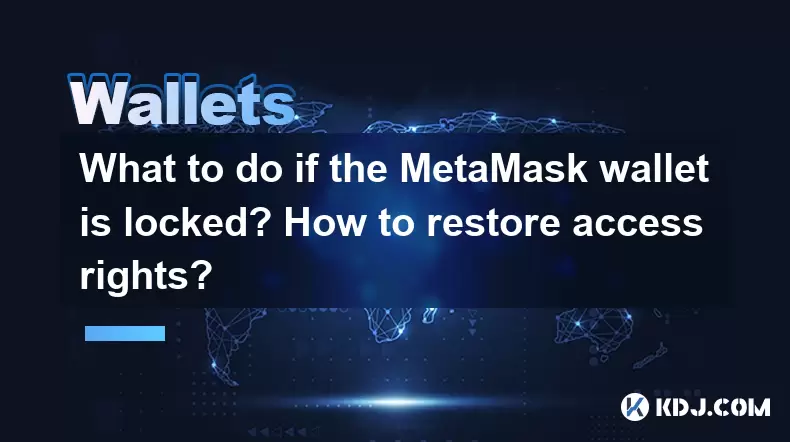
What to do if the MetaMask wallet is locked? How to restore access rights?
May 14,2025 at 11:29pm
If you find yourself locked out of your MetaMask wallet, it can be a stressful situation. However, there are steps you can take to restore access to your wallet and secure your digital assets. This article will guide you through the process of unlocking your MetaMask wallet and regaining control of your cryptocurrencies. Understanding Why Your MetaMask ...

MetaMask token transfer selected the wrong chain: Can assets be retrieved across chains?
May 14,2025 at 08:42pm
When using MetaMask to transfer tokens, selecting the wrong chain can be a stressful mistake. Many users wonder if their assets can be retrieved across chains after such an error. In this article, we will delve into the intricacies of cross-chain asset retrieval, the steps you can take if you find yourself in this situation, and the potential outcomes. ...

MetaMask mobile version cannot scan the code: Is the camera permission enabled?
May 14,2025 at 07:00pm
Title: MetaMask Mobile Version Cannot Scan the Code: Is the Camera Permission Enabled? When using the MetaMask mobile application, one of the common issues users encounter is the inability to scan QR codes. This problem often stems from camera permission issues on the mobile device. This article delves into the reasons behind this issue, how to check if...

MetaMask transaction hash cannot be found: Is the blockchain browser faulty?
May 14,2025 at 07:42pm
When users encounter the issue where a MetaMask transaction hash cannot be found, it often leads to confusion and frustration. This problem can arise due to various reasons, and it's essential to understand that it's not always a fault of the blockchain browser. In this article, we will delve into the possible reasons behind this issue, how to troublesh...

What should I do if the MetaMask fee is too high? How to optimize the Gas settings?
May 14,2025 at 07:21pm
If you find that the MetaMask fee is too high, there are several strategies you can use to optimize your Gas settings and reduce costs. Understanding how Gas works and how to adjust your settings can help you save money on transaction fees. Let's dive into the details of how you can manage and optimize your Gas settings effectively. Understanding Gas an...

MetaMask failed to add a network: How to manually configure RPC?
May 14,2025 at 06:43pm
Introduction to MetaMask and RPC ConfigurationMetaMask is a popular cryptocurrency wallet that allows users to interact with the Ethereum blockchain and other compatible networks. One of the essential features of MetaMask is the ability to add custom networks, which can be done through the use of Remote Procedure Call (RPC). However, users sometimes enc...
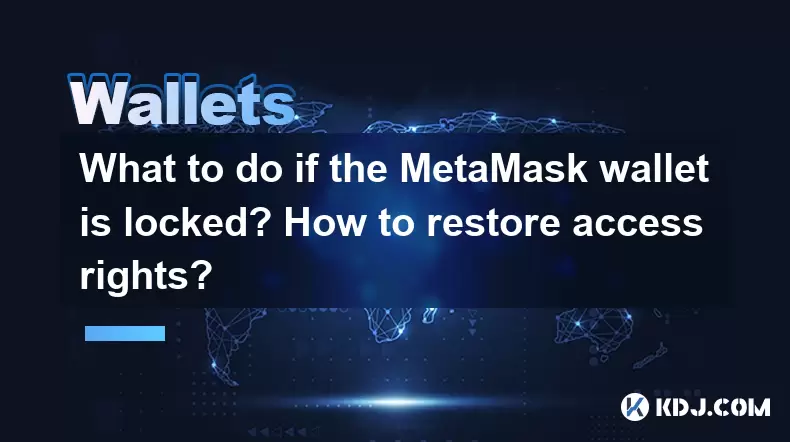
What to do if the MetaMask wallet is locked? How to restore access rights?
May 14,2025 at 11:29pm
If you find yourself locked out of your MetaMask wallet, it can be a stressful situation. However, there are steps you can take to restore access to your wallet and secure your digital assets. This article will guide you through the process of unlocking your MetaMask wallet and regaining control of your cryptocurrencies. Understanding Why Your MetaMask ...
See all articles





















![[Market 5.13] BTC continues to play music and dance? #btc #ETH #sol #doge [Market 5.13] BTC continues to play music and dance? #btc #ETH #sol #doge](/uploads/2025/05/14/cryptocurrencies-news/videos/market-btc-continues-play-music-dance-btc-eth-sol-doge/image_500_375.webp)




![[Ronnie Trading Guide]-2025.5.14-Notice: Bitcoin will test the previous high soon~ wait and see~ [Ronnie Trading Guide]-2025.5.14-Notice: Bitcoin will test the previous high soon~ wait and see~](/uploads/2025/05/14/cryptocurrencies-news/videos/ronnie-trading-guidenotice-bitcoin-test-previous-wait/image_500_375.webp)





























































