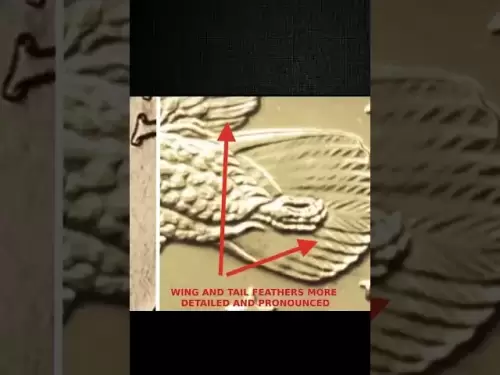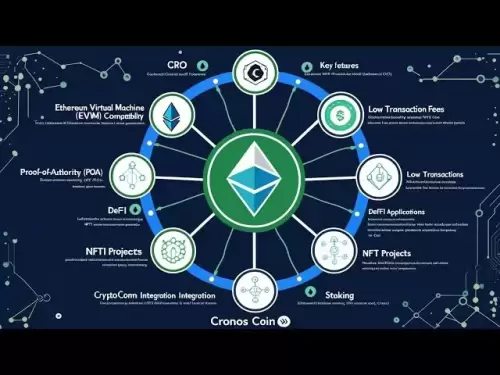-
 Bitcoin
Bitcoin $119300
1.07% -
 Ethereum
Ethereum $3730
3.87% -
 XRP
XRP $3.235
0.29% -
 Tether USDt
Tether USDt $1.000
0.00% -
 BNB
BNB $783.5
1.88% -
 Solana
Solana $188.7
0.25% -
 USDC
USDC $0.0000
-0.01% -
 Dogecoin
Dogecoin $0.2399
-0.44% -
 TRON
TRON $0.3157
2.37% -
 Cardano
Cardano $0.8254
1.94% -
 Hyperliquid
Hyperliquid $42.83
0.14% -
 Stellar
Stellar $0.4372
3.21% -
 Sui
Sui $3.859
4.91% -
 Chainlink
Chainlink $18.53
3.53% -
 Hedera
Hedera $0.2464
0.01% -
 Bitcoin Cash
Bitcoin Cash $519.8
2.46% -
 Avalanche
Avalanche $24.24
2.17% -
 Litecoin
Litecoin $113.7
0.73% -
 UNUS SED LEO
UNUS SED LEO $8.990
0.30% -
 Shiba Inu
Shiba Inu $0.00001390
0.21% -
 Toncoin
Toncoin $3.188
1.49% -
 Ethena USDe
Ethena USDe $1.001
0.02% -
 Polkadot
Polkadot $4.090
-0.91% -
 Uniswap
Uniswap $10.40
4.08% -
 Monero
Monero $326.6
3.12% -
 Bitget Token
Bitget Token $4.627
-0.42% -
 Pepe
Pepe $0.00001281
0.76% -
 Dai
Dai $1.000
0.01% -
 Aave
Aave $291.6
0.98% -
 Cronos
Cronos $0.1269
7.26%
How to view gas fees in Coinbase Wallet? Tips for optimizing transaction costs
To view and optimize gas fees in Coinbase Wallet, navigate to your transaction, review the estimated fee, and adjust gas settings based on network conditions and transaction complexity.
May 17, 2025 at 01:49 am

When using the Coinbase Wallet to interact with decentralized applications (dApps) and execute transactions on the Ethereum blockchain or other networks, understanding and managing gas fees is crucial. Gas fees are payments made to miners or validators for processing and confirming transactions on the blockchain. In this article, we will explore how to view gas fees in Coinbase Wallet and provide tips for optimizing transaction costs.
Understanding Gas Fees
Gas fees are essential for the operation of blockchain networks like Ethereum. They incentivize miners to validate and process transactions. The fee is typically calculated based on the amount of computational power required to execute the transaction, known as gas. Each operation on the Ethereum network has a specific gas cost, and the total fee is determined by multiplying the gas used by the gas price, which is measured in gwei.
Viewing Gas Fees in Coinbase Wallet
To view gas fees in Coinbase Wallet, follow these steps:
- Open the Coinbase Wallet app on your mobile device.
- Navigate to the dApp you wish to interact with or initiate a transaction.
- Select the transaction you want to perform. This could be sending cryptocurrency, swapping tokens, or interacting with a smart contract.
- Review the transaction details. Before confirming the transaction, Coinbase Wallet will display the estimated gas fee. This fee is shown in the local currency and in ETH or the relevant cryptocurrency.
- Adjust the gas settings if necessary. Coinbase Wallet allows you to customize the gas price and gas limit to optimize the transaction cost.
Factors Affecting Gas Fees
Several factors influence the gas fees on the Ethereum network:
- Network Congestion: During periods of high demand, gas prices can surge due to increased competition for block space.
- Transaction Complexity: More complex transactions, such as those involving smart contracts, require more gas and thus higher fees.
- Gas Price: Users can set a higher gas price to prioritize their transaction, ensuring faster processing.
Tips for Optimizing Transaction Costs
Optimizing transaction costs in Coinbase Wallet involves understanding how to manage gas fees effectively. Here are some tips:
- Use Optimal Gas Prices: Coinbase Wallet often suggests an optimal gas price based on current network conditions. Consider using this suggested price to balance speed and cost.
- Adjust Gas Limit: If you are familiar with the transaction's requirements, you can adjust the gas limit to ensure it is neither too high, which increases costs, nor too low, which may cause the transaction to fail.
- Timing Your Transactions: Execute transactions during off-peak hours when the network is less congested. This can significantly reduce gas fees.
- Batching Transactions: When possible, combine multiple transactions into a single batch to reduce overall gas costs. This is particularly useful for interacting with smart contracts.
Using Coinbase Wallet's Advanced Settings
Coinbase Wallet offers advanced settings that can help you fine-tune your transaction costs:
- Access Advanced Settings: From the transaction screen, tap on the 'Advanced' option to access more detailed controls.
- Set Custom Gas Price: You can manually enter a gas price in gwei. Lowering the gas price can reduce costs but may result in longer wait times.
- Set Custom Gas Limit: Adjust the gas limit to match the specific requirements of your transaction. This can help avoid overpaying for gas.
- Use EIP-1559 Transactions: If available on the network you are using, EIP-1559 transactions can provide a more predictable fee structure, with a base fee that adjusts based on network demand.
Monitoring Gas Fees
Staying informed about current gas fees can help you make better decisions about when and how to execute transactions:
- Use Gas Trackers: Websites like Etherscan and EthGasStation provide real-time data on gas prices and network congestion.
- Set Alerts: Some platforms allow you to set alerts for when gas prices reach a certain level, helping you time your transactions more effectively.
- Check Coinbase Wallet's Estimates: Regularly review the estimated gas fees provided by Coinbase Wallet before confirming transactions.
Frequently Asked Questions
Q: Can I set a gas fee of zero in Coinbase Wallet?
A: No, setting a gas fee of zero is not possible as it would not incentivize miners to process your transaction. The minimum gas fee required varies based on network conditions and the complexity of the transaction.
Q: How often do gas fees change on the Ethereum network?
A: Gas fees can fluctuate frequently, often changing from block to block based on network demand and congestion. It's advisable to check gas fees just before initiating a transaction.
Q: Are gas fees refundable if a transaction fails?
A: Partially. If a transaction fails, you will receive a refund for any unused gas, but the gas that was consumed during the attempt will not be refunded.
Q: Can I use Coinbase Wallet to view gas fees on other blockchain networks?
A: Yes, Coinbase Wallet supports multiple blockchain networks, and you can view gas fees for transactions on those networks within the app, provided the network supports gas fees.
Disclaimer:info@kdj.com
The information provided is not trading advice. kdj.com does not assume any responsibility for any investments made based on the information provided in this article. Cryptocurrencies are highly volatile and it is highly recommended that you invest with caution after thorough research!
If you believe that the content used on this website infringes your copyright, please contact us immediately (info@kdj.com) and we will delete it promptly.
- Bitcoin, Jim Cramer, and the US Deficit: A Wall Street Story
- 2025-07-25 10:30:11
- TGEs, Scalability & Privacy Tech: Decoding the Future of Blockchain
- 2025-07-25 10:30:11
- Ben Askren, FUNKY Memecoin, and the Fallout: A New York Minute
- 2025-07-25 10:50:11
- TRON, Crypto Payroll, and Stablecoins: A New York Minute on the Future of Finance
- 2025-07-25 08:30:11
- WazirX, Revote, and Crypto Unlock: A New York Minute on the Latest Developments
- 2025-07-25 06:50:11
- Hong Kong Stablecoin Regulation: Navigating the Hype and Hurdles
- 2025-07-25 08:30:11
Related knowledge

Can I use Coinbase Wallet without a Coinbase account?
Jul 18,2025 at 04:35am
What is Coinbase Wallet?Coinbase Wallet is a self-custodial wallet that allows users to store, send, and receive various cryptocurrencies directly on ...

Coinbase Wallet "uh oh something went wrong"
Jul 20,2025 at 10:00am
Understanding the Coinbase Wallet Error: 'Uh Oh, Something Went Wrong'If you're a Coinbase Wallet user, encountering the error message 'Uh Oh, Somethi...

How to add Optimism network to Coinbase Wallet
Jul 20,2025 at 05:21am
What is the Optimism Network?The Optimism network is a Layer 2 scaling solution built on top of the Ethereum blockchain. It aims to enhance transactio...

How to add Arbitrum to Coinbase Wallet
Jul 18,2025 at 03:00pm
Understanding Arbitrum and Its Integration with Coinbase WalletArbitrum is a layer-2 scaling solution developed by Offchain Labs to enhance the speed ...

Coinbase Wallet not showing my tokens
Jul 18,2025 at 09:49am
Understanding Coinbase Wallet Token Display IssuesIf you're experiencing issues where Coinbase Wallet not showing my tokens, it can be frustrating, es...

How to get my private key from Coinbase Wallet
Jul 24,2025 at 08:01pm
What Is a Private Key and Why Is It Important?In the world of cryptocurrency, a private key is a unique alphanumeric code that grants you full access ...

Can I use Coinbase Wallet without a Coinbase account?
Jul 18,2025 at 04:35am
What is Coinbase Wallet?Coinbase Wallet is a self-custodial wallet that allows users to store, send, and receive various cryptocurrencies directly on ...

Coinbase Wallet "uh oh something went wrong"
Jul 20,2025 at 10:00am
Understanding the Coinbase Wallet Error: 'Uh Oh, Something Went Wrong'If you're a Coinbase Wallet user, encountering the error message 'Uh Oh, Somethi...

How to add Optimism network to Coinbase Wallet
Jul 20,2025 at 05:21am
What is the Optimism Network?The Optimism network is a Layer 2 scaling solution built on top of the Ethereum blockchain. It aims to enhance transactio...

How to add Arbitrum to Coinbase Wallet
Jul 18,2025 at 03:00pm
Understanding Arbitrum and Its Integration with Coinbase WalletArbitrum is a layer-2 scaling solution developed by Offchain Labs to enhance the speed ...

Coinbase Wallet not showing my tokens
Jul 18,2025 at 09:49am
Understanding Coinbase Wallet Token Display IssuesIf you're experiencing issues where Coinbase Wallet not showing my tokens, it can be frustrating, es...

How to get my private key from Coinbase Wallet
Jul 24,2025 at 08:01pm
What Is a Private Key and Why Is It Important?In the world of cryptocurrency, a private key is a unique alphanumeric code that grants you full access ...
See all articles