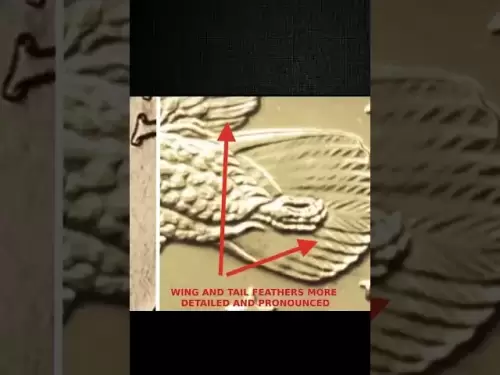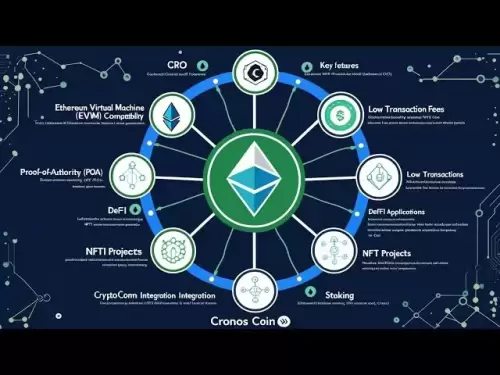-
 Bitcoin
Bitcoin $119300
1.07% -
 Ethereum
Ethereum $3730
3.87% -
 XRP
XRP $3.235
0.29% -
 Tether USDt
Tether USDt $1.000
0.00% -
 BNB
BNB $783.5
1.88% -
 Solana
Solana $188.7
0.25% -
 USDC
USDC $0.0000
-0.01% -
 Dogecoin
Dogecoin $0.2399
-0.44% -
 TRON
TRON $0.3157
2.37% -
 Cardano
Cardano $0.8254
1.94% -
 Hyperliquid
Hyperliquid $42.83
0.14% -
 Stellar
Stellar $0.4372
3.21% -
 Sui
Sui $3.859
4.91% -
 Chainlink
Chainlink $18.53
3.53% -
 Hedera
Hedera $0.2464
0.01% -
 Bitcoin Cash
Bitcoin Cash $519.8
2.46% -
 Avalanche
Avalanche $24.24
2.17% -
 Litecoin
Litecoin $113.7
0.73% -
 UNUS SED LEO
UNUS SED LEO $8.990
0.30% -
 Shiba Inu
Shiba Inu $0.00001390
0.21% -
 Toncoin
Toncoin $3.188
1.49% -
 Ethena USDe
Ethena USDe $1.001
0.02% -
 Polkadot
Polkadot $4.090
-0.91% -
 Uniswap
Uniswap $10.40
4.08% -
 Monero
Monero $326.6
3.12% -
 Bitget Token
Bitget Token $4.627
-0.42% -
 Pepe
Pepe $0.00001281
0.76% -
 Dai
Dai $1.000
0.01% -
 Aave
Aave $291.6
0.98% -
 Cronos
Cronos $0.1269
7.26%
Why is Trust Wallet synchronization delayed? Blockchain data update issues
Trust Wallet sync delays can stem from high transaction volumes, network congestion, and blockchain forks, impacting users' access to funds and transaction visibility.
May 16, 2025 at 09:43 pm

Trust Wallet, a popular mobile cryptocurrency wallet, sometimes experiences synchronization delays due to various blockchain data update issues. These delays can be frustrating for users who need to access their funds or check their transaction history promptly. Understanding the reasons behind these delays and knowing how to address them can help users manage their expectations and take appropriate actions.
Common Causes of Synchronization Delays
Synchronization delays in Trust Wallet can stem from several sources. One of the primary reasons is the high volume of transactions on the blockchain. When a blockchain network experiences a surge in activity, it can take longer for the nodes to process and validate transactions, leading to delays in wallet synchronization. For instance, during peak times on networks like Ethereum, the sheer number of transactions can overwhelm the network, causing slower synchronization times.
Another significant factor is network congestion. When a blockchain network is congested, it means that there are more transactions waiting to be processed than the network can handle at its current capacity. This congestion can lead to slower block times and, consequently, delayed synchronization in wallets like Trust Wallet. Users might notice that their wallet takes longer to update when the network is experiencing high levels of congestion.
Blockchain forks can also cause synchronization issues. When a blockchain undergoes a fork, it splits into two separate chains, and wallets need to update to reflect the new state of the blockchain. This process can take time, and during the transition, users may experience delays in wallet synchronization. Trust Wallet, like other wallets, needs to adapt to these changes, which can temporarily affect its performance.
How Blockchain Data Updates Affect Synchronization
Blockchain data updates are essential for maintaining the integrity and accuracy of the information stored in a wallet. However, these updates can sometimes lead to synchronization delays. When a blockchain undergoes a hard fork or a software update, the wallet must download and process the new data. This process can be time-consuming, especially if the update involves significant changes to the blockchain's structure or consensus rules.
Node connectivity plays a crucial role in how quickly a wallet can synchronize with the blockchain. Trust Wallet relies on connecting to nodes on the blockchain network to fetch the latest data. If the wallet struggles to connect to these nodes due to network issues or if the nodes themselves are experiencing problems, it can lead to delays in synchronization. Users might notice that their wallet takes longer to update if they are experiencing poor internet connectivity or if the nodes they are trying to connect to are overloaded.
Data validation is another aspect that can affect synchronization times. When Trust Wallet receives new data from the blockchain, it must validate this data to ensure its accuracy and integrity. This validation process can be resource-intensive and time-consuming, especially if the wallet is dealing with a large volume of transactions. As a result, users may experience delays as the wallet works through the validation process.
Steps to Address Synchronization Delays
If you are experiencing synchronization delays with Trust Wallet, there are several steps you can take to address the issue:
- Check your internet connection: Ensure that you have a stable and fast internet connection. Poor connectivity can hinder the wallet's ability to synchronize with the blockchain.
- Restart the app: Sometimes, simply closing and reopening the Trust Wallet app can help resolve synchronization issues. This action can refresh the connection to the blockchain nodes and potentially speed up the synchronization process.
- Update the app: Make sure that you are using the latest version of Trust Wallet. Developers often release updates to improve performance and address known issues, including synchronization delays.
- Switch networks: If you are using a specific blockchain network that is experiencing congestion, try switching to a less congested network temporarily. This can help you access your funds more quickly while the primary network resolves its issues.
- Wait it out: In some cases, synchronization delays are unavoidable due to high network activity or blockchain updates. If you have tried the above steps and are still experiencing delays, it may be necessary to wait until the network stabilizes.
Understanding the Technical Aspects of Synchronization
To better understand why synchronization delays occur, it's helpful to delve into the technical aspects of how Trust Wallet interacts with the blockchain. Blockchain synchronization involves several steps, including connecting to nodes, downloading new blocks, and validating transactions. Each of these steps can be affected by various factors, leading to delays.
Connecting to nodes is the first step in the synchronization process. Trust Wallet needs to establish a connection with one or more nodes on the blockchain network to fetch the latest data. If the nodes are overloaded or if there are issues with the user's internet connection, this step can take longer than usual, leading to synchronization delays.
Once connected, the wallet begins downloading new blocks. Each block contains a set of transactions that need to be processed and added to the wallet's local copy of the blockchain. If the blockchain is experiencing high activity, there may be a large number of new blocks to download, which can slow down the synchronization process.
After downloading the blocks, the wallet must validate the transactions within those blocks. This validation process ensures that the transactions are legitimate and that the wallet's balance is updated correctly. Validation can be a time-consuming process, especially if the wallet is dealing with a high volume of transactions or if the transactions are complex.
Impact of Synchronization Delays on Users
Synchronization delays can have a significant impact on users, affecting their ability to access their funds and manage their transactions. When a wallet takes longer to synchronize, users may experience delays in seeing their latest transactions, which can be frustrating, especially if they need to make time-sensitive transactions.
For users who rely on their cryptocurrency for daily transactions, synchronization delays can be particularly problematic. If a user needs to send or receive funds quickly, a delay in wallet synchronization can disrupt their plans and cause inconvenience. Additionally, if a user is trying to monitor their portfolio or track the performance of their investments, delays in seeing the latest data can make it difficult to make informed decisions.
Security concerns can also arise from synchronization delays. If a wallet is not up to date with the latest blockchain data, it may be more vulnerable to certain types of attacks, such as double-spending. While Trust Wallet has robust security measures in place, users should be aware of the potential risks associated with delayed synchronization and take steps to mitigate them.
Frequently Asked Questions
Q: Can I speed up the synchronization process by using a different wallet?
A: While switching to a different wallet might provide a temporary solution, the underlying issues causing synchronization delays are often related to the blockchain network itself. If the network is congested or experiencing high activity, you may still experience delays with another wallet. However, some wallets may have different node connections or optimization techniques that could potentially offer faster synchronization times.
Q: Are there any settings in Trust Wallet that can help reduce synchronization delays?
A: Trust Wallet does not have specific settings that users can adjust to directly reduce synchronization delays. However, ensuring that the app is updated to the latest version and maintaining a stable internet connection can help improve performance. Additionally, if you are using a VPN, try disabling it to see if it improves the connection to the blockchain nodes.
Q: How can I tell if the synchronization delay is due to a problem with Trust Wallet or the blockchain network?
A: To determine whether the delay is due to Trust Wallet or the blockchain network, you can check the status of the blockchain network you are using. Websites like Etherscan for Ethereum or Blockchain.com for Bitcoin provide real-time data on network congestion and block times. If the network is experiencing high activity or congestion, the delay is likely due to the blockchain itself. If the network seems to be functioning normally, the issue might be with Trust Wallet, and you should try the troubleshooting steps mentioned earlier.
Q: Can synchronization delays affect the security of my funds in Trust Wallet?
A: While synchronization delays themselves do not directly compromise the security of your funds, they can make your wallet more vulnerable to certain types of attacks, such as double-spending. It's important to keep your wallet updated and follow best practices for securing your cryptocurrency, such as using strong passwords and enabling two-factor authentication.
Disclaimer:info@kdj.com
The information provided is not trading advice. kdj.com does not assume any responsibility for any investments made based on the information provided in this article. Cryptocurrencies are highly volatile and it is highly recommended that you invest with caution after thorough research!
If you believe that the content used on this website infringes your copyright, please contact us immediately (info@kdj.com) and we will delete it promptly.
- Bitcoin, Jim Cramer, and the US Deficit: A Wall Street Story
- 2025-07-25 10:30:11
- TGEs, Scalability & Privacy Tech: Decoding the Future of Blockchain
- 2025-07-25 10:30:11
- TRON, Crypto Payroll, and Stablecoins: A New York Minute on the Future of Finance
- 2025-07-25 08:30:11
- WazirX, Revote, and Crypto Unlock: A New York Minute on the Latest Developments
- 2025-07-25 06:50:11
- Hong Kong Stablecoin Regulation: Navigating the Hype and Hurdles
- 2025-07-25 08:30:11
- Bitcoin LTHs, CDD Ratio, and Distribution: What's the Deal?
- 2025-07-25 08:50:12
Related knowledge

Can I use Coinbase Wallet without a Coinbase account?
Jul 18,2025 at 04:35am
What is Coinbase Wallet?Coinbase Wallet is a self-custodial wallet that allows users to store, send, and receive various cryptocurrencies directly on ...

Coinbase Wallet "uh oh something went wrong"
Jul 20,2025 at 10:00am
Understanding the Coinbase Wallet Error: 'Uh Oh, Something Went Wrong'If you're a Coinbase Wallet user, encountering the error message 'Uh Oh, Somethi...

How to add Optimism network to Coinbase Wallet
Jul 20,2025 at 05:21am
What is the Optimism Network?The Optimism network is a Layer 2 scaling solution built on top of the Ethereum blockchain. It aims to enhance transactio...

How to add Arbitrum to Coinbase Wallet
Jul 18,2025 at 03:00pm
Understanding Arbitrum and Its Integration with Coinbase WalletArbitrum is a layer-2 scaling solution developed by Offchain Labs to enhance the speed ...

Coinbase Wallet not showing my tokens
Jul 18,2025 at 09:49am
Understanding Coinbase Wallet Token Display IssuesIf you're experiencing issues where Coinbase Wallet not showing my tokens, it can be frustrating, es...

How to get my private key from Coinbase Wallet
Jul 24,2025 at 08:01pm
What Is a Private Key and Why Is It Important?In the world of cryptocurrency, a private key is a unique alphanumeric code that grants you full access ...

Can I use Coinbase Wallet without a Coinbase account?
Jul 18,2025 at 04:35am
What is Coinbase Wallet?Coinbase Wallet is a self-custodial wallet that allows users to store, send, and receive various cryptocurrencies directly on ...

Coinbase Wallet "uh oh something went wrong"
Jul 20,2025 at 10:00am
Understanding the Coinbase Wallet Error: 'Uh Oh, Something Went Wrong'If you're a Coinbase Wallet user, encountering the error message 'Uh Oh, Somethi...

How to add Optimism network to Coinbase Wallet
Jul 20,2025 at 05:21am
What is the Optimism Network?The Optimism network is a Layer 2 scaling solution built on top of the Ethereum blockchain. It aims to enhance transactio...

How to add Arbitrum to Coinbase Wallet
Jul 18,2025 at 03:00pm
Understanding Arbitrum and Its Integration with Coinbase WalletArbitrum is a layer-2 scaling solution developed by Offchain Labs to enhance the speed ...

Coinbase Wallet not showing my tokens
Jul 18,2025 at 09:49am
Understanding Coinbase Wallet Token Display IssuesIf you're experiencing issues where Coinbase Wallet not showing my tokens, it can be frustrating, es...

How to get my private key from Coinbase Wallet
Jul 24,2025 at 08:01pm
What Is a Private Key and Why Is It Important?In the world of cryptocurrency, a private key is a unique alphanumeric code that grants you full access ...
See all articles